In this comparison I will be looking at Acronis True Image 2021 and comparing it against Backblaze Backup. Two very strong contenders putting cloud backup at the very core of their latest PC backup offerings.
Acronis True Image (2021) is a well know and market leading PC backup solution, it features everything needed to keep a PC fully protected against data loss making use of both locally attached storage (such as external drives) and in recent years an integrated cloud backup service (although take note that not all versions of True Image come with a cloud storage allocation).
Backblaze on the other hand is a cloud enabled backup service which offers a very quick and easy way for PC users to get their important data backed up to the cloud. Thanks to recent upgrades to the service (as of 2019), Backblaze users now have the ability specify how long their historic versions are kept making this a very powerful backup option for many (additional fees do apply for longer retention periods).
Whilst both of these application feature integrated cloud backup, they do differ in some areas, for example, Acronis allows for local backups to be taken as well as image based backups whereas Backblaze does not. On the other hand, Backblaze allows for unlimited historic versioning on their cloud service whereas Acronis is limited to 6 months. In this comparison I will put both of these very highly rated applications side by side and see how they compare against each other, this will be done on key features including usability, security, pricing and support.
These are easily two of the best backup solutions available today, so this will be a very interesting comparison, let’s go!
Key Features
When looking at the key features between these two backup solutions there are some key differences apparent straight away, for example, Backblaze (with additional fees) offer unlimited cloud storage and unlimited historic versioning for a simple monthly fee per PC. Acronis, on the other hand, offer fixed allocations of cloud storage between 500GB and 5TB with 6 months of historic versioning, file synchronisation between devices and the ability to save money by combining up to 5 PCs on a single licence.
Both True Image and Backblaze feature file-level backups yet, importantly, only True Image offers image-level backups as a core function of how they protect data. This means with True Image you can make use of image backups and recovery discs to go the extra mile and protect you entire Windows system (OS, apps and data) should you ever need to recover from a hardware failure.
 |
 |
|
|---|---|---|
| Pricing | From $49.99 (Perpetual) / Subscriptions with Storage from $89.99 / Year | $7 /Month / $70 / Year / $130 / 2 Years** |
| Unlimited Storage | * | |
| Unlimited File Versions | * | |
| PC / Mac Software | ||
| Smartphone Apps | ||
| File Sharing | (via B2) | |
| Secure File Sync. | ||
| Multi-factor Authentication | ||
| Free Trial Available | (30 Days) | (15 Days) |
* Acronis does support unlimited version retention and storage when using your own storage, when using the Acronis cloud this is limited to 6 months and a fixed storage allocation of at least 500GB.
** Backblaze comes with 30 days of historic versioning by default, a fee of +$2 / month affords users 1 year of historic versioning and +$4 / month affords unlimited versioning***.
*** Any files making use of the extended Backblaze versioning and over 1 year old will be subject to an additional B2 storage fee ($0.005 / GB / Month). More info on Backblaze Versioning can be found at the Backblaze versioning pricing page.
As can be seen in the table above, both True Image and Backblaze share many of the same core functionalities when it comes to cloud backups. Backblaze has a slight advantage in the cloud segment in that it supports unlimited cloud backups and longer historic version retention yet Acronis additionally provides a substantial set of local backup functionality alongside that of its main cloud offering (including image backups and PC recovery solutions).
Whilst both services make available smartphone apps allowing backed up files to be accessed on the go, Acronis does go further in this regard by also allowing Acronis users to also make backups of the smartphone on which the app is installed upon (the Backblaze app is only for file access / recovery).
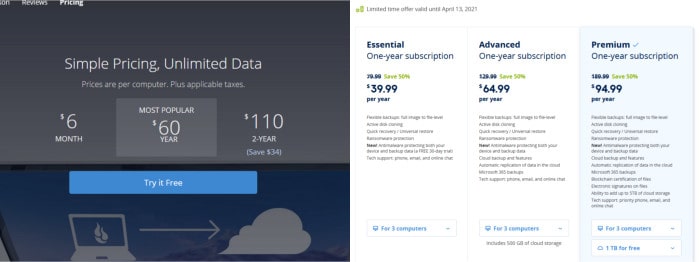
When we look at pricing we see both services have a series of pricing and upgrade options, this could be enough sway many potential customers as the difference in pricing could be significant in certain use cases. For example, Backblaze is charged per device, making it potentially expensive for people with multiple PCs, Acronis, however, offer bundles of 1, 3 or 5 PCs per licence, potentially offering substantial savings if you need to backup multiple devices. On the other hand, Backblaze does offer unlimited storage per device whereas Acronis only offer set allocations of between 500G and 5TB (per licence) with further cloud upgrades being chargeable.
Both providers offer free trial periods (30 days for Acronis and 15 days for Backblaze) meaning you can easily try both pieces of software for yourselves before committing to either, follow these links to get a free trial from either Acronis True Image or Backblaze Backup.
Overall, these two pieces of software offer very good value, this value can, however be enhanced by choosing the best fit for your individual needs. For example, the ability to have multiple devices on a single licence might make Acronis better value, whereas, the unlimited cloud storage per device (included with Backblaze) might be more favourable for others. The additional local backup features (including system recover and image backups) also mean that True Image is more of an all-round backup solution whereas Backblaze is much more cloud focused and makes getting off-site backups really quick and easy.
Very tough to call this one!
Winner: Draw
Usability
Usability is a key consideration when it comes to choosing backup software, not only must any backup software be easy to use and navigate but also easy for users to understand their application and be confident that their data is being securely backed up.
Both True Image 2021 and Backblaze are easy to install, easy to configure and as such both provide for a quick and easy first backup experience. Both applications also offer users to ability to use “real-time” backups whereby backups are taken very few minutes (or whenever files change) to ensure backup coverage is as high as possible. Having said this, I feel Backblaze does go just that little bit further by providing a special installer ready loaded with all user account details at the time it is downloaded, this means getting that that first backup is just a little bit easier with Backblaze than with True Image (or any other backup software for that matter!).
Another important area in which Backblaze does fall behind True Image, however, is that of the actual backup functionality itself. For example, with True Image 2021 we can have multiple backup sets backing data up to multiple locations, (NAS drives, external storage and to the Acronis cloud) all of which running on different schedules. Add into this that we can also make both file and image based backups (or a combination of the two) and True Image becomes a very versatile tool. In contrast, Backblaze, effectively just offers a single backup set (the device itself) and only allows us to perform file-level backups to the Backblaze cloud itself.
If what you want is cloud backup and nothing else, then Backblaze does make a very good job of doing this, True Image, however, does go a lot further and provides many more options for those also wanting to make use of local storage, NAS drives as well as the cloud as part of a more diverse backup strategy.
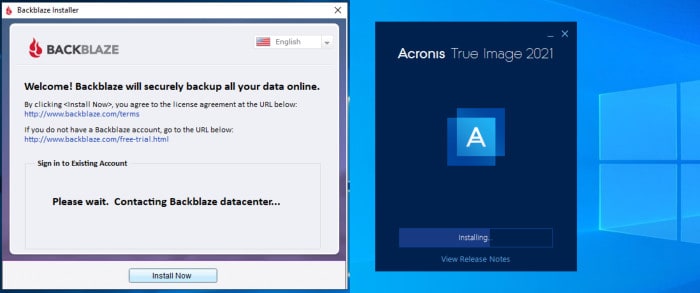
Furthermore, any users making use of the Acronis image-based backup functionality and the Acronis recovery media will have an additional layer of protection should their PC not boot for any reason (e.g. hard drive failures). This recovery media means that in the event that a PC doesn’t start or is subject to a hard disk failure, it can still potentially be recovered thanks to this recovery media and an image based backup set being in place.
Moving on to recovery and we see both applications making good use of web based recovery consoles, this means even if you are working away form the device in which you need to recover files for (or it is missing / stolen etc.) its files can be recovered form any other device with an internet connection.
Acronis True Image does have a small advantage in that it is the only application of the two which allows for both web based recovery of backed-up files as well as recovery via the installed app itself. Backblaze also has good web-based recovery options, however, unlike True Image, the ability to recover files within the app itself is not possible and the cloud interface must be used for all recovery jobs.
Backblaze do go further than Acronis in the respect that they additionally offer customers the ability to have any large restores sent to them on an external hard drive (or USB flash drive) via the post (something Acronis does not offer). Whilst there is a fee for using this service it should be considered if you have poor internet connection and foresee large recoveries as being a potential issue!
 |
 |
|
|---|---|---|
| Web Browser Access | ||
| iOS / Android Apps | ||
| Automatic (Real Time) Backups | ||
| Image Backups | ||
| Bandwidth Throttling | ||
| Backup External HDDs | ||
| Recovery via shipped HDD | ||
| Local Archive Storage | ||
| Recovery Media Builder |
As can be seen in the table above, both tools have a similar set of core usability features with True Image developing a small edge thanks to additional recovery options, local, image-based backup options and the ability to build and make use of PC recovery media.
Winner: Acronis True Image 2021
Security
Good security is an important consideration when backing up data, especially when storing such data on the cloud! As such, it is good to see both of these backup services taking data security very seriously and both offering customers to ability to apply zero knowledge 256bit AES encryption to their backup sets before any data is sent to the cloud.
 |
 |
|
|---|---|---|
| Multi-factor Authentication | ||
| End-to-End Encryption |
As can be seen above, both applications provide their users with the option to password protect their backups and both make use of strong 256bit AES encryption on all files before any data ever leaves the device being backed up, be it to a local device in the case of True Image or onto the cloud in the case of either service.
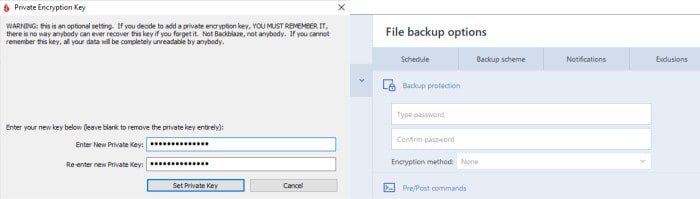
With encryption aside, Acronis do go further on the security front by offering users the ability to turn on a fully functional anti-virus application which is built into the application itself. This is only fully active on the subscription plans (not the perpetual licence) and is backed up with other security tools including an anti-ransomware tool and video conference protection tool to boot.
Backblaze, on the other hand does allow its customers to turn on multi-factor authentication (2FA) for their account, Acronis, however, do not yet offer such security as of the time of writing.
Whilst both tools perform very well on basic backup security (i.e. offering strong file encryption), the additional security tools including a fully functional anti-virus which are offered in True Image 2021 give Acronis a slight edge in this category.
Winner: Acronis True Image 2021
Support
Both Acronis and Backblaze offer multiple, convenient support options including detailed knowledge bases, FAQ sections and ticket /email based support options.
 |
 |
|
|---|---|---|
| Online Knowledge Base | ||
| Ticket / Email Support | ||
| Live Chat | ||
| Support Forum | ||
| Phone Support |
As can be seen above, both Acronis and Backblaze provide some very detailed support portals featuring extensive documentation and FAQ sections amongst other related resources. Backblaze, it could be said, do go just a little bit further by offering live chat support although Acronis do have a very useful community based support forum in contrast, something Backblaze do not, as of yet offer to their customers.
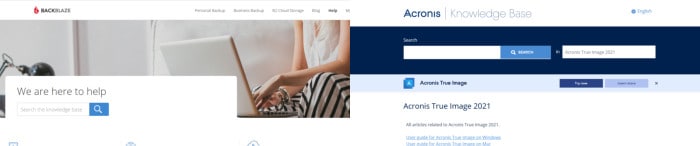
In this section it is very difficult to separate the two, not only this but I would say that both providers are very good at supporting their products and most likely any problem you might encounter can be solved via one of the respective support portals very quickly and easily.
Having said this, when encountering a problem, the ability to get a fix applied quickly can at times be vital. Within this in mind the live chat offered by Backblaze and not (as of yet) by Acronis means this has to be a slight win for Backblaze!
Winner: Backblaze
Pricing
As was mentioned earlier on in the key features section, both of these providers offer their software on a subscription basis with cloud storage included as a part of the subscription. In addition to this, Acronis True Image 2021 is also available as a software-only subscription without any cloud storage included as well as a perpetual licence for those only wanting to make us of local / NAS based storage only (although note that Acronis cloud storage is the only cloud option you can upgrade to within Acronis).
Backblaze is priced as a base level of $6 / month (or $60 / year or $110 / 2 years) per device with Acronis, in comparison, having multiple pricing options depending upon the number of devices being backed up and the amount of included cloud storage (if any) included within the plan. These True Image plans start at $49.99 / year, two other subscription plans featuring the previously mentioned security technologies are available starting at $89.99 with 500GB of cloud storage included and $124.99 with 1TB.
 |
 |
|
|---|---|---|
| Price (per Device) | $49.99 (Perpetual)* | $7 /Month |
| Additional Pricing |
$49.99 / 1 Year $89.99 / 1 Yr (+500GB Cloud) $124.99 / 1 Yr (+1TB Cloud) |
$70 / 1 Year $130 / 2 years +$2 / Month (1Yr versioning) +$4 / Month (Unlimited versioning)* |
| Pre-pay Discounts | N/A | 1 and 2 year pre-paid discounts (see above) |
| Business / Team Plan | (Cyber Protect) | |
| Free Quota | N/A | N/A |
| Free Trial | (30 Days) | (15 Days) |
* Any files making use of the extended Backblaze versioning and over 1 year old will be subject to an additional B2 storage fee ($0.005 / GB / Month). More info on Backblaze Versioning can be found at the Backblaze versioning pricing page.
As can be seen in the table above, both of these providers offer a similar service when it comes to the cloud components, although Backblaze could start looking a little more expensive for users with multiple devices given they offer no multi-device licence discounts as Acronis do.
It also needs to be kept in mind that even though Acronis do not offer unlimited cloud storage per device (as Backblaze do), the additional security features (including anti-virus) in certain plans plus the local (image based backup) functionality could make it appear better value for many and more of an all round solution than Backblaze might otherwise be.
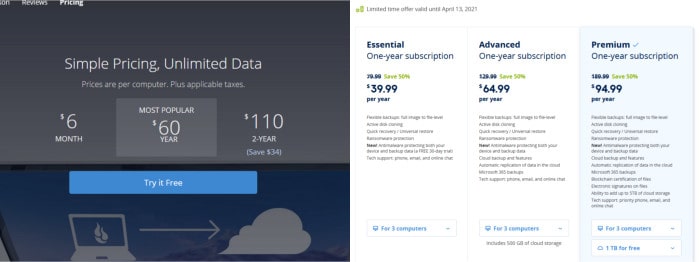
With all of the above in mind Backblaze is certainly very well priced for those with a single device, but the multi-device licences might make True Image much better value for others (although the unlimited cloud storage available only within Backblaze might need to be a big consideration for some). Add in the local backup and security functionality to the multi-device licences and True Image will most likely be a better value proposition for many.
Winner: Acronis True Image 2021
Summary
I really like both of these backup applications and a customer of both services myself over the years can personally attest to how good both options are.
It would be fair to say that True Image is more of an “all round” solution, this means not only can you backup to the cloud but also make use of local storage (e.g. NAS devices) as well as take advantage of the built-in security and recovery features (including anti-virus) available on certain True Image plans.
Backblaze, on the other hand, is much more cloud focused and, in my opinion at least, makes a slightly better job of making cloud backups than Acronis does. This is partly thanks to the unlimited cloud storage alongside the ability to have large restores mailed on a flash drive and the amazingly simplicity that comes with using the Backup backup client software (yes, Acronis does take a bit more work to get configured than Backblaze).
For the purposes of this comparison, it has to be a small win for Acronis True Image, it simply does more (as well as the core cloud backup) and thanks to the multi-device licences, image-based backups and built-in security and PC recovery tools will be of better value to many home / small business users than Backblaze might be.
Having said this, if you don’t care too much about multi-device discounts and are only focused on the cloud backup side of things then I would still recommend Backblaze over Acronis. Sure Backblaze doesn’t do as much but for getting a very safe and secure cloud backup in place with as little fuss as possible it is still very hard to beat!
Overall Verdict: Acronis True Image 2021
