Backblaze and Carbonite are both well established and market leading providers offering cloud backup services for a simple monthly subscription fee. Both providers offer personal and business plans and it is the personal plans I will focus on in this comparison.
Both of these providers work in a similar way whereby for a small monthly fee they will automatically keep your entire system automatically backed up to a secure cloud location. This means use of either service will afford users a copy of their important data which is stored safely in the cloud and accessible from any device, anywhere in the world.
Key Features
Both Backblaze and Carbonite Safe offer a comprehensive cloud based backup service, this section of the comparison will look at the key features on offer between both providers.
 |
 |
|
|---|---|---|
| Pricing | $7 /Month / $70 / Year / $130 / 2 Years** | $6/m (Paid Annually) |
| Unlimited Storage | ||
| Unlimited File Versions | (+$4 / month) | |
| PC / Mac Software | ||
| Smartphone Apps | ||
| File Sharing | (via B2) | |
| Secure File Sync. | ||
| Multi-factor Authentication | ||
| Free Trial Available | (15 Days) | (15 Days) |
* Backblaze initially comes with 30 days of version history, this is set to the latest 12 versions (or 30 days if sooner) for Carbonite users
As can be seen above, both services offer a similar service for a very similar price, this is owing to the fact both pieces of software are very similar in operation and aim to serve the same kind of customer. There are, however, a few small areas where I feel Backblaze has a narrow edge compared to Carbonite, these are mainly in file sharing and smartphone apps, both of which Backblaze has but Carbonite (as of yet) do not offer to their users.

File versioning (historic versioning) is an area where Carbonite (unfortunately) also lags behind Backblaze by only offering the last 12 versions of a file (or 30 days if sooner) with no options to upgrade this. In comparison Backblaze offer 30 days of version history on their basic plan with the option to upgrade to 1 year of versioning for an additional $2/m and to unlimited versioning for an additional $4/m (plus B2 storage fees for any qualified files).
Both Backblaze and Carbonite also offer 15 day trial periods, a fair and useful amount of time for evaluating either service.
Overall both services provide a similar offering in regards to the key features on offer, the ability to upgrade to unlimited file versioning alongside the file synchronisation functionality and smartphone apps mean Backblaze ultimately wins this category.
Winner: Backblaze
Usability
Usability is key when it comes to choosing a cloud backup service, not only must a good service be easy to configure but also easy for users to understand what is happening with the software and feel comfortable that their data is been secured in the correct way.
Both Carbonite and Backblaze have a simple, straightforward sign-up process allowing users to create an account, download the software and have it installed within just a few minutes. Both providers also provide their downloads ‘pre-configured’ with the users account details beforehand, this means once the software is installed it will in both cases log-in the user automatically and begin backing up all important files straight away.
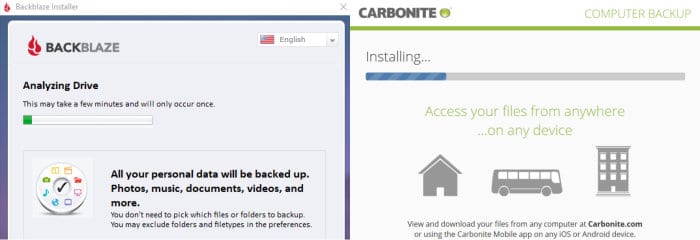
Following on from the above statement, it also needs to be pointed out that both providers have the option to automatically select you important files for the backup set during the initial set-up process, this is great to see as the majority of customers will make use of such a feature with more advanced users electing to manually choose files themselves (both options are available).
Whilst there are no limits when backing up files with Backblaze it does need to be pointed out that Carbonite will automatically exclude any video files on your PC as well as any files above 4GB in size by default (these must be manually added to the backup set to be included).
It must also be stressed that Carbonite charge additional fees (or require account upgrades) to include external hard drives into the backup set! This is something Backblaze include for free, however, this is depending on your drive being plugged in at least once every 30 days to remain covered!
 |
 |
|
|---|---|---|
| Web Browser Access | ||
| iOS / Android Apps | ||
| Automatic (Real Time) Backups | ||
| Image Backups | ||
| Bandwidth Throttling | ||
| Backup External HDDs | * | |
| Recovery via shipped HDD | ||
| Local Archive Storage | ||
| Recovery Media Builder |
* Carbonite users can upgrade to the Plus plan to include external hard drives ($119.99 / Yr)
As can be seen in the table above, both tools have a similar set of usability features with Backblaze revealing a slight edge thanks to the inclusion of external drives in their basic plan as well as the inclusion of smartphone apps for on-the-go recovery.
Overall, thanks to the inclusion of external hard drives for no additional fee and the smartphone access to backed up files this category has to be a win for Backblaze!
Winner: Backblaze
Security
Good security is obviously an important consideration whenever files are being backed up and then stored off-site on the cloud. As such it is good to see both services taking data security very seriously, the key features of which can be seen in the table below.
 |
 |
|
|---|---|---|
| Multi-factor Authentication | ||
| End-to-End Encryption |
As can be seen above both Carbonite and Backblaze both offer multi-factor authentication to their users, this is a key consideration when choosing a backup provider, especially when they provide web-based file recovery which both of these providers do!

Both services also offer strong encryption via their backup client software, this means they make use of strong, local encryption on all files before any data ever leaves you computer. It must be pointed out that Carbonite only offer 128bit encryption on their most basic plan with 256bit being available only on their most expensive offering. Backblaze, by contrast, offer user defined 256bit encryption by default.
A very good security baseline from both providers, although a little disappointing to see Carbonite limit basic account holders to only 128bit encryption with an account upgrade needed for the full 256bit version – a small win for Backblaze thanks to this!
Winner: Backblaze
Support
Both Backblaze and Carbonite offer very detailed support portals, in fact this is one area they both score highly in thanks to a good selection of help documentation, FAQs and user manuals all being readily available via their respective websites.
 |
 |
|
|---|---|---|
| Online Knowledge Base | ||
| Ticket / Email Support | ||
| Live Chat | ||
| Support Forum | ||
| Phone Support |
As can be seen above, both providers rely on a very detailed online support portal, they are also very similar in that they boost this via live chat and online ticketing system support options for those needing more support.

Unfortunately phone support is not available from Backblaze whereas this is provided by Carbonite (who even give a UK based telephone number for their UK based customers, excellent). Thanks to this useful support option and thoughtful consideration of international customers this has to be a small win here for Carbonite!
Winner: Carbonite
Pricing
Carbonite Safe provides a basic plan which will backup an unlimited amount of data for a single PC for just $6 / month (paid annually). Unfortunately you must upgrade to a more advanced plan (starting at $24 / month) to include external hard drives in to the backup and upgrade again (to the business plan) to upgrade the 128bit encryption to 256 bit.
Backblaze have a slightly more convoluted pricing structure whereby the basic service is $6 / month, per device for unlimited storage and 30 days of file version history. The file version history can be increased, these additional versioning periods include upgrading from 30 days to 1 year for an additional $2/m and up to unlimited versioning for an additional $4/m (plus cloud storage costs).
 |
 |
|
|---|---|---|
| Pricing (per Device) |
$7 /Month $70 / Year $130 / 2 Years** |
$6/m (Paid Annually) |
| Additional Pricing | +$4/m for unlimited version history | |
| Pre-pay Discounts | (1 year & 2 year discounts) | (2Yr = 5% / 3Yr = 10%) |
| Business / Team Plan | ||
| Free Quota | ||
| Free Trial | (15 Days) | (15 Days) |
As can be seen in the table above both services are basically priced at the same amount for a single device with unlimited storage included. The inclusion of external drives in the Backblaze plan alongside the option to upgrade the file versioning to 1year or unlimited does help give Backblaze an edge here (remember Carbonite only allow 12 old file versions or 30 days max).
For a long time Backblaze also stuck to the 30 day max version history as well so it is good to see users now have access to much longer versioning periods if they require them. I do (personally) think it unfair they are charging an additional $2 per month over the 1 year option only to then charge users AGAIN for the storage itself (in which case what is the additional $2 charge for if the user is expected to pay for storage themselves?).
Still having said this Backblaze take the win here, including external hard drive backup and providing users with the option to extend file versioning is something Carbonite should really start to get on board with by now!
Winner: Backblaze
Summary
Carbonite and Backblaze are very similar products, both very reputable providers and a solid, reliable product is provided by both. When looking over the categories above it does, however, become clear that in several areas Backblaze do have a small edge over Carbonite, an edge which will ultimately crown them the winner in this comparison!
The need to pay extra (or upgrade) to include external hard drives or to upgrade from 128 bit encryption to 256 bit is what has ultimately let Carbonite down here. The inability to save historic file versions past the last 12 versions (or 30 days) is also disappointing to see from any company (better security should not really be an upgrade).
It must be stressed, however, that Carbonite is still a serious contender and very easy to use, if you don’t think these issues will affect you then their free trial is still very much worth a look! Otherwise for (basically) the same cost Backblaze takes the win here, it is also for over 2 years now being one of our top rated cloud backup providers and well worth a look at their free trial if you haven’t already!
Overall Verdict: Backblaze
