In this post I will be comparing Backblaze and SpiderOak One Backup, two very strong backup solutions which both feature secure cloud storage, unlimited historic file versioning and always-on data encryption as a key part of their offerings!
What makes this such a good comparison between Backblaze and SpiderOak One Backup is that both of these services not only have a strong cloud offering at their core, but both also put user privacy and data security at the forefront of their offerings. This makes for a comparison between two products which have, by default, strong AES 256-bit data encryption applied to all data at all times, easy to use desktop software, unlimited historic file versioning options and are both available on straightforward monthly plans starting form just $7 and $6 per month respectively.
At first glance these two backup solutions share a lot of similar features and philosophies when it comes to delivering a secure cloud backup solution. In this comparison I hope to highlight the differences between them and point out which solution might be better in several different situations, time to go and compare to two!
Key Features
In this section I will be comparing Backblaze with SpiderOak One on some of the core features of each service, this includes the amount of cloud storage on offer, the pricing of the service, the operating systems supported plus several other metrics including historic file versioning and multi-factor authentication support.
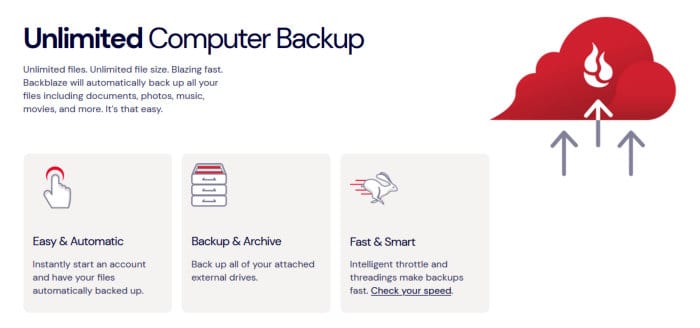
The first major difference to point out here is that Backblaze offers unlimited cloud storage on a per device basis (priced at $7 per month, per device) whereas SpiderOak One Backup, on the other hand, provides set allocations of cloud storage for an entire account (from 150GB at $6 per month upwards) with this allocation been shareable between an unlimited number of personal devices. SpiderOak One Backup also provide the option to keep unlimited historic versions of any backed-up files across all devices (within the account storage limit) whereas Backblaze, however, only provide a default 30 days of historic versioning which can be extended up to 1 year for an additional $2 per month fee or unlimited historic versioning for an additional $4 / month fee (plus some nominal storage costs for any versions saved over 1 year, these will be listed in the table below).

Finally, whilst SpiderOak One Backup does feature a built-in file synchronisation service for use between multiple devices and Backblaze doesn’t, both services do allow for secure sharing of any backed-up files (with Backblaze providing this functionality via their own B2 cloud storage service).
 |
 |
|
|---|---|---|
| Pricing |
$7 per Month $70 per Year $130 every 2 Years |
$6 per Month (150GB) $11 per Month (400GB) $14 per month (2TB) $29 per Month (5TB) + pre-pay discounts (see Pricing section) |
| Unlimited Storage | ||
| Unlimited File Versions | * | ** |
| PC / Mac Software | / | / (+ Linux) |
| Smartphone Apps | ||
| File Sharing | (via B2) | |
| Secure File Sync. | ||
| Multi-factor Authentication | ||
| Free Trial Available | (15 Days) | (21 Days) |
* Backblaze comes with 30 days of historic versioning by default, a fee of +$2 / month increases this up to 1 year of historic versioning and +$4 / month affords unlimited versioning**.
** Any files making use of the extended versioning and over 1 year old will be subject to additional B2 storage fee ($0.005 / GB / Month). More info on Backblaze Versioning can be found at the .
*** SpiderOak One Backup does offer unlimited historic file versions within the storage capacity of the plan being used.
In conclusion, when it comes to the key features across both of there products there is clearly one major difference to take note of, this being the amount of storage on offer and the number of devices with which it can be shared. Backblaze offer a straightforward unlimited cloud storage which is charged at $7 per device, whereas SpiderOak offer a fix allocation of cloud storage (starting from $6 for 150GB) which can be shared between unlimited personal devices on the account.
Both services offer very well designed and easy to install and use desktop software, both services are also backed-up with the option to make use of a web-based portal both for managing the respective user accounts as well as for restoring files.
NB – Remember, if you want to try any of this functionality out for yourself, both Backblaze and SpiderOak both offer full free trials of their services (this is a 15 day free trial for Backblaze and a 21 day free trial for SpiderOak).
With the above in mind, if you have a single device to backup and need a large cloud storage quota then Backblaze might be the best choice between these two, alternatively, SpiderOak is potentially better suited to those who have several devices to keep backed-up given that the cloud storage allocation can be effectively shared amongst them all without a “per device” fee been applied.
Overall, this is a very close contest so far, a draw for now I think!
Winner: Draw
Usability
Usability is a key consideration when choosing any form of backup software and whilst it is always great to have lots of useful features and functions available, a good amount of cloud storage included and a great price point (amongst many other things), it is the ability to correctly configure and easily make use of the backup software which really matters!
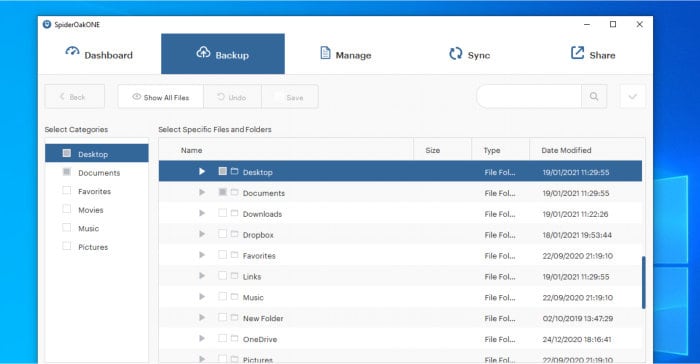
In this section I will be looking at some of the key backup related features and functions available across both Backblaze and SpiderOak One Backup, this includes the key features across both services and how they might differ in key areas leading to one product potentially begin more suitable in certain circumstances than the other.
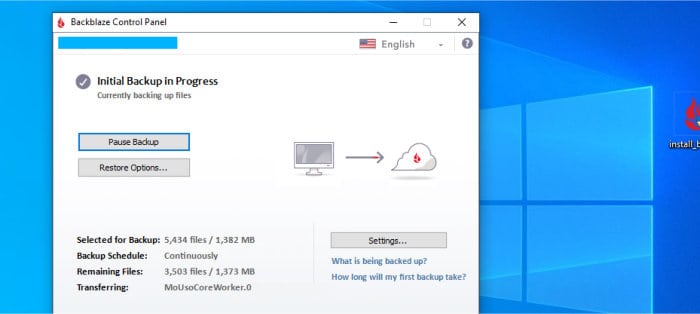
Both of these services actually start out very close to one another when it comes to the key cloud backup features that on offer, this sees both services offering web-based access to files, automatic (real-time) and scheduled backups plus the ability to include external hard drives as a part of the backup set.
 |
 |
|
|---|---|---|
| Web Browser Access | ||
| iOS / Android Apps | / | / |
| Automatic (Real Time) Backups | ||
| Image Backups | ||
| Bandwidth Throttling | ||
| Backup External HDDs | ||
| Backup NAS | ||
| Recovery via shipped HDD | ||
| Local Archive Storage | ||
| Recovery Media Builder |
As can be seen in the table above, despite both of these tools been very cloud focused, it is Backblaze which sneaks ahead thanks to it’s additional support for restoring data via smartphone apps for iOS and Android plus the ability to receive a restore on an external hard drive which can be sent in the mail. Neither tool supports image based backups being made, NAS (network) drives been included nor does either tools support making additional copies of the backup on locally attached storage such as an external hard drive or NAS device.
NB – Whilst both Backblaze and SpiderOak One backup support backing-up external hard drives, Backblaze do enforce a policy of having to see the drive attached at least once every 30 days for it to remain a part of the backup (SpiderOak One does not have such a policy as of time of writing)
Overall, Both of these tools are very similar in their approach to usability, this being a focus on having an easy to install and use piece of backup software which is backed-up by automatic scheduling and secure cloud storage which is included within the subscription itself. The inclusion of iOS and Android apps for file retrieval plus the option to have large restores sent on an external drive in the mail do, however, put Backblaze at a slight advantage in this category!
Winner: Backblaze
Security
Good security and user privacy support are both important parts of any backup solution, especially so when making use of off-site cloud storage as is then case with both Backblaze and SpiderOak One Backup!
Thankfully, both of these cloud focused backup solutions make use of strong, zero-knowledge AES 256-bit encryption which, in both cases, is integrated directly into the backup software itself and always turned on and in use by default. Further enhancing this encryption, in the case of Backblaze at least, is the ability to turn on multi-factor authentication (2FA) to protect the entire account making it even more secure than the SpiderOak offering which does not support such a mechanism (for new accounts) as of time of writing.
NB – Be sure to check out our guide to how strong encryption can be one of the best forms of protection for your important backed-up data by clicking here!
 |
 |
|
|---|---|---|
| Multi-factor Authentication | ||
| End-to-End Encryption |
As can be seen in the table above, whilst both of these solutions do provide strong data encryption which is applied to all data before it leaves the device in question, Backblaze holds a small advantage here in that it allows for the entire customer account to additionally be protected by multi-factor authentication as well (a service which isn’t currently available with the service from SpiderOak).
Other than multi-factor authentication been handled slightly differently by the two providers, there isn’t much else to point out in this category (they are both very secure options). The additional multi-factor authentication does, however, in this case mean a small win for Backblaze in this category as of today!
Winner: Backblaze
Support
As two leading cloud backup providers, both Backblaze and SpiderOak both provide extensive support portals for their respective services, this includes both operators providing detailed knowledge bases, FAQ sections, email and ticket based support in addition to web chat support options.
 |
 |
|
|---|---|---|
| Online Knowledge Base | ||
| Ticket / Email Support | ||
| Live Chat | ||
| Support Forum | ||
| Phone Support |
As can be seen from the table above, both Backblaze and SpiderOak provide comprehensive documentation and support options for their respective cloud backup products, this is particularly important as dealing with a backup related problem can be very frustrating so the quick response from something like web chat support could potentially be very useful in such cases.
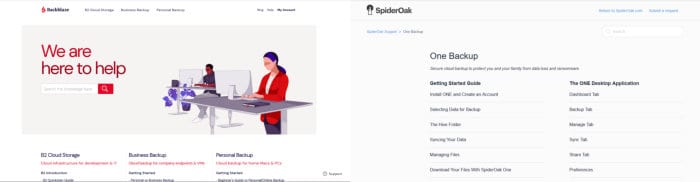
Whilst nether service on test here currently offers telephone based support nor an official community driven forum, the inclusion of web chat, email based ticketing and a good set of high quality support documentation means that both providers clearly take supporting their products very seriously – overall a very close call on the support front!
Winner: Draw
Pricing
As was mentioned earlier on in the key features section of this comparison, both Backblaze and SpiderOak One Backup are subscription based services which are very similarly priced from $7 / month and $6 / month respectively (with longer term discounts only available from Backblaze at present).

Whilst the pricing is very similar on the surface, the key difference relating to costing from these services comes from the potential to make use of multiple devices on either plan. In the case of Backblaze we do get unlimited cloud storage, albeit only for a single device (each additional device costs another $7 / month). On the other hand, SpiderOak do not offer unlimited storage (instead opting for several fix quota plans) but do allow an unlimited number of devices to share the overall cloud storage quota.
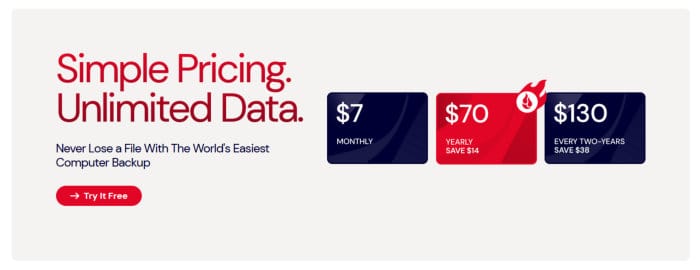
Backblaze is priced as a base level of $7 / month (or $70 / year or $130 / 2 years) per device with SpiderOak One Backup priced from $6 / month (for 150GB) onwards for use on unlimited devices.
 |
 |
|
|---|---|---|
| Price (per Device) | $7 per Month |
$6 per Month (150GB) $11 per Month (400GB) $14 per month (2TB) $29 per Month (5TB) |
| Additional Pricing |
$70 / 1 Year $130 / 2 years +$2 / Month (1Yr versioning) +$4 / Month (Unlimited versioning*) |
N/A |
| Pre-pay Discounts | 1 and 2 year pre-paid discounts (see above) |
$69 per Year (150GB) $115 per Year (400GB) $149 per Year (2TB) $320 per Year (5TB) |
| Business / Team Plan | ||
| Free Quota | N/A | N/A |
| Free Trial | (15 Days) | (21 Days) |
* Any files making use of the extended Backblaze versioning and over 1 year old will be subject to an additional B2 storage fee ($0.005 / GB / Month). More info on Backblaze Versioning can be found at the Backblaze versioning pricing page.
As can be seen in the table above, pricing is at a very similar level between Backblaze and SpiderOak One backup and in both cases represents very good value so far as cloud based backup solutions go.
The main difference between these two services as far as determining which is better value really depends upon the person making use of them and their individual requirements for cloud backup. On the one hand, if you only have a single device to backup and need a large quota of cloud storage the Backblaze might be considered the best value here. Alternatively, whilst SpiderOak does have fixed cloud storage quotas, they do allow unlimited personal devices to share this storage, this means that for anyone with multiple devices to backup and more modest storage requirements, SpiderOak pricing might be more appealing!
Winner: Draw
Summary
I have previously tested both Backblaze and SpiderOak One Backup individually for this website and in both cases I have been very impressed at how well they are priced, supported and (crucially) how easy both of these solutions make getting valuable data safely backed-up to the cloud!
In the case of SpiderOak One Backup specifically, we see not only a cloud backup solution in its own right, but a very nice piece of desktop software which also supports file sharing and file synchronisation between multiple devices straight out of the box. Backing up this easy to use service is the application of strong AES 256-bit file encryption which is turned on by default plus the generous storage quotas which see the service starting at just $6 per month and allowing an unlimited number of personal devices to be connected (sharing the account storage quota between all of them).
Backblaze, on the other hand, offer unlimited cloud storage by default, but with the major caveat of only supporting a single device per subscription plus the charging of a small additional fee for keeping unlimited historic file versioning as and when required (the default historic versioning is only 30 days). Backblaze is, however, very easy to configure and use and also (like SpiderOak) automatically ensures all data is securely backed-up thanks to AES 256-bit encryption which is also deeply integrated into the service and turned-on by default. Starting at just $7 per month for unlimited cloud storage means that Backblaze is very good value in many circumstances (especially so if you only have a single device to backup) and the discounts for paying 1 or 2 years upfront only go to make this service even better value.
Overall, these are both very good cloud backup services and both currently residing in the top 5 of all backup solutions which have been tested and reviewed across this site as of time of writing. In all fairness, you cant really go too far wrong with either solution here and they are both heavily recommended, but based upon the desirability of having unlimited cloud storage, multi-year purchasing discounts and the incredible ease of use it offers, this has to be a (very) small victory for Backblaze in this particular case!
Overall Verdict: Backblaze
