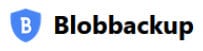Cloud backup services can often times provide some of the quickest and easiest methods for keeping any Windows, Mac OS or smartphone device safely backed-up to the cloud with the minimal of fuss and software configuration required in order to get things started.

Not only does making use of a cloud backup service automatically ensure that an off-site copy of your valuable data will be kept in a safe location, but the act of using a cloud-based service in the first place also means that no additional hardware (such as external hard drives or NAS devices) is required to get an initial backup running. With this in mind, not only are cloud backup services typically very quick and easy to get started with, but they can often bring many other useful features including file sharing, folder synchronisation, historic file versioning and secure file encryption into the mix as well.
This guide aims to highlight the main issues to be aware of when evaluating such cloud backup services. This includes what to look for regarding the backup software itself, cloud storage quotas, policies for including external hard drives, privacy and security issues, smartphone apps support and, of course, the costs involved for using such backup services – vamos!
- Unlimited cloud storage
- Very easy to configure
- AES 256-bit encryption
- From just $9 / month
Important Features of Cloud Backup
As ever more providers are now starting to offer cloud backup solutions, aimed both at businesses and individual users alike, it is important to be able to evaluate any potential solutions against you own individual backup requirements. Not all cloud backup solutions are the same and important differences involving key features such as historic file versioning, file encryption, storage quotas and policies for including network drives and NAS devices in the backup can all play an important part in finding the best solution.
In this section of this guide to the best cloud backup services, I will be highlighting some of these key areas and addressing what features to look for when selecting cloud backup for yourself. This begins with several common areas of backup functionality and usability before going on to address some important privacy and security concerns which many will have surrounding such cloud backups in the following section.
Top 5 cloud backup choices:
Below is a quick look at the top 4 choices mentioned in this guide, scroll down further for the full and detailed list of unlimited cloud storage services.
Unlimited vs Fixed Cloud Storage Allocations
One of the most important factors to consider when choosing any cloud backup service is the amount of cloud storage which will be allocated towards the backing up of your device. Some providers will simply allocate a fixed amount of cloud storage for the entire cloud account (often with options to increase this allocation for an additional fee), whereas other providers will simply offer an unlimited cloud storage quota for backups (meaning you shouldn’t have to worry about outgrowing the cloud storage on offer with such providers).
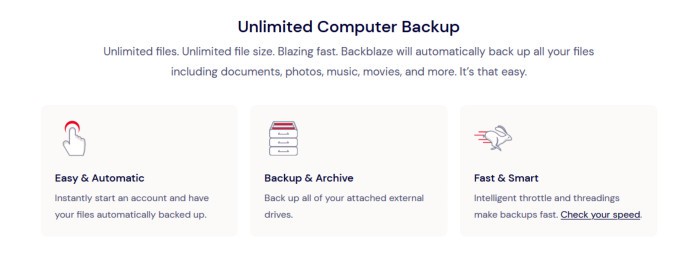
NB – If you are specifically seeking a cloud backup service with an unlimited allocation of cloud storage included, be sure to check out my guide to the Best Unlimited Cloud Backup Services right here on BestBackupReviews.com!
This is also a good time to think about how your storage usage in relation to what gets backed-up on your devices might change over time. generally speaking, most people will have an ever-increasing amount of data to keep backed up which will continue to grow over time meaning an ongoing need for additional cloud storage space (so, it is important to look both at the pricing for what you require right now as well as your chosen providers upgrade options as well).
NB – With this increase in required storage in mind, be sure to look at the costs involves with potentially upgrading the cloud storage on offer at your chosen provider in case it is needed in the future. Alternately, it could be very beneficial to mitigate this issue straight away by choosing an unlimited cloud backup provider (e.g., A provider such as my favourite cloud-based backup solution, Backblaze) right from the beginning.
Whichever route you decide to take here, it is important to make sure that enough cloud storage space will be available for your device and that all of your important files can be included in the backup set. If you do choose a provider offering a fixed allocation of cloud storage for backups, then also be sure to also check the costs of upgrading this storage allocation as this might be needed at a later date and will save any surprises if the upgrade fees are deemed unreasonable.
Single vs Multi-Device Cloud Backup
Another important consideration when choosing a cloud backup service is the number of devices which any given provider will allow to be backed-up under any given plan. In many cases (especially so when unlimited cloud storage is on offer), providers will often charge per month (or annually) and this fee will apply individually to each and every device which is backed-up using the service (potentially making this an expensive option for those wanting to backup multiple devices).
If you are looking to back-up multiple devices and don’t want to pay multiple individual subscription fees per device, then it might be worth considering some of the various cloud backup services which allow multiple devices be added per account. Such multi-device services usually operate by either charging a smaller fee for each additional device added after the first device (usually via special multi-device subscription plans) or by allocating a fixed amount of cloud storage for the account itself with an unlimited number of devices then able to share this storage pool (effectively allowing an unlimited number of personal devices to be backed up to the cloud for no additional fees).
NB – Be sure to check out my in-depth guide to The Best Cloud Backup for Multiple Computers for more advice on this particular topic as well as a list of backup software titles and services supporting special multi device licencing!
Historic File Versioning
When using any cloud backup service (or any other backup software for that matter) it is important to be able to access older versions of any backed-up files in case such versions are ever required in the future (e.g., in the event of a file accidentally being deleted or modified or a ransomware attack causing damage to said files). Whilst most cloud backup providers will offer at least some historic file versioning on their service by default (usually a minimum of at least 30 days or a set number of versions kept), it might still be worth considering providers with longer historic file retention periods to gain more protection for your valuable data.
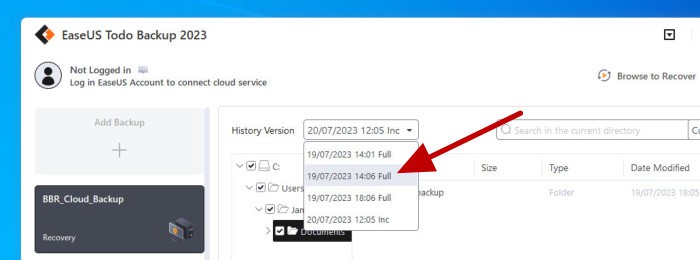
NB – In the case of ransomware (which encrypts your files making them unreadable and then demands a ransom to decrypt them), there are even reports of such malware lurking in the background on devices for many months before striking. In such cases (albeit rare), cloud backup providers with short version retention periods (say 30 days or less than at least 10 previous versions) might not offer suitable protection against such an attack!
The ideal amount of historic file versioning required will, of course, depend upon your own personal circumstances and the budget for any cloud backup subscriptions required will naturally play a part in this calculation as well. Ideally, a minimum of 30-days of historic file versioning is recommended (or 6 months in my own opinion) whilst some providers will even provide unlimited historic file versioning for those seeking the maximum amount of data protection (and this option is often recommended whenever it is available from a chosen provider).
Desktop Backup Software & Apps
When evaluating any cloud backup service, it is also important to evaluate the desktop backup software itself which is provided as a part of the service (as well as any smartphone apps if you also plan on backing up a smartphone device to the cloud as well). This is ultimately the software which will be responsible for keeping your device backed up and it is therefore important you can understand and get along with such software to ensure it is keeping your data safe.
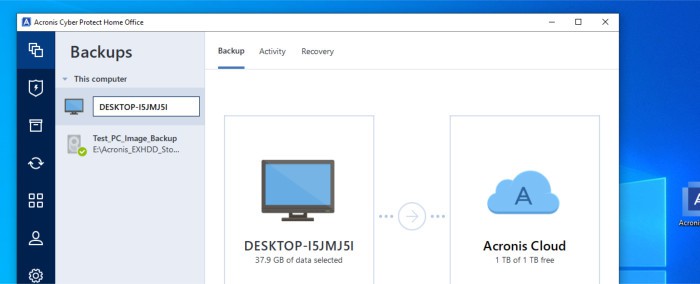
Sometimes this cloud-based backup software is very simple to configure and easy to use (making it really easy to get a cloud backup in place with), whereas other times such software might be built to perform many additional functions including disk image backups, device synchronisation, PC maintenance plus much more making for a more complicated solution. Whilst both approaches have their pros and cons, it is important to take a step back when making such decisions and ensure that any chosen software works on your own device and that the important data which needs backing up can actually be backed-up using said software as a priority.
NB – Most cloud backup services will offer some kind of free account or free trial period. It is always advised to make use of this free trial period before committing to a purchase to ensure the software offered will work on your own device and that you are happy in the configuration and operation of such software as well!
With all of this being said, neither approach to backup software is necessarily right or wrong. Instead, if any service does offer any additional features such as folder synchronisation and file sharing then, in my own opinion, this should be seen more as a bonus and should not persuade you to choose a service which is not quite right for your core backup requirements otherwise.
Privacy & Security of Cloud Backups
When making use of any cloud backups service, the privacy and security of the files being backed up is of very high importance. With this in mind, I would always advocate for the choosing of a cloud backup provider which offers highly secure zero-knowledge encryption built into and enabled on their cloud backup service by default.
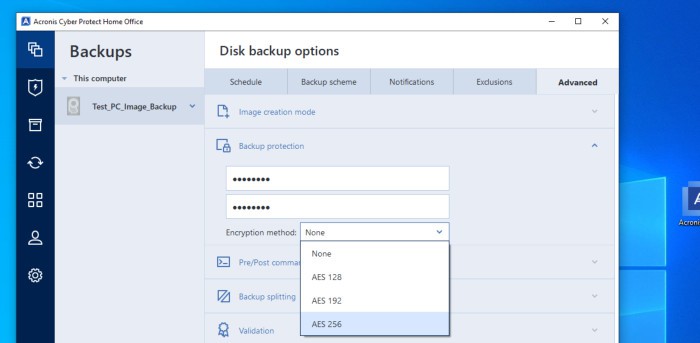
Not all providers offer such zero-knowledge encryption on their backup services with many using a “shared” approach whereby any backed-up data is still encrypted, albeit with the provider themselves managing the encryption keys on the user’s behalf (meaning the provider “could” potentially see the contents of your backup or the key could become compromised leading to further security issues as well).
Zero-knowledge encryption offers a far better solution to keeping backed-up files safe by ensuring that all backed-up data is automatically encrypted before it leaves your device and will remain encrypted throughout its entire life on cloud storage (only being decrypted again when recovered to an authenticated device at some point in the future). By data remaining encrypted at all times, such an approach to making cloud backups provides some of the highest levels of privacy and data security available given that only the original owner of the data will ever be able to access it.
NB – Even in cases where a cloud backup providers system might be compromised (and data potentially stolen or subject to unauthorised access), such zero-knowledge encrypted data will still remain unreadable and of no use to anyone without the account password which is required to decrypt it (meaning data will stay private and secure whatever the case may be)!
Cloud Backup Services FAQs
As of the time of writing this guide, Backblaze remains my favourite cloud backup choice!
Backblaze ranks no.1 in this guide to cloud backup services thanks to its amazingly simple set-up process, rock solid approach to providing privacy and data security, options for unlimited historic file version retention plus the service itself being available for a very competitive flat fee from just $7 per device, per month.
There are several important elements which can contribute towards making a cloud backup service safe and secure. These elements include the service itself providing zero-knowledge encryption by default, multifactor account login protection plus the provider themselves having solid privacy and security policies in place and being based in a privacy friendly jurisdiction.
Having said all of the above, my top cloud backup choice (Backblaze) provides a very safe and secure cloud backup service making use of highly secure AES 256-bit zero-knowledge encryption as do several other providers also found in this guide.
Whilst there are many great reasons to choose a cloud backup service to protect your devices and any valuable data contained there within, it is also important to recognise there are still some downsides to cloud backup services as well.
One of the biggest issues many cloud backup users will face is the issue of slow and or unreliable internet connections to the service, often resulting in cloud backups taking a long time to complete as a result (especially so versus locally stored backups which won’t suffer from this same issue).
Other issues with cloud backup services might include the ongoing cost of the service itself (with cloud backup services usually requiring an ongoing subscription) as well as the need to often pay more should your backup requirements change over time and more cloud storage is required or more devices are added to the account.
NB – The issue relating to slow internet connections will also often affect the restoring of data form the cloud as well, meaning cloud backup might not always be the best solution for those stuck with a slow or unreliable internet connection).
Generally speaking, most cloud backup providers will allow the inclusion of one or more external hard drives in a cloud backup set, albeit with most providers stipulating at least some restrictions on this particular issue to help avoid potential abuse of their services.
Whilst some providers will simply allow an unlimited number of external hard drives to be backed-up providing they are connected to the main device being backed-up at least once (usually those which provide a fixed allocation of cloud storage), other providers might stipulate that any external devices be connected at least once every so many days to remain an active part of the backup set.
If you require that an external device is included as a part of your cloud backup strategy, then it is important to check the policy of your chosen provider carefully so as to ensure that the external device remains a part of the backup within your own individual circumstances in mind.
Yes, all cloud backup and storage services are potentially susceptible to cyber-attacks and this means that any data stored upon the cloud could also be compromised as a result of such attacks!
With this danger in mind, and as was discussed earlier on in this guide, it is highly recommended to choose a cloud backup provider offering secure, zero-knowledge encryption which encompasses all data backed-up to the cloud. By encrypting all backed-up data by default, this approach remains one of the best methods for ensuring all personal data will remain private and secure at all times whilst making use any cloud backup services.
My Favourite Cloud Backup Providers for 2023
In this final section of this guide, I will be looking at some of my favourite cloud backup providers as per the reviews found right here on BestBackupReviews.com.
Remember, any ratings given below reflect my own personal opinions and that the cloud backup services with the highest ratings might not necessarily be the best for your own personal needs. With this in mind, please refer to my detailed reviews of each entry on the list for more information on the service itself and how it might help with your own individual cloud backup requirements.
1) Backblaze
Backblaze is, without doubt, my favourite cloud backup service and has been for a quite a while now. This is thanks not only to the very keen pricing for a service offering an unlimited quota of cloud storage, but for the fact that Backblaze makes getting a cloud backup in place extremely quick and simple with the absolute minimal of configuration required.
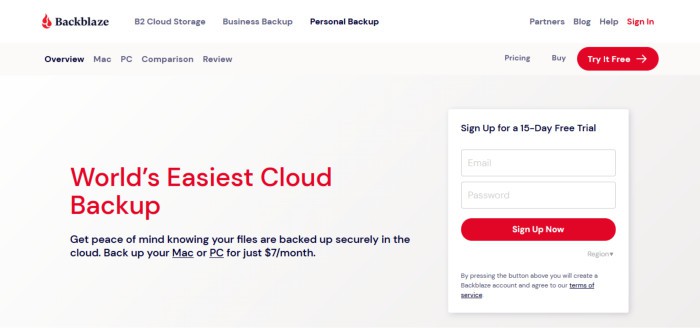
One of the most important and notable features of Backblaze is its ease of use, this becomes visible as soon as a new account is created with the desktop software installer itself able to both install the desktop application as well as automatically connect this application to the Backblaze cloud (and even automatically select all areas of the device for inclusion in the backup set with no further user input required).
Other useful features found within Backblaze cloud backup include the software itself making use of automatic, real-time backups by default (thus ensuring data is always kept safe), the ability to auto-tune the impact any backups are having on the system if required plus the service itself providing support for keeping between 30-days and unlimited historic versions of any backed-up files (with anything over 30-days being subject to an additional fee).
NB – Importantly, Backblaze can also be used for keeping multiple external hard drives backed-up to the cloud providing said drives are plugged into the main device running Backblaze at least once every 30-days!
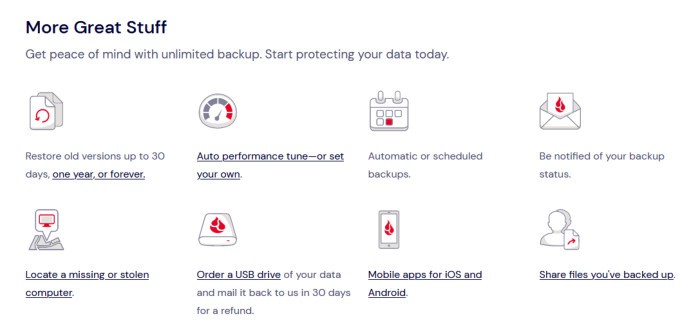
Security wise and Backblaze continues to impress thanks to the software itself automatically applying secure zero-knowledge encryption to all data backed up to the Backblaze cloud by default (using highly secure and industry standard AES 256-bit encryption). Other security features of Backblaze include the use of native (non-Java based) software for both Windows and Mac OS devices, multifactor authentication for enhanced account login protection plus the ability to utilise private encryption keys for advanced and more security conscious users.
Backblaze is priced form just $9 per month (per device) and includes an unlimited allocation of cloud storage for all devices by default. Upgrades are available providing either 1-year or unlimited historic file versioning from the standard 30-days (for an additional fee) alongside 1-year and 2-year subscription plans which bring the cost of the service itself down to just $89 per year or $189 per every 2 years. More information on Backblaze as well as the 15-day free trial can be found via the official Backblaze website.
- Automated setup
- Real-time backups
- Unlimited cloud storage
- AES 256-bit encryption
- From just $9 / month
- Annual plans @ $99 / yr
2) Acronis Cyber Protect Home Office
Cyber Protect Home Office (formally known as True Image) is a leading backup solution which brings with it, amongst many other features, a strong cyber security defence component plus the ability to back up multiple devices directly to the Acronis cloud.
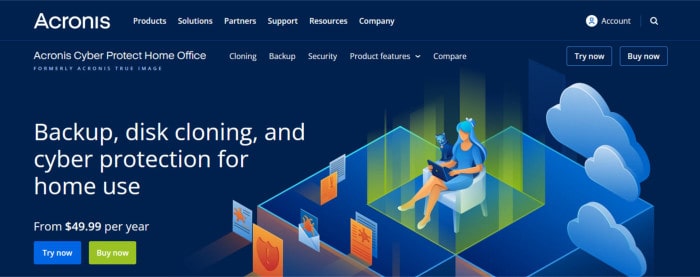
Whilst Acronis have for a long time provided leading backup applications with a strong focus on disk imaging capabilities, Cyber Protect Home Office brings with it the ability to save these backups (both disk image and file-based) directly to the built-in cloud storage service (a cloud service which is operated by Acronis themselves and included in certain Cyber Protect Home Office subscriptions).
Other notable features found in Cyber Protect Home Office include strong scheduling support (with options for multiple backup sets and schedules as well as real-time backup functionality), support for multiple backup methodologies (including synthetic backups which are ideal for use with the included cloud storage), file sharing and folder synchronisation utilities, integration options for Office 365 plus the ability to make universal restores when using new or otherwise dissimilar hardware.
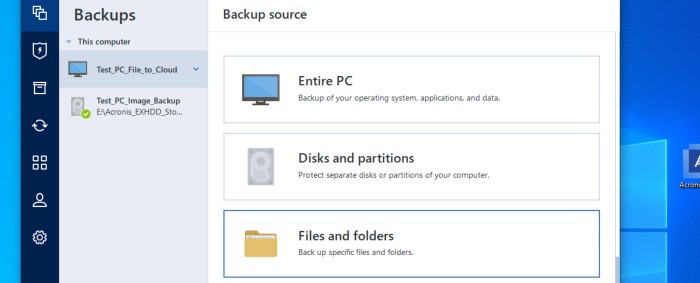
NB – Also available within Cyber Protect Home Office are multiple other useful system utilities. These include a system cleaning tool, a secure disk wiping utility, a dedicated disk cloning application plus the Acronis “Try&Decide” utility amongst several other useful additions.
Security wise and Cyber Protect Home Office is, without doubt, one of the most security focused backup applications available as of right now. This sees the application itself integrating a fully featured antivirus application alongside multiple other anti-malware tools which provide enhanced protection against crypto miner and Microsoft Teams-based attacks amongst various others. Furthermore, any backups made within Cyber Protect Home Office can be encrypted using strong zero-knowledge AES 256-bit encryption meaning any backed-up data can always be kept secure, regardless of where it is stored.
Cyber Protect Home Office is priced from $49.99 / year with multiple plans available featuring differing amounts of cloud storage and multi-device licencing options. More information on Cyber Protect Home Office and the 30-day free trial can be found via the official Acronis website.
- Disk Image backups
- Secure cloud backups
- Built-in antivirus suite
- AES 256-bit encryption
- From $49.99 / year
3) EaseUS ToDo Backup Home
ToDo Backup Home is a multipurpose backup application form software experts, EaseUS. A tool which, amongst many other great features, allows its users to make both Windows PC or Mac OS backups either directly to the EaseUS cloud or to one of several mainstream 3rd party cloud providers which can also be integrated into the application.
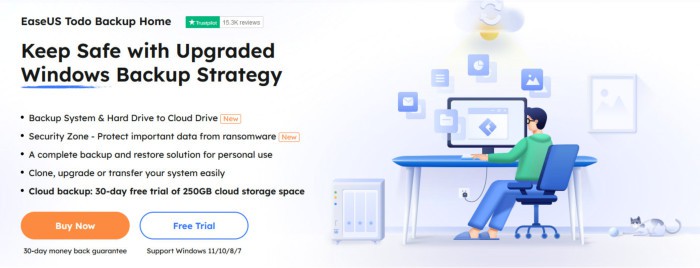
Versatility is one of the real strengths of EaseUS ToDo Backup and the software itself really does fit in a lot of backup and related functionality into what is a very reasonably priced package. This sees the software offer both file-level and full system image backups, great scheduling support (including real-time backups), provisions for making universal restores to new or otherwise dissimilar hardware plus the ability to clone disk drives and SSDs directly amongst many other useful features.
When it comes to cloud backups, we also see EaseUS providing a strong offering thanks to the option of subscribing to the EaseUS cloud directly. This option does bring with it a small additional fee, however, this does then bring the EaseUS cloud storage directly into the backup software itself making for a seamless cloud backup experience as a result.
NB – Should you prefer, ToDo Backup also supports integrating various popular 3rd party cloud storage providers into the service for backup purposes as well (including leading choices such as Dropbox, OneDrive ad Google Drive amongst others).
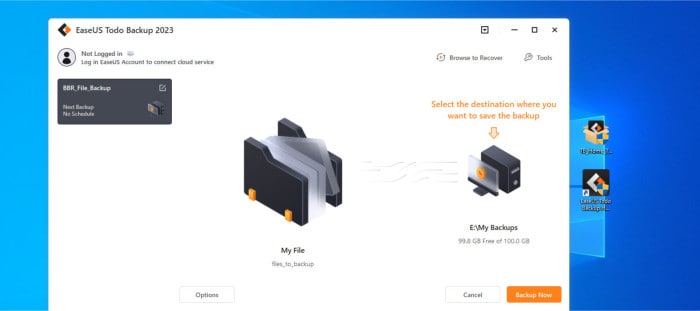
Security wise and ToDo Backup provides the ability to optionally apply strong, zero-knowledge AES 256-bit encryption to all backups made using the software. This applies to both locally stored backups as well as those sorted upon the cloud and thus helps to ensure some of the highest levels of privacy and data security when backing up via ToDo Backup.
ToDo Backup is priced form just $39.95 / year with a 1TB subscription to the EaseUS cloud taking this up to a very reasonable $59.95 / year. Also available from EaseUS is a limited free edition of ToDo Backup as well as a 30-day free trial of the premium “Home” edition – more information on both of which can be found via the official EaseUS website.
- Secure cloud backups
- Disk image backups
- EaseUS Security Zone
- AES 256-bit encryption
- Disk cloning tools
- Plans from $39.95 / Year
4) Crashplan Professional
Crashplan Professional is a cloud focused backup application which stands out thanks not only to its simplicity and ease of use, but also thanks to the inclusion of unlimited cloud storage and unlimited historic file versioning for a simple and competitive fee of just $8 per month (which now covers use across 2 individual devices).
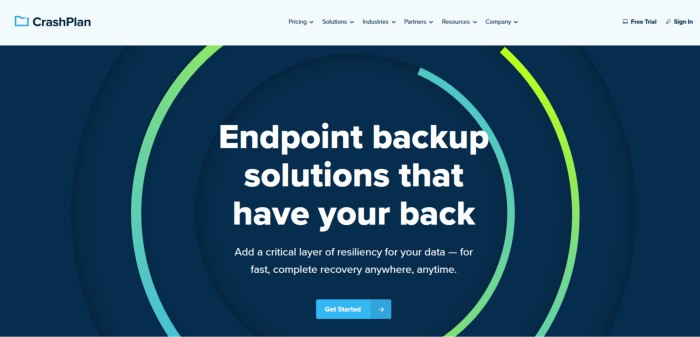
CrashPlan is a service which sees a very easy to use backup software application made available for Windows, Linux and MacOS devices and one capable of backing up all data to the unlimited allocation of secure cloud storage provided directly by Crashplan themselves.
Other notable features of Crashplan include continuous data protection (real-time backups), the ability to make use of unlimited historic file versioning, use of a highly functional web-based device management console (ideal for small business users) plus the ability to backup multiple external hard drives to the cloud without many of the restrictions seen at some other cloud backup providers around doing so (for example, having to plug external drives in every 30-days to remain backed-up).
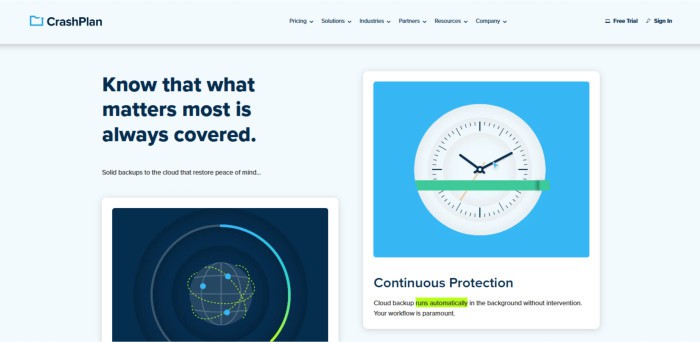
NB – Although Crashplan do offer unlimited historic file versioning, note that this is versioning is limited to just 90-days on the Professional plan and 30-days on the Essentials plan.
Security wise and Crashplan provide very high levels of data security and privacy thanks to the automatic application of secure AES-256-bit encryption to all data as soon as it is backed up to the cloud. This security is enhanced further by the option to protect the account with multifactor authentication (2FA) plus (as was already mentioned) the unlimited historic file versioning also providing enhanced anti-malware and anti-ransomware protection on top of everything else.
Crashplan is priced from just $8 per month (or $88 / year) for the Professional edition which features unlimited cloud storage across up to 2 individual devices. Also available is the CrashPlan Essentials plan which features virtually all of the same functionality as the Professional plan with smaller cloud storage limit of 200GB for just $2.99 per month. More information on the Crashplan service plus the 30-day free trial which is available can be found via the official Crashplan website.
- Unlimited cloud plan
- Real-time backups
- Unlimited file versioning
- AES 256-bit encryption
- 2x Devices per licence
- From $8 / month
5) Arq Premium (Arq 7)
Arq 7 is the latest version of the highly cloud focused backup solution which is well known for providing support for a great range of 3rd party cloud storage providers. Arq Premium takes this same backup software offering even further by providing an allocation of cloud storage directly from Arq themselves as a part of a simple subscription service.
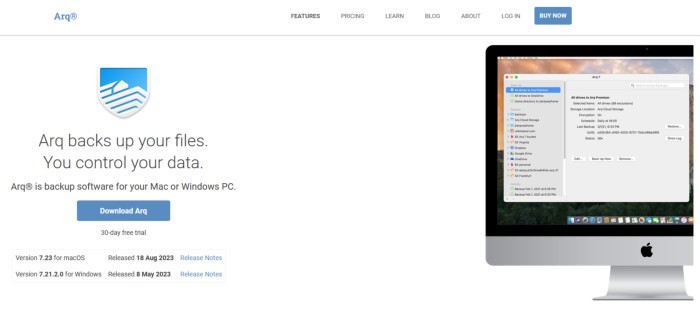
Whilst Arq 7 itself is available for a single one-off payment and supports integration with many popular 3rd part cloud storage providers (including AWS S3, Google Drive and Backblaze B2), Arq Premium takes the offering even further by providing users with 1TB of cloud storage from Arq themselves which can be shared between up to 5 devices on a single account.
Despite being a fairly simple backup application overall and only supporting file-level backups, Arq does still have its plus points including being easy to use, providing support for multiple backup sets, supporting the inclusion of external drives and shared (network) drives into backups, providing strong scheduling support (including real-time backups) plus providing the ability to easily search backups amongst various other features.
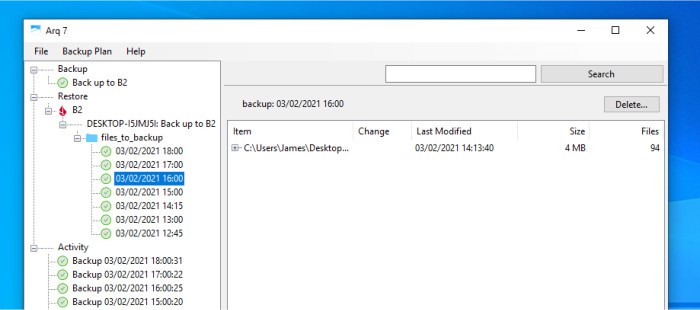
Security wise and Arq provide support for applying strong, zero-knowledge AES 256-bit encryption to all backups made using the tool. Also available is a special “restore only” edition of the tool which supports recovering Arq backups even in instances where the original software might become unavailable for whatever reason (thus providing enhanced resiliency as a backup solution).
Arq Premium is priced at just $59.99 / year and this includes 1TB of cloud storage form Arq themselves which can be shared between up to 5 individual devices. Arq 7 can also be purchased without any cloud storage included from a simple one-off fee of just $49.99 per device, more information on this option as well as the Arq Premium 30-day free trial can be found via the official Arq website.
- Strong cloud support
- Real-time backups
- AWS S3 compatible
- AES 256-bit encryption
- From $59.99 / year
6) CrossClave One Backup (SpiderOak)
CrossClave One Backup (Formally SpiderOak One Backup) is a highly security and privacy focused cloud backup service which also offers some very generous cloud storage plans starting at just $6 / month across an unlimited number of personal devices.

Whilst data security and privacy are clearly two core concepts taken very seriously by SpiderOak, the service itself also makes available a very easy to configure and easy to use desktop application which supports making file-level backups to the SpiderOak cloud from Windows, Mac OS and Linux devices.
Further functionally provided by CrossClave includes use of a strong scheduling engine, built-in file sharing support via the SpiderOak cloud, point in time recovery thanks to the inclusion of potentially unlimited historic file versioning (storage dependent) plus the ability to add an unlimited number of devices to each plan (with the cloud storage allocation itself being the main limiting factor).
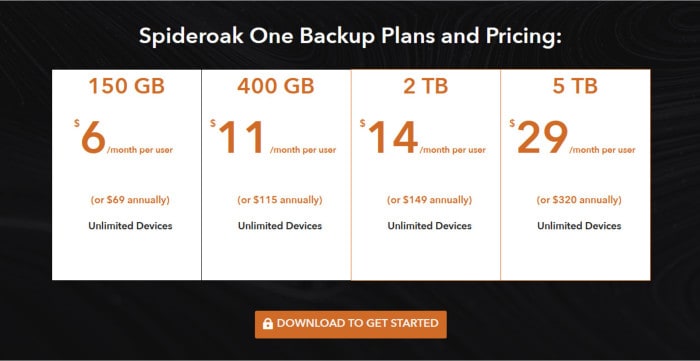
Security wise and CrossClave clearly takes such issues seriously by ensuring all data backed up to the SpiderOak cloud is secured with strong AES 256-bit zero-knowledge encryption whilst all connections to the SpiderOak cloud are made only over secure TLS/SSL connections. The ability to keep potentially unlimited historic versions of any backed-up files also helps to provide additional anti-malware and anti-ransomware protection by means of making multiple older versions of any backed-up files available when required.
SpiderOak CrossClave is currently priced form just $6 / month for a 150GB allocation of cloud storage which can be shared between unlimited personal devices with other plans providing up to 5TB of cloud storage available from just $29 / month also available. More information on all SpiderOak plans as well as the 21-day free trial of the service can be fund via the official SpiderOak website.
- Unlimited devices
- Secure cloud storage
- Secure sharing & Sync
- end-to-end encryption
- From $6 / month
7) iDrive
iDrive is well known as a comprehensive cloud drive and cloud-based backup solution combined within a single offering which, amongst many other features, provides the ability to make both file-level and full system image-based backups to the cloud.
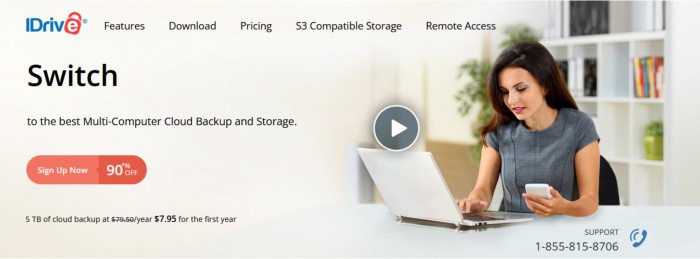
Whilst making cloud-based backups is possible within iDrive, the service itself is actually a fully featured cloud drive service with support for file sharing and automatic folder synchronisation sitting alongside the ability to make both file-level and full disk image backups directly to the included allocation of cloud storage. Also enabled on the service is the option to include external hard drives, NAS devices and even shared (network) folders making this a very versatile backup solution for anyone with a lot of data to manage and keep backed-up.
Other notable iDrive features include the easy-to-use desktop software (which can be used on both Windows and Mac OS devices), highly functional apps available for iOS and Android devices (with automatic camera upload support), a dedicated disk cloning mode (including support for SSD drives) plus the ability to backup both in real-time as well as on a fixed schedule using the easy-to-use iDrive desktop software.
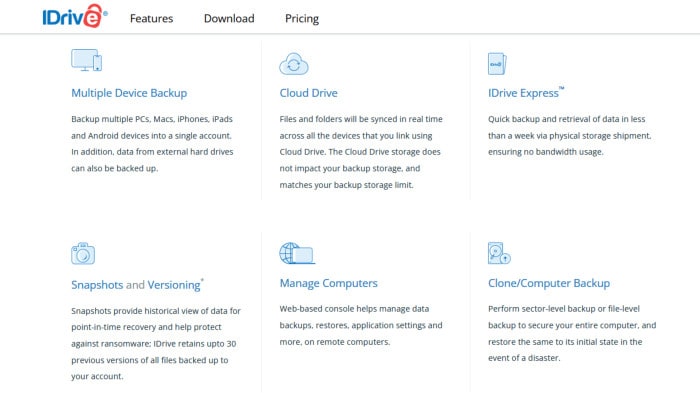
Security wise and iDrive supports applying zero-knowledge AES 256-bit encryption to all data sent to and stored upon the cloud, multifactor authentication (2FA) for enhanced login protection plus the ability to make use of up to 10 historic versions of any backed-up files, by default, for enhanced anti-malware and anti-ransomware protection.
iDrive is priced form just $69.65 / year for the “Personal” plan featuring a generous 5TB of cloud storage which can be used across as many personal devices as required. Other plans include the entry level “Mini” plan which provides 100GB for an amazingly low $2.95 / year (for a single device) as well as several larger plans ranging all the way up to 50TB in total. More information on the iDrive service itself, other plans which are available plus the 10GB free account can all be found via the official iDrive website.
- Disk image backups
- AES 256-bit encryption
- Secure file sharing
- 5TB+ Cloud Storage
- From $69.65 / year
- 100GB From $2.95 / year
8) Blobbackup
Blobbackup is a simple, easy to use and also very effective backup tool which puts a clear emphasis on providing a solid and reliable cloud backup in place with a massive 2TB of cloud storage available (from Blobbackup themselves) for a very competitive $12 / month.
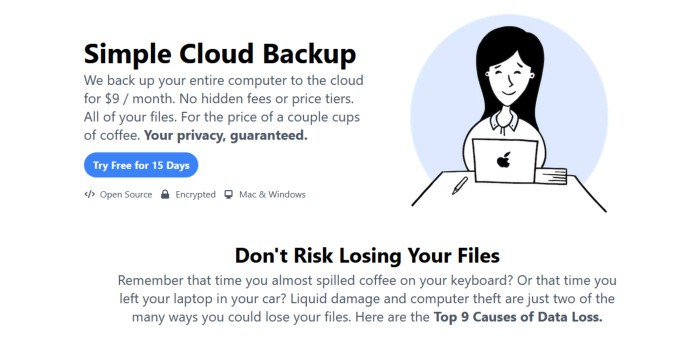
Blobbackup is undeniably a very simple backup application, one which is also very easy to use and simple to install, configure and get backing up with in very little time at all. Given that a generous 2TB of cloud storage is included from Blobbackup within the subscription itself, Blobbackup sits very close to Backblaze in terms of being an easy-to-use backup service which can be used to get a cloud backup in place with very little configuration required.
Whilst Blobbackup doesn’t have too many advanced features nor items to configure, instead clearly focusing on ease of use and simplicity, the tool does still have everything you would expect form a safe and reliable cloud-based backup solution. This includes the use of automatic (real-time) backup scheduling which is enabled on the backup by default, the ability to include external hard drives, shared (network) drives and NAS devices into the backup set plus email-based notifications and alerts for the service which are included in the Blobbackup plan itself.
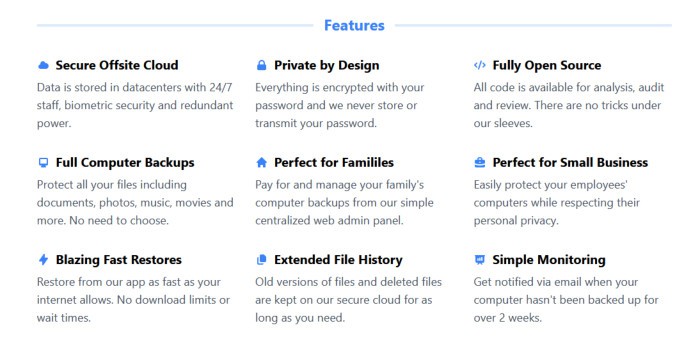
Security wise and we see Blobbackup automatically securing all backed-up data using strong zero-knowledge encryption (using AES 256-bit encryption technology), multifactor authentication (2FA) for enhanced account login protection plus the ability to specify up to unlimited historic file versioning which will help ensure that enhanced malware and ransomware protection is also provided by the cloud backup service as well.
Blobbackup is priced at a simple $12 / month (per device) with 2TB of cloud storage included within the subscription by Blobbackup themselves. More information on the service as well as the option to take the 15-day free trial can be found via the official Blobbackup website.
- 2TB cloud storage
- Real-time backups
- Easy-to-use software
- AES 256-bit encryption
- From $12 / month
9) Carbonite
Carbonite is, of course, a very well-known name in the cloud backup world and via their personal cloud backup subscriptions they provide a very credible cloud backup solution with, amongst many other features, unlimited cloud backup included form as little as just $5.58 / month.
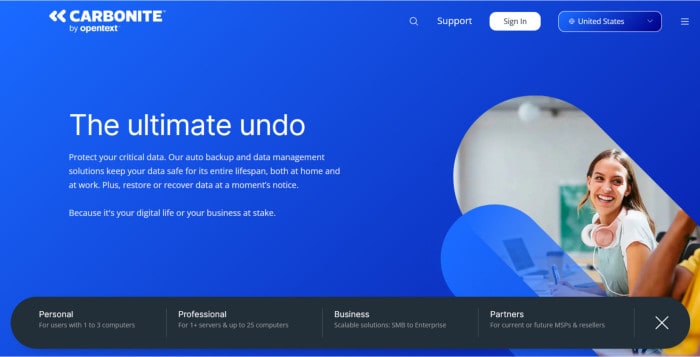
Providing unlimited cloud storage will, for many, be a key selling point of Carbonite and one which makes this solution stand out at such a reasonable pricing point. Backing up this unlimited quota of cloud storage is a very easy to use desktop client which can be used across both Windows and Mac OS devices, the ability to used fixed scheduling for backups or, optionally, turn on continuous data protection via the real-time options alongside various other features including “status dots” which easily make visible the backup status of any given files on a device.
Whilst this “Basic” plan from Carbonite does represent very good value at just $5.58 / month, it is important to note that some features are reserved for their higher-level plans (these include the “Plus” plan at $7.67 / month and the Prime plan at $9.42 / month). These limitations include the Basic plan not automatically backing up video files (these must be added to the backup set manually) as well as the backing up of external hard drives also being reserved only for those using the “Plus” or higher plans as well.
NB – Users on the “Plus” and “Prime” Carbonite plans also get access to Webroot antivirus as an additional part of their subscription!
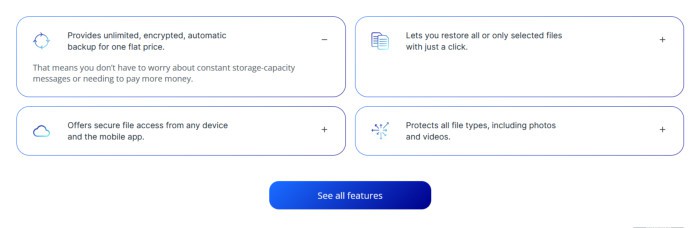
Security wise and all Carbonite plans for individuals apply strong 128-bit encryption to all backed-up data ensuring it remains safe throughout its entire time being backed-up on the Carbonite cloud. The inclusion of historic file versioning on all backup plans (with Carbonite automatically keeping the latest 12 versions of all files) also helps to provide additional mitigation against malware and ransomware attacks whilst the ability to make use of multifactor authentication (2FA) helps to further protect the account itself.
Carbonite personal plan pricing starts at just $5.58 / month (per device) and includes unlimited cloud storage by default across all personal plans (with higher plans also featuring additions such as Webroot antivirus as well). Also available from Carbonite are business focused plans which allow multiple devices to be backed-up for a fixed price as well as a 15-day free trial of the personal plans – more information on all of which can be found via the official Carbonite website.
- Unlimited cloud storage
- Ease-to-use software
- Real-time backups
- 15-Day free trial
- From $5.58 / month
10) pCloud
pCloud has become very well known in recent years thanks to its excellent cloud storage offering which, amongst many other useful features, now includes use of a built-in backup client via the pCloud desktop software itself.
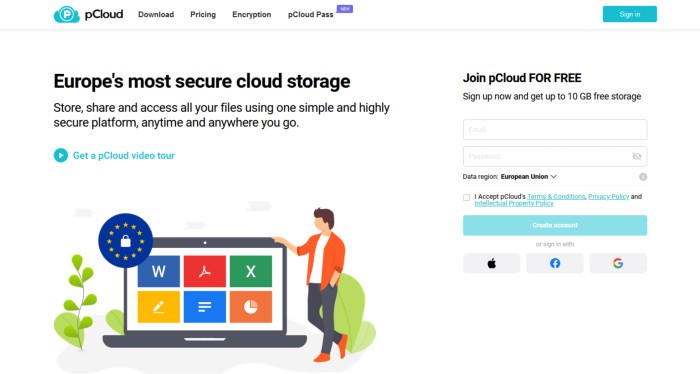
Available across Windows, Mac OS and Linux devices, the pCloud desktop software not only makes accessing the pCloud cloud storage on a desktop device really easy (as well as automatically synchronising selected folders with the cloud), but now also provides a fully-featured backup component thus making this service from pCloud a very credible cloud backup solution in its own right.
Adding files to the backup set is as simple as selecting these files from one of the “areas” suggested by pCloud (as ca be seen above) or by manually specifying file and folder locations to be included (or excluded) if this method is required. Once any files are included, pCloud will then automatically keep said data backed-up (in real-time) as well as automatically providing up to 365-days of historic file version history to the backed-up items to help ensure said backup also provides additional protection against malware and ransomware threats amongst other things.
NB – Historic file version history is reduced to just 15-days on the pCloud free accounts!
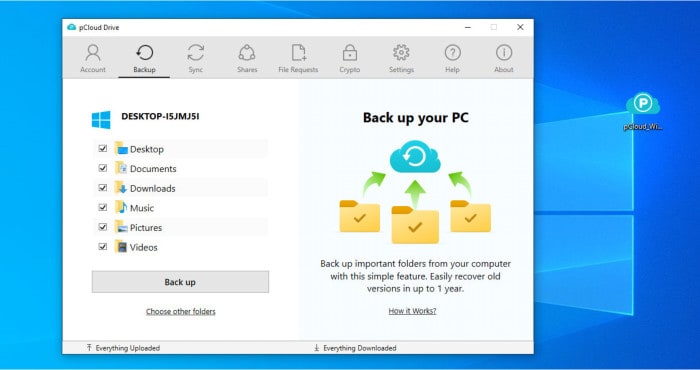
Ultimately, whilst this cloud backup service from pCloud might not rival some of the mainstream cloud backup providers by itself, it is still highly useful and a great addition to the already highly rated pCloud cloud storage service, especially so given this is included in all pCloud subscriptions for no additional cost.
pCloud premium plans are priced form just $49.99 / year for 500GB of cloud storage and $99.99 / year for 2TB including use of all other premium account features such as use of the pCloud secure (encrypted) vault service. Other plans up to 10TB are available on the pCloud lifetime plans as are business and team focused offerings alongside the pCloud 10GB free account – more information on all account options can be found via the official pCloud website.
- Up to 10TB cloud
- File sharing & sync
- Desktop backup software
- Lifetime plans
- From $49.99 / year
Best Cloud Backup Services Summary
The use of cloud-based Backup services, such as those mentioned in this guide, can often provide some of the quickest and easiest methods for getting a device backed-up with the minimal of time, configuration or upfront costs required in doing so.
By backing up data directly to the cloud, the use of such services not only provides a very good level of protection without any requirements for first buying additional disks or data storage equipment, but also ensures that a copy of any important data remains safely off site and stored away from the device being back-up (thus naturally providing an additional layer of protection in the process of doing so). Other useful features of cloud backup software include the provider themselves (in almost all cases) providing support for historical file versioning by default (which can be of great help in mitigating any potential damage arising from malware or ransomware attacks) as well as providing the ability to easily recover data form anywhere in the world with an internet connection available as well.
Overall, cloud backup services are recommended to virtually all PC and Mac OS users as one of the easiest and most efficient methods for getting a safe, secure and reliable backup in place with the minimal of initial configuration or set-up costs required.
Are you looking for help and advice on choosing the best backup software for your PC or Mac? If so then be sure to check out our guide to choosing backup software which also contains a list of our favorite choices as tested here on BestBackupReviews.com!