Free cloud storage is becoming an increasingly essential service for many computer and smartphone users in modern times. Everything from backing up computers and smartphones to the cloud, synchronising files and folders between multiple devices, sending large email attachments and even sharing photos between friends and family is much easier to accomplish with a good free cloud storage service in place.
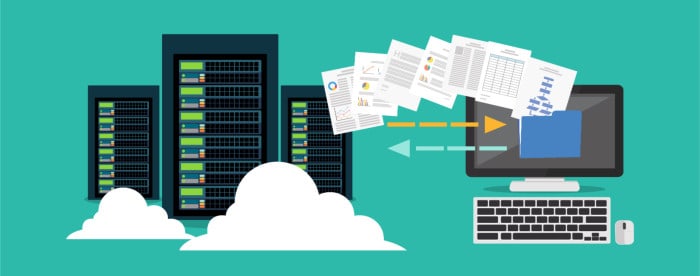
One of the most important things to look for when seeking free cloud storage is what features are actually included in the free account offering and which features might be missing or only available on premium plans. In many cases, cloud storage providers will temp new customers to sign-up to their free cloud storage offering using a headline grabbing rate of free storage (e.g., “Get 10GB Free Cloud Storage”), but just as important as this headline grabbing rate is what features might be missing from the free service and which ones might only be available (or enhanced) on the premium plans.
With the above in mind, this guide will focus on reviewing 10 of the best free cloud storage services available as of today. This is with done with reference to the reviews performed right here on BestBackupReviews.com in order to highlight the pros and cons of each service and help make the process of choosing the best free cloud storage as straightforward as is possible – vamos!
- Get 20GB for free
- Full end-to-end encryption
- Secure file sharing
- Backup & folder sync
What to Look for with Free Coud Storage
There are many cloud storage providers to choose from these days, most of which will have some kind of free account which offers their users a genuine quota of free cloud storage in exchange for simply signing up for a new account.
Top 5 free cloud choices:
Below is a quick look at the top 5 choices mentioned in this guide, scroll down further for the full and detailed list of free cloud storage services.
With some providers this free cloud storage allocation is heavily restricted and intended mainly to function as a free trial of their premium cloud storage offerings than it is be used as a free cloud service in and of itself. Many other providers do, however, offer a genuinely useful free cloud storage account featuring many (or even all) of the same features found in the premium account offerings and are usually only limited by the storage quota itself (with many premium cloud storage plans now offering 2TB+ for individual customers versus just 20GB on our top-rated free account seen a little further down in this guide).
In the remainder of this guide, before getting to the top 10 list of free cloud storage services, I will be listing some of the most important things to look out for and be aware of when selecting a free cloud storage account. If you want to jump straight to the top 10 list containing my favourite free cloud storage services then please feel free to sue the button below to jump straight there!
What Features are Included for Free
One of the most important issues to be aware of when searching for free cloud storage is which features are actually included in the free account offering and which ones might be missing (or otherwise limited). In many cases, cloud storage providers will temp new customers to sign-up to their free cloud storage accounts using a headline grabbing rate of free storage (e.g., Get 20GB Free), however, just as important as this free storage quota is what other cloud storage features might be missing from the free service and which ones might only be available on the premium plans.

In many cases, in addition to providing a much higher allocation of cloud storage, premium cloud storage plans often include additional features such as secure link sharing services, encrypted folders (or secure vaults as they are sometimes referred to as), enhanced historic file versioning limits, device and folder synchronisation services, additional desktop software features plus additional business / collaboration tools amongst many others.
In addition to taking note of what features might be available in the free version of a cloud storage service versus those available only in the premium plans, it is also worth checking out the upgrade path to such premium accounts before committing to a free cloud storage account. In the case that your cloud storage or feature requirements might change in the future, it is always worth knowing what costs will be involved in upgrading your free cloud account before becoming too reliant on it and then finding out that upgrading is prohibitively expensive at your chosen provider.
Desktop Software and Apps Included
Almost every free cloud storage service will come with some additional device software or smartphone apps to help enhance the free account offering. In many cases such software can provide some very useful functionality such as file and folder synchronisation between multiple devices, file backup and restore services plus automatic photo uploads form smartphone devices amongst various other features.
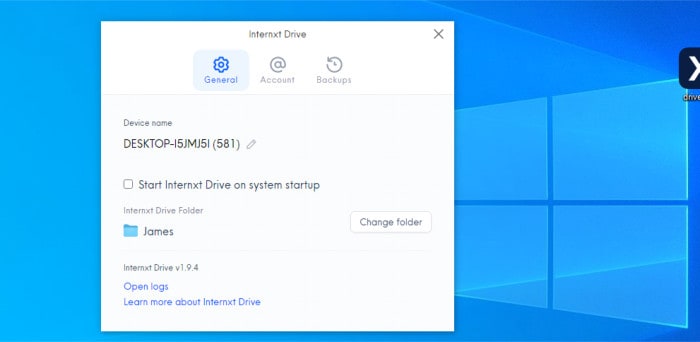
Another really useful aspect found in virtually all such desktop software provided by cloud storage services is that of a locally accessible virtual drive providing easy access to the cloud storage service in question from a local computing device. This virtual drive is usually provided either with a drive letter or, in some cases, with the choice of simply using a nominated “Sync folder” which will be kept automatically updated and in synch with the cloud storage service.
NB – In many cases, cloud storage providers will configure their desktop software so as it can either be kept in direct sync with the entire cloud drive service (or a specified part thereof) as well as offering the ability to “stream” files to the local device only as and when they are required (meaning they will show on the local device as normal, but this is only a virtual copy with the file itself downloaded in the background only as and when requested).
When assessing free cloud storage providers, always be sure to check out what complimentary software and apps are provided by the service and how much of the functionality found within these apps extends to users of the free service. In some cases, cloud storage providers might limit the usefulness of such software for free account holders with the full set of features only being available to premium plan subscribers (e.g., in some cases, free account holders might not be able to take advantage of full end-to-end encryption when using such desktop synchronisation on a free cloud storage account).
Security and Privacy Features
The security and privacy of any personal data becomes a much more important concept to consider when trusting such important data to a cloud storage provider. Not only does this extend to trusting the cloud company (and their employees) who might be holding and have access to your files (and possibly even be able to read them), but also relates to any personal data the provider themselves might be holding about individual customers as a part of providing the free cloud storage service to them.
One of the best forms of defence against the many varied privacy and data security issues surrounding the use of free cloud storage is to make use of strong, zero-knowledge encryption for all files being sent to and stored upon the cloud. Such encryption can be applied via 3rd party sources (e.g., with the help of backup software which features encryption services) as well as via cloud storage services which offer encryption functionally as a core part of the service itself.
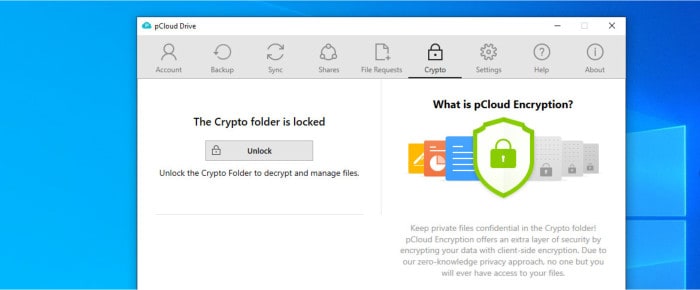
NB – Some free cloud storage providers will offer an “encrypted vault” which is a special area of a cloud storage account whereby any files stored will be encrypted first. Other providers will offer full encryption of all data, by default, as soon as it is uploaded to the cloud storage service (and this includes three of my favourites including MEGA.IO, Sync.com and Internxt).
As a general rule, if the data you plan to store upon the cloud is in any way private or especially sensitive in any way, then try to steer more towards established cloud storage providers with good track records for providing security, privacy and generally keeping their customers data safe. It is also a very good idea to seek out any providers offering full, zero-knowledge end-to-end encrypted cloud storage (as mentioned just above) which is enabled on all accounts by default (including any free account offerings as this might not always be the case on such free plans).
Other notable advice which might help in identifying a secure cloud operator include the provider themselves and their datacentres being based in privacy friendly countries (e.g., Switzerland or the privacy friendly EU area), the adherence of the provider to well documented privacy and data security standards (such as GDPR) plus the provider themselves requesting the minimal of personal information in order to maintain an account (usually only an email and password is sufficient to provide such a service).
NB – For more information on finding the most secure cloud storage with zero-knowledge encryption included and enabled by default, be sure to read my guide to The Best Zero-Knowledge Encrypted Cloud Storage right here on BestBackupReviews.com!
Other Free Cloud Features to Look for
Whilst some cloud storage providers can have many additional features available to help enhance their service, others tend to focus more on the core concept of their offering, this being the cloud storage itself. Despite this, there are often many additional features and limitations to keep a lookout for when choosing a free to use cloud storage service.
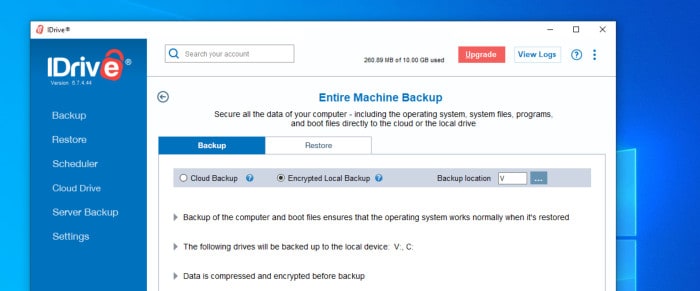
An often overlooked (and often obscured) metric to look out for with free cloud storage is the amount of bandwidth such free accounts have on offer for their customers (this being the amount of data you can transfer to or from the cloud storage within a given time frame). Some providers don’t place any limits on such data transfers whilst others are very strict and make use of artificially low transfer limits to persuade free cloud storage account holders to upgrade to premium accounts sooner than they might otherwise have liked.
NB – Whilst bandwidth and transfer quotas are generally not an issue for the majority of free cloud storage users, it is something to consider if you are regularly uploading or downloading large files. In certain circumstances, cloud providers might limit the speed at which you can transfer files after a certain bandwidth limit is hit, others might sometimes (temporarily) suspend your account for a set amount of time to help manage bandwidth for their other free account users!
Additional services often found alongside free cloud storage service can often include specialist desktop software (with built-in file synchronisation and device backup functionality), WebDAV access (for connecting 3rd party software including backup software), business / team collaboration features for working in teams and sharing files plus the option to set-up password or automatically expiring sharing links amongst any others (just be sure to check such features are included in the free account offerings when comparing such services against each other).
Free Cloud Storage FAQs
MEGA.IO currently provide the largest free cloud offering with a very generous 20GB available out of the (virtual) box simply for signing up for a new account.
MEGA.IO is my current favourite free cloud storage choice. Other providers including pCloud, Internxt, Sync.com, Google Drive, iDrive and Koofr also offer very good free cloud services, albeit with slightly lesser free storage allocations on offer.
One of the best methods for ensuring all data on a device is safely backed-up is to make use of backup software supporting full system and disk imaging backup methodologies. Disk image backups focus on making a 1:1 (identical) copy of any hard disks attached to the device in question (versus backing up individual files and folders) thus ensuring all data stored upon a device is included in the backup.
Several cloud providers currently offer free cloud storage accounts which make use of end-to-end encryption by default. Some notable companies providing such a service include Internxt (with 10GB free), Sync.com (5GB free), Tresorit (3GB free), Proton Drive (1GB free) and NordLocker (3GB free) amongst several others.
Whilst business and team focused users often seek good sharing and collaboration tools when seeking cloud storage solutions, this will be different for the majority of personal cloud users. Other factors including the usefulness of any smartphone apps, the ability to upload, view and share photos easily, device backup tools plus folder synchronisation options will often be of great use to personal cloud storage users.
With the above in mind, some good free cloud storage services which are ideal for personal usage include pCloud, MEGA.IO, Internxt, iDrive and Google Drive amongst various others.
The Best Free Cloud Storage of 2023
Below is a list of my current top 10 favourite free cloud storage services as are tested and reviewed right here on BestBackupReviews.com.
Remember, any ratings given below reflect my own personal opinions and that the free cloud storage services with the highest ratings might not necessarily be the best for your own personal needs. With this in mind, please refer to my detailed reviews of each entry on the list for more information on the service itself and how it might help with your own individual cloud storage requirements.
1) MEGA.IO
With a massive 20GB of free cloud storage, a solid commitment to user privacy and data security plus a great set of complimentary cloud related features backing everything up, MEGA.IO is without doubt the best free cloud storage service currently available as of 2023.
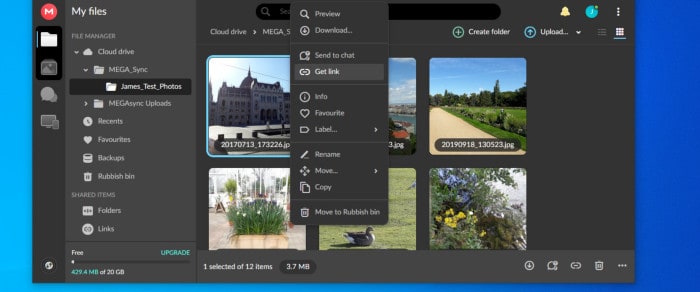
Whilst the 20GB of free storage is undeniably a great incentive to open an account all by itself, MEGA is also a highly functional cloud storage service which offers many great additional features thus helping their users get the most out of the cloud. Additional features on offer include desktop software (for Windows, macOS and Linux devices) with both device backup and folder synchronisation functionality included, secure (encrypted) web and video chat services, secure (encrypted) file sharing functionality plus the ability to make use of browser plugins for enhanced access to the service as and when is applicable.
Other useful features of MEGA include use of both light and dark themed user interfaces, auto camera uploads when using the MEGA smartphone apps (for both iOS and Android devices), command line (CMD) access for performing certain functions directly form a local device plus the use of the enhanced, well-deigned and easy to use interfaces amongst various other features.
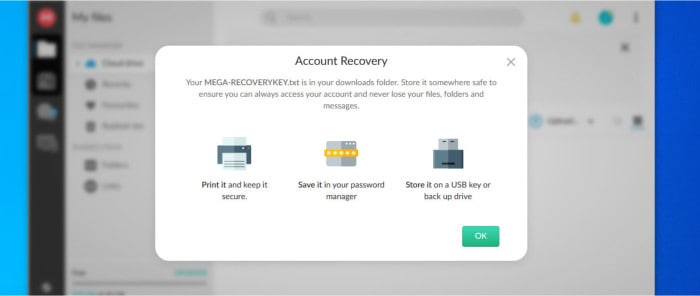
Security wise and MEGA really stands out as a cloud storage service thanks to the application of strong, zero-knowledge data encryption which is applied to all data sent to and stored upon the service by default (regardless of which method is used to access said storage including via the web browser). Backing up this strong encryption-based approach to storing data is support for multifactor authentication (2FA) and up to 365-days of historic file versioning which is enabled automatically and can be of great help when mitigating certain security issues such as those presented by ransomware amongst other things (this is limited to 100 versions and a maximum of 30-days on the MEGA free plans).
MEGA.IO is priced from just €9.99 / month (or €99.99 / year) for the premium 2TB plan with other personal plans up to a maximum of 16TB also available. Additional plans for business and team focused use are also available as is the MEGA 20GB free account for all new users to the service – more information on which can be found via the official MEGA.IO website.
- Massive 20GB Free Plan
- Zero-knowledge security
- Desktop sync software
- iOS & Android Apps
- 2TB from €99.99 / year
2) Internxt
Seeking a cloud storage solution that prioritizes both security and privacy? Look no further than Internxt. With a generous 10GB of free storage offered to all new users, Internxt stands out as one of the most user-friendly and privacy-conscious options available today.
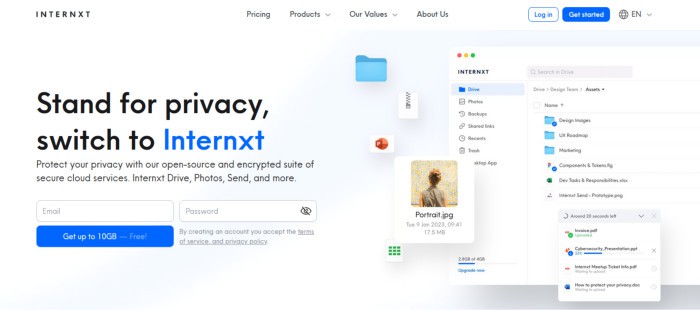
Providing a highly privacy focused and secure cloud storage service is, without doubt, the core aim of this cloud storage offering from Internxt. This sees the service initially require only the minimal user details (email and password) in order to sign-up for the service whilst providing enhanced account protection via the use of multifactor authentication as well. Additionally, Internxt also ensure that all data sent to and stored upon the cloud is strongly encrypted using secure zero-knowledge AES 256-bit encryption which is automatically turned on and enabled by default across all Internxt plans (including the 10GB free account).
Backing up this core security focused approach to cloud storage is the really useful desktop software which is available for Windows, macOS and Linux devices. Once installed, this software provides support for both device backup and folder synchronisation services as well as the ability to create a virtual drive for easy access to the Internxt cloud drive form a local computing device.
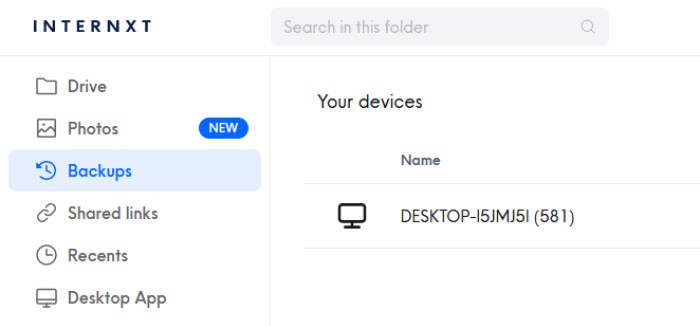
Other notable features of Internxt include the service offering unlimited cloud bandwidth (including for anyone on the 10GB free account), a well-designed and easy to use web-based interface, smartphone apps for iOS and Android smartphones plus an open-source approach to deploying the service thus providing the maximum transparency as to how the software is developed and run.
Finally, Internxt is one of just a handful of cloud storage providers currently offering lifetime access to their cloud storage accounts. This currently sees the Internxt 2TB plan available for a single payment of just €599, 5TB for €1099 and a massive 10TB lifetime cloud storage for just €1599.
Regular Internxt pricing starts form just $5.49 / month for the entry level 200GB plan with the 2TB plan available at a reasonable $10.99 / month and the 10TB plan at $34.99 per month amongst other options. Annual savings are available on all plans which see the 2TB plan available for $119.99 per year as are various lifetime plans including the 2tb option for a single payment of just $599. More information on all plans (including the 10GB free option) can be found via the official Internxt website.
- Get 10GB free stoage
- Zero-knowledge security
- AES 256-bit encryption
- Desktop sync software
- Lifetime plans available
- 2TB from $10.99 / month
3) pCloud
Since its founding back in 2013, pCloud has continued to evolve into what is the leading multipurpose cloud storage service we see today. Better yet, pCloud offer a very generous 10GB allocation of free cloud storage to all new users of the service making it an ideal choice for anyone seeking both a good degree of functionality together with a generous free cloud storage allowance.
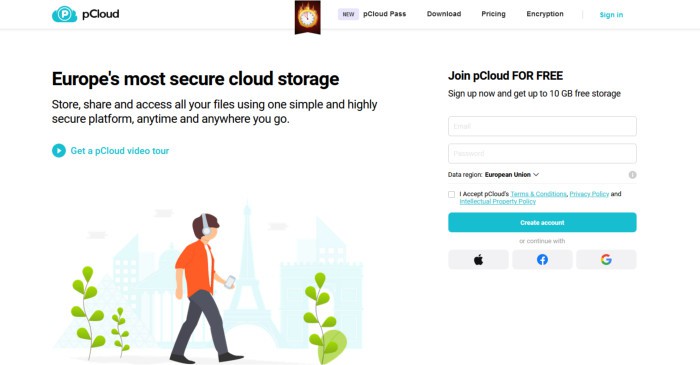
One of the main things which really makes pCloud stand out (10GB of free cloud storage aside) is the wide range of features and cloud functionality which is on offer form the account. This includes a highly rated desktop application with built-in file sharing and device backup functionality, the ability to mount virtual drives for remotely accessing cloud storage locally, secure file sharing and public folder sharing tools plus the ability to stream music and video files directly via the dedicated cloud-based media players which are also available.
Security wise and pCloud offer all users the ability to apply multifactor authentication to further protect their account alongside the ability to make use of secure AES 256-bit encryption via the pCloud Vault service which sees a separate area of the cloud drive apply full end-to-end encryption to all data stored within it (NB – pCloud Vault is a premium feature).
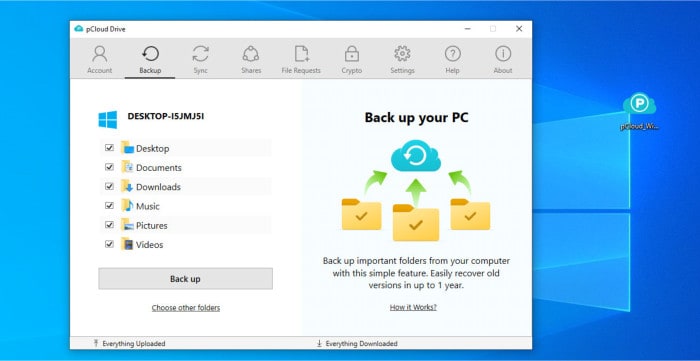
Other notable features of pCloud include the ability to integrate other could services (including Dropbox, Facebook and Google Drive) directly into the service, the automatic provision of 30-days of historic file versioning (reduced to 15-days on free accounts), apps for iOS and Android devices plus the ability to specify use of either EU or USA based datacentres for storing data upon account sign-up.
PCloud are also notable as one of the relatively few providers offering genuinely useful and good value lifetime cloud pricing plans. This currently sees the 500GB lifetime plan available for a single one-off payment of just $199, the 2TB lifetime plan for just $399 and even includes a massive 10TB lifetime offering for $1190.
pCloud is priced from just $49.99 / year for 500GB of cloud storage or $99.99 / year for the 2TB plan (with up to 10TB cloud storage available via the lifetime plans mentioned just above). Also available from pCloud are business focused plans with (up to) unlimited cloud storage available as well as the very generous 10GB free account for all new users to the service. More information on all of which can be found via the official pCloud website.
- Get 10GB free cloud
- Lifetime plans available
- Cloud backup & sync
- Secure file sharing
- AES 256-bit encryption
- 2TB @ $99.99 / year
4) Google Drive (Google One)
Widely recognised as one of the best multipurpose cloud drive services, Google Drive offers many great cloud features including a very useful desktop application plus some very useful sharing and collaboration features alongside the very generous 15GB free cloud storage offering.
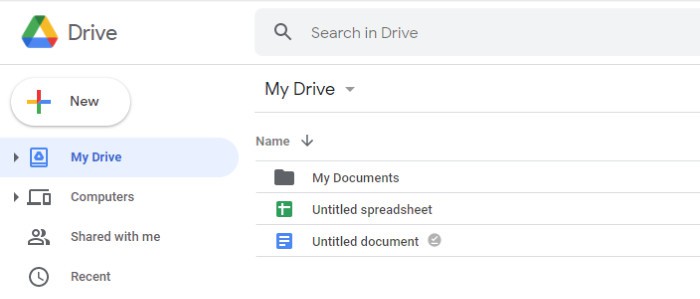
Whilst the 15GB of cloud storage initially seems very generous (and it is), it is important to note that this storage is shared across various other Google cloud services including the Gmail webmail service, Google Photos and the web-based office applications suite, Google Docs (now called Google Workspace).
Moving back to Google Drive itself and we see a service which offers a good set of cloud related features for a free-to-use account. This includes good file sharing, folder synchronisation and device backup functionality (via the Google Drive desktop software), the ability to map Google Drive as a virtual drive within Windows plus the provision of useful apps for both iOS and Android devices (with the ability to automatically backup photos via Google Photos which is also included in said app).
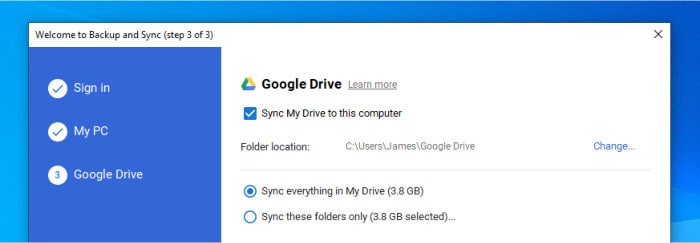
Whilst Google Drive is a solid offering overall (and the associated Google cloud services are also very useful), it is missing some key features which sees it further down on this list than it might otherwise have been. This includes Google Drive offering no built-in provisions for providing zero-knowledge end-to-end encryption to their users, the 30-days of historic file versioning being available only on premium Google Drive (Google One) plans plus the lack of any integration with any other cloud services such as Dropbox and OneDrive like various other cloud drives now provide.
Google Drive is provided with 15GB of free cloud storage on their free to use plan (which is shared across all other Google cloud services, including Gmail and Google Photos). Also available form Google is the Google One subscription which sees 100GB of cloud storage available from just $19.99 / year, 200GB at $29.99 / year and goes up to 2TB for just $99.99 / year (and also includes some other benefits such as the use of a VPN and enhanced support options). More information on Google Drive can be found via the official Google Drive website.
- Get 15GB free cloud
- Desktop backup & sync
- iOS & Android apps
- Google photo backups
- 2TB from $99.99 / year
5) Koofr
With an impressive 10GB of free cloud storage on offer for the moment sign-up is complete (and no hoops to jump through to get it) plus a strong approach to user privacy and an impressive set of cloud related features also on offer, Koofr is something of a hidden gem in the world of free cloud storage accounts.
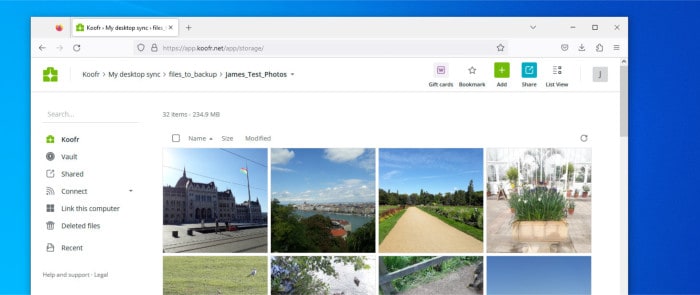
Whilst this 10GB of free cloud storage is undeniably both generous and appealing in and of itself, it is important to note that Koofr also provide some great functionality to make this much more than just a simple cloud drive service. This begins with the useful desktop software which is available for Windows, macOS and Linux based devices and provides options for using a dedicated Koofr sync folder as well as specifying multiple other folders which can be kept automatically in sync with the cloud service as well.
Other useful features include support for 30-days of file version history across all accounts, the use of secure sharing links (with automatic expiry and password protection available), integration with other cloud services (including Dropbox and OneDrive), WebDAV access, plus the ability to collaborate and message others whilst working on shared documents amongst various other useful features.
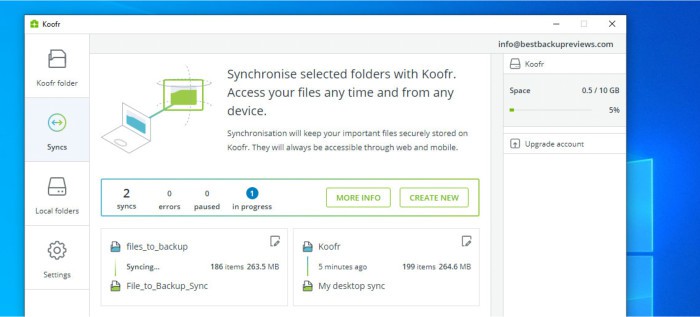
Cloud storage features aside and Koofr also have a strong focus on providing solid privacy and security to all of their cloud storage users (including anyone on the 10GB free account offering). This beings with Koofr themselves only requiring the bare minimum personal details in order to sign up for the free service in the first place (only a name, password and working email address are required), the provision of always-on TLS/SSL secure connections, multi-factor authentication (2FA) plus use of the Koofr Vault for secure zero-knowledge encrypted file storage.
The Koofr Vault itself is a very positive addition and makes of open-source software to provide secure, zero-knowledge AES 256-bit end-to-end encryption for any data stored upon this separated area of the Koofr cloud drive. Best of all, the encrypted Koofr Drive service is available on all Koofr plans (including the free account), although only a single Vault can be created on free to use plans versus multiple vaults on the Koofr premium offerings.
Koofr is priced form just €0.50 / month for 20GB of cloud storage in total and €10 / month for 1TB with various other storage options also available (up to a massive 20TB). Also available is the 10GB Koofr free account, more information on which can be found via the official Koofr website.
- Get 10GB free storage
- Desktop sync software
- Secure file sharing
- Zero-knowledge vaults
- 1TB from €10 / month
6) Box.com
Box is very much a business focused cloud storage service with a lot of team and collaboration functionality built in to the service by default. It does, however, also feature a very generous 10GB free account for all new users to the service (and this is 10GB which is available straight away upon sign-up without having to complete any additional tasks to obtain it).
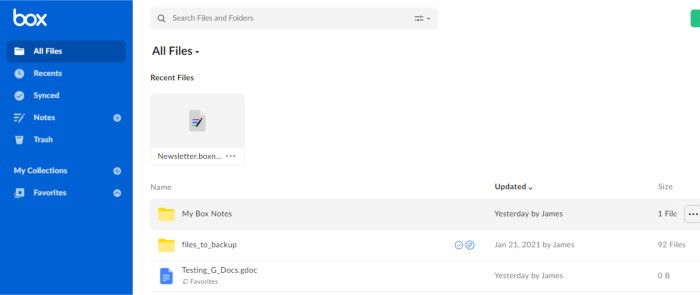
NB – Whilst Box.com premium plans are on the expensive side in my opinion, I believe the 10GB free account is still a great option for anyone seeking a powerful cloud storage service with 10GB of free storage available straight away after sign up (meaning no hoops to jump through to get this full 10GB allocation straight away).
One of the most notable things about the Box.com cloud storage service is just how comprehensive it is overall, especially so given that much of this functionality is available on the 10GB free to use account as well. Even with the many business and team collaboration features put aside, we still see Box.com offer useful desktop software with folder synchronisation, file sharing and offline access capabilities built in, a web-based note taking app plus the option to open, work on and collaborate on popular office files all from within the Box.com interface itself.
The Box desktop software itself is available for both Windows and macOS devices and, whilst a fairly simplistic application overall, is very easy to use (with virtually zero configuration required) and offers a Box cloud drive folder as well as a system tray app for easily adding new files and folders to the cloud within.
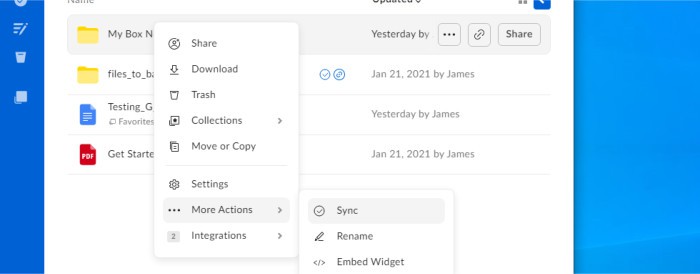
Security wise and Box stands out for the high degree of privacy and security features available form the service. This includes commonly sought cloud security features such as multifactor authentication (2FA), the use of TLS/SSL secure data connections, up to 100 historic versions of any files kept by default plus secure, zero-knowledge AES 256-bit encryption of all data transferred to and stored upon the service by default.
Box is priced form $10 per month for individual plans featuring 100GB of cloud storage (paid annually, or $14 per month otherwise) and from as little as $5 per user, per month on the range of team and business focused plans, many of which featuring unlimited cloud storage. More information on all plans and pricing options, including the 10GB free cloud account can be found via the official Box.com website.
- Get 10GB free cloud
- desktop sync software
- Secure collaboration
- AES 256-bit encryption
- Plans from $10 / month
7) iDrive
iDrive is the leading cloud storage service which is known for combining a fully featured cloud drive and a solid cloud backup offering into a single service. Best of all, iDrive provide this service to all new users with a very generous 10GB free cloud account.
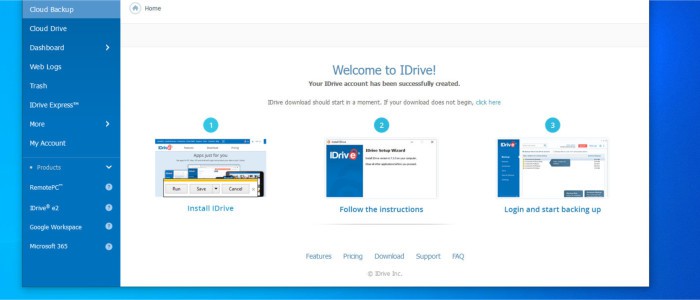
iDrive is a powerful cloud storage service which can be used simply as a regular cloud storage service (i.e., a cloud drive) as well as a fully functional real-time cloud backup service which covers usage across multiple personal devices. Supporting both of these features as well as providing automatic folder synchronisation, cloud drive access, disk cloning and disk image backups plus the ability to easily add new files to the service is the iDrive desktop software, an application which is available for both Windows and macOS devices alike.
Other useful features available form iDrive include the option to make use of historic file versioning (with up to 10 versions of files automatically kept for enhanced malware protection), smartphone apps for iOS and Android devices, strong backup scheduling options plus the ability to make large recoveries much quicker thanks to the optional iDrive Express service which sees large restores shipped on external drives via a courier service (additional costs apply).
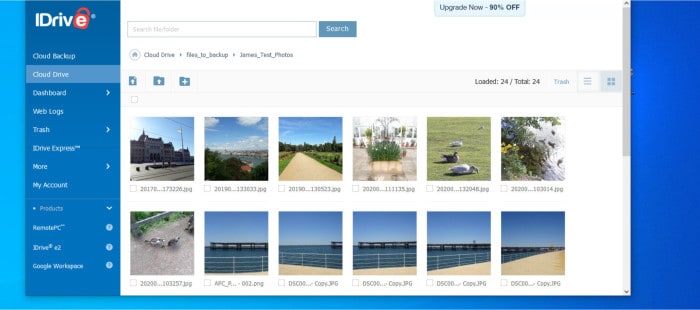
Security wise and iDrive provides a good set of features for securing both user data and the iDrive cloud account itself. This includes the option to use multifactor authentication (2FA) providing an additional layer of security plus the ability to (optionally) turn on strong zero-knowledge AES 256-bit encryption which will protect both the cloud drive and the iDrive backup service plus any data stored there by default.
iDrive have some competitive premium pans starting at just $2.95 per year for the 100GB account, $69.65 per year for the 5TB personal account and ranges up to a total of 50TB on the personal plan offerings. Also available from iDrive are business and team focused plans as well as the generous 10GB free to use account, more information on which can be found via the official iDrive website.
- Get 10GB free storage
- Desktop backup & sync
- AES 256-bit encryption
- System image backups
- 5TB from $69.65 / year
8) IceDrive
Featuring an easy-to-use and visually appealing user interface which is coupled with a generous 10GB of free cloud storage right out of the (virtual) box, it is no surprise to see IceDrive continue to provide one of the most popular free cloud storage services available as of today.
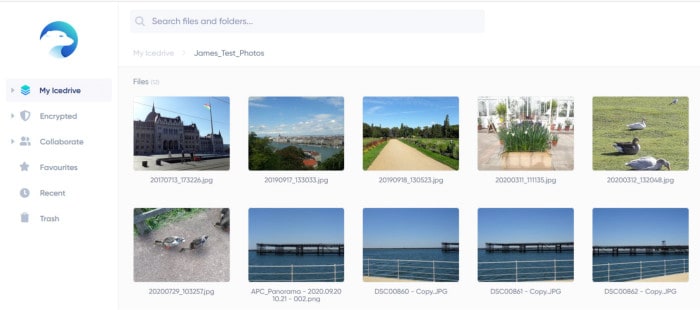
Whilst it is great to see IceDrive providing the full 10GB of free cloud storage straight away after account sign up, the many benefits of the service don’t stop there. Also included on all IceDrive plans is support for secure file sharing and automatic folder synchronisation via the IceDrive desktop software (which is available for Windows macOS and Linux devices) as well as the ability to mount the IceDrive service as a virtual drive (with a drive letter) on a device via this same desktop software.
Also worthy of note when discussing IceDrive is the well designed and easy to use web interface which makes navigating and using the service a joy as well as the provision of iOS and Android apps which makes accessing IceDrive on the go (as well as automatically uploading photos to the service) both quick and easy.
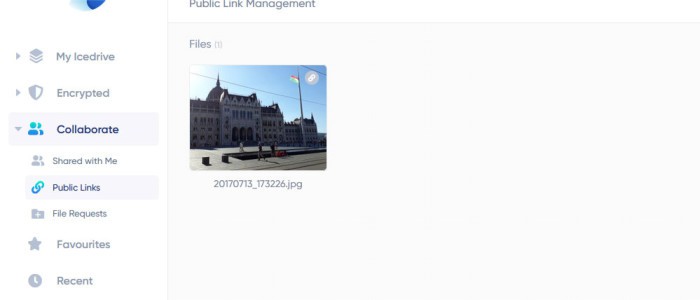
Security wise and IceDrive start off strong by providing strong multifactor authentication options for all account holders including those on the 10GB free-to-use plans. This includes use of both authenticator apps such as Google Authenticator and Authy as well as several other 2FA options including FIDO / U2F methods such as via the use of YubiKeys and (for premium account holders) SMS messages as well.
Other security feature of IceDrive see all data sent to and from the service over secure TLS/SSL encrypted connections and (for premium holders only) the ability to turn on the Encrypted vault which provides zero-knowledge, end-to-end encryption of all files using this separate area of the account via the use of strong Twofish 256-bit encryption.
NB – IceDrive do not provide any end-to-end encryption options for users on the 10GB free account, this feature is reserved for premium account holders only!
IceDrive is priced from $72 per year for 1TB, $144 per year for 3TB and $360 per year for the 10TB personal plan (monthly plans are also available). Also available from IceDrive are 5-Year plans which replace their recently retired lifetime offering and start at just $360 for 1TB of storage and range up to a massive 10TB for just $1800. More information on all plans including the IceDrive lifetime options and 10GB free plan can be found at the official IceDrive website.
- Get 10GB free storage
- 5-Year value plans
- Secure cloud sharing
- Desktop cloud drive app
- Twofish 256-bit encryption
- 1TB @ $72 / year
9) Sync.com
Sync.com is a highly usable service with a clear commitment to providing some of the most private and secure cloud storage found at any of the mainstream cloud storage providers. Even better than this solid, privacy focused offering is the fact that Sync.com offer all new users a very generous 5GB of free cloud storage just for simply singing up.
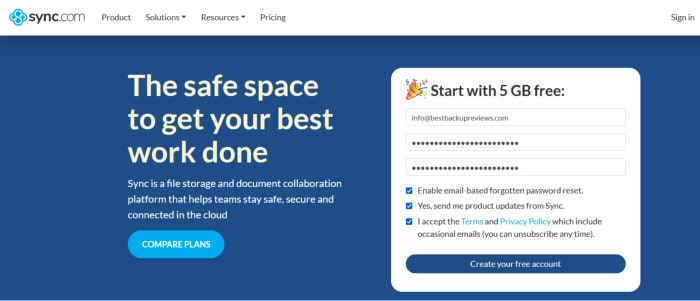
One of the biggest and best features of Sync.com is their strong approach to providing a secure and private cloud storage service, an approach which sees Sync.com automatically applying strong zero-knowledge AES 256-bit encryption to all data stored upon the service by default (and this is also the case on free accounts as well). Other notable security features include the addition of a cloud Vault area which will not be included in the automatic synchronisation process, automatic device lockout for protecting lost devices plus the ability to use strong multifactor authentication to further protect the cloud account itself.
Security aside and one of the main features of Sync.com is the highly usable desktop software which can be used for easily uploading files, synchronising folders and even sharing files directly via the Windows context menu for enhanced ease of use in such cases.
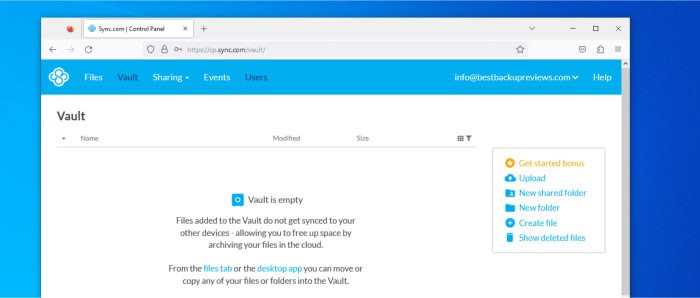
Other notable features include the ability to integrate Sync.com directly into Microsoft Office applications for accessing and saving such documents directly to or from the cloud, smartphone apps for iOS and Android, automatic file upload resumption and deduplication technology for enhanced file transfers plus the ability to make use of up to 365-days of historic file versioning for enhanced ransomware protection.
NB – Additionally, Sync.com premium accounts also include unlimited bandwidth usage allocations and the 5GB free account is limited to 30-days of historic file versioning by default.
Sync.com is priced form just $8 / month for a very generous 2TB allocation of storage with other personal plans ranging up to 6TB also being available. For more information on these and other Sync.com offerings including the 5GB free plan plus business and team orientated options, be sure to check out the official Sync.com website.
- Get 5GB free cloud
- Zero-knowledge security
- Secure file sharing
- AES 256-bit encryption
- 2TB from just $8 / month
10) Microsoft OneDrive
As one of the most highly functional cloud storage services currently available, it is great to see that Microsoft OneDrive also features a generous 5GB of free cloud drive storage to all users of the service by default.

One of the biggest features of OneDrive is the wide range of features available form such a cloud storage account. Notable features include free access to web-based versions of the Microsoft Office suite (including both Word and Excel), smartphone apps with automatic photo uploads available plus use of the OneDrive desktop software which makes synchronising and backing up files to OneDrive both quick and easy from a Windows or macOS device.
Also available on the free account is the ability to use multifactor authentication for further protecting the OneDrive account itself and, whilst OneDrive is unencrypted cloud storage by default, all users have use of the built in Vault service which sees a separate more secure (and encrypted) area of the cloud drive available for storing more sensitive documents within (although this Vault service is limited to a maximum of just three files on OneDrive free accounts).
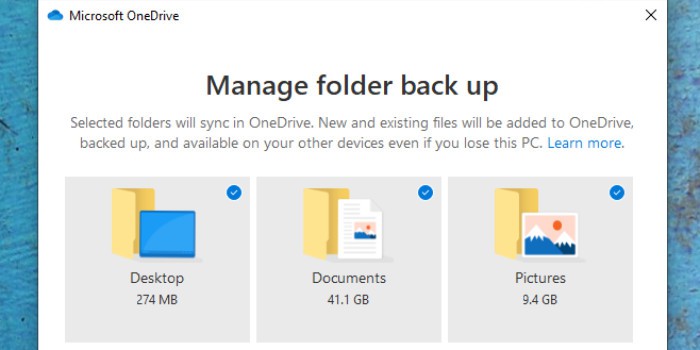
Whilst the 5GB free OneDrive account is a solid choice overall, Microsoft do offer a lot of additional functionality for premium users of the service. This includes (on selected accounts) the ability to use full (locally installed) versions of Microsoft Office, up to 30-days of historic file versioning across the entire cloud drive plus up to 1TB of cloud storage for personal OneDrive users.
OneDrive is priced form just $19.99 / year for personal plans featuring 100GB of cloud storage alongside a 1TB plan (with full access to the Microsoft Office suite) for just $69.99 / year. Also available for OneDrive are Family and Business orientated plans alongside the 5GB free account which is available to all. More information on all OneDrive plans can be found via the official OneDrive website.
- Get 5GB free cloud
- desktop sync software
- Auto photo uploads
- secure encrypted vault
- 100GB form $19.99 / year
Best Free Cloud Storage Summary
Choosing the right free cloud storage can be tricky. Your needs change, and factors like upgrade options, data security, sharing functionality and ongoing costs all matter.
If storage space is your top priority, MEGA.IO shines with a whopping 20GB of free cloud storage made available to all new users for free (and I’ve personally used it since 2013 myself). Other solid options include Google Drive (with 15GB free) and services like Internxt, pCloud, IceDrive, Box.com, and Koofr (all additionally providing 10GB of cloud storage for free as well).
Need more than just free storage? Then be sure to consider alternative cloud storage services like Sync.com (5GB free), Tresorit (3GB), and Proton Drive (1GB). They might offer slightly less free space, but enhance their free account offerings with strong security features like zero-knowledge encryption, secure file sharing and multifactor authentication making them ideal for any privacy-conscious individuals seeking a free cloud solution.










