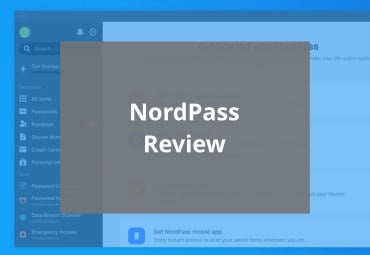NordPass Review
NordPass stands out thanks to the great set of highly usable features which are integrated into the service by default, this includes auto-fill logins, smartphone apps, browser extensions, a secure password generator plus the ability to save unlimited passwords and keep multiple devices in sync.