Ashampoo Driver Updater Review
Features - 95%
Usability - 97%
Security - 95%
Support - 90%
Pricing - 91%
94%
Very Good
Ashampoo Driver Updater is a great utility for ensuring that drivers are always kept up to date and in good working order. The 3PC licence is especially welcomed providing even better value!
Ashampoo Driver Updater is a key tool in helping to keep your PCs drivers up to date. With a massive database containing over 400,000 of the latest drivers and support for over 150,000 devices, Ashampoo is one of the leading software companies providing such driver updating software.
Old and outdated drivers which are no longer supported are frequently the cause of many issues PC users have to face, these include regular freezing, crashing, slow performance and other annoying and intermittent problems which make a PC difficult to live with.
With such widespread device and driver support and a single licence covering up to 3 PCs for 1 year, Ashampoo Driver Updater is the ideal tool for everyone who relies on a PC and needs to keep it running at it best!
Are you looking for help and advice on choosing the best backup software for your PC or Mac? If so then be sure to check out our guide to choosing backup software which also contains a list of our favorite choices as tested here on BestBackupReviews.com!
Key Features
- Well designed, clean and easy to use interface
- Easily scan for and update old drivers
- Ability to ignore specified drivers
- Backup and recover old drivers easily when needed
- Schedule scanning and driver updates
- Very cost effective compared to alternatives
- One licence covers 3PCs by default – ideal for PC enthusiasts!
- Licenced on a yearly basis
- Ideal for older PCs which might be running older drivers
Driver Updater Usability
Installing Driver Updater
As with all Ashampoo software, getting Driver Updater installed was a quick and easy process, the software installer can be downloaded from the Ashampoo website for free (download Driver Updater here) and once the installer is running things take only a couple of moments to complete.
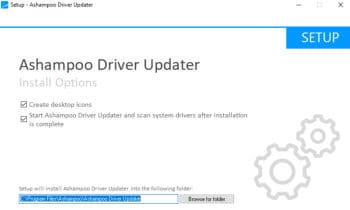
Once installed and the application opened for the first time it will begin automatically scanning for outdated drivers. This initial scan will check our entire PC and point out any out of date drivers which we might have to deal with.
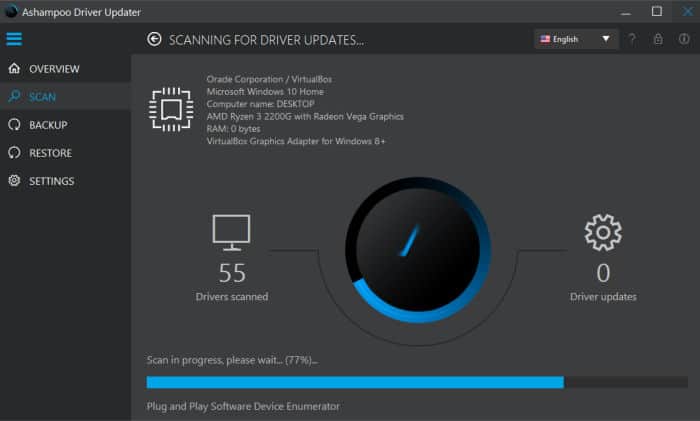
I found this scan to run very quickly taking less than a minute on my testing PC, once complete the application will report a list of drivers which need attention.
Whilst the application itself is free to download and run a scan with, a licence key must be purchased to actually update any drivers automatically. Ashampoo have licenced this on a yearly subscription model with 3 PCs covered by a single licence, more information can be found by clicking here.
Updating Drivers
Once we have installed the software and performed our initial scan we are ready to actually update any drivers which need updating. Before embarking on this task it worth pointing out that Driver Updater also has a backup facility whereby we can make backups of all existing drivers before installing any new ones.
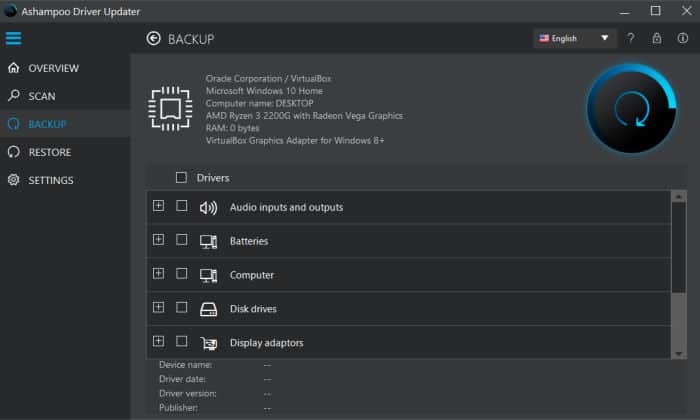
This is a really useful addition to the tool as it gives the option to roll back to an existing driver should a new one cause us any problems. Taking a backup of some / all drivers is also really easy to do, simply head over the “Backup” tab on the left menu, select one or more drivers and then click “Start Backup”.
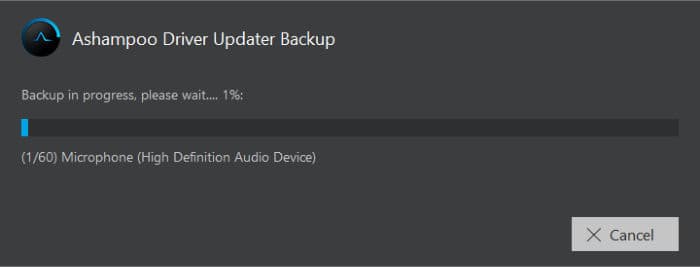
With our existing drivers backed up we can now begin updating the ones which are out of date, this process requires first going back to the “Overview” tab to see our scan results and checking the specific drivers we want to update.
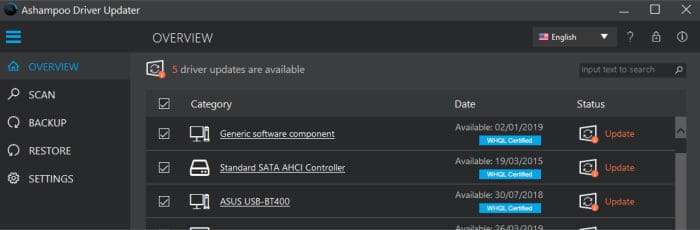
Once we start the update process, Driver Updater will download the latest drivers for any checked items on the list. Once the downloads have finished the software will also perform the installs without any further input required from the PC user, excellent.
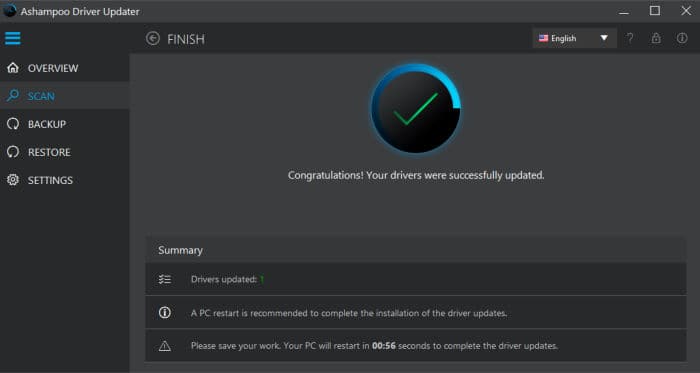
Once completed the software will, most likely, ask for a restart to complete the task. Be aware that the software will restart the PC itself unless told not do so within 60 seconds of the update!
As was mentioned a little earlier we can backup any existing drivers on the system before performing an update manually, this means, should there be any problems caused by a new driver we can roll back to the old version. To do this is very quick and easy and involves heading over to the “Restore” tab on the left menu, selecting one or more drivers to install and then setting the task running.
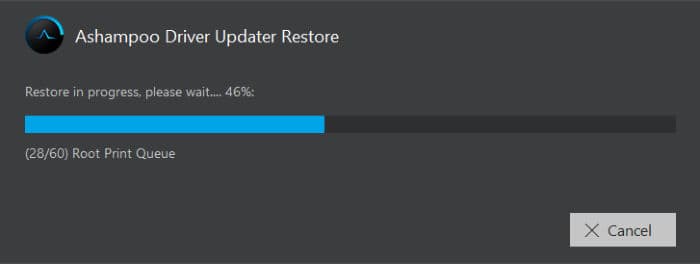
Scheduling tasks and settings
One of the great things about Driver Updater is that it is so easy and simple to use, being a subscription service means all of the updated drivers are handled by Ashampoo themselves in the background and all that is required from users is the running of the updates.
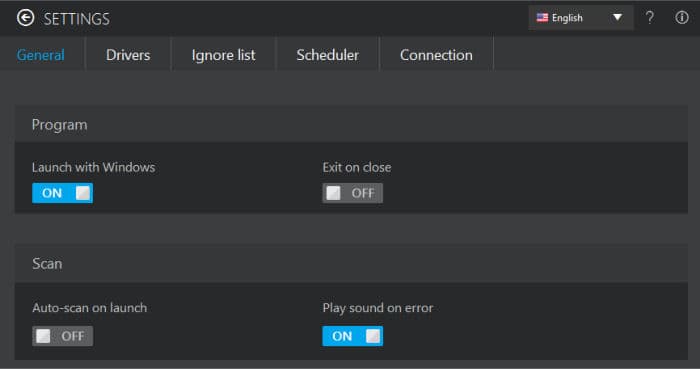
As such there are few settings to worry about with such an application, we, however, can specify a few things which might help make the application work better depending upon your own preferences, these are:
Automatically creating a restore point before updating drivers.
Automatically loading the program (in the background) when Windows starts.
Specifying in what location new drivers and backup files should be kept.
Specifying which drivers should be exclude from future scans.
Plus a few more…
It is also great to see that Ashampoo have integrated a very powerful scheduling engine into Driver Updater, this means that a schedule can be set (for example, every Friday) and the software will automatically keep your drivers up to date for you on this day, excellent!
Driver Updater Security
There isn’t a lot to say about security in this instance. It is worth mentioning, however, that downloading drivers via a reputable source, such as Ashampoo Driver Updater is considerably safer than simply searching on the web for such entities.
Ashampoo Support
Ashampoo have a great website and provide a comprehensive Q&A section which handles most problems you might encounter. Should you still need to get in touch with a support representative you can submit support tickets online.
Driver Updater Pricing
Ashampoo Driver Updater is priced at $29.99 per year (NB this is a subscription service). This licence covers up to 3 PCs making it especially good value for small businesses or for those who work across multiple PCs.
Be sure to also check out Ashampoo’s deals page as they regularly have great deals across their entire range of software (including Driver Updater). Click Here to find out more!
Driver Updater Review Summary
Ashampoo Driver Updater is a great utility for ensuring that PC drivers are always kept up to date and in good working order. With PC manufacturers regularly releasing new drivers, such software is one of the quickest and easiest ways of making sure you always have the latest installed on your own PC.
As with all Ashampoo software, Driver Updater is quick and easy to install and very easy to work with, this means it provides an effective and safe way for any PC user wanting to keep their drivers up to date and their system stable.
It is also great to see that with Driver Updater (as with a few other titles) Ashampoo are moving to a 3PC licence. This means a single licence can be activated on up to 3 separate PCs making this even better value for those who work across multiple PCs.
All-in-all a great utility and a great addition to any PC, well done Ashampoo!
Are you looking for help and advice on choosing the best backup software for your PC or Mac? If so then be sure to check out our guide to choosing backup software which also contains a list of our favorite choices as tested here on BestBackupReviews.com!

