Jottacloud Review
Features - 91%
Usability - 92%
Security - 90%
Support - 90%
Pricing - 90%
91%
Very Good
Jottacloud is a well well designed cloud storage product featuring unlimited storage on selected plans, ideal for those looking for a fully featured cloud drive!
Jottacloud is an all-in-one backup software and cloud storage product which makes the backing-up, synchronising and sharing of you important files and photos a quick and effortless task!
In-fact, alongside the advantage of unlimited cloud storage which comes with the Personal plan, this ease of use and ability to access all of you important data on any device is what makes Jottacloud such an appealing product.
Dedicated desktop and smartphone apps alongside a very well designed web interface which is really easy to use, all continue to add to this product. Alongside this, Jottacloud also provide a free account (with 5GB of free storage) and family plans allowing multiple devices to make use of a single account, ideal for family / household usage!
With all of these basics covered, this time to see what Jottacloud can do, let’s go!
Are you looking for practical help and advice in choosing cloud storage? If so, then be sure to check out our various guides including our Top 10 Free Cloud Storage guide, our guide to the Best Free Cloud Storage Services plus our guide to the Best Cloud Storage for Photographers amongst several others!
Key Features of Jottacloud
- Well designed web interface – very easy to use
- Combines backup and cloud drive in one service
- Share files directly from within Jottacloud
- Desktop and smartphone apps available
- Built-in auto file synchronisation between devices
- Built-in cloud document editor (compatible with MS Office docs)
- File-level backups only (no disk imaging supported)
- Command line client available for Windows, OS X and Linux
- All data stored in Norway (and subject to strict Norwegian privacy laws)
- No support for private key encryption
- Limited file version history (maximum of just 5 versions kept)
- Personal plan is just €7.99/m for unlimited storage
- Family plans supporting multiples devices available
- 5GB free account also available
Jottacloud Usability
Signing up to Jottacloud
Signing up to Jottacloud is a quick and easy process which begins at the Jottacloud website itself, premium plans are available from the off or you can start off testing Jottacloud for yourself via the 5GB free account (which allows full use of the service, albeit with a 5GB storage cap).
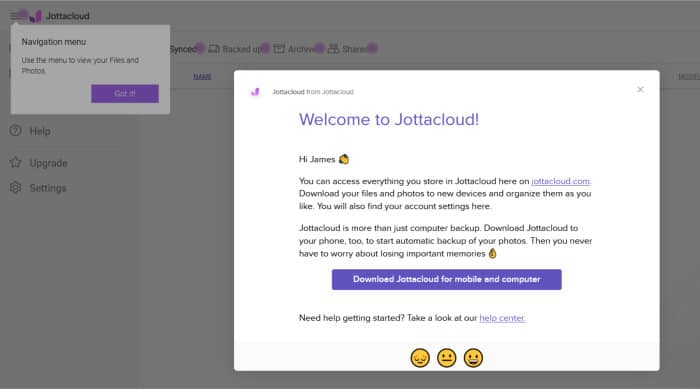
Once signed-up and logged in to Jottacloud, we will initially be shown the very well designed web interface (this can be seen above). From this web interface we can start making use of the cloud drive itself via the browser or download the desktop software to begin backing-up and synchronising our devices.
* Installing and making use of this software will be covered in the next section
Before moving on to look at the available software in more depth, we can head on over to the “Settings” page and secure our new account right away thanks to the inclusion of multi-factor authentication (2FA) which can be set-up for use with both SMS or a third party authentication app such as Google Authenticator or Authy.
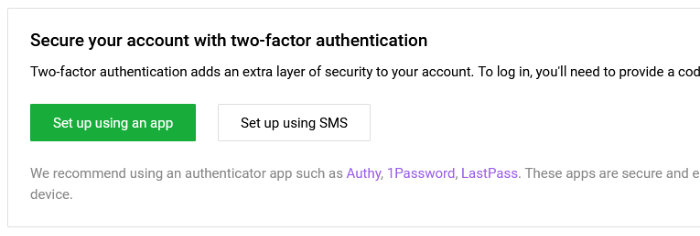
Installing the Desktop Application
Once signed-up and logged into the Jottacloud web interface, the Jottacloud desktop software can be downloaded for both Windows and MacOS devices form the user profile menu (found at the top right of the page).
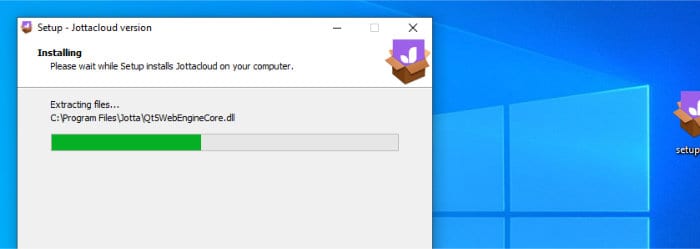
At just under 100MB this is not too big of a piece of software to download and additionally, thanks to the very easy to run installer requiring just a few clicks to get going, I had the software installed on my PC in just a matter of seconds, great work so far!

Once the desktop software is installed we are then asked to login to the Jottacloud service via a web browser before being able to make use of it, a little unusual versus the more common approach of logging directly into the desktop software itself and, unfortunately, detracting from an otherwise simple and straightforward install!
Once this log-in process has completed, we can then start using the desktop app as intended and setting up both file-level backups and file synchronisations between the Jottacloud cloud storage and any other devices connected to this same account!
Configuring File Backups
Setting up a new backup within the newly installed Jottacloud desktop app begins on the “Backup” tab (as can be seen below), from here we can add as many folders as we like to the backup as well easily exclude files, folders and sub-folders as required.
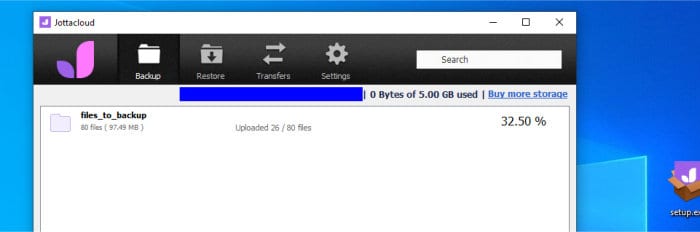
Unfortunately, despite it being easy to simply add any folders to the backup as required, there is no option or default configuration containing all of the commonly used folders on the device (e.g. the users profile folder which already contains the My Documents, My Photos and My Videos folders). As such, for anyone less confident on how their data might be stored throughout a Windows folder structure, this might not be the best approach and differs form other cloud backup providers such as Backblaze who automatically select the most commonly used files and folders for backup!
With all necessary files and folders added to the backup set, it is then possible to fine tune how the backup set will run. This fine tuning can include setting the backup run automatically (i.e. always on) or make use of a scheduling system, being able to specify whether hidden files are to be included and the ability to (optionally) restrict the bandwidth used by the backup so it has less impact on the PC amongst several other things.
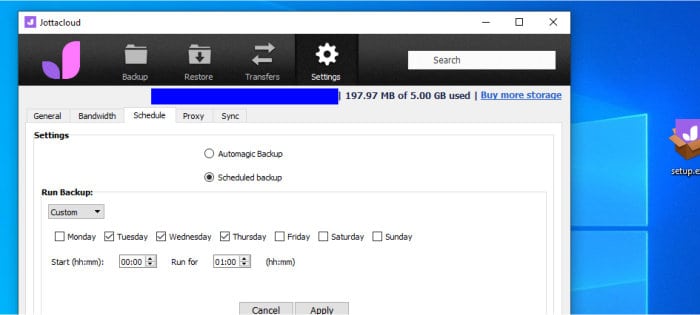
Unfortunately, despite displaying a competent set of backup features so far, there are still a couple of important things to be aware of with Jottacloud backup!
Firstly, we only have the ability to make use of a single backup set within the application! This might not be too much of an issue for many users but if you have slower internet speeds then you might want to take advantage of quieter times of day to back up larger file such as photos and videos, this is sadly not possible with Jottacloud at present.
Secondly, Jottacloud does not provide the ability to make use of a personal encryption key, this means you will not be able to secure you files using strong encryption alongside a secure password only you yourself as a user of the service know!
Whilst Jottacloud are clear to state that files are transferred over a secure (encrypted) link and stored on their own servers under encryption, your information is stored in such a way that it is not only accessible to the owner of the data (as would be the case when using a strong personal encryption key). This approach does, however, have some benefits including making access to all of your backed up files easy across both the website, desktop and smartphone apps, something which will be covered later on in the review.
Finally, another sightly disappointing aspect of the Jottacloud service is that (despite offering unlimited cloud storage on the Personal plan) they currently only support a maximum of 5 historic versions of any given file! Again, this might not be an issue to some, but it could potentially limit the effectiveness of Jottacloud as a viable backup solution for others!
Recovering Files within Jottacloud
With a backup in place we can start looking at the process of recovering any backed-up files using Jottacloud.
Thanks to how Jottacloud is designed and secured we can actually browse and access any backed up files from any device via the web interface or desktop and smartphone apps, just like we can any other files added to the Jottacloud cloud drive (by allowing Jottacloud themselves to handle the backup security we do, in-turn, gain much more usability such as this ease of access to files).
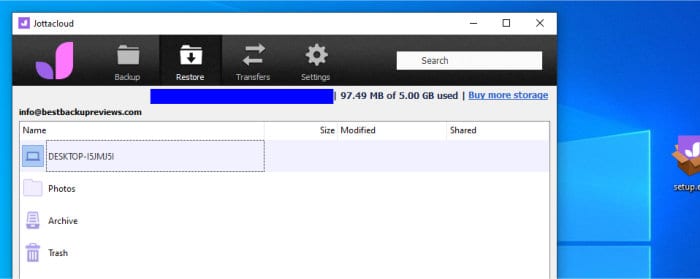
Should we want to make use of the desktop app for recovery of files (potentially for recovering an older version of a file) we can begin on the “Restore” of the desktop app, this can be seen above. From this restore screen any backed-up files and folders can be navigated to and selected for restore. Should you want to backup a previous version of a file the correct version can be selected and recovered from the details screen, an example of this can be seen below:
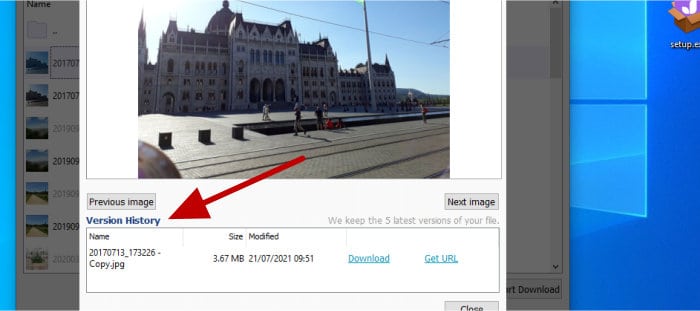
Finally, as per the above image, once we have selected the required previous version of a file we can then elect to download this previous version or, alternatively, share it from within the app straight away (via the Get URL link which will make a publicly accessible sharing link).
File Sharing and Synchronisation
Sharing and synchronisation are two concepts which are both key parts of the Jottacloud experience, in-fact, regardless of how a file makes its way to the Jottacloud cloud (via backup, smartphone sync or being dropped onto the cloud drive directly) it can easily be shared via a sharing link or synchronised to any other device connected to the account.
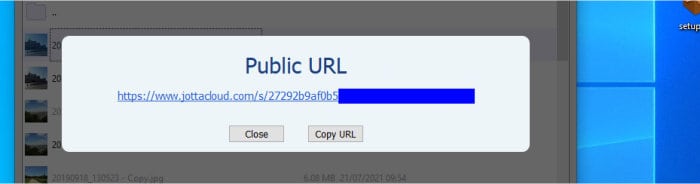
As can be seen above, generating a publicly shareable URL for any file is very quick and easy and can be done in both the Jottacloud apps or via the web interface, simply right click in the necessary files and the public URL can then be created!
Moving on to another great feature of Jottacloud, synchronisation, and here we can choose to have certain folders on a device synchronised with the Jottacloud cloud drive via use of the desktop software (settings for which can be seen below).
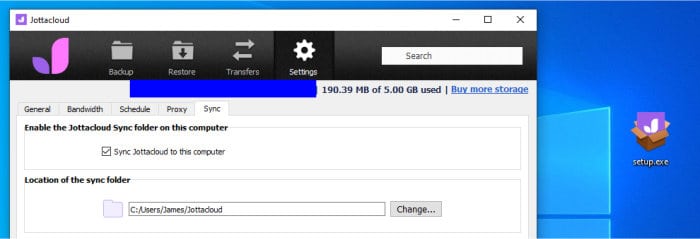
* It should be noted that any files backed up to Jottacloud via the backup utility will be excluded form the synchronisation service by default.
Other Useful Features
One of the biggest additional features of Jottacloud to mention is archiving! Archiving is a feature allowing files and folders to be moved out of the regular Jottacloud cloud drive and into a separate area where any files can be saved without them taking up space on your PC (so, this means they are no longer part of the sync nor stored on the PC but still accessible via the cloud interface).
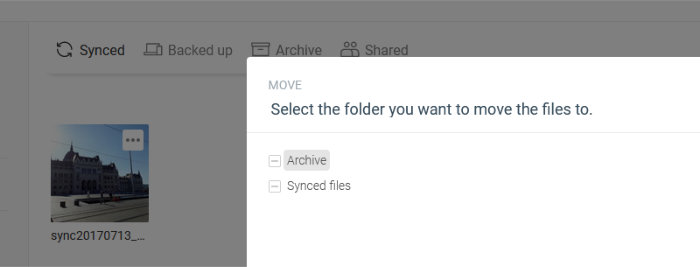
* As of time of writing the Archive tool is set-up to only be accessible and configurable via the Jottacloud web interface
Moving on and another very useful feature built into the Jottacloud web interface is the ability to directly open MS Office compatible documents directly from within the Jottacloud web interface:
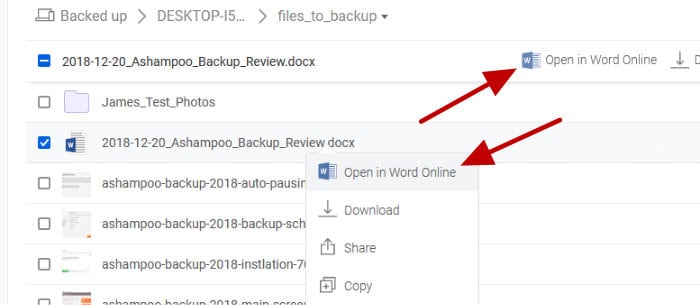
This function can be activated by simply right clicking on an MS Office compatible document in the web interface (only works on the web interface) and the software will then automatically direct you to this very document in the online version of MS Office ready for editing (just to be clear, this is Microsoft’s own, free to use, web interface that is being used here).
Finally, another nice feature, given that any photos, be it from the smartphone app, cloud drive or even the PC backup, will automatically be organised and available for easy viewing in the Photos section of the web interface:
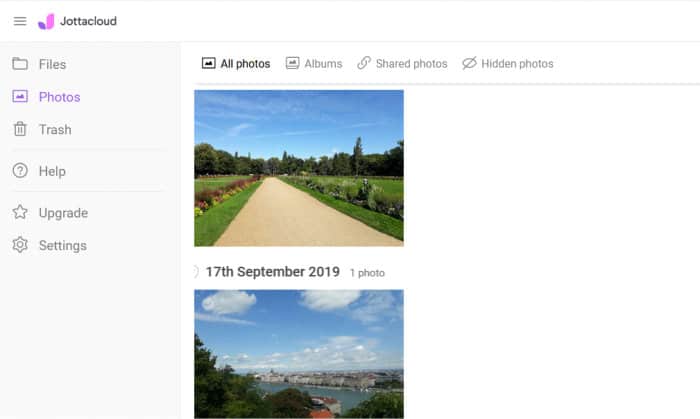
As can be seen above, this might not seem like a massive feature bringing all photos together like this however, such functionality can really help in both finding photos both old and new and keeping your collection organised and safe!
Jottacloud Security
Jottacloud makes use of secure TLS / encrypted links whenever uploading or downloading flies to or from the Jottacloud servers and your personal devices. In addition to this Jottacloud themselves ensure all data is stored in an encrypted state on their own servers with only authorised personnel having access to the data.
In addition to this, Jottacloud also offer all customers (including those on the free account) the ability to make use of multi-factor authentication for their account (2FA) via either SMS or a dedicated authenticator device such as Authy or Google Authenticator.
Finally, something to be aware of is that Jottacloud do not offer their customers any ability to make use of personal key encryption for their data. Such encryption usually essentially ensures that the owner of the data (and holder of the encryption password) is the only person able to decrypt the data regardless of how it is handled once it leaves your personal computing device.
Whilst the lack of personal key encryption will be an issue for some users, it should be pointed out that allowing Jottacloud to handle the security and encryption themselves does bring some other benefits such as the ease and convenience of being able to easily access and share any files quickly and from any connected device.
Jottacloud Support
Jottacloud have a very detailed support portal which contains both support and knowledge base articles and is available via the Jottacloud web interface.
Should you require additional support from the support team then they can be contacted via live chat messaging using the chat utility available at the bottom right of the Jottacloud website.
Jottacloud Pricing
Jottacloud Personal is priced at €7.99 / month for a single user account allowing multiple devices and featuring unlimited storage!
Backing up this Personal account are several Jottacloud Home accounts which have a fixed amount of storage from 1TB to 10TB which is shared between up to 5 family members, these are priced as follows:
- Home 1TB: €6.50 / month
- Home 5TB: €13.50 / month
- Home 10TB: €49.50 / month
In addition to these premium accounts, Jottacloud also offer a completely free account featuring all of the main features of the service and 5GB of included storage, fantastic!
Jottacloud FAQ
Yes, when referring to the Personal plan, Jottacloud does offer unlimited cloud storage space! Other plans are available which do not feature unlimited storage including a free plan featuring 5GB of free cloud storage.
Jottacloud combines a cloud backup service alongside a file synchronization and sharing service to make for a multi-functional cloud drive. Access to any files already on the cloud drive can easily be made from any other connected device thanks to how Jottacloud store data with an emphasis on availability.
Yes, Jottacloud make use of strong TLS / SSL security when transferring any data to or from the Jottacloud service, this is backed-up with server side encryption for all customer data whilst it is at rest on Jottacloud servers. The option for customers to apply their own private encryption key is, however, currently absent from Jottacloud.
Jottacloud themselves are based in Norway, this means all customer is data is subject to the very privacy friendly Norwegian data protection laws and regulations.
Jottacloud Review Summary
One things that really stands out about Jottacloud from the beginning is the web interface, this is a piece of software which has clearly been very well designed and making use of the service via a web browser nothing is short of a great experience.
The synchronisation and sharing features, including photo synchronisation on iOS and Android devices which is backed up by unlimited cloud storage (on the Personal plan), mean Jottacloud is also great for those who regularly like to take and share photos alongside many other personal files across multiple devices on a regular basis.
Pricing wise and Jottacloud is quite good value at €7.99 / month for the personal account which features unlimited cloud storage, the Home plans are also competitively priced allowing multiple family members to share a subscription for just €6.50 / month (although these have storage caps starting from 1TB upwards unlike the individual plan).
Overall, a very impressive cloud drive with a lot of useful features for those making use of multiple devices, great work Jottacloud!
Are you looking for practical help and advice in choosing cloud storage? If so, then be sure to check out our various guides including our Top 10 Free Cloud Storage guide, our guide to the Best Free Cloud Storage Services plus our guide to the Best Cloud Storage for Photographers amongst several others!

