Backblaze and Crashplan are two of the most popular and most trusted cloud backup services available as of today!
In this comparison I will be comparing two of the leading cloud backup services available on the market as of today. Both of these services offer their customers unlimited cloud storage, easy to use desktop software for both Windows and MacOS, options for including external hard drives and strong security features (including AES 256-bit encryption) amongst many other useful cloud backup features expected from such software.
Both Backblaze and Crashplan are offered on a simple monthly subscription basis and, on paper at least, look like very close competitors in the cloud backup space. Time to compare these two leading products and see which one comes out on top – let’s go!
Key Features
One of the things that makes these two competitors so difficult to separate is that they both offer a very similar service to one another. Add into the mix that both offer many great features and are both backed up by stable, secure and well run companies and the choice between Backblaze and Crashplan soon becomes a difficult one!
 |
 |
|
|---|---|---|
| Pricing | $7 /Month / $70 / Year / $130 / 2 Years | $10 / Month |
| Unlimited Storage | ||
| Unlimited File Versions | * | |
| PC / Mac Software | ||
| Smartphone Apps | ||
| File Sharing | (via B2) | |
| Secure File Sync. | ||
| Multi-factor Authentication | ||
| Free Trial Available | (15 Days) | (30 Days) |
* Backblaze initially comes with 30 days of version History (this is unlimited by default in Crashplan). More detailed costings are featured later on in this post.
As can be seen above, both services offer a very similar service for a very similar price (taking into account the additional $4/m for the Backblaze unlimited file versions option).
There are, however, a few small areas where I feel Backblaze has a narrow edge compared to Crashplan when it comes to these key features, these are in file sharing and smartphone apps, both of which Backblaze has but Crashplan (as of yet) do not offer.
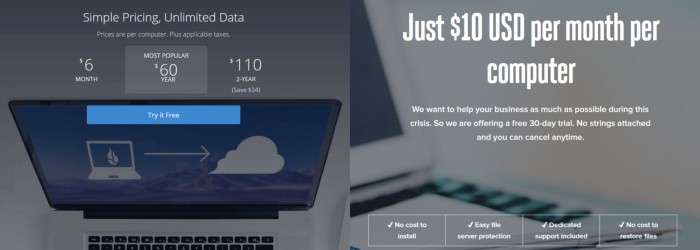
Crashplan does, however, offer a longer free trial period giving potential customers much longer to evaluate the service for themselves (very useful for such an important decision so well done Crashplan).
Overall, given how similar both services are the inclusion of smartphone apps means Backblaze just beats Crashplan to the post in this section.
Winner: Backblaze
Usability
Usability is key when it comes to a backup application, not only must a good service be easy to configure but also easy for users to understand what is happening and feel comfortable that their data is been secured in the correct way.
Both Backblaze and Crashplan have a simple and straightforward sign-up process allowing users to create an account, download the software and have it installed within minutes. Again, I feel Backblaze have gone sightly further in this regard with their download been pre-configured with the users account details beforehand, this means once the software is installed it be logged in automatically and begin backing up all important files straight away.
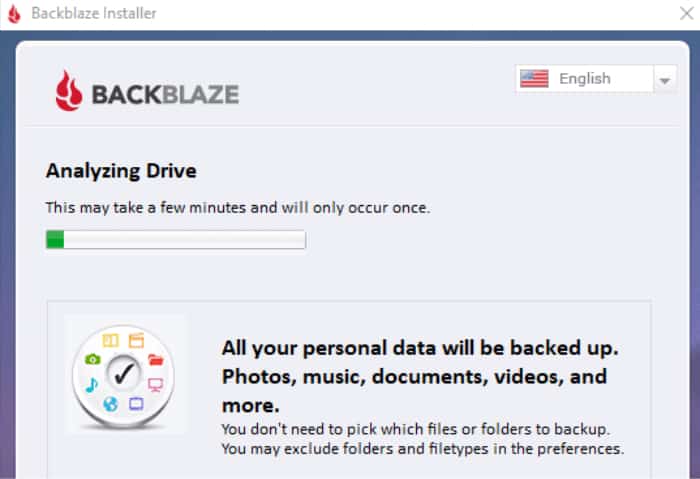
Following on from the above statement it also needs to be pointed out that Backblaze backs up all important files automatically (you need to specify if something doesn’t need backing up). Whilst still very easy to use Crashplan take the opposite approach whereby during setup you check which of the important areas of your PC should be included in the backup. I don’t think either of these approaches is inherently “better” than the other, but because of its simplicity Backblaze might be a slightly better option for those unfamiliar with how backup works on a technical level.
 |
 |
|
|---|---|---|
| Web Browser Access | ||
| iOS / Android Apps | ||
| Automatic (Real Time) Backups | ||
| Image Backups | ||
| Bandwidth Throttling | ||
| Backup External HDDs | ||
| Recovery via shipped HDD | ||
| Local Archive Storage | ||
| Recovery Media Builder |
As can be seen in the table above both tools basically have the same set of key usability features and there is little to separate them on here.
One area with does differentiate the two slightly is when it comes to recovering data, both allow for web based data recovery to take place and Crashplan will even go a step further allowing recovery of files from within the app itself (something Backblaze strangely does not allow, you must use the web console).
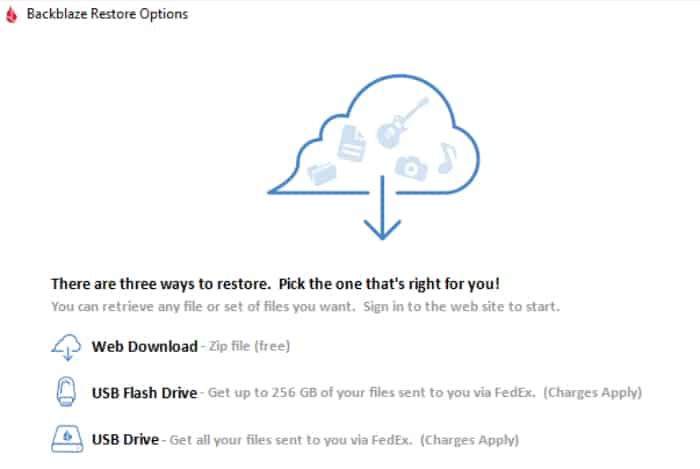
Having said about Backblaze and the web console one feature which really makes them stand out over Crashplan is that they will ship large amounts of recovered data on an external drive should you need to do a large restore quickly. This service requires a small deposit be paid which will be refunded upon timely return of the drive.
Backblaze also have the benefit of offering their users mobile apps for iOS and Android which allow for recovering and accessing of any backed up files whilst on the go. Crashplan did have an app for recovering files but this was discontinued along with the removal of the “Home” account a couple of years ago.
One Key area in which Crashplan is at a key advantage is how they treat external hard drives. Basically, whilst Backblaze will backup any external hard drives attached to a machine if the drive is removed for more than 30 days it will be considered permanently removed and, in short, no longer backed up. Crashplan does not have such strict limits on external drives meaning if you make use of external drives regularly (e.g. photographer, freelancer etc.) then Crashplan is a must!
A little earlier on I mentioned about the set-up of Backblaze being slightly more automatic than Crashplan, add in to this the mobile apps and the ability to have large restores sent directly on an external HDD and it is a small win for Backblaze in the usability section. It must be stressed about the limitations they have on external drives though so keep this in mind before making a decision if might be an issue!
Winner: Backblaze
Security
Good security is obviously very important whenever files are backed up and especially important when they are stored off-site and on the cloud. As such it is good to see both services taking data security very seriously, the key features of which can be seen in the table below.
 |
 |
|
|---|---|---|
| Multi-factor Authentication | ||
| End-to-End Encryption |
As can be seen above both Crashplan and Backblaze both offer multi-factor authentication to their users, this is a key consideration when choosing a backup provider.
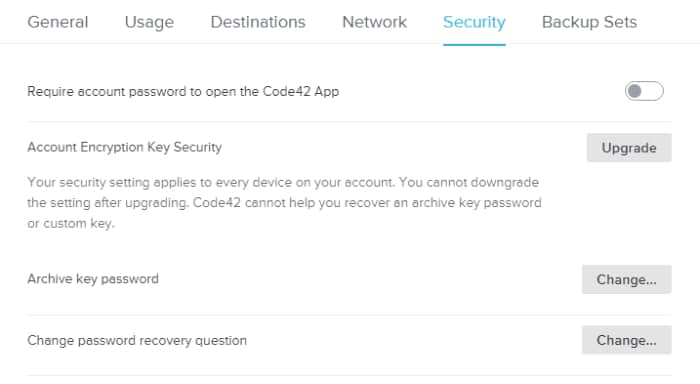
Both services also offer strong encryption via their backup client software, this means they make use of strong AES 256 bit encryption on all files before any data ever leaves you computer.
A very good security baseline from both providers and clearly a draw in this regard.
Winner: Draw
Support
Both Backblaze and Crashplan offer very detailed support portals, in fact this is one area they both score highly in thanks to a good selection of help documentation, FAQs and user manuals all being readily available via their respective websites.
 |
 |
|
|---|---|---|
| Online Knowledge Base | ||
| Ticket / Email Support | ||
| Live Chat | ||
| Support Forum | ||
| Phone Support |
As can be seen above both providers rely on a very detailed online support portal, they are also very similar in that they boost this via live chat and online ticketing system support options for those needing more support. Unfortunately phone support is not available from either provider nor is a community driven forum which can often be of a great benefit for such products.
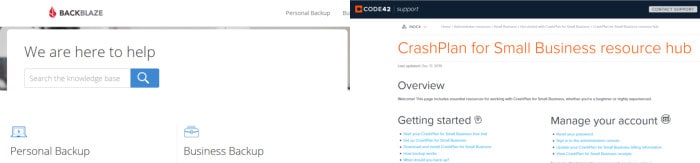
I myself have used both support system at various points over the years as a customer and have found both to be very helpful and professional in dealing with requests, as such there is nothing meaningful to separate the two here and this section is a draw.
Winner: Draw
Pricing
Crashplan offers very simple pricing of $10 per device, per month, this includes unlimited storage and unlimited file version history, simple!
Backblaze have a slightly more convoluted pricing structure whereby the basic service is $7 / month, per device for unlimited storage and 30 days of file version history. The file version history can be increased, these additional versioning periods include upgrading from 30 days to 1 year for an additional $2/m and up to unlimited versioning for an additional $4/m (plus cloud storage costs).
 |
 |
|
|---|---|---|
| Pricing | $7 /Month / $70 / Year / $130 / 2 Years | $10 / Month |
| Additional Pricing | +$4/m for unlimited version history | N/A |
| Pre-pay Discounts | (1 year & 2 year discounts) | |
| Business / Team Plan | ||
| Free Quota | ||
| Free Trial | (15 Days) | (30 Days) |
As can be seen in the table above both services are basically priced at the same amount for a single device with unlimited storage and unlimited file version history, Backblaze does come out slightly behind Crashplan, however, because of their additional cloud storage fees for any file versions kept which are over 1 year old (although their B2 cloud storage is very low).
For a long time Backblaze stuck to their 30 day max version history so it is good to see users now have access to much longer versioning periods if they require them. I do (personally) think it unfair they are charging an additional $2 per month over the 1 year option only to then charge users AGAIN for the storage itself (in which case what is the additional $2 charge for if the user is expected to pay for storage themselves?)
Ultimate Crashplan take the win here, Backblaze are very close but I feel they need to simplify their pricing be more fair about pricing in unlimited file versioning for hose who need it.
Winner: Crashplan
Summary
In essence Backblaze and Crashplan are two of the best cloud backup services on the market today, both work well, are easy to use and help keep your valuable data secure. In short I don’t think you can go far wrong with either!
Looking at the test sections above it has to be a small victory for Backblaze overall. This is based on the needs of the average user and the fact Backblaze is so simple to initially configure and start protecting your data with. But I must stress this is a very small victory!
Unfortunately, there are still a couple of important things to be aware of with Backblaze, these include the limitations on backing up external drives which might absent from the PC for over 30 days and the convoluted pricing structure when moving away from the basic service. Both of which are not ideal so make sure your needs align in a way that neither of these will be a problem.
Crashplan does not have these external drive limitations and their pricing is clear and simple to understand, this is possibly a better choice for small business / freelance users who have a lot of data and make use of multiple external drives regularly.
Overall Verdict: Backblaze
