Ashampoo Uninstaller FREE Review
Features - 84%
Usability - 94%
Security - 89%
Support - 91%
Pricing - 100%
92%
Very Good
Uninstaller FREE is a very impressive uninstaller which provides a great set of core uninstaller features for free. Well worth a look!
Uninstaller FREE is a powerful PC uninstaller application from software makers Ashampoo. Despite being 100% free to use, this uninstaller goes on to deliver a great set of core features including real-time installation monitoring and logging of any newly installed software amongst other things!
Whilst not quite retaining the full set of tools found in its premium counterpart, Ashampoo Uninstaller 10, this free edition still provides much of the core functionality as well as a few of the many add-ons found in the paid-for version.
I am a big fan of the premium version of Ashampoo Uninstaller (Ashampoo Uninstaller 12) and have been using this myself on my own PCs for years now, I will be particularly keen to see how this free version compares to its premium counterpart and how beneficial such a cut-down version will be to the average, budget conscious, PC user.
With all of that being said, let’s go and see what Uninstaller FREE can do!
Are you looking for help and advice on choosing the best backup software for your PC or Mac? If so then be sure to check out our guide to choosing backup software which also contains a list of our favorite choices as tested here on BestBackupReviews.com!
Key Features
- Clean, modern and easy to use interface
- Real-time installation monitoring
- Includes some supplementary PC cleaning tools
- Ability to easily filter applications (From Microsoft, large in size etc.)
- Tools for separately managing Windows Apps
- PC Start-up tuning tools (for faster boot-ups)
- Secure file wiping tools
- Internet cleaning tools (maximise privacy)
- Missing the powerful PC and registry cleaning tools from Uninstaller 10
- Missing the snapshot tools form the premium version
- Includes web-based community ratings for installed apps
- 100% Free to use (requires registration)
Uninstaller FREE Usability
In this section of the review I will be looking at Uninstaller FREE in more detail, starting off with the installation and registration process and then on to using Uninstaller FREE for some PC cleaning and uninstaller related tasks.
Uninstaller FREE vs Uninstaller 10
There are two main editions of the Ashampoo uninstaller software, these are Uninstaller FREE (which is, of course, free) and the premium Ashampoo Uninstaller 10 which is currently priced at a one-off $39.99.
Whilst this free version does include a lot of the core uninstaller functionality found in the premium version (including the excellent automatic installation monitoring tools) it is limited in some other areas, namely the add-on tools used for keeping the PC clean, the browser plug-ins monitor and the snapshot tool amongst others.
Whilst remaining focused on this core uninstaller functionality means this is still a very useful tool, any potential users might need to be aware of some of the main features available only in the premium version, I have listed some of these premium (missing) features below:
Snapshots: The snapshots feature allows a snapshot (a form of software / registry inventory) to be taken of the PC after any new software is installed. With two or more snapshots available, any changes made to the PC can easily be seen and any potential issues form new software more easily diagnosed.
Browser Plug-ins: The browser plug-ins tool provides easy monitoring and uninstallation of any browser plugins installed on the PC. This tool conveniently collates plug-ins from across all major web browsers which might be installed (including Fire Fox, Edge and Chrome) and makes the uninstalling of multiple plug-ins at the same time possible thank to the multi-select interface.
Drive Cleaner: The drive cleaner tool included in the premium version is similar to that found in the Ashampoo WinOptimizer software line, a very powerful cleaning tool which covers the cleaning of Windows temporary files, log files, browser history, cookies, and Microsoft tools amongst other things.
Registry Optimizer & Registry Defrag: As with the Drive Cleaner tools (mentioned above) the premium version of Uninstaller 10 includes powerful registry cleaning, optimising and defragging tools similar to those found in the powerful WinOptimizer line.
Dashboard: Finally, the dashboard is missing from the free version of uninstaller, whilst not a big issue I feel it makes the premium version of this software a little bit more navigable by having commonly used tools available on the welcome screen alongside information on the current status of the PC itself.
This above list is not meant to be exhaustive but instead hopefully will give an idea of some of the more popular features missing form Uninstaller FREE. More details on either version can be found at the Ashampoo website.
Installing Uninstaller FREE
Installing Uninstaller FREE begins by visiting the Uninstaller FREE webpage where the installer can be downloaded for free. At just over 12MB this was a very quick download and I had the installer up and running soon afterwards.
One of the first things we will be asked to do during the install is to register the product and obtain a free licence key, upon entering our email address the installer will then generate the licence for us straight away. It is helpful to note that if you already have a free Ashampoo account then simply logging in at this prompt will allow Ashampoo to take care of the registration automatically for you in the background.
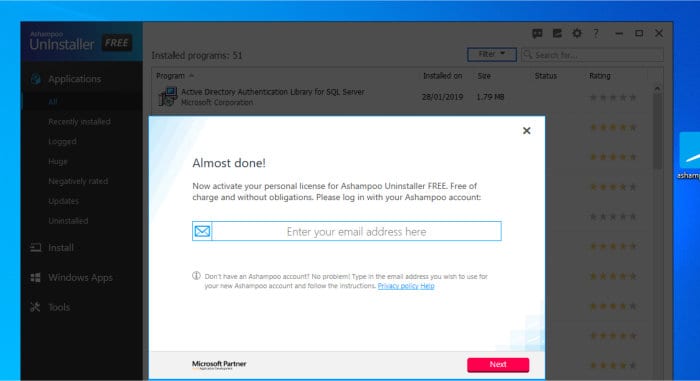
With the registration process completed, the installer will then finish up and then Uninstaller FREE will then be ready to use. Despite the registration process (which was still very quick and easy) the install was quick and very easy to complete.
Installing Applications
One of the core features of this software is, of course, allowing users to cleanly and completely remove any unwanted software from their PC. In order to assist the software in doing this any new software installations are logged and monitored to ensure all changes made during the process can be fully undone when the time comes to uninstall.
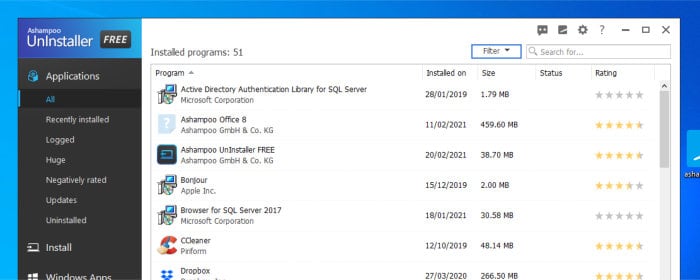
This automatic logging functionality is turned on by default when the software is installed and, in the vast majority of cases, will be activated by simply setting an installer running. Should the software not detect an installer is running (for whatever reason) the software can be set to monitor the install by manually dragging-and-dropping the installer file onto the “Install” tab within the application itself, this is shown below:
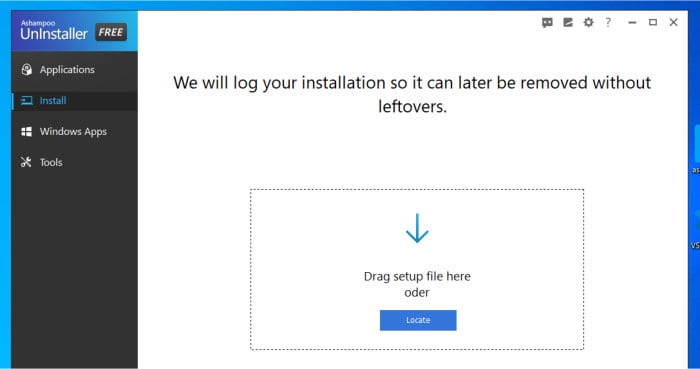
Once any installer is running we will see the Uninstaller software atop the screen, this shows us it is working and actively monitoring the install. At this stage the original installer can be run as it would normally and then, once finished, Uninstaller FREE can be told that the install has finished by clicking on the big yellow button (as seen below).
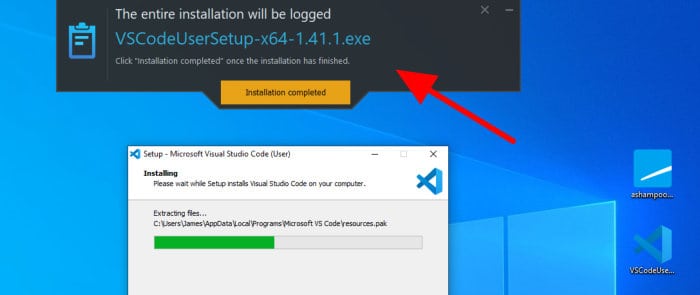
Once the install has finished the newly installed software will be visible in the Applications screen, since we installed it under the watch of Uninstaller FREE it will also have a status telling us the install has been fully logged, this can be seen below:
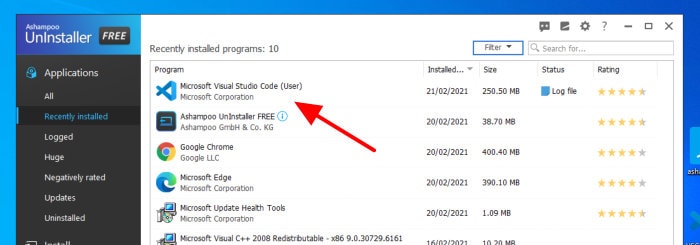
Before moving on to the uninstallation process I also want to point out that it is great to see the community ratings are available aside the installed applications in the free version of this tool. These ratings can be useful to those who might be unsure as to whether a piece of software is useful, potentially unwanted or potentially even dangerous and whether it should be uninstalled or not.
Uninstalling Applications
Now we have seen an install in process we can look at uninstalling some software with the help of Uninstaller FREE. Regardless of whether we installed the software under the guise of Uninstaller FREE or not, we can still make use of the powerful deep-cleaning functionality found within this software to help fully remove it from our PC (although this tool does, of course, work better if used to monitor the original install).
Uninstaller FREE should detect the original installer running as a part of the removal process, however, I like to find the application I want to remove in the tools “Applications” screen first and then start the uninstall from within Uninstaller itself.
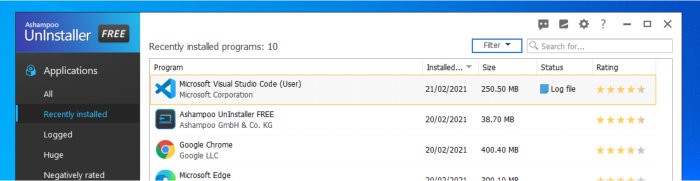
Once running, we should see the uninstaller application for the software we are removing as well as the Uninstaller FREE monitoring screen (both can be seen below), remember to check the box telling Uninstaller FREE to perform the additional deep cleaning before starting the original uninstaller running.
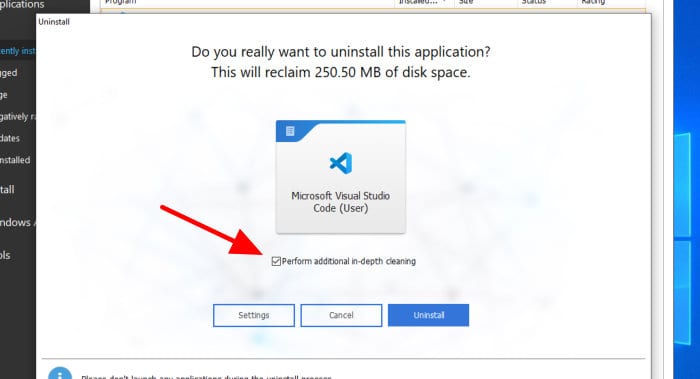
Once the original uninstall is complete, the monitoring tool will start the deep cleaning cycle (assuming we checked the box telling the software to do so), this will help ensure all traces of the application being uninstalled are removed from the PC.
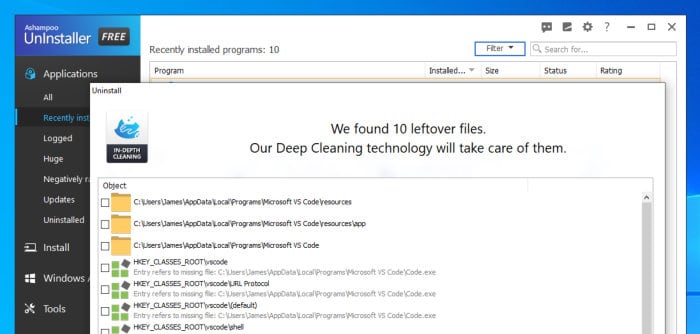
Finally, after the uninstall is finished, we will see a summary box telling us that the job is complete as well as how much disk space was saved, registry entries deleted etc.
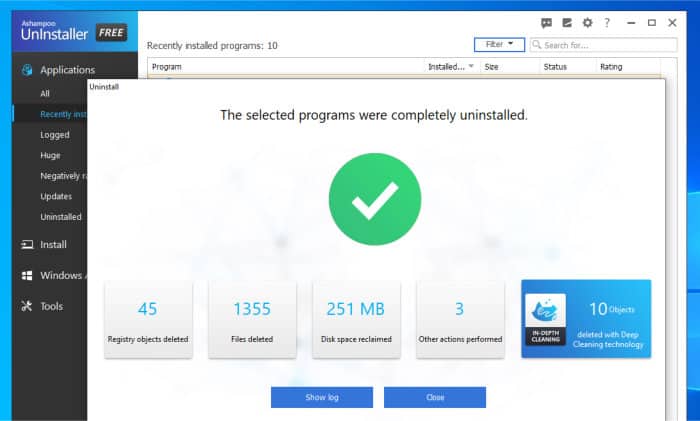
If we head back into the main application at this point we will see, under the main Applications menu, a sub-menu to view all applications which have been uninstalled form the PC:
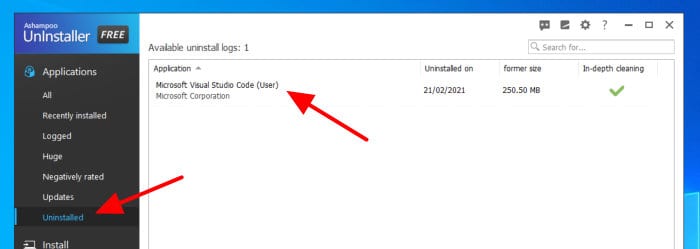
Cleaning and Optimisation Tools
In addition to the core functionality of monitoring installs, uninstalls and deep cleaning, Uninstaller FREE has a small array of additional cleaning and maintenance tools included as a part of the package.
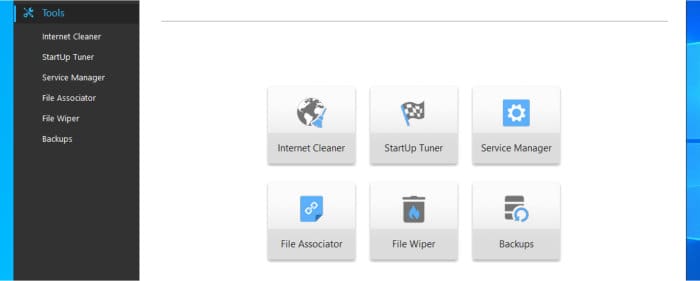
Some of the useful cleaning tools included here are the Internet Cleaner, the StartUP Tuner and the File Wiper amongst a few others. Certainly enough to help keep some parts of your system clean but in no way do they combine to form a PC cleaning solution in their own right!
In fact, this is where the free version of Uninstaller really falls behind in my opinion, the core installer functionality is actually very close to that of the premium version but this lack of in-depth PC cleaning and maintenance tools (as well as the browser plug-in and snapshot tools) really does give Uninstaller 10 an edge in most use cases for this sort of application.
As I testified to in my recent review of Uninstaller 10 it is, pretty much, two tools in one with many of the premium system cleaning tools found in the excellent WinOptimizer line also available alongside the core uninstaller functionality itself.
As such, Uninstaller FREE is really all about the core uninstaller functionality as oppose to these additional cleaning and optimisation tools, not a big issue when you consider it is free and actually quite a positive that Ashampoo have still managed to squeeze a couple of these premium cleaning tools into this free package (although you could still look at WinOptimizer FREE to potentially run alongside this tool if you want to stay within the Ashampoo FREE line).
Advanced Settings
We don’t have too many advanced settings available within Ashampoo Uninstaller FREE, it really is a basic tool which is focused on doing its core job of uninstalling software to very good standard.
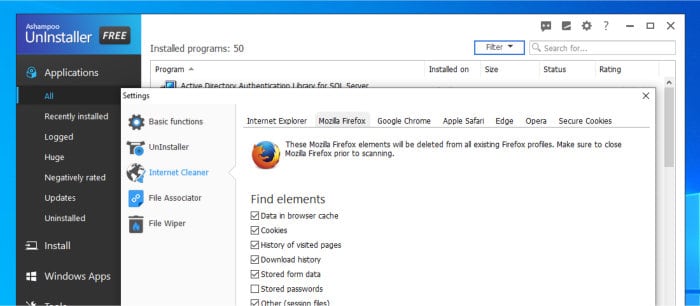
We do still have a settings page available where some basic settings can be applied, these include turning on or off the community ratings for software packages, deciding the strength of encryption to use in the file wiping tool, specifying how long application backups should be kept for and (as is shown above) configuring the Internet Cleaning tool which helps maintain browser privacy.
Uninstaller FREE Security
Uninstaller FREE can help in keeping a PC and its users data secure by making the uninstallation of unwanted, out-of-date and potentially dangerous software quick and simple. This is helped, in-part, thanks to the Ashampoo community rating which is available for certain titles and could be useful in identifying software which you might want to remove for a multitude of reasons.
NB – This community rating / uninstaller tool should not replace your anti-virus in any way!
The file wiping tool is also a nice extra which makes the secure deletion of files possible thanks to said files been securely deleted and overwritten rather than just deleted normally under Windows (and, as such, potentially still recoverable).
Ashampoo Support
Ashampoo have a great website and provide a comprehensive Q&A section which handles most problems you might encounter. Should you still need to get in touch with a support representative you can submit support tickets online.
Uninstaller FREE Pricing
Uninstaller FREE is (unsurprisingly) 100% free!
You will need to register a valid email address during the installation process to make use of the application, this registration can also be safely stored in your Ashampoo account if you already have one!
A 30 day free trial of the fully featured Ashampoo Uninstaller 10 is also available by clicking here.
Uninstaller FREE Review Summary
Uninstaller FREE is very impressive in that it performs the core tasks of monitoring new software installs and the deep cleaning after uninstalling software to a very high standard. In-fact, as a user of the premium Uninstaller 10 myself, I don’t really notice too much difference to how the free and premium versions perform in this regard and this tool will, for most PC users, be more than enough for doing such a job.
With this core functionality aside, however, there isn’t really too much else going on in Uninstaller FREE. This focused approach is not an issue, of course, especially given that the software only comes in at a 12MB download and is 100% free to use, It does however mean that other PC cleaning tools will realistically still be needed alongside it.
This is in contrast to Uninstaller 10 which, for a modest fee, includes the full uninstaller functionality, some extra PC maintenance tools and almost all of the cleaning tools and features found in the excellent WinOptimizer range together in the same package. Potentially offering much more convenience and value to those who need more of a “one stop” tool for keeping everything clean and in order on their PC!
Uninstaller FREE is undoubtedly a great free piece of software with surprisingly few limitations to its core functionality. A great product Ashampoo, well done!
Are you looking for help and advice on choosing the best backup software for your PC or Mac? If so then be sure to check out our guide to choosing backup software which also contains a list of our favorite choices as tested here on BestBackupReviews.com!

