In this guide I will be looking at the process of backing up a computer to Amazon S3, this includes discussing how Amazon S3 can be beneficial to your backup strategy, how to make the most of your S3 cloud storage as well as looking at some of the best backup software which is compatible with the Amazon S3 service.

This all begins in the next section of this guide where we can have a more in-depth look at what Amazon S3 is, its costing and storage structure and how this all differs from more conventional cloud storage.
As well as S3 compatible backup software (which is listed further down), if you are also looking for S3 compatible storage then be sure to check out our guide to the best AWS S3 alternatives.
What is Amazon S3?
Simply put, Amazon S3 is a special type of cloud storage service which is mainly focused on providing a powerful set of cloud related features to (mainly) business orientated users. This means, once paired with the right software, Amazon S3 can be configured to accommodate almost any type of cloud-based backup strategy that you can think of!
NB – Whilst Amazon S3 will mainly appeal more to business and enterprise cloud users, note that there are no restrictions on using S3 cloud storage with a personal (non business) account if you want to!
Top 3 AWS S3 compatible backup software:
Below is a quick look at the top 3 best AWS S3 compatible backup software titles as are mentioned in this guide. Scroll down further for the full and detailed list of AWS S3 compatible backup software titles.
One of the biggest features of Amazon S3 storage, and one which separates it from most other cloud drive services, is how it calculates the costs for using the service (something which is very important to understand as this cost is based upon usage and not fixed pricing plans).
With a traditional cloud storage provider you would typically pay a monthly or annual fee for the service and for this fee receive a set allocation of storage (e.g. $9.99 / month for 2TB at Dropbox), with S3 there are no such storage limits and the monthly cost depends upon how much you make use of the service. For example, as of time of writing, the standard S3 cloud storage service (based in the US West region) is priced at $0.026 per GB, this means if you were to store 100GB of data on the service for one month then you would expect to pay approximately $2.60 in storage fees during said month*.
* Note that the Amazon S3 service does have some other fees attached, these include nominal fees for accessing and downloading any data stored upon the service. For full and detailed pricing information please be sure to visit the Amazon S3 pricing page.
This ability with Amazon S3 to pay only for the cloud storage that you are actually using might represent a big cost saving advantage for many cloud backup users, this is in contrast to more traditional cloud services in which you would pay for a set allocation of storage regardless of how much of said storage you are actually using. Another cost saving feature of S3 comes from the different “storage classes” which are optionally available alongside the standard S3 service, some of these storage classes include:
- S3 Standard
- S3 Standard-IA (infrequent access)
- S3 Glacier Instant Retrieval
- S3 Glacier Flexible Retrieval
- S3 One Zone-IA
- Plus several others…
Put simply, should you want to reduce even further the cost of your S3 storage, then you can optionally make use of a different storage class to do so. For example, making use of one of the “Glacier” storage classes can reduce your monthly cost per GB to as little as $0.002, albeit at the cost of much slower data retrieval times should you ever need to recall any of the data stored upon this tier (potentially a delay of up to 12 hours in this example). Other storage classes such as the S3 One Zone-IA also offer a lower cost per GB at the expense of the data being stored with lower redundancy and only within a single data centre (so, in other words, having slightly less protection than the standard S3 cloud service which stores data in 3 separate data centres for added protection).
NB – Making use of the lower cost S3 storage classes does come with some non-monetary costs, for example, if you plan on making use of the Glacier class for cloud backup storage then be prepared to wait up to 12 hours if or when you need to perform a restore!
With the S3 pricing model aside, what makes the S3 service so powerful is the sheer number of features and overall functionality it encompasses, a very notable feature being the ability to scale-up and or reduce your cloud storage to whatever size you need it to be at any given time (without the need to give notice or change plans etc.). S3 also supports turning on file versioning for the storage itself meaning we can, if required, make use of the S3 service to provide an additional form of historic file versioning which will help to further enhance protection against threats such as those presented by malware and specifically ransomware!
Other notable features include the option to have the S3 service encrypt our data for us when it has been stored in the cloud, the ability to share stored data between other S3 accounts (should we need to) and ability to store single files up to a massive 5TB in size!
Making use of S3 Storage
So far we have discussed how Amazon S3 operates and how it is priced very differently to more traditional cloud storage services, in this section I will be focusing more on the usability aspects of this cloud storage service and how it can be incorporated as a key part of a cloud backup strategy.
One of the first things to note about Amazon S3 is that there is no backup software nor desktop synchronisation software provided as a part of the S3 service itself, this means in order to make use of this service we must first source a compatible piece of 3rd party software that must then be connected to the S3 service. I will be looking at a list of several S3 compatible backup solutions towards the latter parts of this guide, but for now I will have a quick look at one of the leading S3 compatible backup solutions, this being Duplicati Backup as can be seen below:
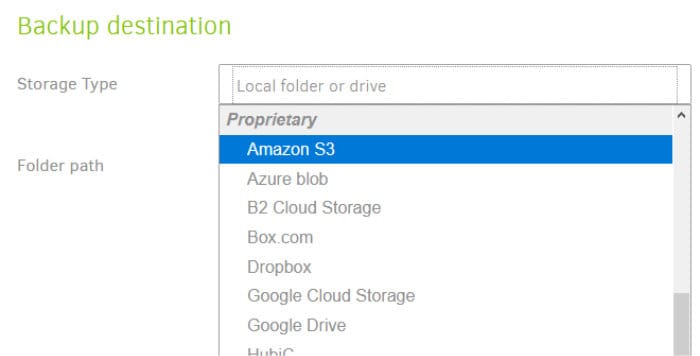
As can be seen in the image above, when making use of an application supporting S3 backup, we will be given the choice to use S3 cloud storage as a part of the backup set configuration process (something which is done within the supportive software itself). To actually make this connection we must also create a special S3 user account and obtain an API key which is configured within the S3 service itself, a process which is in contrast to many of the more mainstream cloud providers which simply rely on a username and password for establishing the connection or maybe visiting a special “connection page” during the configuration process in certain cases.
NB – I wont be going into detail regarding the set-up of the Amazon S3 API keys in this guide, but if you are curious about this process you can visit the official Amazon S3 user guide for more information on the process!
Once a connection to the S3 cloud storage service is established, the next step in making use of S3 cloud storage will be to configure an S3 “Bucket”. Buckets within S3 are virtual storage containers in which we can store the contents of our backups, we could have as many different buckets as we like (e.g. a new bucket for each backup set we run) or simply set up one or more backup sets all to connect to and make use of a single bucket.
NB – Using multiple S3 buckets might be useful in certain circumstances, for example, we might have an hourly backup set running in which we might need regular access to the backed-up data and a monthly backup in which the files are hardly ever accessed. In this case we could have the hourly backup bucket making use of the regular S3 storage class (for faster access times) and the monthly bucket making use of one of the S3 Glacier classes to help reduce storage costs when applicable to do so!
At this point, with the connection made and the necessary bucket configured, we can start backing up to the S3 cloud service, it will at this point behave in much the same way as many other cloud storage services do!
Is Amazon S3 Right for Me?
So far in this guide we have looked at some of the pros and cons of the Amazon S3 service, whilst this clearly is a very advanced service with a lot of great features on offer (plus the ability to make use of very cost effective cloud backup pricing), it is also fair to say that the setup and configuration process is slightly more complicated than might be found with some other, more user friendly cloud providers.
For example, when using a more conventional cloud service such as Dropbox, we will be given some very nice desktop software which makes the process of connecting to, using and managing the cloud storage very easy. With Amazon S3 we don’t get such desktop software and we must therefore configure many things ourselves, up to and including the account access credentials which might be needed by any 3rd party software and the type of storage class being used by our data.
Whilst Amazon does have some very good user documentation for the S3 service, if this is something in which you don’t feel comfortable doing then I would recommend opting for a more traditional cloud service which is easier to set up and work with. In-fact, why not check out some of the many cloud storage reviews right here on BestBackupReviews.com to see what alternatives to Amazon S3 are available!
NB – If you are looking for an alternative for Amazon S3 then be sure that your backup software supports the service before committing to paying for a premium plan for this purpose!
Alternatives to Amazon S3
Whilst there are many more traditional cloud services which can compete with Amazon S3 on various levels, there are also some other specialist cloud storage services which offer what is commonly known as “S3 compatible” cloud storage!
Simply put, an S3 compatible cloud storage provider will offer the ability to connect to and make use of their own cloud storage in much the same way that you might experience when directly using Amazon’s S3 service itself (including, at a technical level, use of many of the same features and functionalities). Where these compatible services might differ is in the simplicity of their offering and the ease in which they can be configured (e.g. they might only have a single storage class) as well as being more competitively priced or possibly even offering data storage in a region of the world which is not as of yet supported by S3.
There are a number of these S3 compatible services available as of late, some of which are listed below:
- Backblaze B2 Cloud Storage
- Wasabi
- DigitalOcean Spaces
- iDrive Cloud
- Plus many others…
One of my personal favourites in this area is the Backblaze B2 service, a service which is S3 compatible, has data centres in both the USA and Europe and fantastic pricing per GB of just $0.005 per month (meaning the storage costs of 100GB would be just $0.50 per month with Backblaze B2!).
NB – You can read my full review of Backblaze B2 Cloud storage by clicking here!
My Favourite S3 Compatible Backup Software
Finally, in this last section I will be listing some of our favourite 3rd party backup software which is fully compatible with Amazon S3. Remember to evaluate any software fully (whenever possible) before relying on it for your important backups and always try to take advantage of any free trials before making a purchase (as and when they are available).
1. Duplicati Backup
Duplicati is a leading piece of backup software, notable both for being one of the leading free and open source backup solutions on the market as of today as well providing excellent cloud storage support (including support for Amazon S3 storage amongst many other providers).
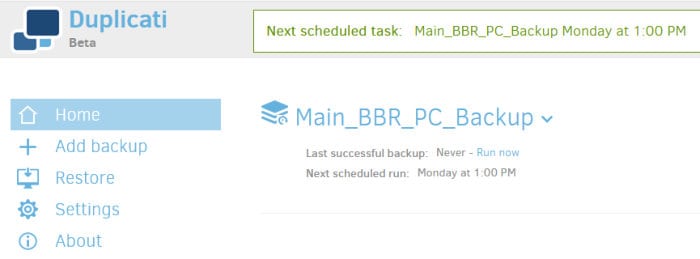
Available for use on Windows, MacOS and Linux platforms whilst supporting an innovative web-based user interface and command line operation, Duplicati is relatively easy to get installed on many mainstream devices and configured exactly as you might want it to be. There is also support for many other useful functions such as zero knowledge AES 256-bit encryption, advanced file selection filters, great scheduling options and very good historic versioning support amongst many other useful features.
Duplicati is 100% free and open source and can be downloaded directly from the officIal Duplicati website.
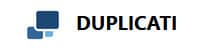
- Free & Open Source
- Great set of features
- S3 storage supported
- AES 256-bit Encryption
- 100% Free to use!
2. Arq 7
Arq Backup (now on version 7) is a solid piece of backup software which places an emphasis on simplicity, security and providing a great choice of backup storage destinations (which naturally includes Amazon S3 plus some of the S3 compatible services such as Backblaze B2). It features a nicely designed (if not slightly simplistic) user interface and is relatively easy to get set-up providing you are comfortable with making a few choices along the way to help get the best from this particular piece of software.
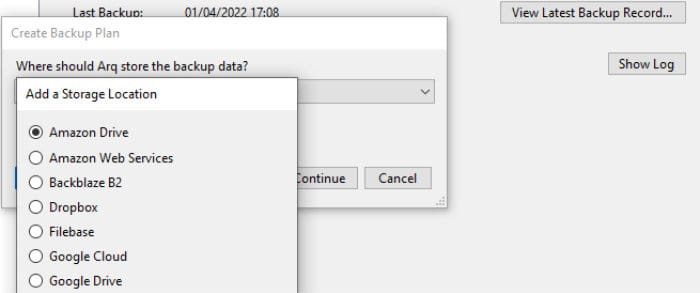
Available for use on both Windows and MacOS devices, Arq 7 has several other notable features including support for multiple backup sets being in-use on a single device, automatic verification, strong zero knowledge AES 256-bit encryption, file compression, good scheduling options plus the ability to add (potentially) unlimited historic file versioning to any files included in the backup set amongst many other things.
Arq 7 is priced at a one-off cost of $49.99 per device or $5.99 / month for 5 devices with 1TB of cloud storage provided by Arq themselves. More information on pricing (plus upgrade and multiple device licences) can be found at the official Arq website.

- Easy to use software
- Strong cloud support
- AES 256-bit Encryption
- S3 storage supported
- Pricing from $49.99
3. Backup4all
Backup4All is a comprehensive, PC backup application from the well known Fbackup developers, Softland. One of the most notable aspects of Backup4all is that it features great support for numerous storage destinations and naturally, given its inclusion in this list, that support extends to the Amazon S3 service and many compatible S3 storage services such as Backblaze B2!
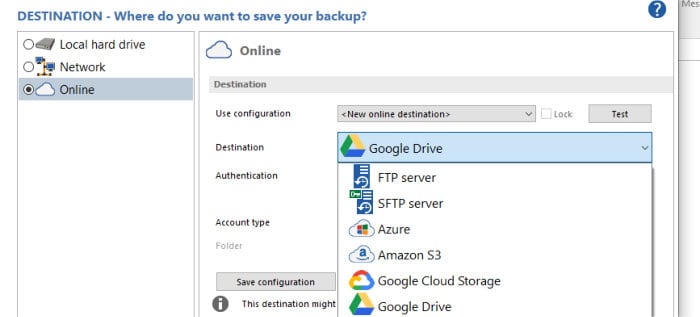
With the great storage options aside, Backup4all is also notable as a very easy to use application which features many other useful additions including zero knowledge AES 256-bit encryption, potentially unlimited historic file versioning, great scheduling support and the making of multiple backup sets for a single device. Also included is the option to make use of the Smart backup method, a special function which allows the software to choose a backup methodology each time the backup is run (e.g. Full, Incremental or Differential) in order to deliver the best backup performance at any given time given what is waiting to be backed-up.
Backup4all is priced at a one-off $49.99 per PC for the Professional version (which includes the functionality to make use of the Amazon S3 storage service). Other versions (without access to Amazon S3) are also available from as little as $19.99 per PC – check out the official Backup4all website for more information on these pricing options.

- Easy to use software
- AES 256-bit Encryption
- Smart backup function
- S3 storage supported
- Pricing from $49.99
As well as S3 compatible backup software (which is listed further down), if you are also looking for S3 compatible storage then be sure to check out our guide to the best AWS S3 alternatives.
