One of the biggest changes to the leading Acronis True Image software of recent times (aside from the fact it has also recently been renamed to Acronis Cyber Protect Home Office) is Acronis making the decision to no longer sell perpetual licences and instead make the product a subscription only service.
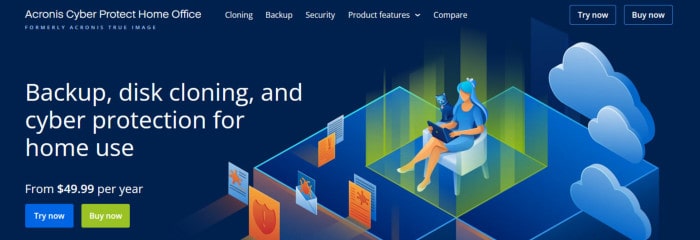
As an Acronis customer of many years myself (about 15 off the top of my head) I was initially quite surprised to hear this news, especially so as I believe that perpetual licences can still offer great value in certain circumstances (especially so with secondary or less important PCs which only require a basic backup solution out of convenience as opposed to those requiring the latest data protection features currently on offer).
With this licencing change in mind, I am going to address some of the many benefits of this new Acronis subscription software (in my opinion, at least) whilst also listing some good alternatives to Cyber Protect Home Office for anyone seeking similar functionality without the need for a subscription to be paid.
This starts with a quick look at some of the newest features on offer from Acronis which might actually warrant making this subscription-only service a good decision after all – vamos.
Benefits of the Acronis Subscription Plans
If you have found this article in the search for a non-subscription alternative to Acronis Cyber Protect Home Office then this might not be the section you are initially wanting to read, but please stick with me for a minute as there are some important points to be made here.
Top 5 Cyber Protect Home Office Alternatives:
Below is a quick look at the top 5 Acronis Cyber Protect Home Office alternatives (which don’t require a subscription) as are mentioned in this guide. Scroll down further for the full and detailed list of Cyber Protect Home Office alternatives.
Firstly, there are two important services which are now integrated into the Cyber Protect Home Office software. These new services include a fully functional anti-virus and cyber protection solution alongside a fully functional cloud storage service which is built directly into the software and operated by Acronis themselves.
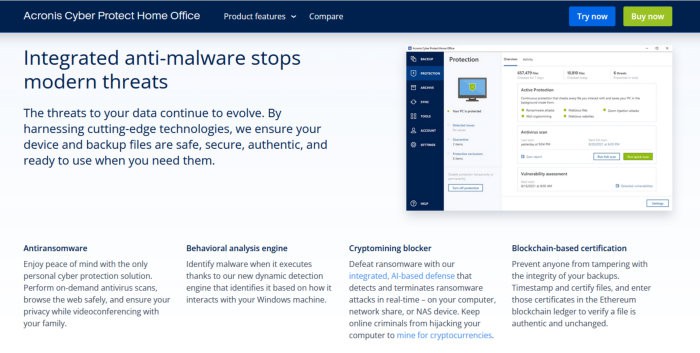
By integrating and configuring these two services as a core part of the backup solution itself, Acronis not only remove the need for their customers to purchase, install and configure these services separately, but also help to mitigate any potential data protection issues which might occur as a result of configuring such services incorrectly.
NB – The entry level “Essentials” edition of Cyber Protect Home Office does not have the full suite of cyber protection options nor does it have any cloud storage allocation included like the Advanced and Premium editions do.
Since I don’t want this article to be too long, I am not going to be covering the anti-virus solution nor the cloud storage offering in any great detail. What I do want to point out here is that both of these services come very highly rated with the cloud storage proving a very good service form my own experience using Acronis recently and the anti-virus capabilities having being independently verified as highly effective form independent experts including AV-Test (click here to see the relevant AV-Test results page).
NB – You can read my full review on Acronis Cyber Protect Home Office for more details on what is included in the software.
Given that many PC users will already be paying separately for both cloud storage and anti-virus protection software else ware (neither of which are typically available on a non-subscription basis), the concept of combining these two services into a single piece of backup software and bringing everything together under a single subscription could be very beneficial for many PC users. Furthermore, if you factor in the cost of buying cloud storage and premium anti-virus software individually, plus the fact you will always receive the latest version of the Acronis backup software when on such a subscription plan, then this new offering starts to look quite cost effective overall (in my eyes at least).
NB – Remember, Acronis offer a free 30-day trial on their latest Cyber Protect Home Office solutions if you are still undecided and wish to try the latest version out for yourself.
Best Alternatives to Acronis Cyber Protect Home Office
If you have decided that the current subscription-only model now offered by Acronis defiantly isn’t for you then don’t worry, then there are still some great perpetually licenced, non-subscription backup software alternatives available.
Listed below are 5 of my favourite non-subscription alternatives to Acronis Cyber Protect Home Office as have been tested and reviewed right here on the BestBackupReviews.com website. The focus here is, of course, on listing perpetually licenced backup software titles featuring strong disk imaging, cloning and backup capabilities as this is what Acronis has become well known for with their backup solutions over many years now.
Remember, any ratings given here reflect my own thoughts and opinions and are intended for use only as a guide. Always be sure to check the details for any potential backup solutions before making any purchases and, if possible, always try and make full use of any free trials before making a decision.
1. Ashampoo Backup Pro 25
It should come as no surprise that Ashampoo Backup Pro 25 tops this list of Acronis Cyber Protect Home Office alternatives. Not only does this impressive software include a strong set of image-based disk and partition backup options, but additionally includes a strong cloud backup offering which supports the integration of cloud storage accounts form many leading third-party providers including Dropbox, Google Drive, pCloud and OneDrive amongst others.
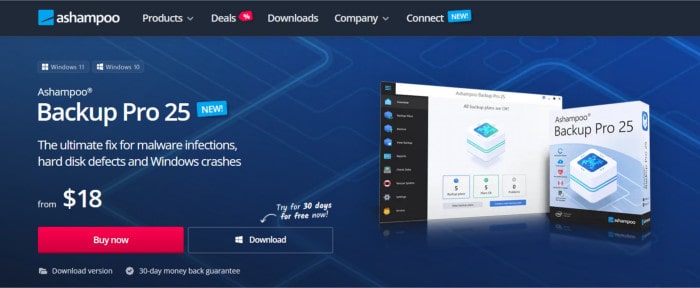
Backing up this strong set of core backup functionalities are plenty of other useful features including a well-designed and easy to use application interface, strong backup scheduling support, potentially unlimited file versioning options, strong AES 256-bit zero-knowledge encryption plus multiple recovery options including the ability to mount disk image backups as virtual drives plus the ability to easily create bootable recovery media.
Additionally, as a product which is continuously evolving, Backup Pro 25 now includes various new additions version 25 including pre-made backup templates for super easy configuration, integrated support for accessing BitLocker protected drives for the purposes of keeping the backed-up, plug & play backups which run automatically upon selected devices being plugged-in and a state-of-the-art WinPE based recovery system for helping to recover unbootable devices.
Ashampoo Backup Pro 25 is priced from just $18 per year (across 3x devices) or from a one-off cost of just $50 for a single perpetual licence. A 30-day free trial of the software is also available via the official Ashampoo website.
- Disk image backups
- Good cloud support
- AES 256-bit encryption
- Plug & Play backups
- 30-Day free trial
- One-off $50 per PC
2. EaseUS ToDo Backup Home
One of the key features which really stands out about EaseUS ToDo Backup is the strong set of imaging-based disk and partition backup features which are made available. In addition to this, the premium (Home) version of the tool also includes direct disk cloning and system migration tools alongside disk imaging-based recovery tools (as well as some other useful disk imaging related features including tools for recovering to dissimilar hardware).
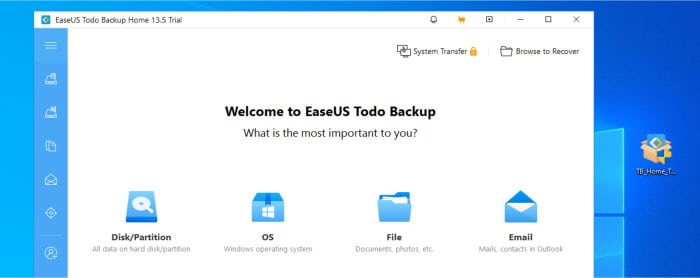
In addition to a strong disk imaging toolset, ToDo Backup Home also supports many other useful backup functionalities including strong AES 256-bit zero-knowledge encryption, good scheduling and automation options, support for backing-up Microsoft Outlook plus strong cloud storage support featuring integrations with popular services such as Google Drive and Dropbox (alongside EaseUS also providing own cloud storage offering at an additional cost).
Given that a very competitively priced perpetual offering is available for ToDo Backup Home (with lifetime free upgrades also available for a small additional fee), this leading backup solution naturally becomes a strong, non-subscription-based alternative to Acronis Cyber Protect Home Office.
EaseUS ToDo Backup Home is available as a perpetual licence from just $59.95 per PC or from just $79.95 per PC with free lifetime upgrades included. A 30-day free trial of ToDo backup Home is also available via the official EaseUS website.
- Disk Image backups
- Cloud backups
- Disk cloning tools
- AES 256-bit encryption
- 30-Day free trial
- One-off cost of $59.95
3. O&O DiskImage 19
One of the key features of DiskImage 19 is its strong set of disk imaging-based backup capabilities, capabilities which see it offering not only disk and partition image-based backups, but also the excellent 1-click image backup tool alongside excellent support for restoring and migrating systems to dissimilar hardware as and when is applicable to do so.
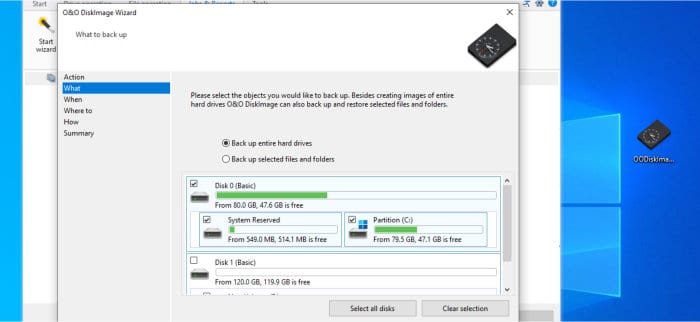
Backing up this excellent set of disk imaging related features are options to additionally make file-level backups within the software (albeit with no built-in cloud support), options for protecting backups with strong AES 256-bit zero-knowledge encryption, the use of VHD and VHDX formats for storing and recovering backed-up data alongside strong automatic scheduling options amongst many other useful backup features.
O&O DiskImage 19 is priced at a one-off cost of $49.95 for a single, perpetual licence with a 5-device licence bundle also available for a one-off cost of just $69.95. A 30-day free trial of the software is also available via the official O&O Software website.
- Disk Image backups
- AES 256-bit encryption
- VHD / VHDX formats
- 1-Click disk imaging
- 30-Day free trial
- From $49.95 per PC
4. Macrium Reflect 8 Home
Macrium Reflect is a leading disk imaging-based backup software solution which features many of the imaging-based backup and recovery features also found within Acronis Cyber Protect Home Office (minus the need to buy the software on a subscription basis as is the case with Acronis). This excellent set of disk imaging features includes tools for both the backing up and cloning of disks as well as tools for more specialist tasks like recovering disk image-based backups to dissimilar or new hardware.
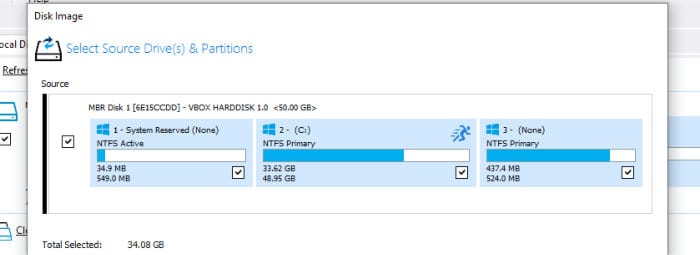
Other useful features found within Macrium Reflect include support for file-level backups, optional use of strong AES 256-bit zero-knowledge encryption plus the mounting of disk image backups as virtual dives within Windows for ease of data recovery amongst many other useful features. One noticeable downside to Macrium Reflect 8, however, which does see it falling behind the offering from Acronis is the lack of any built-in cloud storage support (something which Acronis now offer themselves, albeit only on a subscription basis).
Macrium Reflect 8 is priced at a one-off cost of $79.99 for a single perpetual licence (A 4-device licence is also available at the discounted cost of $319.96). A 30-day free trial of the software is also available via the official Macrium website.
- Disk image backups
- AES 256-bit encryption
- Disk cloning tools
- Dissimilar recovery
- Free version available
- One-off $79.95 per PC
5. Paragon Backup & Recovery (Community Edition)
Paragon Backup & Recovery (Community Edition) is a free-to-use disk imaging-based backup tool from software experts Paragon Software. Featuring a great set of disk imaging tools plus support for many other useful features including VHD file types, zero-knowledge encryption, data compression plus a strong scheduling engine amongst many others, Backup & Recovery proves a great free-to-use alternative to Acronis Cyber Protect Home Office.
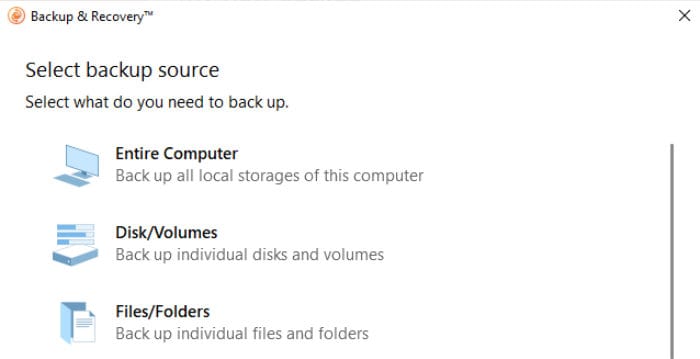
Whilst this free version of Backup & Recovery does have some notable limitations (for example, limited notification options), a more advanced and featureful version of the software is also available in the premium Hard Drive Manager Suite solution which is also produced by Paragon Software. Cloud support is available in this tool, however, this is limited compared to other options in this list (and Acronis themselves) and involves WebDAV configuration to make use of it.
Backup & Recovery Community Edition is 100% free-to-use and can be downloaded via the official Paragon Software website. The premium version of the tool (included in the Hard Disk Manager suite) is also available as a perpetual licence with a one-off cost of $79.95.
- Disk image backups
- AES 256-bit encryption
- VHD format support
- Cloud / WebDAV support
- 100% Free to use
Cyber Protect Home Office Alternatives Summary
Overall, the many benefits provided by a subscription service can be subjective and, whilst I personally happen to think that for many PC users these new services integrated into the Cyber Protect Home Office subscription do offer great value, I also think it is fair to recognise that perpetual software licencing is still a better choice in many situations.
If you are looking for a non-subscription alternative to Acronis Cyber Protect Home Office then there are, thankfully, still some very good options available with great disk imaging and disk cloning capabilities as is shown in the list just above. Remember, when making use of any new alternative software solution, always try and make use of any free-trials (whenever possible) to help ensure that the software does meet your requirements before committing to making a purchase.
NB – Also remember that Acronis also offer a 30-day free trial of Cyber Protect Home Office if you are still undecided and wish to try the latest version out for yourself.
Are you looking for help and advice on choosing the best backup software for your PC or Mac? If so then be sure to check out our guide to choosing backup software which also contains a list of our favorite choices as tested here on BestBackupReviews.com!





