EaseUS PDF Editor Review
Features - 90%
Usability - 92%
Security - 93%
Support - 90%
Pricing - 90%
91%
Very Good
Released in 2021, EaseUS PDF Editor is a new addition to the PDF editing world. Featuring many great PDF editing features and good value lifetime licencing makes this a very suitable choice!
PDF Editor is the brand new PDF editing software package from software makers, EaseUS!
Released in 2021, this is a new addition to the PDF editing world and starts off strong thanks to its excellent support for converting, merging and splitting of PDF documents, built-in OCR recognition, secure signing, strong encryption and watermarking amongst many other features.
I have reviewed other EaseUS products on the site in the past, this includes the very capable ToDo Backup line which is easily one of the highest rated backup solutions featured on this website! As such, I am very interested to get started with PDF Editor and see what it can do, so let’s go!
Are you looking for help and advice on choosing the best backup software for your PC or Mac? If so then be sure to check out our guide to choosing backup software which also contains a list of our favorite choices as tested here on BestBackupReviews.com!
Key Features
- Clean and easy to use interface
- Easy to start working on and editing any document
- Support for converting PDFs to various formats
- Supports splitting and merging documents
- Supports exporting and importing individual pages
- Support for advanced security features
- 256bit AES encryption and document security options
- Support for read-only passwords
- OCR technology makes scanned documents easily editable
- Full support for built-in PDF forms
- Built-in PDF document compression functionality
- Watermark PDF documents with ease
- Excellent value, especially with the lifetime licencing!
PDF Editor Usability
In this section of the review I will be focusing on the usability of EaseUS PDF Editor, staring with the install and initial setup, then moving on to performing common tasks such as splitting pdf documents, securing them with up to AES 256bit encryption and converting them into other formats including MS Word.
Installing PDF Editor
The installation of PDF Editor was very quick and easy, this starts with the downloading of the free trial installer from the EaseUS website (no personal or payment details are needed to start the free trial version). At just 21.7 MB the installer was quick and easy to download, once running it took only a few moments and a few clicks for the installation to be complete.
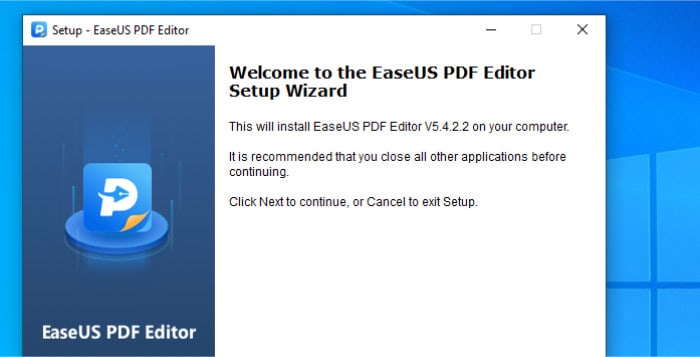
Once the installation has completed you will be asked to either register the software with a licence key or to confirm you wish to take advantage of the free trial version, at this point the software will then be ready to go!
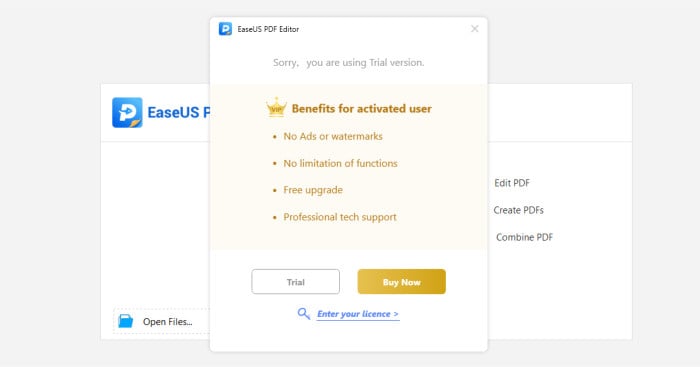
Altering & Editing PDFs
One of the key features of PDF editing software is the ability to easily open up a PDF document and start editing it as if it was been worked on in a word processing application such as Microsoft Word.
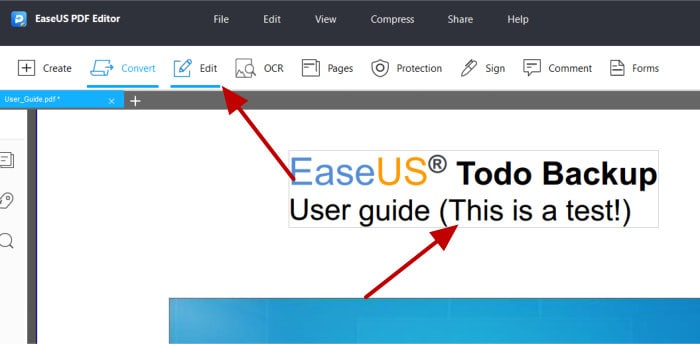
Thankfully, PDF Editor doesn’t disappoint here, simply open up a PDF document, click on the “Edit” button found on the main app menu (pointed out above) and then start typing text (pretty much) wherever you like! The “Content Editing” menu (which will open up at this point on the right) provides all of the commonly used editing tools such as those to change the font alongside tools for inserting new images into our PDF document.
Next, with any editing work finished, we have a few options as to what to do next, we can, of course, simply save the PDF without altering the format and any changes will be preserved in the PDF document. Alternatively, we also have the option to convert to one of several commonly used office formats including Word (docx), Excel (.xlsx), PowerPoint (PPT) and image files including JPG amongst others.
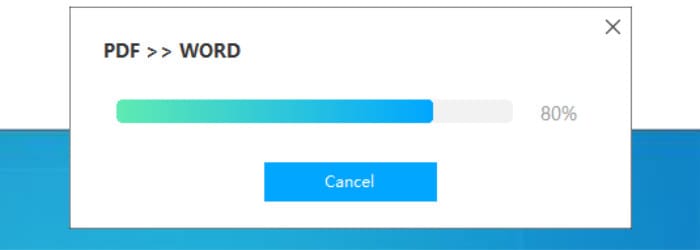
As can be seen above, converting our edited document is as simple as selecting the desired format form the convert menu (which can be seen below) and then specifying to the app where to save the new file (the original PDF will be preserved, assuming you don’t save over it!).
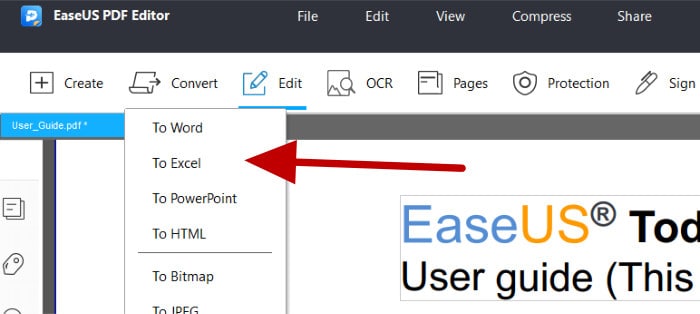
Inserting, Extracting & Merging PDF Documents
With the core editing and conversion functionality aside, PDF Editor also allows the inserting, extracting, splitting and merging of other PDF files within the document actively being worked on.
Most of this functionality can be found via the “Pages” menu which, when clicked, will open a new menu on the right of the screen providing access to all of these tools.
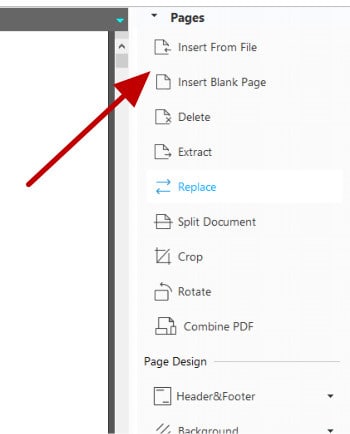
The “Insert From File” tool allows one of more pages from other PDF documents to be specified and then imported into the current document being worked on. We also have the option here to insert blank pages easily should this also be required.
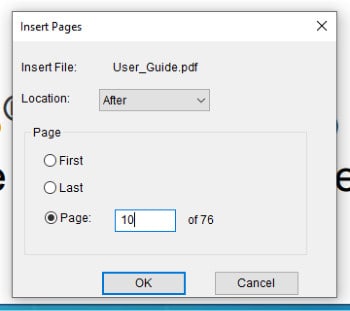
The extract and delete tools allow for pages within the current document to extracted and / or deleted form the document also. When extracting we have the option extract one or more pages and export them to a new document all together or optionally, with the tick of a box, make multiple single page documents from the export. We can also specify a series of pages to be deleted from the document or that pages be deleted during the export process.
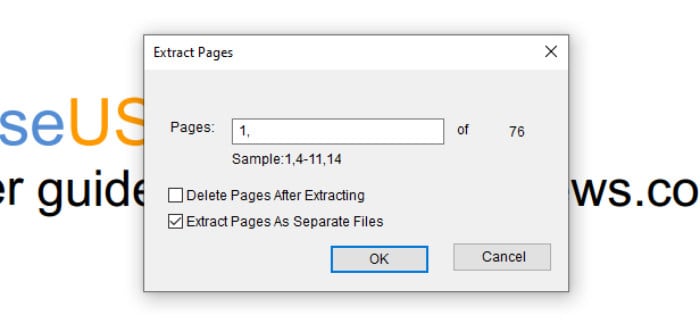
Finally, we have the “Split Document” tool which makes the process of splitting up PDF documents quick and easy. This splitting can be done based upon a set number of pages or by a set file size for each split document (very useful if writing the documents to fixed size media such as CDs / DVDs etc.).
Securing PDF Documents
One of the most useful aspects of PDF editing software is its ability to help in securing documents, this could take several forms including encryption, print protection and adding watermarks to the pages amongst other things.
EaseUS have not only made sure all of this functionality is available within PDF Editor, but also is easy to use and (crucially) have made it very easy to assess the current security associated with a document (see the document security overview screen below).
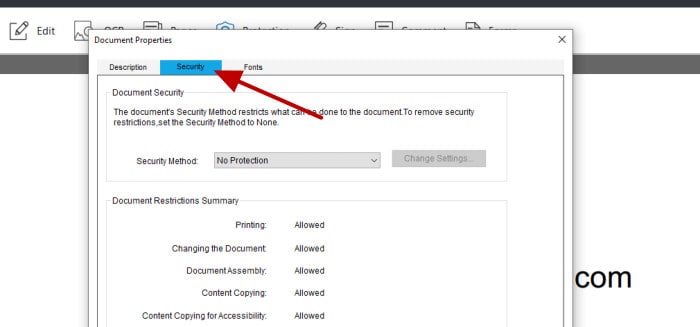
As per the above screenshot, once in the document properties page and then in the security tab, we see the current protection status of our document. From here we can quickly see if printing, copying content, editing, page extraction plus a few other measures are enabled or protected via a password.
Changing the “Security Method” drop down box to “Password Encryption” will open up a new page allowing us to set encryption on the document and then turn these security features on or off (as can be seen below):
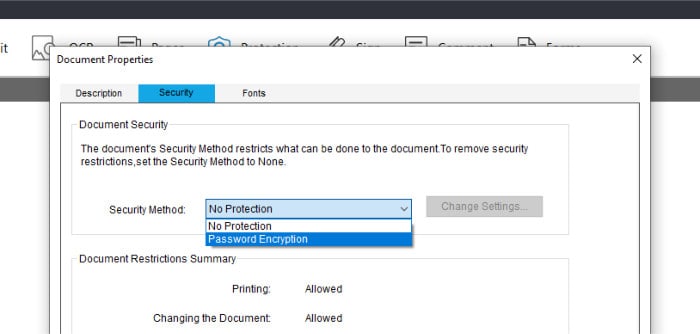
As can be seen above, we have the option to password protect our document and choose the level of encryption used (up to and including AES 256bit encryption). Once the password is set we can then specify, via two drop down menus, what other security features should be enabled (see below):
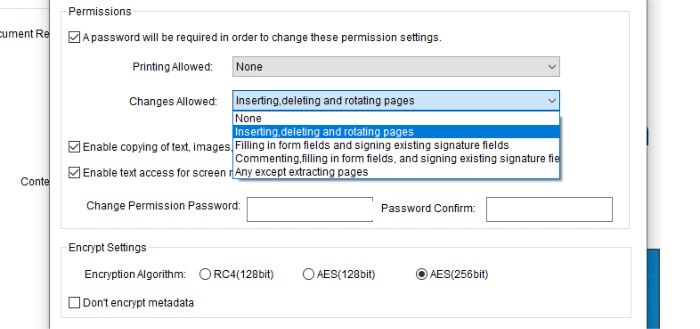
Finally, at the top of this page we can (optionally) also set a read-only password for the PDF document, this will allow other people to read the document but should help prevent any unauthorized changes taking place.
PDF Editor Security
One of the biggest reasons for using PDF documents is they can easily add a layer of good security to any document. EaseUS have clearly taken the PDF security options very seriously when developing PDF Editor and not only do they support a very good range of features but also allow strong AES 256bit encryption to be set for any document.
Other security features such as making PDF documents read-only and disabling a users ability to copy or print certain content are also present and very easy to work with. EaseUS have also made it very easy to see the current security status of any document being worked on thanks to the dedicated security properties page.
EaseUS Support
EaseUS have a very good support portal on their main website featuring a good selection of user guides, help documents and easy access to other actions such as contacting the support team directly if and when needed.
If you do need to contact the EaseUS support team there is the option of either a support email address or instant live chat on the support portal which is great to see (although it is not 24/7).
PDF Editor Pricing
PDF Editor is priced at $79.95 per PC for the lifetime licence option which includes lifetime upgrades to the latest version when available. Other options include a yearly licence for $49.95 per PC and a monthly licence for $29.95 per PC.
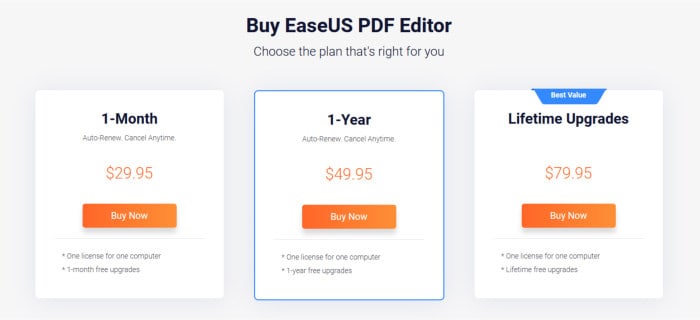
Personally, I feel the monthly licence is poor value given that after just 3 monthly payments you would have more than covered the cost of the lifetime licence (which is actually excellent value given the inclusion of lifetime upgrades), as such I would only really consider this lifetime option here myself.
PDF Editor can be purchased directly from the EaseUS Website itself.
PDF Editor Review Summary
Overall this is a very impressive first entry into the PDF editing world from EaseUS! I have been very impressed with their backup software offerings for a while now and it is great to see the same design and functionality principals work their way into a new product such as this.
Price wise, the monthly pricing seems too expensive relative to the excellent lifetime licencing options, at $79.95 for such a licence (with lifetime upgrades) this seems like an excellent choice, especially if you need good PDF editing software but don’t want to pay a monthly subscription as you might have to with leading software such as Adobe Acrobat.
Overall a great PDF editing tool with great lifetime pricing, definitely one to consider!
Are you looking for help and advice on choosing the best backup software for your PC or Mac? If so then be sure to check out our guide to choosing backup software which also contains a list of our favorite choices as tested here on BestBackupReviews.com!

