Glary Utilities Pro Review
Features - 93%
Usability - 89%
Security - 88%
Support - 89%
Pricing - 92%
90%
Very Good
Competitively priced and featuring many useful utilities for keeping a PC clean and running at its best, Glary Utilities Pro is a top rated utility worthy of any PC!
Glary Utilities Pro is an all-in-one system maintenance and optimization tool designed to keep a PC clean of any junk, secure, private and always running at its best!
To do this, Glary Utilities Pro (now on version 5) features 20+ premium cleaning, optimisation, security and privacy related utilities all in a single, easy to use and install package. Notable utilities include the Windows start-up manager, the registry repair and disk cleaning tools, the driver manager and the file encryption utilities amongst many others!
Once Glary Utilities is installed and configured, the 1-Click Maintenance tool helps to make continued maintenance of the PC both quick and easy. This single click tool works by bringing many of the other utilities together and allows for a full system clean-up and optimization with, as the name implies, just a single click!
Glary Utilities Pro looks like a very comprehensive cleaning and optimisation tool so far and is one I am looking forwards to review, so let’s go!
Are you looking for help and advice on choosing the best backup software for your PC or Mac? If so then be sure to check out our guide to choosing backup software which also contains a list of our favorite choices as tested here on BestBackupReviews.com!
Key Features
- Compact and easy to use interface
- Combines 20+ system utilities in one package
- 1-Click Maintenance tool for easy optimisation
- Scheduled operation for automatic cleaning
- Includes powerful system and disk cleaning tools
- Includes Driver updater
- Includes powerful browser cleaner and optimiser
- Includes registry repair and registry defrag tools
- Includes Windows Start-up analyser (for faster start-ups)
- Browser Assistant – helps keep browsers clean and private!
- Support for file encryption via File Encrypted tool
- Plus much more…
- Priced at $39.95 / Year for 3PCs
- 30 Day trial of Pro version
- Free version also available!
Glary Utilities Pro Usability
One of the first things to point out about Glary Utilities Pro is that it is a very comprehensive system maintenance and optimisation tool containing (at my count) well over 30 individual utilities for helping Windows PC users get the very best out of their device!
In-fact, I couldn’t realistically even review all of these utilities in any real depth (as this review would be about a mile long) so, for the usability section of this review, I will be focusing on how the software works in general and then going on to look at several of the key areas covered in more detail.
In the next section I will begin with the installation of Glary Utilities Pro, a 30 day free trial of which can be downloaded form the Glarysoft website!
Installing Glary Utilities Pro
Installing Glary Utilities Pro begins at the Glarysoft website, from here you can download the main installer which also includes a 30 day free trial of Glary Utilities Pro.
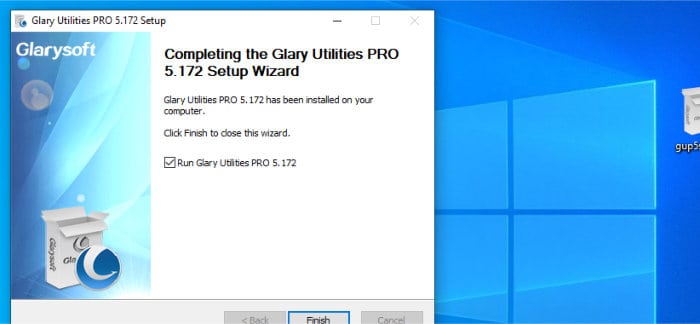
At just under 19MB the installer can be downloaded quickly and easily and the install, in my case, took just a few moments and a few clicks before the everything was installed and ready to use.
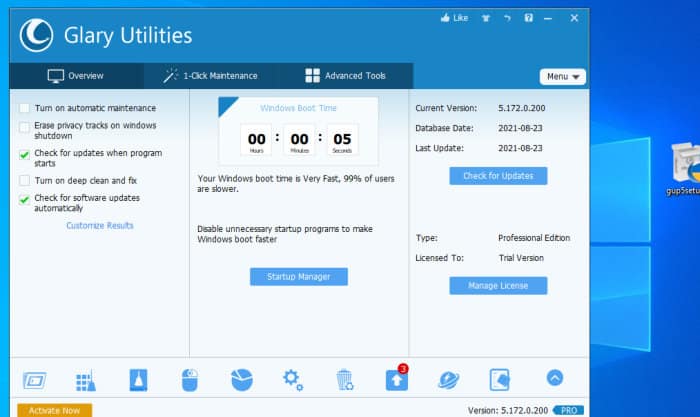
Once installed the 30 day free trial starts straight away and requires no personal or payment details to be entered, so at this point we can immediately start using Glary Utilities Pro straight after installation, a great experience so far!
Getting Started
Once opened up, the Glary Utilities Pro home screen is where we can start making use of the tool for the first time, it makes accessing all of the main tools easy as well as providing information such as the licencing, product updates and ability to see the Windows start-up performance amongst other things.
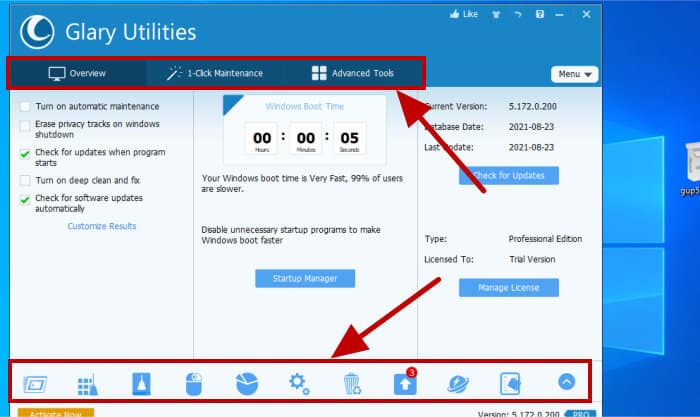
Also on this home screen we can set a schedule for the automatic maintenance components as well as customize some other commonly used elements, these include turning on “deep clean and fix” and the allowing allowing automatic updates or not.

Moving on to the bottom of the home screen and here we see a toolbar where all of the main tools contained within Glary Utilities can be accessed, backing this up is a menu to access all remaining tools to the right and a top tabs bar which features access to more settings and the 1-Click Maintenance tool.
Overall, a nicely designed home screen which makes getting started easy and helps greatly in finding the individual tools and settings needed to get the most out of the application.
Disk Cleaning and Optimisation
One of the main reasons for using software such as Glary Utilities is for the effective cleaning and optimising of a Windows PC. Thankfully, this is an area in which Glary Utilities Pro excels and provides several tools which can be used to do everything from removing trash from the drive to checking the integrity of the system disks, defragging and even one click memory optimisation amongst many other things.
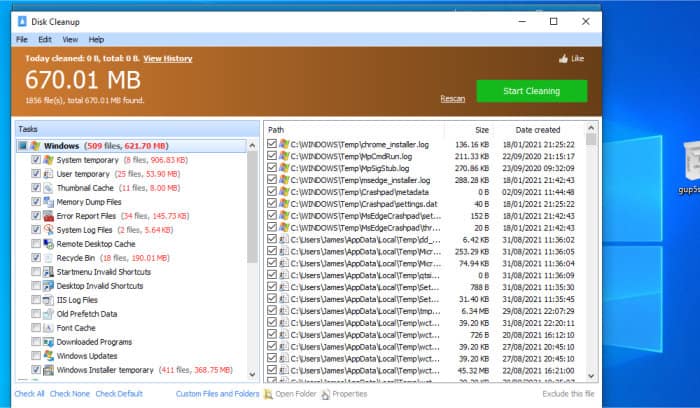
As can be seen above, the main disk cleaning tool (conveniently called “Disk Cleanup”) is where we can being making a comprehensive clean-up of our PC. The pane on the left of this tool (as can be seen above) allows certain aspects of the Windows system to be included or excluded in the clean-up, this can include the Windows system components themselves, installed browsers such as Chrome and Firefox plus commonly installed applications such as Google Earth, Dropbox and LibreOffice amongst many others.
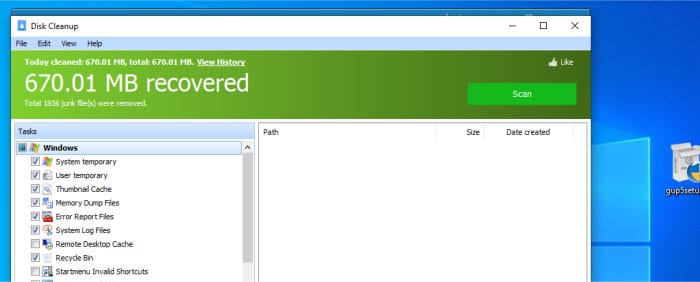
Once all components to be cleaned are set, the running of the tool takes only a single click on the “Start Cleaning” button to begin, live progress is shown in the bar at the top of the tool as well as an analysis of how much was cleaned when complete.
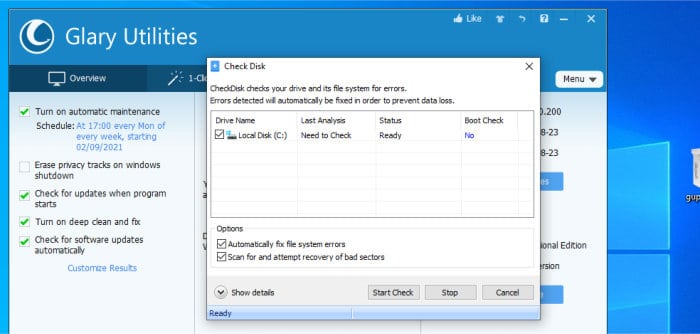
With disk cleaning complete, another useful utility is the check disk tool, a tool which will scan any physical disks connected to the system and, whenever possible, automatically fix any bad sectors or file system errors which might exist.
Finally in this section and another useful optimisation tool is the memory optimizer, this tool will, with a single click, optimize the amount of RAM being utilised by the Windows system itself. This optimisation will go up to and including the clearing of anything which might be running in the background and consuming memory as well as even removing anything that has been left on the system clipboard to help free up RAM (from any copy and paste operations).
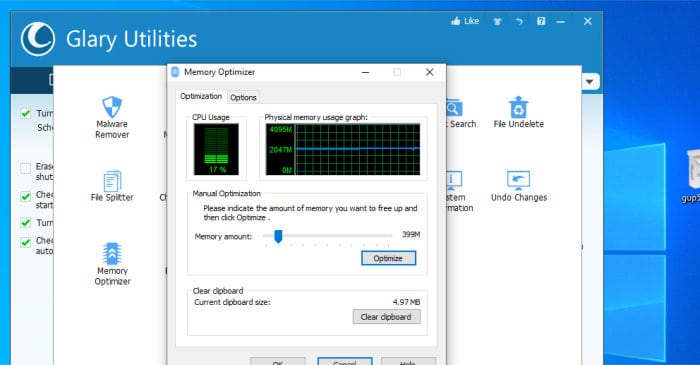
Looking into the memory optimizer tool further and we also have the option to set this tool to run automatically in the background. When making use of this automatic feature a minimum memory threshold can be set, when this threshold level is reached the tool will automatically optimize the system to provide more memory, a potentially very useful utility for those wanting the maximum performance at all times!
Windows Performance & Optimisation
With the more mainstream disk cleaning and system optimization tools aside, we can begin looking at some of the more Windows specific cleaning and optimisation tools found within Glary Utilities Pro. Staring off with a tool which addresses one of the most common complaints form many Windows users, this being slow start-up times!
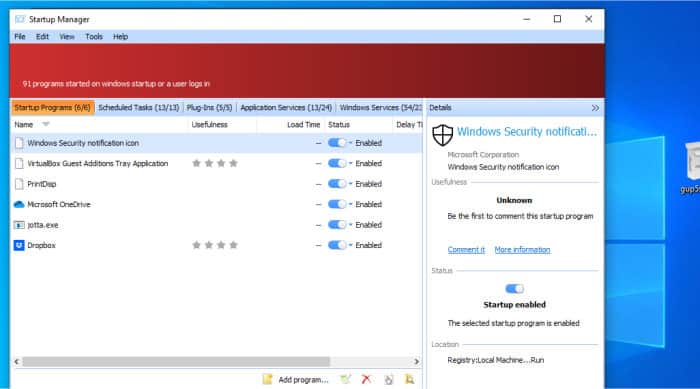
The Startup Manager is a comprehensive tool which looks at several areas of your Windows system, this includes programs which start automatically when Windows does, scheduled tasks, Windows plug-ins and Windows services and allows them to be easily disabled when required. Should you not be sure of whether or not to disable oany of these start-up entries then GlarySoft do provide a ratings system and knowledge base for the more common items which will allow users more information before deciding.
* Just a quick side note, of you are struggling with Windows start-up time then you should also consider upgrading to an SSD drive if you haven’t yet, check out our guide to SSD Migration Software if you are looking for an easy way to do this without having to re-install Windows.
Another notable tool included is the Context Menu Manager, a tool which will analyse all of the entries which appear in the fly-out many whenever you right-click on anything in Windows (like the example below):
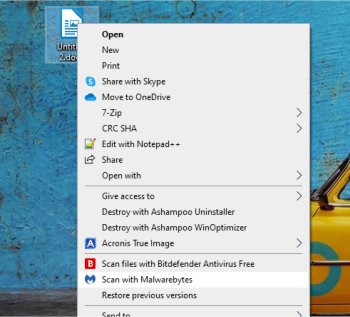
Understandably, as you add more software to you PC over the years this list can begin to get very long, unyielding and slow down the menu opening time dramatically as a result! Thankfully the Context Menu Manager makes removing selected entries from the context menu quick, easy and crucially safe to do so (see below):
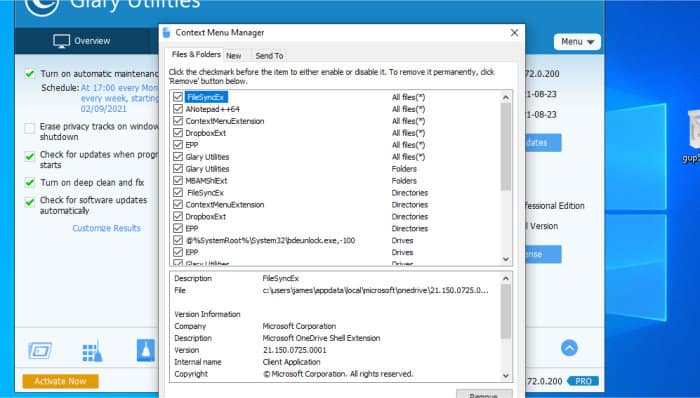
Finally, several other useful tools are included which can help manage a Windows system and keep it running at its best, these include, a driver manager for keeping important drivers to to date, registry repair and registry defrag tools and a Windows process manager (for identifying resources which might be slowing down you PC) amongst others.
Privacy and Security Tools
Maintaining privacy and security has always been an important concept for PC users, as such having additional help with a tool such a Glary Utilities is always welcome.
One of the main security tools included is the Malware Remover which will, as the name suggests, scan for and help remove any potential malware or malware related issues found on the system.
Moving onto individual files and folders themselves and Glary Utilities includes several tools for helping to boost security here, firstly is a file shredding tool (which will permanently and securely delete files) alongside a file encryption tool called File Encrypter.
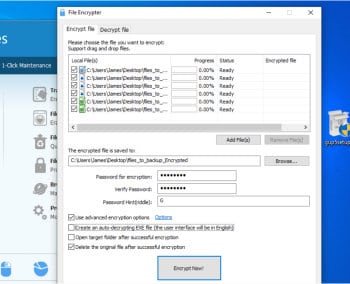
The File Encrypter tool will take a selection of files and folders and encrypt them using a user-defined password, it will also (optionally) allow for a self-decrypting exe file to be made meaning such files can be sent to and decrypted by persons without access to Glary Utilities. Finally, there is also scope for additional encryption security settings to be applied in the form of setting an encrypted file to destroy itself after a certain number of incorrect password entry attempts are made, something I would advise being very careful with if you do choose to use it as GlarySoft wont be able to recover you password should you forget it!
* Glary Utilities File Encrypter tool makes use of 128-bit Blowfish encryption, in case you were wondering!
Finally, when looking at enchaining privacy on a PC, one of the most important tools to look at is the Browser Assistant, a tool which works across several popular browsers including Firefox, MS Edge and Chrome and allows multiple parameters to be optimised form within a single tool.
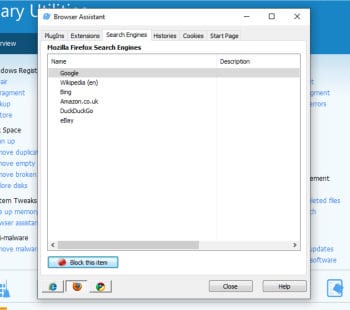
As can be seen above, Browser Assistant makes use of a tabbed interface and allows things such as browser plugins to be blocked or removed, browsing history and cookies to be securely cleared and both the start page and default search engines changed amongst many other things.
Whilst all of these things could arguably be done within the browsers themselves, the real benefit of a tool such as this one is the bringing together of all settings being able to make multiple privacy orientated operations available form within a single space!
1-Click Maintenance Tools
Once familiar with Glary Utilities Pro and the individual tools within, one of the most useful elements to then move onto in the process of keeping your PC clean, optimised and secure is the 1-Click Maintenance tool.
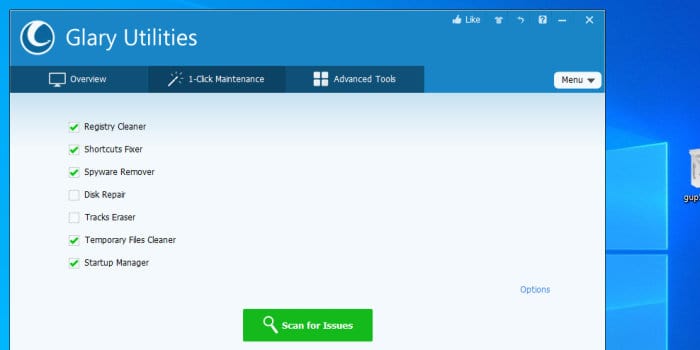
This 1-Click Maintenance tool will run several of the most commonly used and important Glary utilities in one go, thus providing a thorough clean for your PC with the minimal of user effort involved (just a single click, in fact).
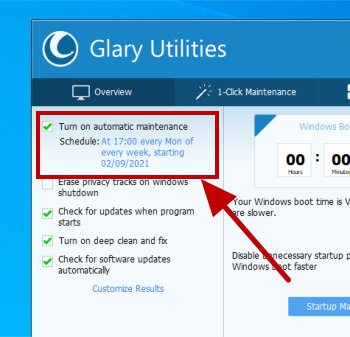
From the main homepage we can also configure and turn on the scheduled maintenance tool which will, in the background, run a set of maintenance tools as per the configuration noted on the homepage.
Glary Utilities Pro Security
In addition to keeping a PC clean and helping to boost performance, helping to keep you PC secure and your data private is another very important function of Glary Utilities Pro. To do this, GlarySoft have included several tools with data privacy and security in mind.
The Malware Remover is one of the most obvious security related tools to be included, backed up by the File Encryptor tool which will help PC users easily work with and apply encryption to their sensitive data.
Keeping both installed applications and drives up to date can also help significantly in maintaining PC security further and, thankfully, Glary Utilities Pro also provides tools for helping perform both of these functions with ease.
GlarySoft Support
GlarySoft have a detailed support portal which contains both support and knowledge base articles, a FAQ section and the ability to contact the GlarySoft support team via a web based email system if additional support is required.
Glary Utilities Pro Pricing
Glary Utilities Pro is priced at $39.95 / year for a single licence covering up to 3 PCs!
More information on pricing and special offers can be found on the official Glarysoft website, in addition to this Pro version a limited free version of Glary Utilities is also available, fantastic!
Glary Utilities FAQ
Yes, Glary Utilities Pro is a very comprehensive PC cleaning and optimisation tool and one of the best we have tested here at BestBackupReviews.com!
For the most part CCleaner and Glary Utilities Pro are very similar tools, Glary does, however go slightly further in some areas by providing additional tools such as file encryption and Malware tools, something CCleaner Pro does not yet have. CCleaner, on the other hand boasts a nicer, cleaner user interface which many less tech savvy PC users might find easier to use.
No, Glary Utilities Pro is priced at $39.95 / year for a single licence which covers up to 3 PCs. A Free version is available (Glary Utilities Free) which can be downloaded form the Glarysoft website.
Glary Utilities Pro Review Summary
With Glary Utilities Pro, GlarySoft have created a comprehensive system maintenance and optimisation tool capable of keeping a Windows PC clean secure, private, clean of junk and running at its best.
The number of tools included in the suite and the relative simplicity in which they can all be configured and used is worthy of mention, this, in-turn, makes the tool stand out amongst just a handful of professional all-in-one system cleaning and maintenance tools which are worthy of any real attention for Windows PC users.
Automatic and 1-Click cleaning tools are also included allowing for a Windows system to be cleaned with ease and, when necessary, on a schedule which sees the tool work automatically in the background thus helping even the busiest of Windows users keep their system running at its best.
Priced at $39.95 / year for a licence covering up to 3 PCs it is roughly in line with the pricing of close competitors including CCleaner Pro and Ashampoo WinOptimizer 19. A free version is also available with limited functionality alongside a 30 day free trial for those looking to test drive Glary Utilities for themselves.
Overall, a solid system maintenance and optimisation tool, definitely worth a look for any serious Windows PC users, a great job GlarySoft!
Are you looking for help and advice on choosing the best backup software for your PC or Mac? If so then be sure to check out our guide to choosing backup software which also contains a list of our favorite choices as tested here on BestBackupReviews.com!

