Unlimited cloud backup services can often provide a great resource when backing up a large amount of data to the cloud or, alternatively, for anyone seeking the assurance that they will never have to worry about running out of cloud storage space when it comes to backing up their devices and keeping any important data safe.

If you are thinking about making use of any cloud backup service then one of the first and most important questions you should ask yourself is whether or not you will require an unlimited cloud storage quota or not.
This is actually a very important question to ask yourself when assessing cloud backup requirements, choosing a service with a limited cloud storage allocation could mean costly upgrades or the need to switch to another service provider at some point in the future. On the other hand, paying for unlimited cloud storage when it is not really required could mean you are receiving poor value for money from your chosen backup solution whilst also limiting your choice of available providers unnecessarily (i.e., ignoring providers which might be more suitable for your own personal cloud backup requirements, albeit offering only fixed cloud storage quotas).
With all of the above said, cloud backup providers offering an unlimited allocation of cloud storage can still be a great choice for many, especially so given that certain providers (like my favourite choice, Backblaze) also offer some great backup software which is very easy to configure and use as a part of their service. Time to look into unlimited cloud backup solutions in a little more depth before listing several of my favourite choices a little further down on this page – vamos!
- Unlimited cloud backups
- Easy to configure & use
- AES 256-bit encryption
- From just $9 / month
What is Unlimited Cloud Backup?
When cloud backup providers refer to an “unlimited” cloud backup solution, they are usually referring to the size of the backup set in total and placing no set limits on the size of this backup. This means, regardless of whether you have 5GB or 5TB (or maybe even more) to backup form your device, an unlimited cloud backup plan will continue working fine and providing a suitable cloud backup service in such cases.
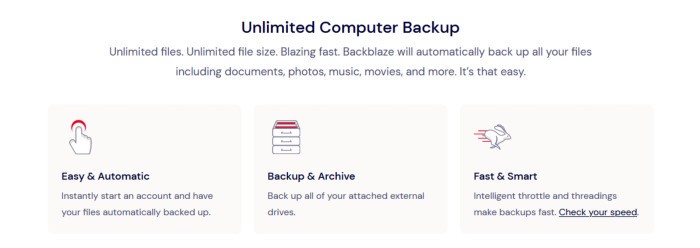
Unfortunately, in many cases, the unlimited part referred to here will very rarely apply to any other aspects of the service. For example, an unlimited cloud backup service will usually only provide unlimited cloud storage for a single device with any additional devices which might need backing up requiring a separate subscription of their own (hence why using unlimited cloud backups can sometimes get expensive for those with multiple devices to keep backed-up). Unlimited cloud backups services might also enforce maximum file size limits, bandwidth limits and even fair use policies which could see such providers able to limit (or even cancel) any accounts should they determine that the unlimited quota is being abused.
NB – Whilst none of these aforementioned limits should affect genuine users of an unlimited cloud backup service, it is always worth checking the terms of any such service before signing up to ensure your own usage won’t be affected (especially so if you are a very heavy user with many TBs to backup).
Top 4 unlimited cloud backup providers:
Below is a quick look at the top 4 choices mentioned in this guide, scroll down further for the full and detailed list of unlimited cloud backup providers.
On the other hand, many cloud backup providers offering their customers a fixed allocation of cloud storage across their entire cloud account (e.g., 2TB in total) will often allow multiple or even unlimited personal devices to be connected and backed-up to the account for no additional cost. This fixed cloud storage allocation approach which pools the cloud storage between multiple devices, whilst seemingly inferior to an unlimited service at first glance, could often prove a better solution for many more moderate users assuming that the correct storage allocation is both available and at a reasonable cost.
NB – Another issue to be aware of when purchasing fixed allocation cloud storage is the jump in storage amounts between plans. For example, if you have only just breeched a 2TB account limit then the next plan size upwards might be, say, 5TB. This means you could be paying a lot more in cloud storage fees for a lot of additional and unneeded storage when only requiring just a very small part of the additional quota (and this should be factored into your calculations when assessing such cloud backup services).
Things to be Aware of with Unlimited Cloud Backup
Unfortunately, as was already discussed above, when many cloud backup providers use the word “unlimited”, they are often referring only to one specific part of their service (this being the cloud storage on offer). Often times there will still be some limitations to an unlimited cloud backup service, often in the form of file size limitations or how external hard drives are handled as a part of the backup.
In addition to these limitations, many such providers might also implement a “reasonable usage” clause which usually allows them to exclude any customers they feel are unfairly taking advantage of the service. Common things to look out when assessing unlimited cloud backup providers include policies on how external hard drive backups are handled, how historic file version retention is implemented plus any limitations on the size of individual files or file types (e.g., video files) which can be backed up automatically by the service.
I have listed a few related areas of concern to be aware of below:
External Hard Drive Backups
I have listed this issue first for a reason as this is an issue which will affect a lot of people making use of unlimited cloud backup services! This is, of course, how said provider will handle the backing-up of any external hard drives which users might have connected to their systems.

I have recently written a more detailed guide on this issue (click here to read it) which explains in more detail how you could get caught out if you are using an unlimited cloud backup service to backup an external hard drive. Simply put, most providers will expect you to have your external drive connected to your PC or Mac at least one every 30 days for it to stay included as a part of the cloud backup set. If you backup your external drive and then store it safely away for more than 30 days (without it being reconnected in the meantime) then your external device might no longer be protected with certain cloud backup providers, so be very careful here and check any potential providers policies if this aspect of cloud backup could affect you!
NB – Basically, as of time of writing this guide, Crashplan for Small Business is the only unlimited cloud backup service which supports backing up of external hard drives connected to a system AND will continue to keep them backed-up even if the drive itself isn’t regularly connected to the main device (or even connected ever again for that matter)!
Historic File Version Retention
Historic file version retention simply refers to the number of old versions of any individual files made available which are backed up on your device. For example, use of historic file versioning could mean that you can retrieve a version of a file which was made several months ago and reverse any changes made since this past date should this be required.
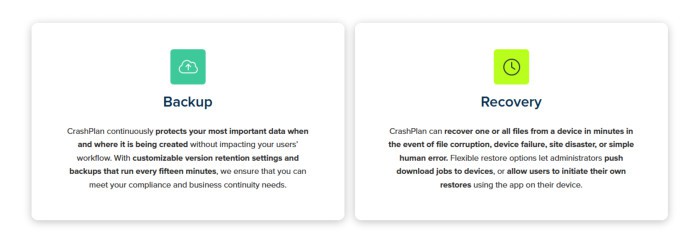
Whilst there are obviously many business-related reasons for potentially wanting to retrieve older versions of files form a backup, one of the most important reasons which will affect all users is the use of historic file versioning as a solid defence against ransomware attacks (which is malware capable of maliciously encrypting files and then demanding a ransom be paid before decrypting them again). Whilst such an attack is understandably very damaging and stressful for anyone affected (and there is no guarantee paying the ransom will even work), the ability to recover files form a backup before the ransomware attack first took place can be invaluable and, in many cases, often recognised as one of the best defences against such types of cybercrime.
NB – It is important to note that some providers might offer unlimited cloud storage space for your backup as a whole, but then enforce specific limits on these historic file version retention periods (for example, in the case of Carbonite, they offer unlimited cloud storage overall, but only keep the latest 12 versions of a file)!
Most cloud backup users will most likely only require a relatively small historic file version retention period, say, 6 months in total or approximately 10 or more previous versions which should be adequate for most PC users. If you do, for whatever reason, require longer (or even infinite) historic file version retention then you should look for a service which specifically caters to this requirement such as Crashplan for Small Business or Backblaze as not all providers offer this service, even for an additional fee.
Excluded and Size Limited Files
Finally, another important factor surrounding unlimited cloud backup services to be aware of is any limits placed on any individual files which are to be backed up. Such limits could see files not being backed up because they are over a certain size limit or excluded because they are of a certain file type (for example, on their cheapest plan as of time of writing, Carbonite do not automatically include any video files in the backup set and these must be manually added before being included).
Also excluded by many providers are certain locations on a device such as the users “app data” and “program files” folders (and often with good reason too, as these locations can take up valuable cloud storage space and often contain little useful data). Should you for any reason want to make sure files in any of these more obscure locations are backed up, then be sure to add such locations manually to your cloud backup set when using such unlimited cloud backup solutions.
Unlimited Cloud Backup FAQs
For anyone regularly adding new files to their device, for example, photographers, videographers, software developers and so on, then the continual growth in the number of files which require backing up could start to become something of a concern. In cases such as these, an unlimited cloud backup solution will alleviate any concerns which might come from running out of cloud storage space, having to potentially pay for upgrades or otherwise having to migrate all of your data to another service provider at some point in the future due to surpassing fixed storage limits.
On the other hand, unlimited cloud backup services could actually prove expensive and potentially unsuitable for anyone with only a relatively small amount of data to be backed-up or anyone using several devices which also need to be kept backed up (in such cases it might be better looking at a could backup service which supports multiple devices all sharing a fixed allocation of cloud storage versus unlimited services which are billed on a per device basis).
In my own opinion, and also stemming from the high degree of testing performed here at BestBackupReviews.com over the years, Backblaze is by a long way my favourite unlimited cloud backup service.
Offering unlimited cloud backup across all devices by default makes Backblaze a great solution for anyone with a lot of data to keep backed up in the cloud or simply for anyone seeking a cloud backup solution in which they don’t have to worry about running out of storage space. Other notable factors of Backblaze include the ability to keep unlimited historic versions of any backed-up files, the very easy to configure and use backup software plus the service itself being priced very competitively from just $7 / month (with further discounts available when purchasing 1 or 2-year plans upfront).
Whilst unlimited cloud backup providers will often advertise their services as unlimited, this usually only applies to the size of the backup being stored upon their cloud storage service and other limitations on the service might still exist.
One common area in which otherwise unlimited services might be limited includes how external hard drive backups are handled (with many providers stipulating they must still be regally connected to the main device in order to remain backed-up) as well as limits often placed on the maximum size of any individual files being backed-up amongst several other commonly applied limitations.
NB – Also be aware that, in almost all cases, unlimited cloud backup providers will also enforce some kind of fair use policy as well. Whilst this almost certainly won’t affect any genuine users of the service (instead they are often there to protect the services on offer against abuse) it is always worth checking out such policies prior to purchase if you are unsure of how your own backup usage might be affected!
As of time of writing this guide in September 2023, Carbonite currently offer the cheapest unlimited cloud backup service at an equivalent cost of just $5.58 per month (which is billed at $66.9 per year and supports use on a single device).
As of time of writing this guide to unlimited cloud backup providers in September 2023, only Backblaze and Crashplan for Small Business offer both unlimited cloud backup in addition to unlimited historic file version retention as well.
In the case of Backblaze, unlimited historic file versions can be optionally kept subject to an additional fee of $4 per month (plus the cost of storing any versions of such files older than 1-year on Backblaze B2 storage, currently priced at $0.005 per GB, per month). Backblaze otherwise offer 1-year of historic file versioning for an additional $2 per month or 30-days as standard on their $7 per month plan.
Crashplan for small Business is priced a little higher than Backblaze by default at $10 per month per device, but this price is all encompassing and includes both unlimited cloud storage and unlimited historic file versioning by default across all devices (although this does exclude any deleted files which are limited to only 90-days of retention).
Best Unlimited Cloud Backup Services
In the final section of this guide, I will be listing 10 of my favourite unlimited cloud backup services as per the reviews found right here on BestBackupReviews.com.
Remember, any ratings and rankings given below reflect my own personal opinions and that the unlimited cloud backup services with the highest ratings might not necessarily be the best for your own personal needs. With this in mind, please refer to my detailed reviews of each entry on the list for more information on the service itself and how it might help with your own individual cloud backup requirements.
1) Backblaze
Backblaze have for a long time being my favourite cloud backup solution, in part due to how easy to use and configure the service is on the whole, but also thanks to the fact that Backblaze offer unlimited cloud storage across all devices backed-up to the service by default.
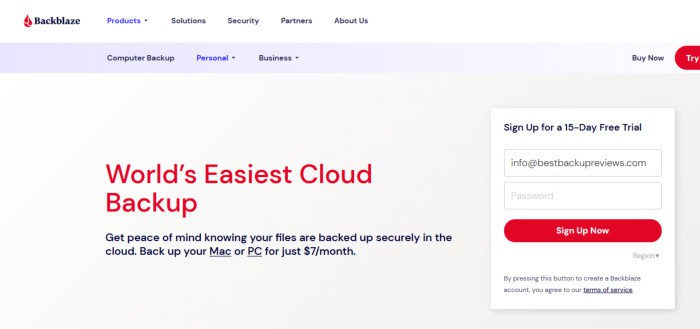
In-fact, getting backed-up with Backblaze Backup couldn’t get much easier, simply sign-up for an account (and take advantage of the 15-day free trial), download the special installer and once the desktop software is installed, it will begin backing-up all important files straight away (the special installer will already be pre-loaded with the required account details meaning no need to login either).
Once configured and in place, Backblaze can then simply be left to work in the background and will continue to keep devices backed-up to the cloud in real-time as and when new or modified files are encountered. This ease of use is further enhanced by the lightning quick native desktop software which will automatically tune the impact any backups might be having on the system as well as Backblaze themselves also providing the option to make large restores via a mailed external hard drive with options to help to locate a lost or stolen device also available form the service as well.
NB – Backblaze also support backing up external hard drives to this unlimited cloud storage quota, but any drives must be connected to the main device at least once every 30-days to remain an active part of the backup!
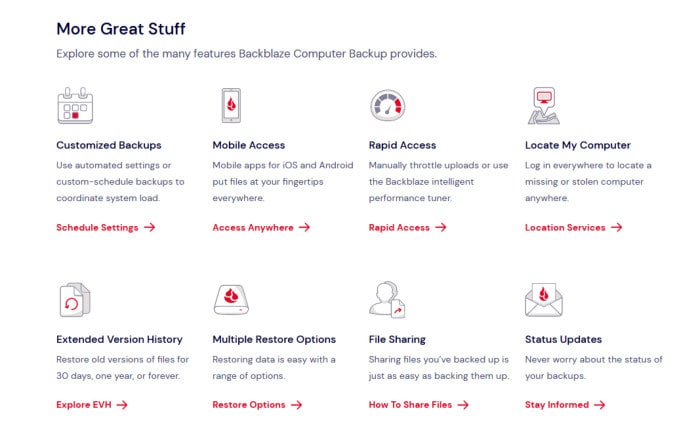
Security wise and Backblaze provide the use of strong, zero-knowledge AES 256-bit encryption to ensure the best levels of protection for any files backed up to the cloud. This security is further enhanced by the ability to turn on multifactor authentication for enhanced account protection as well as the use of at least 30-days of historic file versioning to help provide enhanced malware protection for files (with 1-year and unlimited historic file versioning upgrades also available).
Backblaze is priced form a simple $9 per month (per device) with options to save more when purchasing 1-year plans (at $99 per year) or a 2-year plan (at $189 per every 2 years). Also available form Backblaze is the option to take advantage of a 15-day free trial via the official Backblaze website.
- Automated setup
- Unlimited cloud storage
- Real-time backups
- Unlimited versioning
- AES 256-bit encryption
- From just $9 / month
2) Crashplan Professional
The newly revised Crashplan Professional, from backup software developers Code42, provides one of the best unlimited cloud backup services currently available as of today.
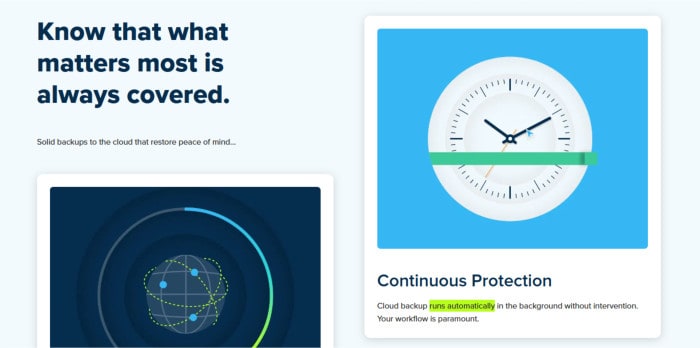
As well as being easy both to install and configure across Windows, Mac OS and Linux devices, what really makes Crashplan Professional such a great cloud backup choice is that it provides unlimited cloud storage and unlimited historic file versioning whilst also allowing external hard drives to be backed up with no time limits on these devices being re-connected to remain active. For some people this will be a non-issue, granted, but if you are someone who seeks unlimited cloud storage, historic file versioning and makes extensive use of multiple external drives, then this should help make Crashplan a standout choice.
Other useful features of Crashplan professional include being able to make use of both scheduled and real-time backup operation, the ability to easily manage devices and their backup status via a useful web console as well being able to easily recover any files using either the desktop software application or via the web-based console.
NB – Crashplan Professional offers unlimited historic file versioning by default, this is, however, reduced to just 90-days of retention when dealing with deleted files!
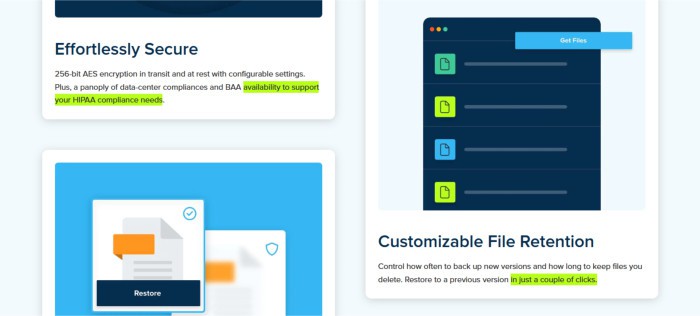
Security wise and Crashplan provide strong AES 256-bit encryption to all files backed up using the service alongside the ability to use multifactor authentication for providing enhanced account security if this is required. As was already mentioned, the provision of unlimited historic file versioning (which is enabled by default on all Crashplan plans) also helps to provide some of the strongest protection against various forms of malware and ransomware attacks as well.
Crashplan Professional is priced from just $8 per month (or $88 per year or $158 per every 2 years) for use on up to two personal devices and includes both unlimited cloud storage and unlimited historic file versioning by default. Also available is the CrashPlan Essentials which sees virtually all of the same functionality, albeit with a 200GB cloud storage cap, available for just $2.99 / month (per two devices). More information on the Crashplan service and the full 30-day free trial can be found via the official Crashplan website.
- Unlimited cloud plan
- Real-time backups
- Unlimited file versioning
- AES 256-bit encryption
- Essentials plan available
- From $8 / month
3) Carbonite
Carbonite have for a long time been a favourite choice when it comes to cloud backup and with unlimited cloud backup available form the equivalent of just $5.58 / month, it is not hard to see why.
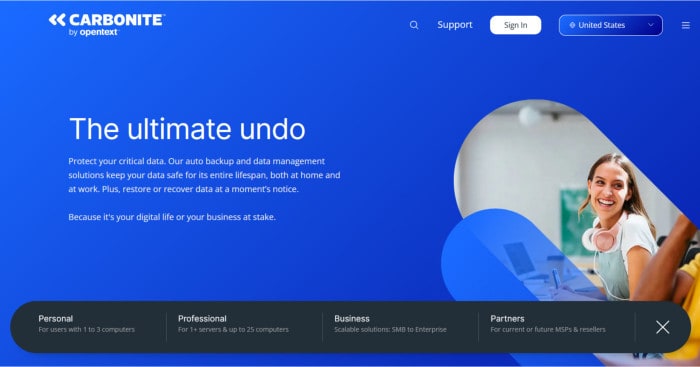
With the keen pricing put aside, Carbonite also provide numerous useful features including secure zero-knowledge encryption being applied to all data being backed-up, the use of both automatic and scheduled backup modes, the ability to access any backed-up files form any device via web-based restores plus the ability to backup external hard drives with an upgrade to either one of the Plus or Prime plans.
NB – The Carbonite “Basic” plan does not support backing up external hard drives, an upgrade to at least the Plus plan must be made for this functionality.
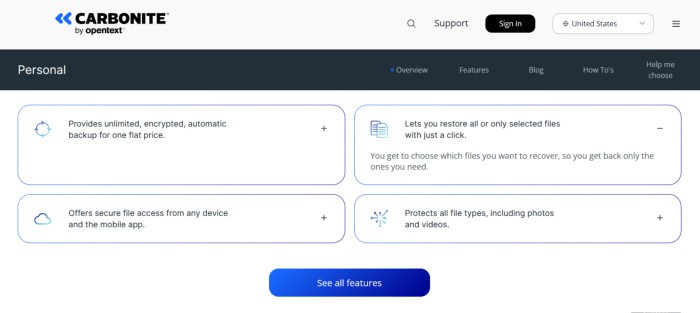
Unfortunately, there are a couple of small issues to be aware of when using Carbonite!
Firstly, if you intend on including an external hard drive in you backup then be aware that there is a 30-day period in which the drive must be attached to the main device at least once for it to remain an active part of the backup set. Secondly, a maximum of only 12 previous versions of any files will be kept by Carbonite and, whilst this might be limiting for some users, Carbonite do help to mitigate this issue slightly by keeping the newest 3 versions for an infinite amount of time.
Pricing wise and Carbonite starts at just $66.99 per year for the Basic plan (which excludes external hard drive backups). The Plus and Prime version both go further than the Basic version including automatic video and external hard drive backup support and are priced at $91.99 per year and $112.99 per year respectively. More information on the Carbonite backup service and the 15-day free trial can be found via the official Carbonite website.
- Unlimited cloud storage
- Ease-to-use software
- Real-time backups
- 15-Day free trial
- From $5.58 / month
4) Jottacloud
Whilst being promoted as a multipurpose cloud storage service overall, it is worthy of note that Jottacloud also include a fully functional backup client which is built right into their desktop software as well the option to make use of an unlimited cloud storage plan. When combined, this means Jottacloud cloud storage also measures up as a great choice for anyone seeking an unlimited cloud backup solution.
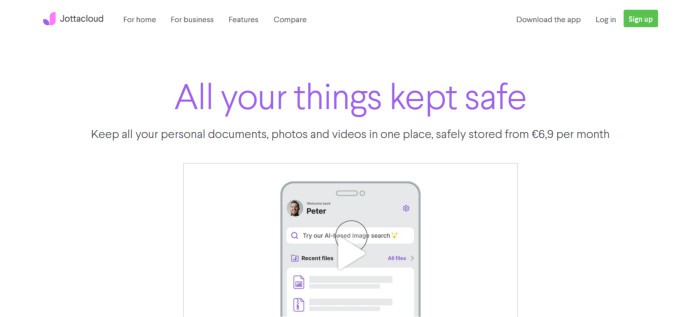
The Jottacloud service is actually a fully functional cloud storage service in and of itself which includes secure file sharing functionality, multi-device folder synchronisation, automatic photo uploads (via the smartphone apps) as well as the ability to make use of command line tools for Windows, Mac OS and Linux devices alike. When it comes to backups, Jottacloud provide use of the backup software which is itself built into the main Jottacloud desktop application (an application which is available for Windows, Mac OS and Linux devices).
Both scheduled and automatic (real-time) backup can be configured using this built-in backup tool and we can also fine tune other settings such as being able to restrict the amount of bandwidth the software is consuming. Unfortunately, despite being a very privacy focused service on the whole (with all data handled according to strict Norwegian privacy regulations), Jottacloud currently only supports keeping up to 5 historic version of any backed-up files and we do not have the ability to make use of a personal encryption key thus applying zero-knowledge encryption to any backups made here either.
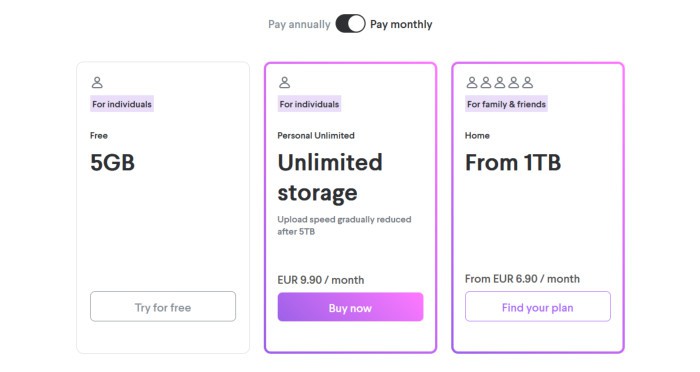
Other security related features fund within Jottacloud include being able to apply multifactor authentication to further protect the account itself as well as the ability to easily view all logins and active sessions made to the service and easily disassociate any devices as and when required.
Jottacloud is priced from just €5.75 / month for one of the fixed storage plans (ranging from 1TB to 10TB in size) which can be shared between up to 5 additional users. Alternatively, the Jottacloud Personal plan offers unlimited cloud storage and is priced form just €9.90 / month for an individual user. More information on all plans, including the 5GB free account can be found via the official Jottacloud website.
- Unlimited cloud storage
- Desktop sync software
- Secure file sharing
- Device backup tools
- From just €99 / year!
Best Unlimited Cloud Backup Summary
Unlimited cloud backup can prove a very useful service for anyone planning to keep large quantities of data backed up on the cloud and seeking a simple and effective way of doing so. Unlimited cloud backup is also potentially very useful for anyone with more modest backup requirements simply not wanting to worry about running out of cloud storage space or having to change plans or even providers at some point in the future as well.
One of the key issues to be aware of with unlimited cloud backup is that providers offering such services often charge for such services on a “per device” basis. Whilst this can be a very cost-effective solution for anyone with a single device and a large quantity of data to keep backed up, this approach might be less appealing for anyone with several devices and more modest storage requirements given that a backup plan with a fixed cloud storage allocation might be better suited.
Having said all of this, all of the unlimited cloud backup providers listed in this guide currently provide free trials meaning it is always advised to try one or more potential solutions out before committing to such a service for your own backup requirements.
Are you looking for help and advice on choosing the best backup software for your PC or Mac? If so then be sure to check out our guide to choosing backup software which also contains a list of our favorite choices as tested here on BestBackupReviews.com!




