MediaFire Review
Features - 86%
Usability - 89%
Security - 85%
Support - 89%
Pricing - 87%
87%
Good
MediaFire is a solid, albeit fairly simplistic cloud storage platform with some great file sharing features built-in plus a generous 10GB free account
MediaFire is an easy-to-use cloud storage service with a strong emphasis on offering simplicity and making file sharing quick and effective. Not only does MediaFire make file sharing easy, but with a 10GB free account providing unlimited bandwidth for file downloads, it has become a popular choice for many who regularly share large files across the internet.
With this, admittedly good, file sharing set aside, MediaFire is sadly lacking in certain areas and for some will be unsuitable in certain use cases. No desktop synchronisation software, no zero-knowledge encryption options and no multi-factor authentication options mean MediaFire, sadly, has limited value outside of the sharing of non-secure files.
MediaFire is a cloud storage solution which is clearly focused on ease of use and the sharing of files (including very large files) – time to check out the service for myself and see how well it performs, vamos!
Are you looking for practical help and advice in choosing cloud storage? If so, then be sure to check out our various guides including our Top 10 Free Cloud Storage guide, our guide to the Best Free Cloud Storage Services plus our guide to the Best Cloud Storage for Photographers amongst several others!
Key Features
- Simple, easy to navigate, web-based design
- Smartphone apps for iOS, Blackberry, Windows and Android
- Unlimited downloads / bandwidth
- Secure sharing links (inc. one-time links)
- “FileDrop” functionality (upload files)
- No built-in encryption options
- No support for multifactor authentication (2FA)
- No desktop software available
- No lifetime plans available
- Generous 10GB free account
- Earn up to 50GB total free storage on the free account!
- Premium 1TB plans form just $69.99 / year!
MediaFire Usability
In this section of my review, I will be signing up to MediaFire and making use of the cloud storage service for myself. This includes the process of signing up for the 10GB free account, checking out how the file uploads and downloads work within the web-based interface and then looking at some of the many file sharing features amongst other things.
NB – This all begins at the official MediaFire website where all new users to the service can signup for a free 10GB account!
Signing up to MediaFire
Signing up to MediaFire is a very quick and easy process, it is also very privacy focused requiring only a name and valid email address to take advantage of the generous 10GB free account.
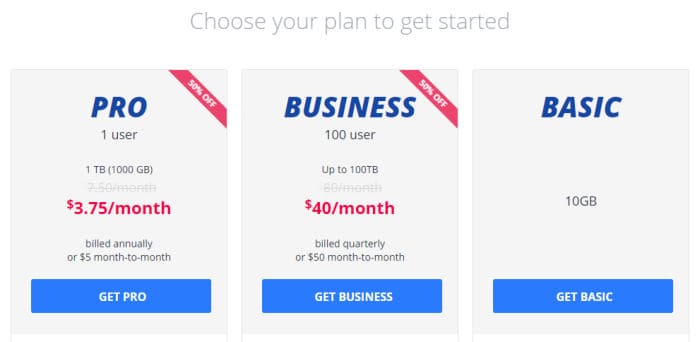
Once logged in for the first time, MediaFire, provide a useful welcome message explaining how the web-based file manager works. This file manager acts as the main portal for all access to the cloud storage given there is no desktop software available for the MediaFire platform at present.
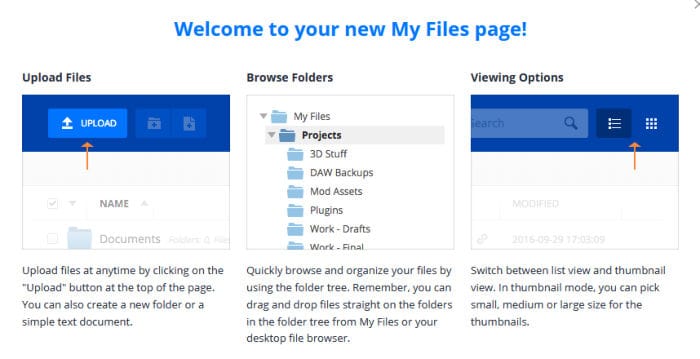
Sharing & Managing Files
Once logged into MediaFire, we can now start using the web-based file manager tool for adding and removing data form the account. This file manager itself is quite basic, but well laid out and easy to navigate nevertheless.
By default, MediaFire have a pre-made file structure which is ready to make categorising photos, documents, music and photos very quick and simple from the get go (see below).
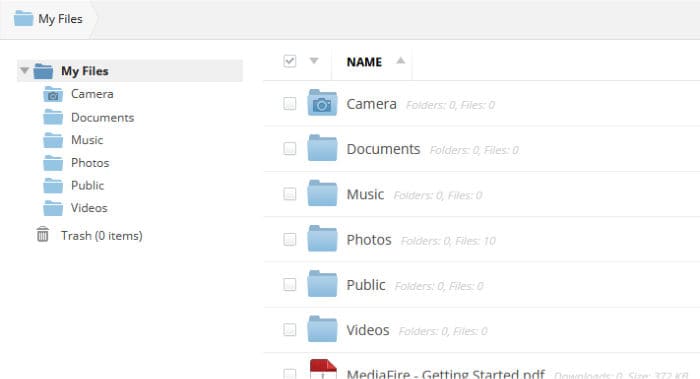
To upload files to the MediaFire cloud drive we must make use of the web-based console in lieu of any desktop software being available. Adding and downloading files is as simple as dragging and dropping them from the PC to the web browser to upload and vice versa for the download.
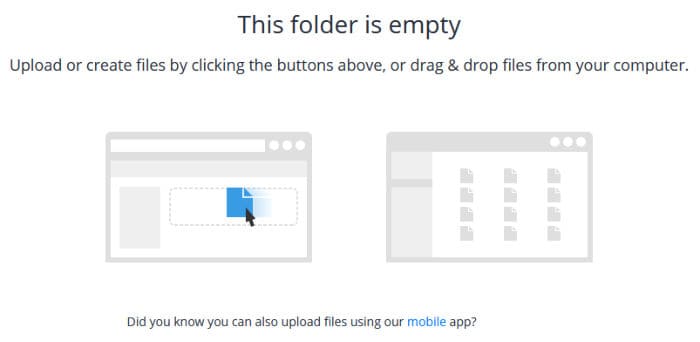
It is important to note here that MediaFire stand apart from many other cloud providers in not limiting the number of downloads which can be made before any kind of restrictions and timeouts take place, this even applies to the 10GB free account which is really great to see!
Moving on and the sharing of these files is also a key part of such a cloud storage service and it is clear MediaFire have put a lot of thought into getting this part right. When it comes to sharing files with MediaFire, not only can a sharing link be easily created for any file or entire folder by simply right clicking on this entity, but additional sharing settings can also be configured at this point as required.
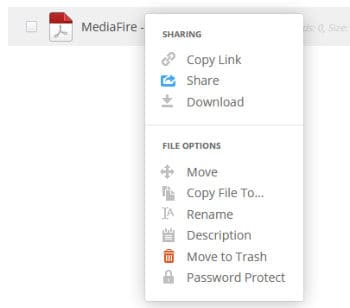
Once on the main sharing page within the web-interface, we can generate a public sharing link for any of our files or folders which are on the cloud drive as well as share items directly to social media thanks to the social media integration. We can also at this point get specially formatted sharing links which are ready for integration into forums and websites, an excellent addition for any sharing service.
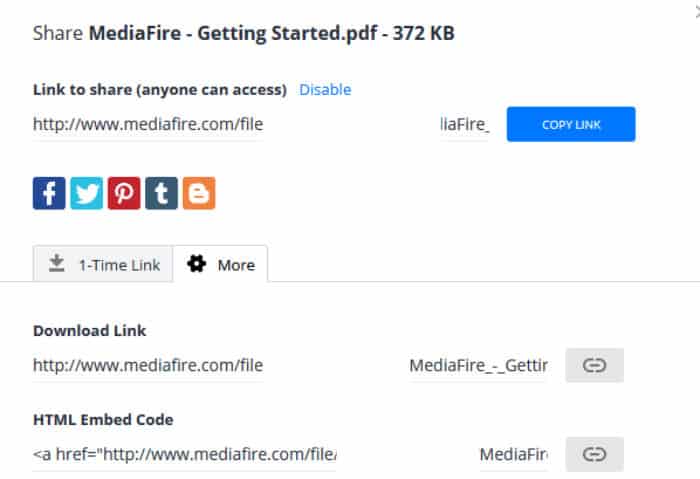
One of the other most notable sharing features within MediaFire is the “1-Time” link, this is essentially a sharing link which can be used only one time before it will then automatically expire. This is a great security related feature which takes the concept of time limited sharing links one step further and is available on both the free and premium accounts (which is great to see).
Another really useful feature found within MediaFire is that of the “FileDrop” service. This is a special feature which can be turned on when creating a new folder and will allow anyone with a special public link to upload files and folders directly to a user’s own cloud drive without the need for sharing access or the uploading user requiring an account of their own beforehand.
Finally, another really useful feature found within MediaFire is the ability to upload web resources directly to your cloud storage using only the publicly accessible URL. This means that any files, photos and even videos can easily be added to the drive without the need to download them to a PC first and then spend time waiting for them to be re-uploaded.
Smartphone Apps
MediaFire have smartphone apps available for iOS, Android, Blackberry and Windows smartphone devices. For the purposes of this review, I will be focusing on the Android app which can be downloaded for free from the Google Play Store.
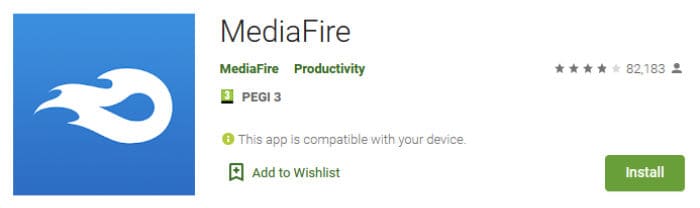
The MediaFire Android app builds further upon the features of the web-based interface version and makes sharing files easy through other smartphone apps, email and via regular sharing links a well. The app also features an option to automatically upload any photos and video taken on the device to the MediaFire cloud storage.
MediaFire Free vs Premium
The free MediaFire account comes with 10GB of cloud storage plus all of the highly rated file sharing functionality which is also found in the premium accounts (including the single use links which is a great feature to have available for free). This free version is, however, advertising supported meaning users of the free account might see ads placed in various parts of the web-interface to help make the service cost viable.
NB – Despite showing ads in the free version, during my own testing I found them to be nonintrusive and of no major concern!
MediaFire do offer a Pro version which is currently priced at $5.83/month for 1TB of storage (or $69.99 / year) as of this updated review for May 2023. This Pro account also has the benefit of having no ads on display inside of the web interface, support for direct download links (which skip the branded download page) plus the use of bulk downloads whereby a group of files can be downloaded together as a zip file as well.
Another useful feature of the Pro account is that individual file download limits are increased form 4GB per file when using the free account up to a massive 20GB per file! In addition to this improvement over the free account, MediaFire also provide priority support to all Pro users as well.
MediaFire also have a business account with similar features to the Pro account supporting a team of up to 100 users from just $50/month as of time of writing. This business account also allows for fully customised branding to be applied to any file download pages, a service which might be very useful for businesses wanting to serve downloadable files to their customers under their own brand name.
Security
Unfortunately, one of the biggest issues I have found relating to security within MediaFire is the lack of multifactor authentication (2FA) across all account types. Whilst this isn’t a deal breaker in and of itself, multifactor authentication is now becoming commonplace on many other cloud storage providers and will, I think, be a very important upgrade if it does hopefully come along soon.
With authentication aside, it is great to see the implementation of single-use sharing links as a key security addition within MediaFire. By being single use, such links help to reduce the risk of multiple users downloading the same files (password protecting such links would provide a similar level of protection, however, these don’t appear to be available within MediaFire either as of yet).
MediaFire also implement an optional inactivity lockout timer which can be enabled on their accounts for additional protection of the data within. Once enabled, this inactivity feature will lock the web console requiring users to re-enter their password at regular intervals for additional security.
Support
MediaFire provide a useful web-based knowledge base and FAQ section in addition to ticket-based support from their support team for more complex queries.
Pricing
MediaFire provide a 10GB free account for all new users to the service in addition to two premium offerings:
- Pro (1TB) – $5.83 per month (or $69.99 / year)
- Business (2TB) – $50 per month (shared between up to 100 users)
NB – Additional space can be earned on the free account (up to 50GB max) by completing tasks including sharing MediaFire with friends, downloading the smartphone apps and integrating with social media amongst other things!
MediaFire FAQs
This free-to-use account is ad supported and does have some usage limitations, this includes a maximum file size of 4GB per file being uploaded or downloaded. Free account users can, however, also increase this free cloud offering to a maximum of 50GB of free cloud storage by completing certain tasks (including downloading the MediaFire smartphone apps) and inviting friends to the service.
No, MediaFire does not offer zero-knowledge / client-side encryption as an integral part of its service.
Yes, MediaFire have available smartphone apps for iOS, Android, Blackberry and Windows devices.
Yes, MediaFire has a highly functional file sharing service supporting password protected links, one-time use protected download links plus file uploading (FileDrop) abilities amongst various other sharing features.
MediaFire offer unlimited bandwidth usage across all of their plans (including the 10GB free account). File sizes are limited to a maximum of 4GB per individual file on the MediaFire free plan extending up to 50GB per file on all premium plans.
MediaFire Alternatives
In this section of my review, I will be looking at some good alternatives to the cloud storage service on offer from MediaFire. This will be focused on cloud storage providers who, like MediaFire, offer an easy-to-use web-interface, good file uploading and downloading options plus some great secure file sharing capabilities.
Remember, any ratings and opinions given below reflect my own personal views and should be treated only as a guide! Whenever purchasing any cloud storage service, always be sure to carefully check the details of the offering out for yourself and try and to make use of any free trials or free accounts, whenever possible, to help ensure the solution is correct before committing to a purchase.
1) pCloud
pCloud is now well positioned and highly trusted as a leading cloud storage provider, one with, amongst many other features, some great file sharing capabilities and an easy-to-use web-based interface making it a great alternative to MediaFire.
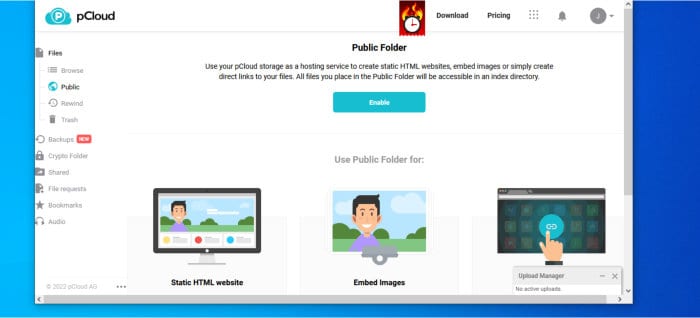
Some of the key features included within pCloud include secure file sharing, public sharing pages (which are brandable), highly functional desktop software with support for virtual drive mapping, file synchronisation and device backup, integration with providers including Google Drive and Dropbox plus apps for iOS and Android devices.
Security wise and pCloud go over and above the standard MediaFire offering via inclusion of the “pCloud Vault”, an end-to-end zero-knowledge encrypted storage solution integrated within the main pCloud cloud account which can be turned on and used, as required, for additional security. pCloud also offer password protected and automatically expiring sharing links and support for multifactor authentication across the entire account for providing additional data security.
pCloud is priced form just $49.99 / year for 500GB and just $99.99 / year for 2TB of secure cloud storage. Both lifetime and business focused plans are also available from pCloud as is a 10GB free to use account for all new customers to the service – more information on which can be found via the official pCloud website.
- Lifetime Plans
- Backup functionality
- AES 256-bit encryption
- 10GB free account
- From $49.99 / year
2) MEGA (MEGA.IO)
Since its initial founding back in 2013, MEGA has continued to develop into what is now a highly usable and privacy focused service offering some great cloud storage functionality.

Some of the more notable cloud related features on offer include excellent desktop software for Windows, MacOS and Linux devices which includes both file synchronisation and file backup functionality, an easy-to-use web interface, secure file sharing with password protection plus browser plugins and command line tools amongst various other features.
One of the other key features of MEGA is its use of always-on zero-knowledge encryption, a service which sees all data encrypted on the client’s device before it is uploaded to the MEGA cloud thus ensuring everything remains safe and private at all times. Sitting alongside this secure encryption are secure collaboration tools including secure video and web messaging tools amongst several other security related features including multifactor authentication (2FA) for protecting the entire account.
MEGA is priced form just €49.99 / year for 400GB and just €99.99 / year for the 2TB plan with other plans up to 16TB also available. Also available are business orientated plans alongside the very generous 20GB free account which is available to all new MEGA users – more information on which can be found via the official MEGA website.
- End-to-end encrypted
- iOS & Android apps
- Secure file sharing
- Secure web / video chat
- 400GB From $49 / year
3) Internxt
As well as becoming known for providing a highly secure and private cloud storage service, Internxt also offer a lot of really useful cloud storage functions, thus making it a great alternative to consider in comparison to MediaFire.
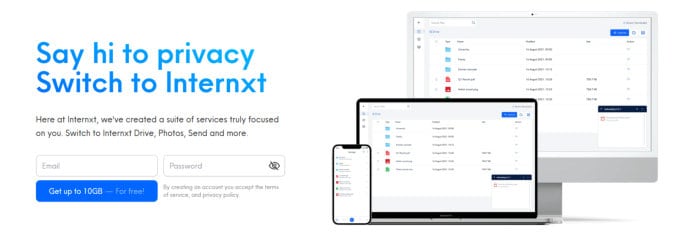
One of the key selling points of Internxt is the generous set of cloud storage related features on offer. This sees the service offering a useful piece of desktop software which supports both file synchronisation and device backup, a well-designed web interface, smartphone apps for iOS and Android and, like MediaFire, unlimited bandwidth is also on offer for all users of the service.
Another key feature of Internxt is their clear commitment to providing one of the most secure and privacy focused cloud storage services currently available. This approach sees Internxt applying zero-knowledge encryption to all data stored upon their cloud service, the option to use password protected sharing links and strong multifactor authentication (2FA) for additional account level protection amongst other related features.
Internxt is priced at just €8.99 / month for a generous 2TB of cloud storage with smaller plans and business orientated plans also available. Internxt also offer a very generous 10GB free account, more information on which can be found via the official Internxt website.
- 10GB Free account
- Zero-knowledge encrypted
- Secure file sharing
- iOS & Android apps
- 2TB from $8.99 / month
MediaFire Review Summary
MediaFire is a solid, albeit fairly basic cloud storage service which should cater very nicely to anyone regularly sharing large files with others across the internet.
The free account offers a generous 10GB of storage in addition to unlimited bandwidth which is also present on both of the premium plan offerings. A good set of basic link sharing options, use of the innovative single use link feature plus the ability to allow file uploads to the free account via the “FileDrop” feature all combine to reenforce MediaFire’s great file sharing setup.
Overall, whilst this a good solution for file sharing, it is in my opinion potentially lacking too many cloud features commonly found else ware to compete seriously with the likes of pCloud, MEGA and Internxt (all of which are also offering 10GB+ of free cloud storage alongside some great file sharing features as well).
Are you looking for practical help and advice in choosing cloud storage? If so, then be sure to check out our various guides including our Top 10 Free Cloud Storage guide, our guide to the Best Free Cloud Storage Services plus our guide to the Best Cloud Storage for Photographers amongst several others!




