Proton Drive Review
Features - 90%
Usability - 93%
Security - 97%
Support - 92%
Pricing - 87%
92%
Very Good
Proton Drive is a well-designed and easy to use cloud storage service, not only providing a great set of features to both free and premium users, but one which clearly takes user privacy and data security very seriously
Proton Drive, a new service from the same developers behind the highly rated and privacy focused webmail service, Proton Mail, is a security and privacy focused cloud storage solution offering end-to-end encrypted storage and enhanced privacy which is turned on by default!
As a relatively new cloud storage service (launched in September of 2022), Proton Drive is taking the route of offering their users some of the highest levels of data security and enhanced privacy features which are enabled across the entire service by default. A key component of this enhanced security is the strong elliptic curve cryptography technology which is also backed up by many other useful cloud features including secure file sharing, encrypted file search, advanced multi-factor authentication plus any data kept on the service being subject to strong Swiss privacy and security laws at all times.
With all of this in mind, Proton Drive looks like a very promising cloud storage solution for anyone taking the privacy and security of their data seriously! Time to sign-up to the service for myself and see the service in action, let’s go!
Are you looking for practical help and advice in choosing cloud storage? If so, then be sure to check out our various guides including our Top 10 Free Cloud Storage guide, our guide to the Best Free Cloud Storage Services plus our guide to the Best Cloud Storage for Photographers amongst several others!
Key Features
- (New) Desktop apps for Windows & macOS
- Easy to use web-based interface
- Highly secure zero-knowledge encryption
- Highly privacy-focused cloud storage solution
- Encrypted & secure file sharing functionality
- Encrypted file search functionality
- Up to 365 days historic versioning (7 days on free accounts)
- Stored data protected by Swiss privacy laws
- Open-source & privacy focused design
- Automatic, censorship resistant alternative routing
- Apps for iOS and Android
- No desktop software available
- Pricing from just €3.99 / month (for 200GB)
- 1GB Free account available for all
Proton Drive Usability
In this first section of my review, I will be signing up to the Proton Drive service for myself and then testing out some of the key the usability related aspects of the service. This work will cover the actual signup process itself, how easy the service is to configure, use and how well the service functions whilst performing core tasks such as uploading files, sharing them with others and so on.
NB – Remember, Proton offer all new users to the service a free 1GB of cloud storage with any new Proton Drive account. This is a great way of testing out the service for yourself as well as simply making use of some of the many great features which are on offer for free!
Signing-up to Proton Drive
Signing up to the Proton Drive service is, thankfully, very quick and easy and no personal details are requested from Proton during this process (other than a username for logging into the service with and a password, of course). Once submitted, the account creation process only takes a few seconds based upon my own experiences to complete and, best of all, if you already have a Proton account (such as a Proton Mail account as can be seen below) then the new Proton Drive service will already be linked-up in the background and ready to go straight away!
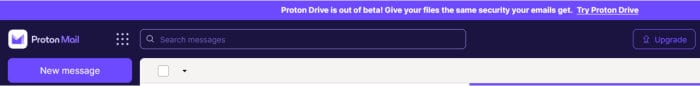
Once signed-in to Proton Drive for the first time, the service will greet us with some informational boxes which show some useful details about the service for first time users. If you are using a free Proton account then also be sure to take notice of the box describing how to get the full 1GB allocation of free storage as this does require a few simple tasks be completed beforehand (as can be seen in the screenshot below).
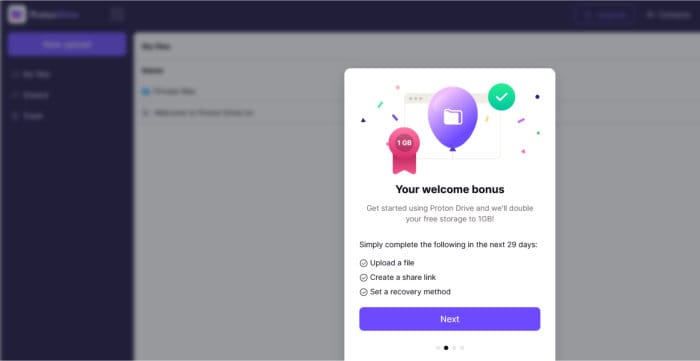
Another useful account setting which is available upon first signing-in to the new Proton Drive account is the option to set the default Proton account theme. This can be ignored if you are happy to stay with the default Proton colours, however, there are various other display options including Snow, Classic and Carbon (which is essentially a dark theme for those who prefer such a theme).
Moving on and with all of the initial settings now configured, the new Proton Drive account will now be ready to use!
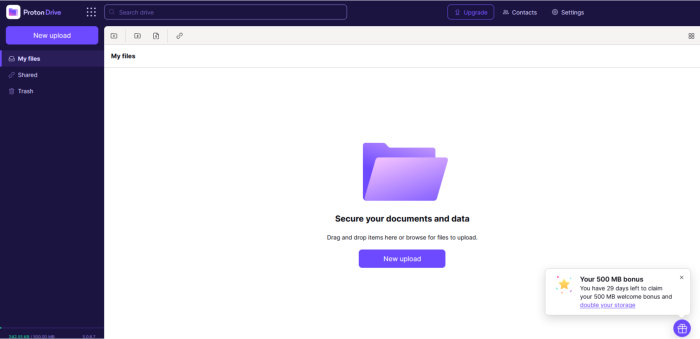
Adding files to Proton Drive
With a new Proton Drive account now set-up and ready to use, one of the first core tasks for such a service will be the uploading, accessing and then downloading of any files. The upload process begins by clicking on the “New Upload” button found on the left side menu (which will open the Windows Explorer file selection tool) or, alternatively, this can be initiated by simply dragging and dropping selected files over the webpage to begin.
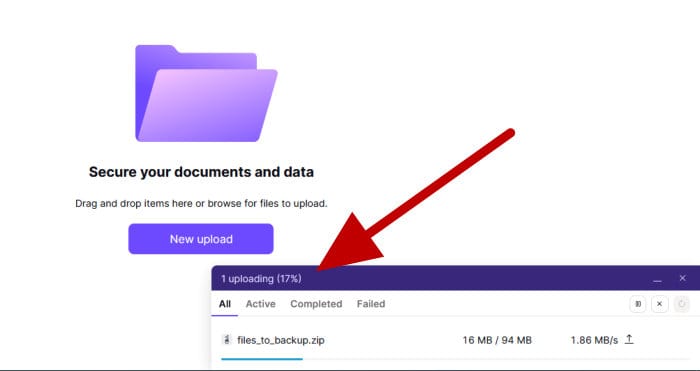
As can be seen above, whilst uploading files to the service, Proton Drive provides a compressive upload manager tool which, amongst other functions, allows for uploads to be paused or cancelled as well as providing details on any files previously moved using the service. Once any file uploads have completed, these files will then be browsable in the main file window as is the case with many other cloud storage / cloud drive services.
NB – If you are looking for cloud storage then remember to check out some of our cloud storage guides, this includes a guide to choosing the best free cloud storage and the best cloud storage for photographers amongst others in the BestBackupReviews.com guides section.
With the selected files now uploaded to the cloud drive, downloading them again is as simple as selecting one (or more) items from within the web-based file management tool and then either right-clicking and choosing the “Download” option or selecting the download icon form the top menu bar (as is shown in the image below).
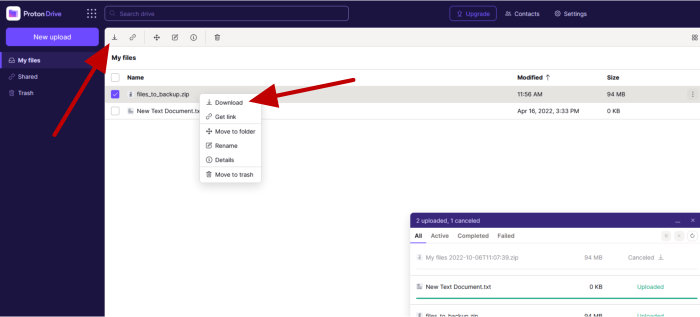
Other options which can be made use of within the Proton Drive web interface itself (as can be seen in the context menu above) include the ability to rename files, create and organise existing files into folders, create sharing links (which will be looked at more in the next section) plus the deleting of files (to the trash can) amongst various other features of the service.
Sharing Files using Proton Drive
One of the most important functions of any cloud storage service for many will be the built-in file sharing capabilities. Thankfully, despite being a relatively new service overall, this is an area in which Proton Drive really seem to have got things working really well right from the beginning.
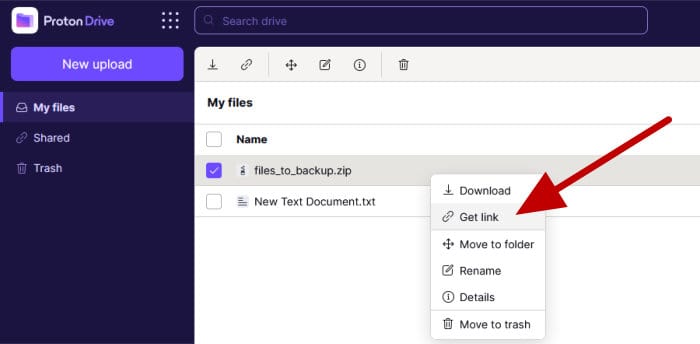
Creating a new sharing link begins by selecting the “Get link” option from a file’s context menu (or the “Get link” icon found on the top menu bar when multiple items are selected) and then simply copying the newly created link URL when the sharing configuration box appears (as can be seen below).
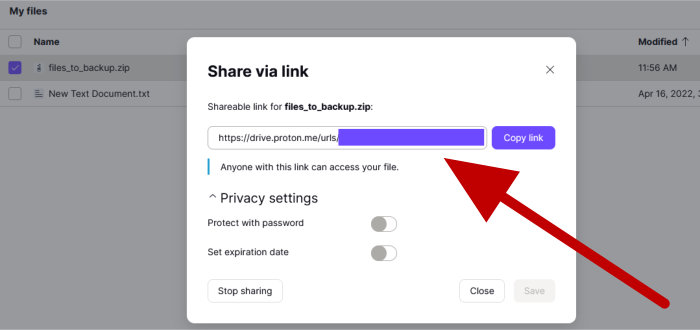
NB – It is important to note that, by default, anyone with access to your Proton Drive sharing link will be able to access your shared files and folders! If the information within these items is in any way sensitive, then be sure to also make use of the password protection and expiration date features provided for additional security as are mentioned below!
Additional sharing features which can help to enhance the security of any shared links (which, by default, leave shared files visible to anyone possessing the link) include the ability to set password protection for the shared link as well as also specify a time and date in which the link itself will automatically expire and become defunct.
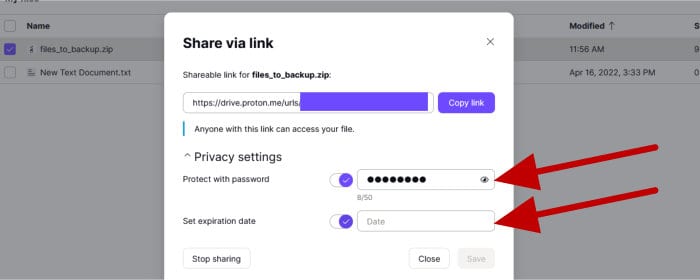
Once the new sharing link has been created, it will remain active and in-use until either it is cancelled by the account holder themselves or, if configured, the link expiry date has been reached (at which point it will automatically become defunct). All active sharing links can easily be seen by clicking on the “Shared” section found on the left side menu from within the file browser view at any time.
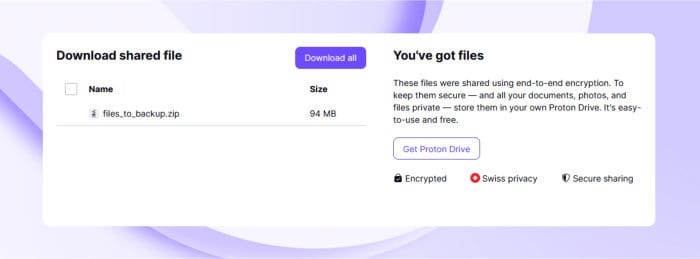
Moving on and with a sharing link now having been created, anyone accessing this link will see a simplified access screen which makes downloading any included files both quick and easy (and without the requirement to create a Proton Drive account for themselves beforehand) as can be seen in the screenshot above.
Proton Drive Windows Software
New as of July 2023, Proton Drive have available some new desktop applications allowing the service to be more easily accessible from both Windows and macOS devices.
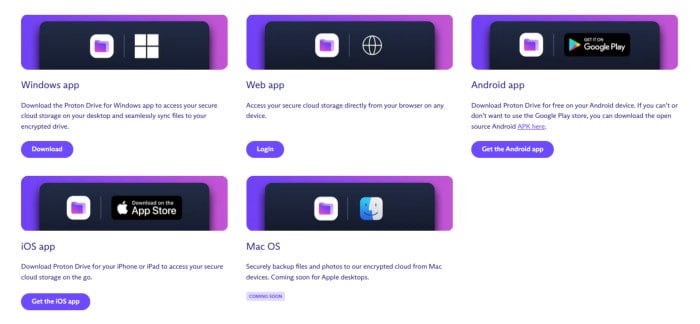
At just over 68MB in size at the time of my download, the Proton Drive Windows application was a quick download and installation took only a few clicks thereafter. Once installation is complete, the app will ask for the Proton Drive account credentials to be provided to complete the login before then prompting for any folders to be synchronised (backed up) as a part of the initial setup process.
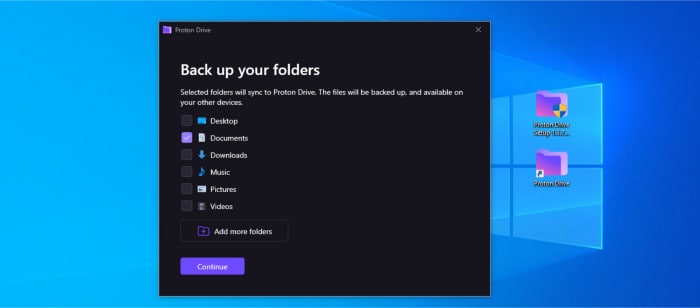
NB – Proton will save up to 10 historic versions of any files for up to 7 days on their free accounts, this increases up to 200 versions for a period of up to 10 years when on any Proton premium plan!
With any synchronised folders selected, the next step in setting up the app is the specifying of a location for the main “Proton Drive folder”. This is the folder which will be kept automatically in sync with the Proton Drive itself as it also will be on any other supported devices linked to the account.
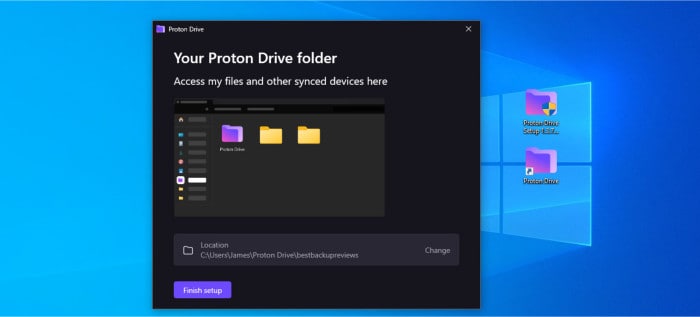
Once these initial configuration settings have been specified during the setup process, the main desktop application will become visible and be ready to use. Initially visible on this homepage is information on the device being used, the folders which are currently being synchronised, the synchronisation progress (on the left of the page) plus information on the remaining storage quota found towards the bottom left of the view.
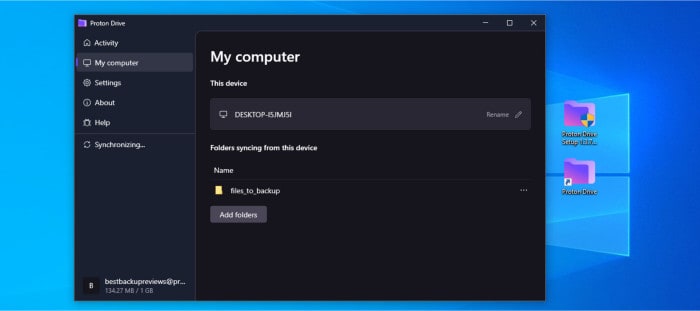
Moving on to app settings and these can be found via the main “Settings” link on the left side menu. As can be seen below, the Proton Drive application does not feature many further configuration options with the main parts of the set up completed during the install when the backed-up folders and Proton Drive sync folder location were selected.
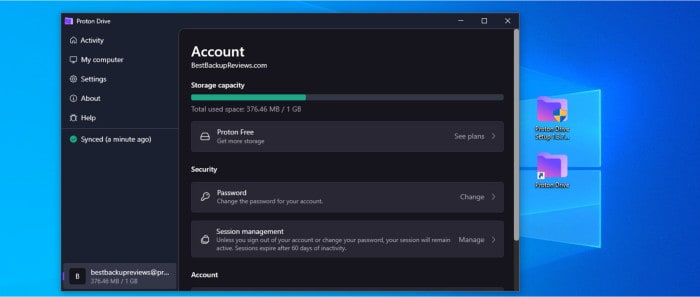
Finally, one final section worthy of mention within the Windows application is the Proton account settings page (as can be seen just above). From here we can get a clearer view of the account storage quota still available as well as being able to manage certain aspects of the Proton Drive account including changing passwords and managing any logged in sessions (although these do, at time of testing at least, seem to simply direct users to the necessary web page for performing such actions as opposed to performing the action from within the app itself).
Proton Drive Security
With the key usability aspects of the Proton Drive service now covered, the security and privacy of the service is the next key area to focus on. It is very important to note that one of the key features of the Proton Drive service is that all files and folders are automatically encrypted when being added to the account and are stored in an encrypted state the entire time!
NB – This special form of zero-knowledge end-to-end encryption being used by Proton Drive ensures that all files are (by default) automatically encrypted before they leave a user’s device for storage on the cloud. Any such files will then remain encrypted the entire time they are in storage and only decrypted upon an authenticated device when the time comes to recall them!
Proton Drive makes use of highly secure and very advanced elliptic curve cryptography (ECC Curve25519) in order to help ensure they are providing their users with some of the highest levels of data encryption currently available. This is backed-up by all user data being stored in highly secured data centres and the company themselves being based in Switzerland which famously has very strong data privacy laws protecting such companies and their customers.
It is also important to note that, by default, Proton themselves provide the free Proton Drive account (as with their other services such as the free-to-use Proton Mail service) without requesting any personally identifiable information form their users. This means you could, in effect, maintain maximum privacy when making use of the Proton Drive cloud storage service (especially so when compared to many other services which, at a minimum, will require an active email address to get signed-up).
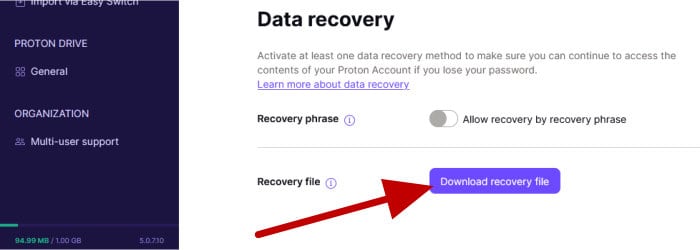
NB – Given that adding an alternative working email address to a Proton account (for recovery purposes) is optional, it is recommended that an account recovery passphrase is therefore generated to help ensure that access to Proton Drive can be maintained in the event a password is lost or forgotten.
Proton Support
Proton offer a ticketing-based email support system which can be accessed when logged into any of the Proton services via the top right user menu (found under the “Get help” option). Additional help, support and user guides (including any help provided via the Proton community forums) can be found at the official Proton support portal.
NB – Proton provide support for all users, however, it is stated that those on premium (paid for) plans ae offered priority support over free account users.
Proton Drive Pricing
Proton offer all new users of the service a free Proton Drive account featuring 1GB of cloud storage plus full use of all features and functions including the excellent secure file sharing facilities.
NB – Initially, the Proton Drive free account is set at just 500MB of storage initially, but this can easily be doubled to 1GB by performing a few simple tasks as will be explained when logging in to a new account for the first time!
Proton also offer two additional premium plans which, amongst other features, provide more cloud storage within the Proton Drive service as well as boosting the offerings from various other Proton service such as providing more email aliases in the Proton Mail service and additional VPN functionality when using the Proton Unlimited plan.
The premium Proton account plans are priced as follows:
- Drive Plus @ €3.99 / month (takes Proton Drive storage up to 200GB)
- Proton Unlimited @ €9.99 / month* (takes Proton Drive storage to 500GB)
- Proton Family @ 23.99 / month (3TB total storage shared between up to 5 people)
* Note that many other enhancements across the full range of Proton services are also available when taking out the Proton Unlimited plan, more information on the full range of account upgrades plus the option to save more on both 12 and 24 month fixed-term plans can be found at the official Proton pricing page.
Proton Drive FAQs
Yes, Proton Drive provides all new users to the service with 500MB of free cloud storage which can easily be extended to 1GB (again, for free) by completing a few simple tasks within the service itself (one of which being simply uploading a file to the cloud).
Proton Drive provides up to 1GB of cloud storage for free across all Proton accounts. The Proton Drive Plus plan extends this storge allocation up to 200GB in total whilst the Proton Unlimited plan extends this event further to 500GB (in addition to providing some other account benefits as well). Other storage options include up to 3TB being available via the Proton Family plan plus business orientated accounts which provide customisable levels of storage for those requiring more via a consultation with the Proton sales team beforehand.
Yes, as of time of updating this review (July 2023) Proton Drive is accessible via both the web-based user interface as well as via a smartphone app for both iOS and Android devices (no dedicated Windows or macOS apps exist as of yet).
Yes, Proton Drive is 100% open-source software. This means that anyone can review the source code for the service itself themselves and confirm it does work in the way in which it says it does.
Proton Drive make use of highly secure 256-bit elliptic curve cryptography (ECC Curve25519) in order to help ensure they are providing their users with some of the highest levels of data protection currently available.
Yes, in my opinion at least, Proton Drive is very nicely designed and easy to use whilst also offering one of the most secure and privacy friendly cloud storage offerings available as of today.
Proton Drive Alternatives
In this section of my review, I will be looking at some closely related alternatives to the Proton Drive cloud storage service. This will be focused on similar cloud storage services which offer a security and privacy focused approach to cloud storage and place an emphasis on making secure use of the service as easy and straightforward as possible.
Remember, any ratings and opinions given below reflect my own opinions and should be treated only as a guide! When purchasing cloud storage (or any other cloud related service or software) always be sure to check the details of the offering out for yourself first and try and to make use of any free trials, whenever possible, to help ensure the solution is right before committing to a purchase.
1) Sync.com
Sync.com is an excellent choice for anyone seeking an alternative end-to-end encrypted cloud storage service to the one offered by Proton Drive!
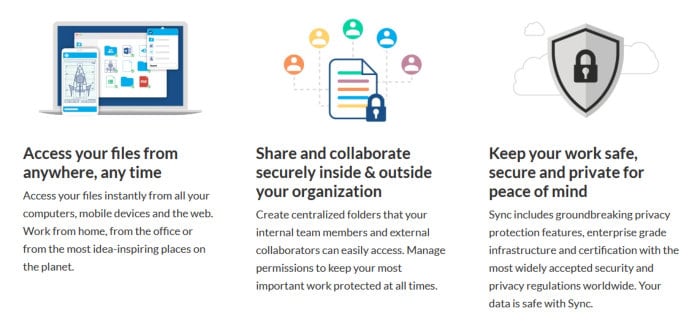
In much the same way as Proton Drive, Sync.com offers zero-knowledge end-to-end encryption which is enabled on the service, by default, at all times with the main difference being that Sync.com makes use of AES 256-bit encryption versus Proton Drive which uses elliptic curve cryptography (ECC Curve25519). Other security enhancements available within Sync.com include advanced multifactor authentication (2FA), use of the highly rated secure file sharing services plus the ability to remotely wipe any lost or stolen devices which have the Sync.com desktop software installed.
Whilst account security is undoubtedly very good within the Sync.com offering, it is backed-up by many other great features including Windows, macOS and Office 365 integrations being available, unlimited data transfers for both uploads and downloads, real-time device synchronisation plus real-time device backup and restore functionality (with 365 days of historic file versioning enabled by default). The service is also available via apps which are available for both iOS and Android device
Sync.com is priced from just $8 per month for an individual account featuring a very generous 2TB of storage with larger plans up to 6TB available for just $20 / month. More information on Business plans (with options up to unlimited storage) and the service itself please can be found via the official sync.com website.
- Great sharing tools
- End-to-end encryption
- iOS & Android apps
- 5GB Free account
- From $8 / month (2TB)
2) pCloud
pCloud is a service which really stands out in the cloud storage world. This is thanks not only to their very generous lifetime storage plans, but also the great sharing functionality, ease of use, great smartphone apps and a compressive approach to data security, thus making them a great alternative to Proton Drive!

Based in privacy friendly Switzerland themselves, pCloud make use of both US and EU based datacentres and store all files across at least 3 individual server locations to ensure additional resiliency of the service. Whilst, unlike with proton Drive, all files are not encrypted by default, anyone using a pCloud premium account will be able to make use of the pCloud Crypto vault service which does allow for strong zero-knowledge AES 256-bit encryption to be applied to files whilst in use. In addition to this end-to-end encryption, all files being transferred to or from the pCloud service also make use of secure SSL/TLS connections at all times regardless of encryption state.
Security and privacy aside and pCloud offer many other useful features including up to 30-days of historic file versioning which is turned on by default, desktop software for both macOS and Windows which features built in cloud drive mapping and device backup software, integrations with other popular cloud services including Dropbox and Google plus the ability to keep multiple devices in sync with each other amongst many others.
Overall, pCloud is a very generous service with lifetime plans starting at just $175 (for 500GB) and $350 (for 2TB). A very generous 10GB free account is also available for anyone wanting to test the service out for themselves – more information can be found at the official pCloud website.
- Lifetime Plans
- Backup functionality
- AES 256-bit encryption
- 10GB free account
- From $49.99 / year
3) MEGA.IO
Built with some of the most advanced file security and user privacy in mind form day one, MEGA.IO is a leading cloud storage service which provides some of the most advanced end-to-end encrypted cloud storage available as of today!
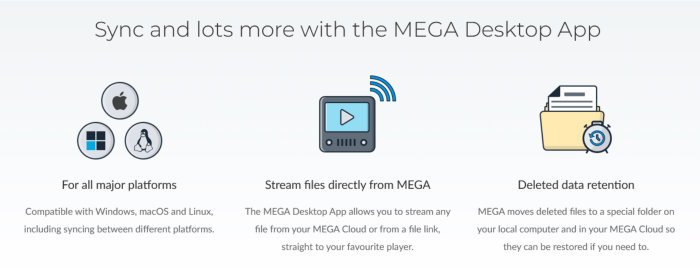
The zero-knowledge end-to-end encryption of all files, which is enabled across the entire service by default, is enhanced further by some of the many other great security related features found within MEGA. These additional features include secure file sharing and collaboration services, secure web-chat and video chat services, advanced multifactor authentication (2FA) plus the ability to keep u to 365 days of historic file versions which can be very useful in mitigating malware or ransomware attacks.
Many other useful features which are found within the MEGA cloud storage service include an easy-to-use web-based interface which compliments several open-source apps (for Windows, macOS, Linux plus iOS and Android), auto camera uploads, desktop folder synchronisation and backup capabilities plus the ability to make use of web browser extensions and command line integrations for advanced means of accessing the service.
Mega offer a very generous 20GB free plan for initially testing out the service alongside some good premium pricing which sees 2TB available for just €99.99 per year and range up to 16TB for just €299.99 per year. More information on other pricing options and the MEGA.nz service itself can be found at the official MEGA.IO website.
- End-to-end encryption
- Secure file shairng
- iOS & Android apps
- 20GB Free account
- From $49 / year
4) Internxt
Internxt is a highly secure and privacy focused cloud storage service which, much like Proton Drive, offers always on, zero-knowledge encryption of all data being uploaded to and on stored upon the service by default!
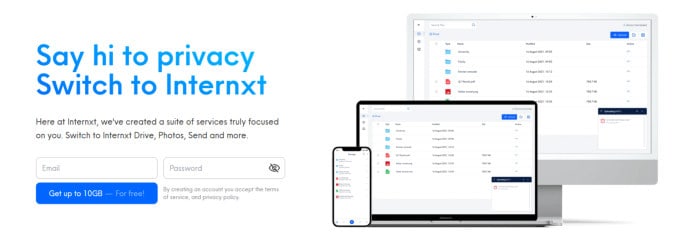
Thanks to this use of zero-knowledge AES 256-bit encryption, Internxt ensures all data is encrypted before it leaves a user’s device and remains in this encrypted state through its entire lifetime being stored upon the cloud (a highly secure and privacy focused approach which ensures files always remain unreadable to anyone but the account holder themselves). Other security features found within Internxt include support for multifactor authentication, use of open-source code plus Internxt themselves being based with the privacy friendly EU and subject to highly privacy focused GDPR regulations.
Security aside and Internxt also feature apps for iOS, Android, macOS, Linux and Windows devices, automatic device backup and folder synchronisation functionality, secure file sharing and collaboration tools plus support for providing unlimited bandwidth and account usage across all accounts.
Internxt is priced form just €9.99 per month for a generous 2TB plan with other smaller plans form just €0.99 per month (for 20GB) also available. Also available are lifetime plans which see any of the core Internxt plans available for just a single one-off payment as well as business plans and a very generous 10GB free account, more information on all of which can be found via the official Internxt website.
- 10GB Free account
- Zero-knowledge encryption
- Secure link sharing
- iOS & Android apps
- 2TB From €9.99 / month!
5) Tresorit
With a clear commitment to providing a highly secure and privacy focused cloud storage solution, Tresorit is naturally a great alternative to the also highly secure and privacy focused cloud storage on offer from proton Drive.
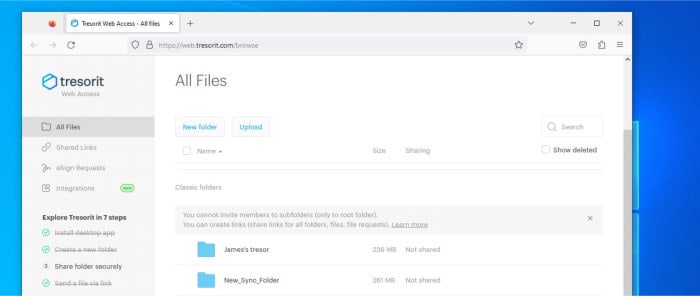
One of the most important parts of the Tresorit service is the automatic application of highly secure, zero-knowledge AES 256-bit encryption for all data being uploaded to and stored upon the cloud. This is a highly secure approach to securing cloud storage which sees that all files are strongly encrypted at all times whilst being stored upon the cloud and that only the account holder themselves are able decrypt them (having downloaded them from the cloud to a personal device first). Other security features include support for advanced multifactor authentication, automatic historic file versioning (with up to 100 versions of files automatically kept), secure file sharing capabilities plus additional tools for encrypting and securing email communications and e-signing documents also made available.
Security aside and Tresorit also provide many other useful cloud related features including desktop software for Windows macOS and Linux devices which makes easy tasks such as uploading to the cloud and setting up device synchronisation, apps for iOS and Android with auto photo backups, integrations with Gmail and Outlook plus the ability to use up to 10 personal devices on a single account.
Tresorit is priced from just $11.99 per month for a personal account with 1TB of storage with other plans featuring up to 4TB of cloud storage also available. More information on Tresorit pricing plans, including business orientated offerings and the free-to-use 3GB plan can be found via the official Tresorit website.
- Zero-knowledge encryption
- Historic file versioning
- 3GB Free account
- iOS & Android apps
- From $11.99 per month (1TB)
Proton Drive Review Summary
It is immediately obvious that Proton Drive is a very well designed, easy to use and competent cloud storage service. A cloud storage service which not only provides a good set of default features to both free and premium account holders, but one which clearly takes the privacy of its users and the security of their data very seriously.
Whilst the free account offering is undeniably a little on the low side (versus competitors such as Koofr and pCloud who both offer 10GB for free and MEGA.IO offering 20GB), it should be pointed out that there are no other limiting restrictions on the free accounts. This means everyone can take advantage of the great features within Proton Drive including password protected file sharing and zero-knowledge encrypted cloud storage, for free, should they so wish.
Whilst the service is lacking still in some areas, for example, not yet having any Windows device software allowing for the storage to be mapped as a virtual drive, it does make up for this with the very easy to use web-based interface and with the very strong user privacy and file security features currently being employed by the service.
Overall, a highly impressive cloud storage service which gets the basics right and provides excellent security and privacy or all users of the service, great work Proton Drive!
Are you looking for practical help and advice in choosing cloud storage? If so, then be sure to check out our various guides including our Top 10 Free Cloud Storage guide, our guide to the Best Free Cloud Storage Services plus our guide to the Best Cloud Storage for Photographers amongst several others!






