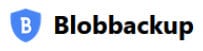Top 10 Password Managers
Password managers provide one of the safest and most convenient methods for managing multiple passwords and account logins, an issue that almost everyone who makes use of the internet whilst managing multiple accounts and logins will most likely have to face!
Not only are password managers a great way of keeping track of any existing passwords, they can also provide many other useful benefits including automatic password generation, automatic login form filling, automatic website logins, ID protection, multi-factor authentication and secure cloud storage amongst many others.
One of the most important features of a password manager is the ability to easily make use of complex, long and unique password which are different for each and every account which is in-use. Such an approach (which is virtually impossible to manage without the help of a password manager) is one of the quickest and easiest ways of protecting multiple online accounts and digital IDs against many security issues including security breaches and any potential hacking of the account providers themselves.
This page provides a quick look at our top 10 favourite password manager services! If you are looking for more in-depth guides and reviews for password manager services then please be sure to check out some of our many password manager reviews!
Quick Tips for Finding the Best Password Manager
This page provides a quick look at our top 10 favourite password managers! If you are looking for more in-depth guides and reviews for password manager services then please be sure to check out some of our many password manager reviews!
Secure Password Generators
One of the most important features found in virtually all password managers is the ability to automatically create a strong and unique password which can be used when signing up for a new account (or simply whenever a password is changed).
One of the most secure ways of managing multiple accounts and logins (with the other typical features of a password manager put aside for a moment) is to make use of a strong and complex password which is 100% unique for each and every login which is in use. Such an approach to generating passwords means that not only is such a password virtually impossible to guess, but also in the event that a password is ever compromised via a security breach then it will only be a single account that is at risk (given that all other accounts should (ideally) be using unique passwords themselves anyway).
Premium vs Free to Use
One of the first things you might notice when looking for a password manager application is that there are many varying choices available! Naturally, these choices include both free to use solutions and premium (paid for) options which can mean some understanding of differences between the two is required to ensure the correct choice is made.
Whilst free to use password managers are plentiful and can indeed still be very useful, premium password managers tend to include many more password management features plus other useful functionality including secure cloud storage and, in many cases, ID protection services amongst other things. Another important function, usually only found in premium password managers, is the ability to securely synchronise passwords between multiple different devices (including on smartphones via apps) and have access to passwords plus any other secured data as and when it is needed on any device.
Digital ID Protection Features
Whilst the core features of a password manager can help in keeping passwords safe, secure and easily accessible, many modern password manager services are also starting to include specialist monitoring tools which can help in keeping your digital ID safe!
Usually only found within premium password manager solutions, digital ID protection services will take note of you personal login details (including any names, email address and passwords which are in use) and regally check these details against any known password breaches or lists of user details which might be sold upon the dark web and beyond. Such a service (if available) can be a great way of getting notified of any such privacy breaches if they do happen allowing them to be corrected ASAP (which usually involves, at a minimum, changing the password of any accounts which have been compromised).
Automatic Synchronisation
One of the most important usability features of a password manager for many will be the ability to access any saved password across all personal computing devices which might be in use on a daily basis. Thanks to the multiple device synchronisation features found in many password managers, passwords and other secure data can be added or modified on one device and then these changes automatically synchronised thus making it available on any other device which is authorised to use the account.
Whilst this functionality is generally only found on premium password managers overall, there are still a few free to use options which can facilitate synchronisation of passwords for anyone wanting to make use of a free password manager across all of their personal devices.
Secure Cloud Storage
Whilst the storing of password as plain text is a core feature of any password manager, there are an increasing number of providers now including an allocation of encrypted cloud storage as a part of their service. Working in much the same way as regular cloud storage (albeit encrypted) this cloud storage allocation will allow data other than just plain text to be safely and securely stored and synchronised via the password manager solution.
One of the most useful applications of any included cloud storage is the keeping of photographic records of important documents including passports, bank cards, driving licences plus any other important paperwork for which it might be useful to have an electronic copy of to hand form any of your personal devices.
Whilst (generally speaking) secure cloud storage is only available with premium password manager solutions, it can often prove very useful and is in many cases much more secure than simply using regular cloud storage for the same purpose (given that any data saved here will be securely encrypted as a part of your password managers account security).
Add-ons and Apps
Before getting to our list of the top password managers (which is just below), another important thing to look for when choosing a password manager is the range of apps, browser plug-in, web-interfaces and desktop software applications it has available for accessing the service.
Often times, whilst some (generally older) password managers might be accessible via a single desktop application or app, many newer password manager services come with smartphone apps, web browser plug-ins and website portal access making accessing passwords a breeze regardless of which device you might find yourself using!
Our Top 10 Password Managers
Below is a top 10 list of our current favourite password managers as are tested and reviewed here on BestBackupReviews.com. Remember, any ratings which are given by us are intended only as a guide and that the choice with the highest rating might not necessarily be the best for your own personal needs. With this in mind, please refer to our detailed reviews of each password manager for more information on the software itself and how it might help with your own individual password management requirements.
- Open Source & Free
- Cloud storage & sync
- iOS & Android apps
- Free / $10 for Premium
- Easy to use
- Cloud storage & sync
- iOS & Android apps
- Free / $36 / year
- Well designed service
- 1GB secure cloud & sync
- iOS & Android apps
- From just $2.99 / month
- Very easy to use
- iOS & Android apps
- Lifetime plans
- From just $29 / year
- Easy to use apps
- Cloud password sync
- Dark web monitoring
- Free / $39.99 / Year
- Secure password manager
- iOS & Android apps
- ID protection service
- Free / From $6.99 / month
- Very easy to use
- Automatic cloud sync
- iOS & Android apps
- Free / $4.99 / month
- Secure password manager
- iOS & Android apps
- Secure encryption
- Free / £21.99 / year
- Unlimited storage
- Very easy to use
- Secure encryption
- Just $6 / month!
- 5TB+ Cloud storage
- Easy to use tools
- File & image backups
- From $69.50 / year!
- File & image backups
- Disk cloning tools
- Recovery tools
- One-off $49.95
This page provides a quick look at our top 10 favourite password manager services! If you are looking for more in-depth guides and reviews for password manager services then please be sure to check out some of our many password manager reviews!