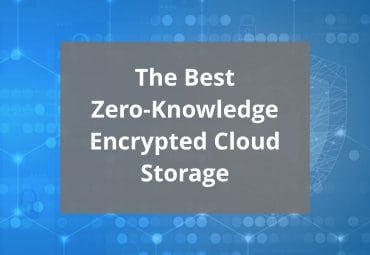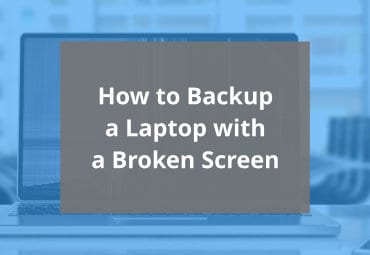The Best Carbonite Alternatives
Carbonite Safe is a very simple to install and cost-effective cloud backup solution, one which is ideal for anyone wanting to get their devices backed-up with the minimal of time spent and fuss
The Best Carbonite Alternatives Read More »