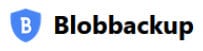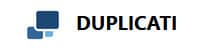CrashPlan has continued to develop really well over recent years into what is now the leading cloud backup service we see today. Available in both a Professional edition with unlimited cloud storage available alongside a more modest Essentials edition with a default 200GB cap, it remains a service which is very secure, reliable and suitable for both home and small business users alike.
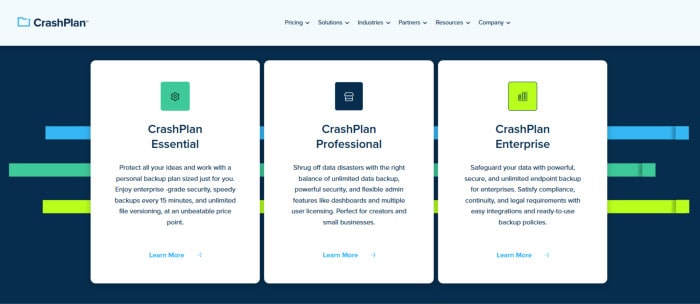
One of the big features helping CrashPlan stand out as a cloud backup solution is the unlimited cloud storage and unlimited historic file versioning which is on offer via the Professional plan for a simple and straightforward $8 per month, per two devices (the Essentials plan still offering unlimited historic versioning across two devices, albeit with a storage cap of 200GB applied). This is a big improvement in value versus the outgoing CrashPlan for Small Business plan which was priced at $10 per device and now makes the service suitable both for professional users requiring unlimited cloud storage as well as less demanding users seeking good value for money in their cloud backup solution.
In this special guide to CrashPlan alternatives, I will be highlighting some of the key features of the two new CrashPlan plans (Professional and Essentials) and highlighting how these can be of great benefit to anyone wanting to get a PC, Mac or Linux device backed up to the cloud. I will also then be listing 10 of my favourite CrashPlan alternatives in order to see how they compare with the CrashPlan service and in which situations they might even form a more favourable alternative.
- Unlimited cloud storage
- Real-time backups
- AES 256-bit encryption
- From $9 / month
Why Consider CrashPlan?
CrashPlan is a well-designed and easy to use cloud backup solution, one which is very easy to implement thanks to it featuring easy to install desktop software and offering unlimited cloud storage for a simple monthly fee for use across two personal devices (the cloud storage itself being provided by CrashPlan themselves). Backing-up this core functionality are several other key features including unlimited file version history, strong AES 256-bit end-to-end encryption, the ability to backup unlimited external hard drives plus a useful web-based management and recovery portal amongst various other useful features.
Some other useful features of CrashPlan include:
- Well designed and unobtrusive software
- Available for Windows, Linux and Mac devices
- Simple and competitive pricing
- All plans allow for use across two devices
- Continuous (always-on) data backup
- Support for multi-factor authentication (2FA)
- Email status reports / backup warnings
NB – For more information on the full set of CrashPlan backup features, be sure to check out my full and detailed CrashPlan review.
Why Consider an Alternative to CrashPlan?
One of the biggest downsides to CrashPlan is that it is offered as a subscription only service with CrashPlan themselves providing both the cloud storage as well as the use of the desktop software for performing the actual backups. Anyone already having purchased a cloud storage subscription else ware might see a better return on their existing cloud investments by seeking a solution which allows for the integration of such cloud storage into a desktop backup client which can be purchased for a single one-off fee.
Top 5 CrashPlan Alternatives:
Below is a quick look at the my top 5 CrashPlan alternatives mentioned in this guide, scroll down further for the full and detailed list of cloud-based backup solutions.
NB – CrashPlan have recently upgraded their subscription service, it had previously only supported a single device per licence up to now supporting two devices (at no additional charge) and have also lowered the price for unlimited backups form $10 per month down to just $8 (or $88 per year when paying annually).
Other considerations to be aware of when seeking an alternative to CrashPlan could include the software’s lack of any disk image related backup functionality (CrashPlan is a file-level only backup solution). Whilst this won’t be an issue for many users, it is worth noting some of the many additional benefits available when making use of full disk or system image backup technology and how such backups can help in keeping both a device and its data extra safe (click to read my guide on the differences between disk image and file-level backup technologies).
Finally, one other potential consideration with CrashPlan is that they still have a relatively limited choice of datacentre locations for storing user data within (currently this is limited to just two locations, one in the USA and a single datacentre in Ireland / the EU). Anyone seeing more control over the location their backs are kept or the jurisdiction of the datacentre in-use might find this choice somewhat limiting.
Best CrashPlan Alternatives of 2024
In this final section of this guide, I will be listing 10 of my favourite CrashPlan alternatives. These are cloud focused backup solutions which are both easy to use and configure and will help to make backing up to and restoring form the cloud a stress-free and reliable experience.
Remember, any ratings given here reflect my own thoughts and opinions and are intended for use only as a guide. Always be sure to check the details for any potential backup solutions before making any purchases and, if possible, always try and make full use of any free trials before making a decision.
1. Backblaze Backup
Backblaze is without doubt one of the quickest and easiest methods for getting a device safely backed-up to the cloud with the minimal of fuss. A big factor in this ease of use lies in the easy to install desktop software which will automatically select all relevant files for inclusion in the backup and the inclusion of an unlimited allocation of cloud storage form Backblaze themselves (which means these is no need to ever worry about running out of disk space).
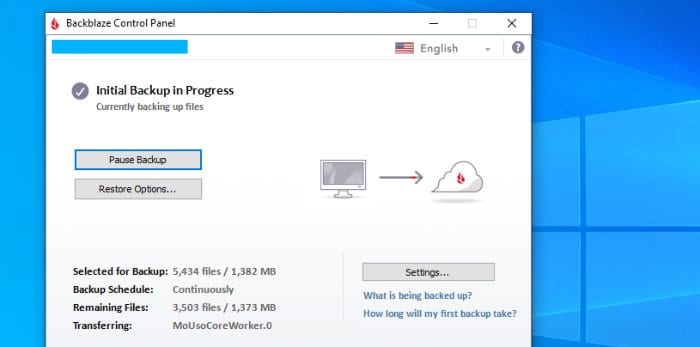
With the ease of use aside, Backblaze also impresses in a number of other areas including having strong AES 256-bit end-to-end encryption turned on by default, real-time backups, support for both Windows and MacOS devices (via native software tuned which is specifically for each operating system) plus the ability to restore files from anywhere thanks to the web-based data recovery portal.
Backblaze is priced at a very competitive $9 per month, per device with the ability to save more by pre-paying for a yearly plan (at $99 / year) or for 2 years in advance (at $189 per 2 years). Other upgrades including extending the file versioning history from 1 year or unlimited also apply, more details on this plus the option to take a 15-day free trial can be found at the official Backblaze website.
- Unlimited storage
- Real-time backups
- AES 256-bit encryption
- 15-Day free trial
- From $9 / month
- Annual plan @ $99 /yr
2) Acronis Cyber Protect Home Office
Acronis has for a long time been well known as a leading disk imaging-based backup solution, the inclusion of secure cloud storage plus a built-in anti-malware solution in recent times have only helped to make Cyber Protect Home Office (formally known as Acronis True Image) into what is now a very serious cloud backup competitor overall.
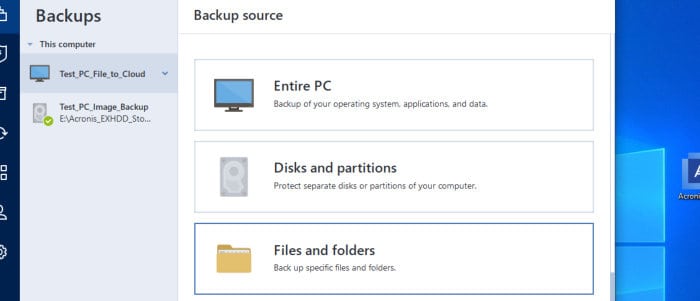
Whilst the disk imaging technologies found within Cyber Protect Home Office are undoubtedly very good, it is the integration of the Acronis cloud alongside a set allocation of storage (starting at 50GB+) included with the subscription plans which helps it to effectively compete with CrashPlan. Other useful features found within the software including strong AES 256-bit zero-knowledge encryption, good file version retention options, data archiving functionality, folder synchronisation, smartphone apps, plus dual protection technology (for duplicating locally stored backups to the cloud) all combine to help make this a serious alternative to CrashPlan.
NB – As of time of writing, Acronis only support integration with their own cloud storage service, Acronis Cloud.
Cyber Protect Home Office is priced from $54.99 for the Advanced edition which includes a 50GB allocation of cloud storage and from $124.99 for the Premium edition which ups the storage quota to 1TB (the Essentials edition priced from $49.99 does not include any cloud storage). More information on the software itself, special multi-device pricing and the option to take a 30-day free trial can all be found via the official Acronis website.
- Disk image backups
- 50GB+ Cloud storage
- Malware protection
- AES 256-bit encryption
- 30-Day free trial
- From $49.99 / year
3) Ashampoo Backup Pro 25
Backup Pro 25 is the leading all-round backup champion from software experts Ashampoo. It is a backup solution which, amongst many other great features included, supports the direct integration of various third-party cloud storage services (including Dropbox, OneDrive and Google Drive) directly into the software to make for a very strong CrashPlan alternative.
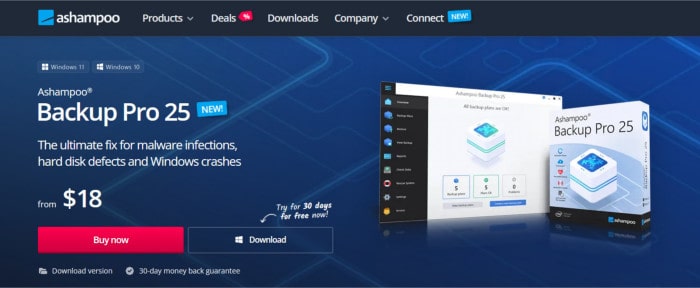
With the cloud backup functionality set aside, Backup Pro 25 also features a strong set of backup features including an easy-to-use Windows application, pre-made backup templates for ease of use, both file-level and disk imaging methodologies, strong AES 256-bit zero-knowledge encryption, support for multiple backup sets, great scheduling options, plus much, much more additional backup functionality.
Ashampoo Backup Pro 25 is priced from $18 per year (across 3x devices) or from a one-off cost of just $50 for a single perpetual licence. A 30-day free trial is available via the official Ashampoo website.
- Disk image backups
- Good cloud integrations
- AES 256-bit encryption
- 30-Day free trial
- From $18 per year
- or one-off $50 per PC
4) Arq Backup
Arq backup is a lightweight and cloud focused backup application, one which is becoming well known for its ease of use and the great range of cloud storage services it supports right out of the box.
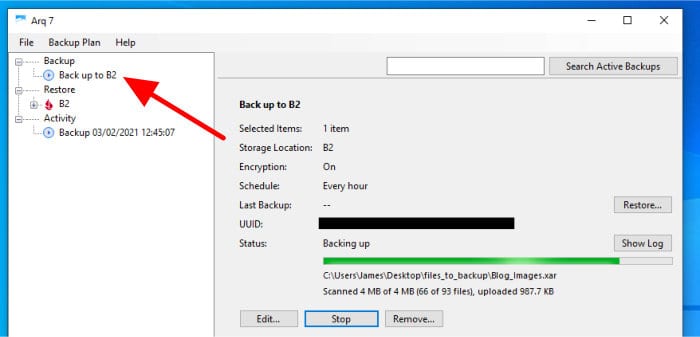
Whilst Arq 7 does support a great range of cloud storage providers (including Dropbox, Google Drive, OneDrive and pCloud amongst others), one key area in which it does differ from CrashPlan is that Arq users must bring and configure their own cloud storage accounts. Cloud storage aside and Arq 7 also offers strong AES 256-bit zero-knowledge encryption, support for all AWS S3 compatible storage providers, use of multiple backup sets, strong scheduling functionality plus the ability to mount and backup an unlimited number of network and external hard drives dives as well.
Arq 7 is priced at one-off cost of $49.99 per device with a 5x device licence also available at $79.99. Also now available is Arq Premium, a new service which sees the Arq software itself available with 5TB of cloud storage (provided by Arq themselves) and covering use on up to 5 devices for just $59.99 per year. More information on Arq pricing plans and the 30-day free trial can be found via the official Arq website.
- Easy to use software
- Good cloud integration
- AES 256-bit encryption
- 30 Day free trial
- From $49.99 (one-off fee)
5) Backup4all
Backup4all is a comprehensive, file level-based backup solution featuring great support for third-party cloud storage up to and including support for virtually any S3 compatible service.
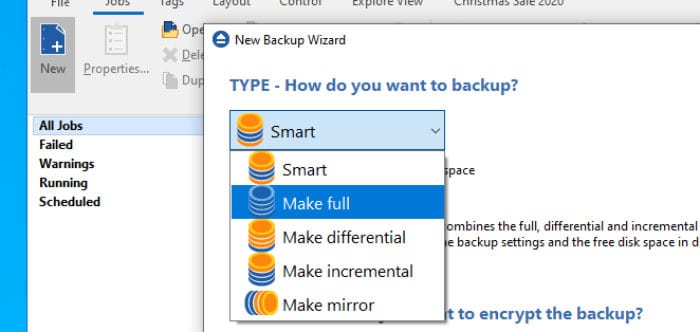
With its easy-to-use Windows desktop software and support for the direct integration of numerous popular third-party cloud storage services (including Dropbox and Google Drive), Backup4all forms a great alternative to CrashPlan for anyone happy to bring and configure their own cloud storage account. Storage aside and many other useful backup features including strong AES 256-bit zero-knowledge encryption, good scheduling options, potentially unlimited historic file versioning and use of the Backup4All “SMART” backup functionality for an automatically optimised backup all help to make this a great CrashPlan alternative.
Backup4all is priced at a one-off cost of just $49.99 per PC for the Professional version of the tool. Other editions of the software with less features are also available at a slightly lower cost as is a 30-day free trial of the software itself. More details on all aspects of Backup4All can be found via the official Backup4all website.
- Easy to use
- Great cloud support
- AWS S3 cloud support
- AES 256-bit encryption
- 30 Day free trial
- From $49.99 per PC
6) SpiderOak One Backup (CrossClave)
SpiderOak One Backup is a strong cloud-based backup solution from a company with a clear focus on providing the highest levels of data security and user privacy as a core part of their offering.
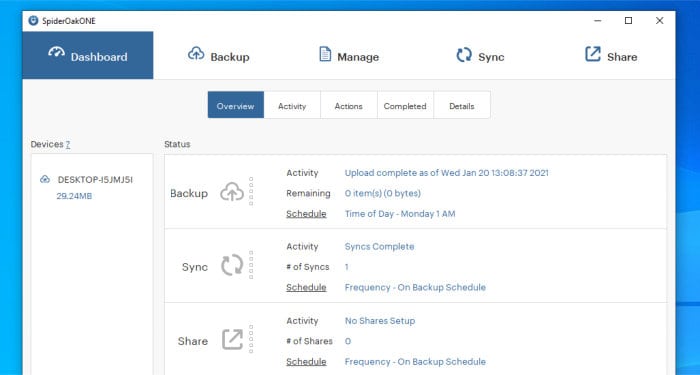
Featuring an easy-to-use desktop application, support for Windows, Linux and MacOS devices, strong zero-knowledge encryption, potentially unlimited historic file versioning, desktop synchronisation plus built-in file sharing tools amongst plenty of other great functionality, SpiderOak have clearly worked hard to ensure this is a compressive cloud backup solution.
One of the biggest benefits helping SpiderOak to compete with CrashPlan is that an unlimited number of personal devices can be added to a SpiderOak account (versus the two devices per licence pricing of CrashPlan). This means that whilst the cloud storage allocations are fixed, they can be shared out across multiple personal devices making for a potentially cost-effective solution for anyone backing up more than one device.
SpiderOak One Backup is priced from $6 per month (or $69 annually) for a 150GB cloud storage allocation which can be shared between an unlimited number of personal devices. More information on plans with larger storage quotas and their 21-day free trial offer can be found at the official SpiderOak website.
- Unlimited devices
- Sync & file sharing
- AES 256-bit encryption
- 21-Day free trial
- From $6 / month
7) Blobbackup
A relative newcomer to the cloud backup world, Blobbackup is an open-source backup solution providing one of the simplest and most stress-free ways of getting both Windows and MacOS devices backed-up safely and securely to the cloud.
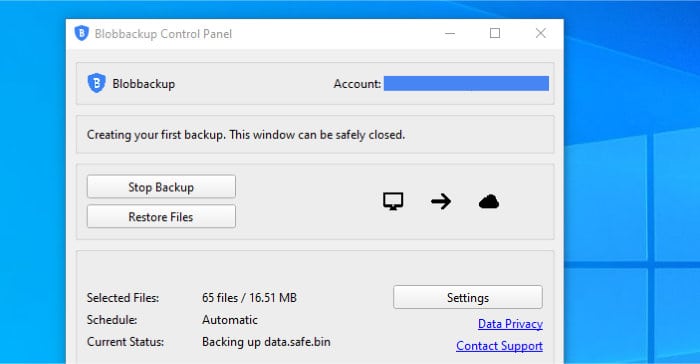
Provided with a very generous 2TB of cloud storage per device, strong AES 256-bit (zero-knowledge) encryption which is enabled by default, unlimited file version history, automatic real-time backups, built-in email alerts plus much more, Blobbackup really is a solid choice for anyone seeking a simple alternative to CrashPlan.
Blobbackup is priced at a reasonable $12 per device, per month with 2TB of cloud storage included per device. A 15-day free trial of the service is available via the official Blobbackup website.
- Open source software
- 2TB Cloud storage
- AES 256-bit encryption
- 15-Day free trial
- From $12 / month
8) iDrive Backup
A featureful solution combining cloud backup, storage and device synchronisation within a single account, iDrive is a strong cloud-based alternative to CrashPlan.
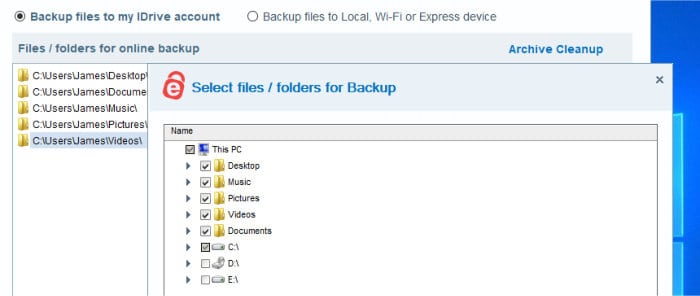
Featuring desktop software applications for Windows, Linux and MacOS devices, Strong AES 256-bit encryption, true archiving functionality, disk image-based backups, device synchronisation, good file version history options plus good file sharing functionality amongst many useful features, iDrive delivers a first-rate cloud service.
iDrive is priced from $2.95 per year for a single device with 100GB of cloud storage or from $69.65 per year for a massive 5TB of cloud storage which can be shared between an unlimited number of personal devices. More information on iDrive backup plans plus the 5GB free account is available via the official iDrive website.
- Disk image backups
- 5TB+ Cloud Storage
- AES 256-bit encryption
- 5GB Free account
- 100GB from $2.95 / yr
- From $69.65 / year
9) Carbonite Safe
Carbonite Safe is a very quick to configure and easy to use cloud backup solution, so much so that it has over recent years earned a great reputation as a leading piece of software for both home and business backup alike.
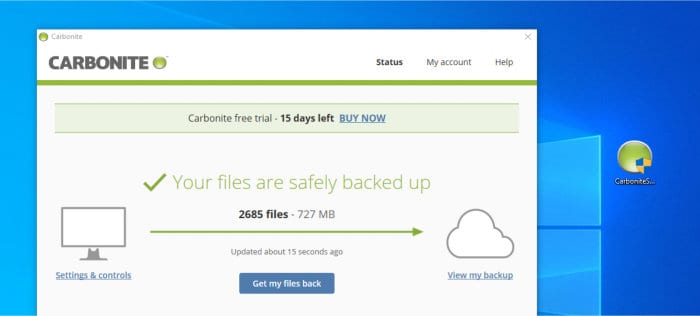
The Carbonite desktop application is very easy to install, configure and offers its users either fully automatic backups or the option to make use of a fixed schedule to ensure that devices are backed-up as required at certain times of the day. Other useful features found within Carbonite include unlimited cloud storage (which is offered by Carbonite themselves), secure encrypted operation and secure cloud storage, web-based restore functionality plus reasonable historic file versioning settings with up to 12 recent versions of backed-up files kept for additional resiliency.
Carbonite is priced from just $4.75 per month (or $56.99 per year), per device with unlimited cloud storage included by default. More information on additional plans with more features, business editions and the 15-day free trial can all be obtained via the official Carbonite website.
- Easy to configure
- Unlimited cloud storage
- Strong encryption
- 15 Day free trial
- From $4.75 / month
10) Duplicati Backup
Duplicati is a free and open-source backup application which is well known for providing excellent support for numerous well known third-party cloud storage providers.
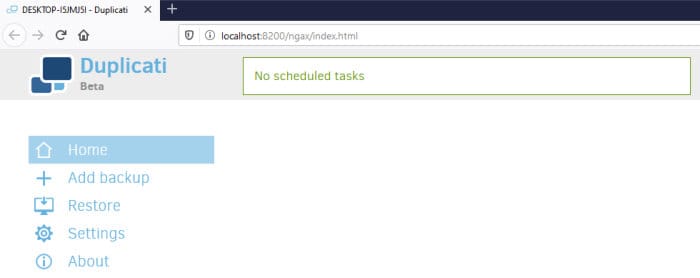
Whilst this reliance on third-party cloud storage will put it behind CrashPlan in some respects (namely the additional work to set-up and integrate such cloud storage), many other great features included within the Duplicati application add-up to still make this a great CrashPlan alternative. Some of the many useful backup features found within Duplicati include strong AES 256-bit zero-knowledge encryption, support for virtually any S3 compatible storage service, good historic file versioning options, great scheduling support plus the option to make use of a command-line tool for more advanced backup operations.
Duplicati is 100% free and open-source software. More information on the software itself and some of its advanced features can be fund via the official Duplicati website.
- Free & open source
- Great cloud options
- AES 256-bit encryption
- Web-based interface
- Supports S3 storage
CrashPlan Alternatives FAQ
CrashPlan for Home was an older edition of the CrashPlan software aimed specifically at home / individual users and was provided at a lower cost than the small business edition. As of 2017, CrashPlan had decided to close this home service down, instead focusing on providing cloud backup services via a single, all-in-one cloud backup solution, this being CrashPlan for Small Business.
Starting towards the end of 2023, CrashPlan have again revised their offering, this includes discontinuing the “CrashPlan for Small Business” plan and replacing it with CrashPlan Essentials ($2.99 / month for 200GB) and CrashPlan Professional which offers unlimited cloud storage form just $8 per month (or $88 per year).
By making use of strong AES 256-bit end-to-end encryption, SSL/TLS security for the transfer of all data to and from the CrashPlan servers plus multi-factor authentication protecting access to user accounts amongst many other security enhancements, it is my opinion that CrashPlan provides a very safe, secure and reliable cloud backup solution.
There are two main methods for accessing (restoring) any files which have been backed-up by CrashPlan, these are through the restore section of the CrashPlan desktop application itself or via the web-based user portal where files can be downloaded directly through a web browser.
No, whilst CrashPlan have traditionally offered unlimited cloud storage across all of their plans (and still do for the most part), they have launched the “CrashPlan Essentials” plans towards the end of 2023 which sees the excellent CrashPlan service available form just $2.99 per month, albeit with a reduced storage cap of 200GB applied (although more storage can be purchased, in 100GB blocks, as required on this plan).
Best CrashPlan Alternatives Summary
CrashPlan remains a leading, cloud-focused backup solution which affords its users with the option of unlimited cloud storage plus unlimited historic file versioning for a simple and straightforward $8 per month. Better still, thanks to the refreshing of their plans towards the end of 2023, CrashPlan now allows users to backup two devices per licence (versus the previous “per device” approach) and provides a 200GB Essentials plan making the full CrashPlan service (including unlimited historic file versioning) available to those on a smaller budget as well.
Whilst this upgraded offering from CrashPlan is indeed very good value for what is a very good service, there might still be times when an alternative product could offer better value, additional functionality or simply the ability to licence such backup software on a perpetual basis (minus a subscription fee being payable). There are also several backup solutions available which will allow users to make better use of multiple devices more cost effectively as well as allowing the integration of existing cloud storage accounts for additional cost savings amongst various other things to be aware of when performing cloud backups.
Overall, whilst CrashPlan will be an excellent choice for many personal and small business users, there are now some very good CrashPlan alternatives available. If considering an alternative, it is always advisable to think very carefully before changing to a different backup solution and to fully understand the pros and cons of doing so beforehand.
Are you looking for help and advice on choosing the best backup software for your PC or Mac? If so then be sure to check out our guide to choosing backup software which also contains a list of our favorite choices as tested here on BestBackupReviews.com!