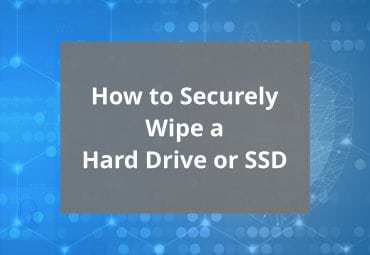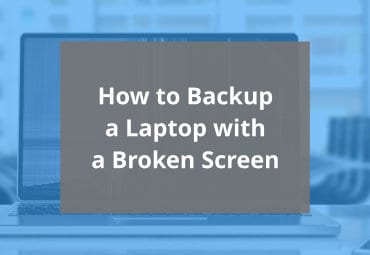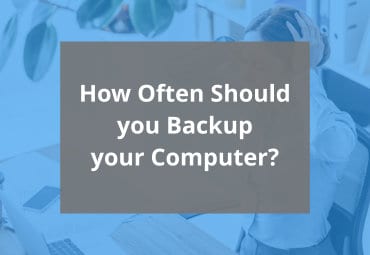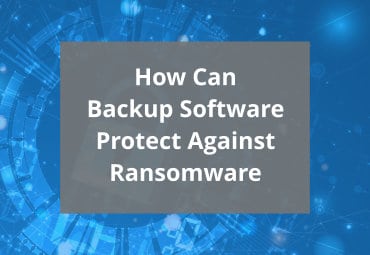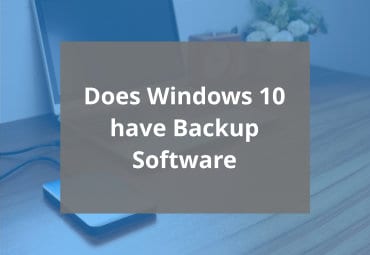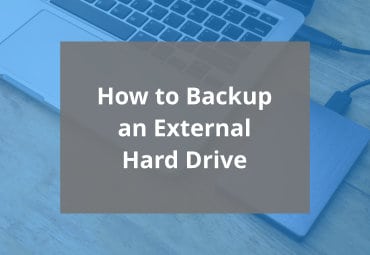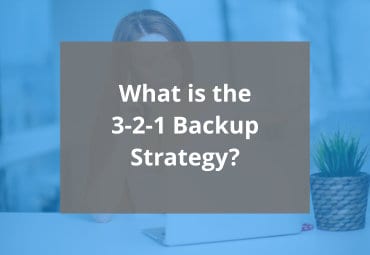How to Securely Wipe a Hard Drive
Securely wiping hard disk drives is one of the safest and easiest ways of protecting any valuable data stored upon them, especially so when the disk drive itself is to be disposed of, recycled or sold on.
How to Securely Wipe a Hard Drive Read More »