In this guide I will be looking at some of the best cloud backup services which are suitable for those wishing to safely backup multiple computers under the same account!
The key point of this guide is to highlight cloud backup providers which allow for multiple computers to make use of an individual cloud backup licence or subscription (without having to pay an additional “per device” licence fee for each additional device added). This provisioning for multiple devices could be facilitated via the inclusion of a specific number of devices per licence or, alternatively, the account itself providing a set allocation of cloud storage which can then be shared between multiple personal devices as is required.

Whilst cloud backup is (generally speaking) becoming cheaper and more available over time, so is the demand to make use of it form the typical internet user, to the point where many of us now have at least two or more devices within our households or workspaces which should be backed-up to the cloud on a frequent basis! Making use of cloud backup services can be one of the easiest and most effective ways of keeping multiple devices backed-up and, with this in mind, I hope to highlight some of the best and most cost-effective ways of keeping multiple devices backed-up in this guide.
It is also really important to note that your own backup requirements may vary and that each cloud backup service mentioned in this guide might be more suitable for some people’s needs versus others. With all of this in mind (as always) I would encourage making use of any free trials (whenever possible) before committing to purchasing any cloud backup solutions for yourself!
Are you looking for help and advice on choosing the best backup software for your PC or Mac? If so then be sure to check out our guide to choosing backup software which also contains a list of our favorite choices as tested here on BestBackupReviews.com!
Important Points for Backing-up Multiple Devices
Before getting to the main list of our favourite cloud backup solutions for multiple devices (which is just below this section if you want to jump straight there), there a few important points to be aware of when backing-up or working with more than one device!
Top 5 cloud backup for multiple devices:
Below is a quick look at the top 5 best cloud backup services which can be used across multiple devices (as opposed to those services working on a “per device” pricing model) as are mentioned in this guide. Scroll down further for the full and detailed list of cloud backup services.
Firstly, since it is very difficult to find cloud services which offer unlimited storage across unlimited devices per account (I don’t know of any at the time of writing), you will almost certainly be working within a cloud storage limit and should plan what needs to be backed-up from your own devices accordingly. This planning, in essence, means being sure that you are only backing-up files which are important across all of your devices and (crucially) making sure that anything which doesn’t need backing up is excluded!
NB – Most cloud backup services which support backing-up multiple devices usually have set cloud storage limits with upgraded (larger) storage plans also available. With this in mind, by being careful to only backup what is needed across your devices you might be able to make use of a lower level (cheaper) plan and save some money in the process!
The second important point when backing-up multiple devices is to be sure that you are not backing up multiple versions of any files across multiple devices (unless you specifically need to for whatever reason), for example, if you work across multiple devices, it might be common to copy a large file onto several of these devices so that it can be used as and when required. In cases such as this one, you probably won’t want to keep backing up what is essentially the same file over and over again to a limited allocation of cloud storage (ideally, we should specify which device has the “master” copy of any such files and only include that copy in the backup).
NB – Whilst some cloud back-up services do have de-duplication technology (which should, in theory, remove the issue of backing-up duplicate files, not all providers have this technology nor is it always possible to implement). De-duplication technology is sometimes also ineffective if the file or files in question are changed very slightly across the devices as they are used upon and in such cases even a very small difference to the content would mean the backup software will see them as completely different files!
Another issue with keeping multiple versions of the same file (wasted disk space aside) comes when trying to manage the potentially numerous versions of said files across one of more devices. Simply put, every time you make changes to a file, a new version of that file is created (and, accordingly, this will be saved as a part of your backup as a historic version of the file). Whilst managing the current version of any file across multiple devices will be difficult enough, then going on to try and manage historic versions will become even harder (given these will all be at different stages based not only on the date and time but also the device been used as well).
With the above in mind, if possible, it is always good practice to make use of a shared folder between your devices which is a) included within the backup set and b) will help keeping on top of file versions across multiple devices much easier to manage!
My Favourite Cloud Backup Solutions for Multiple Computers
Finally, in this section of this guide I will be looking at 6 of the best cloud backup solutions (as reviewed on BestBackupReviews.com) which are suitable for allowing multiple devices to be backed-up without the need for a “per device” fee being applied.
As always, be sure to check the details of each cloud backup solution listed below very carefully if you are planning to make any purchases and, if possible, always try to take advantage of any free trials to make sure the solution works for you before signing-up!
1. iDrive Cloud Backup
iDrive is a well-known cloud backup and cloud storage service and, as with some of the other entries on this list, it also stands out for providing some very generous cloud storage quotas (from 5TB upwards) which can be shared between an unlimited number of personal devices!
Not only does iDrive support an unlimited number of personal devices per account, but with easy-to-use software available for Windows, Linux and MacOS devices as well as apps for both iOS and Android, iDrive makes backing up all if your personal devices very convenient and easy. This software also goes much further than many other cloud-focused solutions and also offers disk imaging functionality, file sharing and synchronisation options, remote management of any connected devices plus the ability to include both external hard drives and network drives (NAS systems) within the cloud backup set!
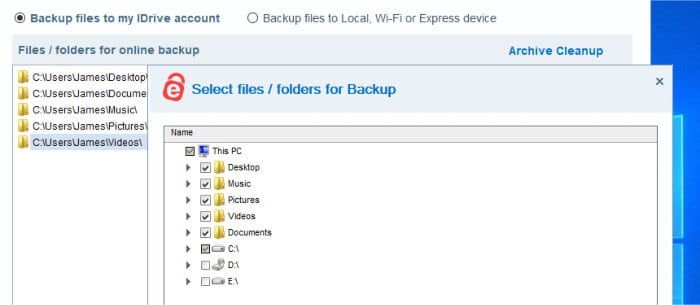
Moving over to security and iDrive also make use of very secure AES 256-bit encryption for all data before it ever leaves a connected device as well as TLS / SSL secured connections between the device being backed-up and the iDrive data storage facilities. This commitment to data security, combined with the very generous storage quotas and competitive pricing all go on to make iDrive a top choice for anyone with multiple devices to keep backed-up!
iDrive is priced from $79.50 per year for 5TB (or $70 per year or $130 every 2 years) with higher level plans also available. You can also get a 5GB free account via the official iDrive website.

- Disk image backups
- AES 256-bit encryption
- 5TB+ Cloud Storage
- 5GB Free account
- From $69.50 / year
2. SpiderOak One Backup
SpiderOak One is a very impressive, privacy focused, cloud backup solution which finds itself high up on this list thanks to, amongst many other things, allowing unlimited devices to be backed-up within a single account for a very competitive price!
With the ability to backup unlimited devices aside, SpiderOak also brings many other useful cloud focused features to the table via the SpiderOak One Backup solution, these include allowing unlimited historic file versioning, a built-in file sharing system, automatic file synchronisation between devices and a powerful automatic scheduling system amongst others.
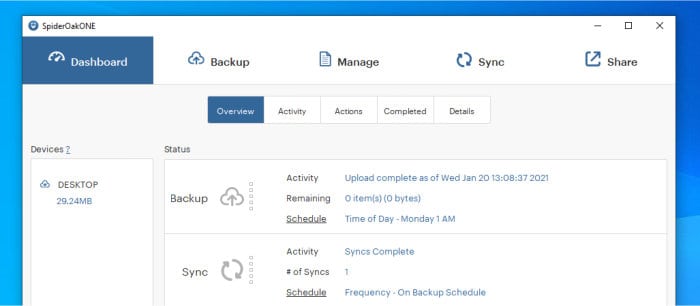
The SpiderOak One desktop software is also available for Windows, MacOS devices and Linux devices and makes use of strong AES 256-bit encryption which is switched on by default thus making this a very convenient yet still very secure cloud backup solution.
SpiderOak One Backup is priced from just $6 per month for 150GB of cloud storage which can be shared between unlimited devices. Other pricing options plus the option to take a 21-day free trial can all be found via the official SpiderOak website.

- Unlimited devices
- AES 256-bit encryption
- Sync & file sharing
- 21-Day free trial
- From $6 / month
3. Arq Premium Backup (Arq 7)
Arq Premium is a top-rated cloud backup service which is built upon the very highly rated Arq 7 backup software at its core, it offers 1TB of cloud storage which can be shared across up to 5 individual devices making it a great choice for those wanting to backup multiple computers to the cloud!
Whilst fairly simplistic in design overall, what makes Arq 7 a great piece of backup software is how easy it is to install and configure plus the fact that it is supported across both Windows and MacOS devices alike. It features strong AES 256-bit encryption, a good automated scheduling system, the ability to keep unlimited historic versions of any backed-up files and the ability to make use of multiple backup sets when applicable to do so.
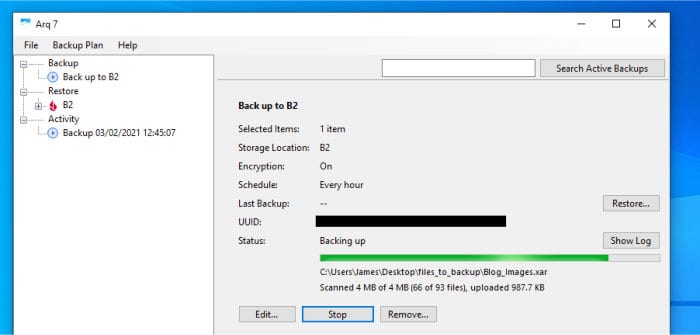
The 1TB of cloud storage included with an Arq Premium subscription is provided by Arq themselves, but there are also options to add-in more storage both from Arq themselves (priced at $0.00599 per GB per month) or form one of many established 3rd party cloud providers supported by the Arq software (including Backblaze B2 and AWS S3). Arq also support the option to backup an unlimited number of external hard drives or network shares (NAS devices) with the account storage limits being the only real limit to consider here!
Arq Premium is priced at $59.99 / year for 1TB of cloud storage and supports up to 5 devices being used on the account, you can also get a 30 day free trial of the service via the official Arq website.

- Easy to use software
- Good cloud integration
- AES 256-bit encryption
- 30 Day free trial
- From $49.99 (one-off fee)
4. Acronis Cyber Protect Home Office
Formally known as Acronis True Image, Cyber Protect Home Office is a leading backup solution which now benefits from integrated cloud storage (via the Acronis cloud) as well as multi-device licences thus making it ideal for anyone wanting to backup multiple computers to a secure and reliable cloud storage provider!
Cyber Protect Home Office is also a very impressive piece of backup software in its own right which is very easy to use, features the ability to make both full disk image backups as well as file-level backups and supports storing data on locally attached storage, network devices (NAS drives) in addition to the official Acronis cloud. It is also a very secure piece of software featuring strong data encryption options as well the option to make use of the highly rated antivirus software which is built right into the software itself.
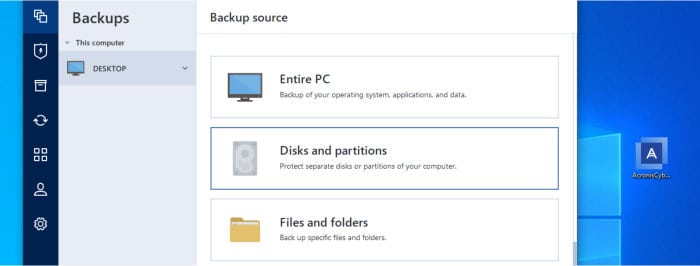
With these core backup and security features aside, we also see many other useful functions within Cyber Protect Home Office, these include the ability to restore image backups to dissimilar hardware, built-in file sharing functionality, support for backing-up Microsoft Office 365 documents and smartphone apps for iOS and Android amongst many other useful additions.
Acronis Cyber Protect Home Office is priced from $129.99 / year for the advanced version (which includes 500GB of storage on the Acronis cloud) and can be use upon 3 devices (other licences for single devices or licences without Acronis cloud storage included are also available for a lower cost). You can get a 30 day free trial of Cyber Protect Home Office via the official Acronis website.

- Disk image backups
- AES 256-bit encryption
- Malware protection
- 30-Day free trial
- From $49.99 / year
5. ASCOMP BackUp Maker
BackUp Maker is a lightweight and easy to use Windows backup solution from software experts ASCOMP. It is 100% free for non-business use and has great 3rd party cloud drive support making it a great fit for those wanting to back-up multiple devices to the cloud without paying a “per-device” fee for doing so.
Despite been a relatively simple tool overall, BackUp Maker is very well designed, easy to use and makes the process of getting an initial back-up in place a fuss free experience. Support for backing-up external drives and network shares (NAS devices), making use of multiple 3rd party cloud storage providers (including Google Drive and OneDrive), strong AES 256-bit encryption, good scheduling options and unlimited historic file versioning all combine to make ASCOMP BackUp Maker a very worthy backup tool overall.
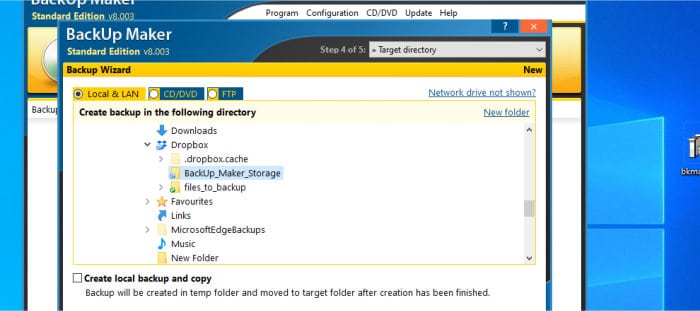
ASCOMP BackUp maker is 100% free to use on an unlimited number of personal devices (for non-business use). A business version of the software is also available and allows use on 2x business PCs for a one-off fee of just $39.90 (although ASCOMP have very kindly offered readers of BestBackupReviews a 50% discount on BackUp Maker for business use when using this secial link).

- Easy to Use
- Good cloud support
- AES 256-bit Encryption
- 100% Free (Personal use)
- From $39.90 (Business)
6. Duplicati Backup
Duplicati is a highly functional piece of backup software which stands out thanks to its great support for many 3rd party cloud storage providers. Given that Duplicati is also open source and 100% free to use software, it also fits nicely on this list given that there will be no additional fees for using the software on multiple devices!
Although perhaps not the easiest to use software, especially so given its unusual approach of being configured and monitored via a web browser, Duplicati does make up for this by offering excellent 3rd party cloud storage support, zero-knowledge data encryption (including AES 256-bit encryption), good scheduling options plus the ability to make use of unlimited historic file versioning.
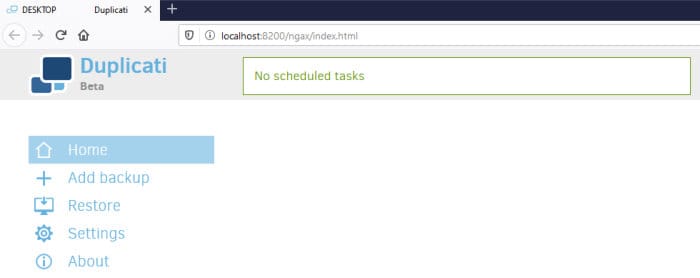
Duplicati also stands out thanks to many other backup related features on offer including optional command line operation, apps for Windows, MacOS and Linux and the ability to backup both external hard drives and network drives (NAS devices) with no additional limitations applied.
Duplicati is 100% free and open source! More information on the software can be found via the official Duplicati website.
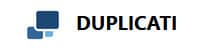
- Free & open source
- Great cloud options
- AES 256-bit encryption
- Supports S3 storage
- Web-based interface
Best Cloud Backup for Multiple Computers Summary
There are now many solutions available for anyone wanting to take advantage of the security, convenience and ease of use provided by cloud backup software. Despite this, many cloud focused backup operators tend to charge for their services on a “per device” basis, often making the cost of using such services unrealistically expensive (or at the very least unpalatable) for anyone who regularly needs to backup two or more personal devices!
With this issue in mind, it is great to see there are several very credible options which exist for anyone wanting to take full advantage of cloud backup across all of their internet connected devices. Whilst “unlimited backup” might not feature in any such solutions, for anyone happy to either manage a fixed allocation of cloud storage (or integrate their existing cloud storage subscriptions) there are now several credible options which allow for backing up multiple devices for a single, combined fee regardless of how many devices are using the service.
Overall, all of the services and software mentioned on the above list have been reviewed here at BestBackupReviews.com and all have scored highly as backup solutions in their own right, this means there is plenty of choice for anyone wanting to back-up multiple devices in a cost effective way if that is what you are looking to do!
Are you looking for help and advice on choosing the best backup software for your PC or Mac? If so then be sure to check out our guide to choosing backup software which also contains a list of our favorite choices as tested here on BestBackupReviews.com!
