In this guide I am going to look at some of the easiest to use backup software titles which are available on the market as of today!
The key point of this guide being a focus on “ease of use” and the highlighting of backup software which (in my opinion at least) is very easy to get signed-up to, installed and backing up data quickly and with the minimal of fuss. Whilst there are a lot of software titles to choose from when it comes to backing up a PC, for many PC users it is the ease of use of the software and the initial process of setting things up which will constitute one of the key factors before making a decision.

It is also important to note that ease of use will always be somewhat subjective depending upon your own experience and preferences when choosing software, with this in mind (as always) I would encourage making use of any free trials (whenever possible) before committing to purchasing any backup software for yourself!
Are you looking for help and advice on choosing the best backup software for your PC or Mac? If so then be sure to check out our guide to choosing backup software which also contains a list of our favorite choices as tested here on BestBackupReviews.com!
What Makes Backup Software Easy to Use?
If you have ever tried using several different pieces of backup software recently then you might have noticed how some appear very simplistic and straightforward in their design whilst others might appear quite complicated at first glance and feature a lot of different settings which all need to be configured before a backup can begin.
Neither approach here is necessarily right or wrong, but this should highlight how some backup software titles are designed more towards making backup as simple and straightforward as possible whereas others are designed to offer a great deal of flexibility and functionality to the person making use of the software. This flexibility is important if you have very specific backup requirements and want to get the absolute most form your backup software, simplicity on the other hand, is also a very useful concept and can help turn backing up a device into a relatively simple task.
Top 5 easy to use backup software:
Below is a quick look at the top 5 easy to use backup software titles which as are mentioned in this guide. Scroll down further for the full and detailed list of easy-to-use backup software titles.
By making the process of backing up a device as easy as possible, software providers also lower a key barrier which could have otherwise have prevented a lot of people backing-up their devices in the process. In other words, the easier to use backup software is, the more likely it is to actually get used, configured correctly and potentially protect important data in the process!
NB – Whilst easier to use (or simpler) backup software might be more reliant on default options been in use (which might not always be ideal, for example only having 30 days of file version history), it does have at the same time make backing up much less of a challenge. Having any kind of backup running is always better than having none at all!
So, with all of the above said, it is ease of use which will help open up the world of backup software to a wide range of PC and MacOS users and, in the process of doing so, enable many more people to get their data backed-up (potentially many people who might otherwise have given up if faced with a less user friendly backup software title in the past).
Why is Easy to Use Backup Software Important?
Whilst ease of use will always be at least partly subjective when to comes to the use of backup software (as was mentioned briefly in the previous section) there are still some key features which, if present, can make the process of getting a PC backed-up a lot easier than it otherwise would have been. IN this section I am going to mention a few generic backup features and components which can be of great help in getting a device backed-up as simply as possible.
Built-in Cloud Storage
When ever you back-up a device using backup software, one of the key requirements is the setting up of a safe place to store your backed-up data. Whilst we have many choices for doing this such as external hard drives which can be plugged into the device being backed up or shared network drives (NAS drives), it is cloud storage which is often one of the safest and most convenient choices available.
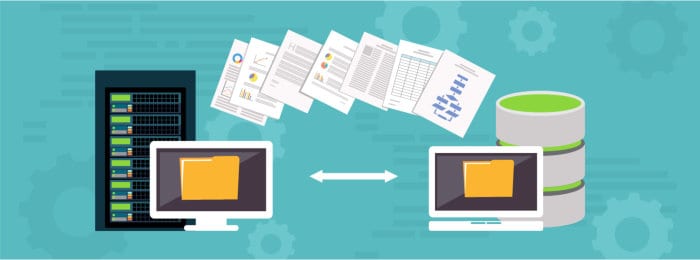
Cloud storage is especially useful for storing backups given that it requires no additional hardware be purchased up front and it also naturally ensures your data is stored off-site as a part of the process of using it. Whilst many backup software titles do allow cloud storage to be used, it is those which include an allocation of cloud storage as a part of the subscription plan and integrate it directly into the software which often prove to be the easiest to use.
In fact, some of our favourite cloud backup software titles including Backblaze, Crashplan and Carbonite all include unlimited cloud storage as a part of their subscription fee and will all automatically connect to and make use of this storage whilst been set-up. Having this storage included and set-up automatically not only helps to streamline the backup configuration process but also mitigates the need to separately purchase, connect to and manage cloud storage from another provider, all things which add time and complexity to the configuration of a backup!
Smart / Pre-Made / Automatic Backup
Whilst evaluating backup software you might frequently come across features such as “Smart backup” or “pre-made backup plans” or other similarly named features promoted by software developers from time to time. In essence, these are often features which take some, or in certain cases, nearly all of the work out of the configuration part of getting a backup running.
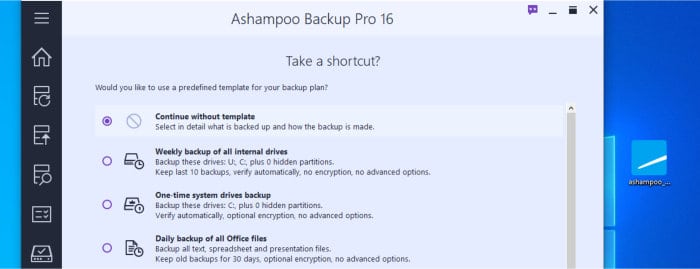
As can be seen in the image above (using Ashampoo Backup Pro 16 as an example here), we sometimes see things such as pre-determined backup plans available as a part of the set-up wizard. Of course, we don’t have to make use of such features, but when they are offered they can significantly reduce the time needed to get a backup properly configured and running whilst also mitigating any risks associated with an incorrectly configured backup!
Other software titles (examples include Backblaze and Carbonite) can actually create a good default backup set automatically by themselves and start backing up as soon as they are fully installed on a device. Of course, if you make use of such automatic software then you can still enter the settings screen and make any required changes along the way, but this automatic approach can for many people be an ideal way of ensuring their device is backed up with the minimal of user input.
Good Scheduling Support
Most backup software now includes some kind of scheduling functionality which allows for the device in question to be backed-up automatically once the configuration has taken place. This is a really important function of backup software as, whilst backups could be run manually from time to time, having your backup set run automatically on a schedule minimises the chances of forgetting to run the software and potentially leaving important data unprotected!
As well as time and date based scheduling support (e.g. backing up every week day at 5pm), some backup software titles also support special scheduling options including being triggered into starting a backup set running whenever a specific external hard drive or USB flash drive is inserted into the device. This kind of set-up can be great for anyone who might keep, for example, their external hard drive in a safe place and only plug it in form time to time (in which case the software will automatically detect this drive is attached and automatically start to back-up any data in the background).
My Favourite Easy to Use Backup Software Titles
Finally, in this section of this guide I will be looking at 7 of the top backup software titles (as reviewed on BestBackupReviews.com) which prioritize ease of use and simplicity as a key part of their design approach.
Be sure to check the details of each software title listed below carefully if you are planning to make any purchases and, if possible, always try to take advantage of any free trials to make sure the solution works for you before signing-up!
1. Backblaze Backup
Backblaze has become well known as a leading cloud backup solution in recent years, a big part of this is thanks to the easy set-up process which sees the desktop software installed and ready to go after just a few clicks!
In-fact, once an account has been made at Backblaze, a special pre-configured installer will be created which contains all of the necessary account details and settings needed for the service. This means once the installer is downloaded and set running it will already have all of the information it needs and will start working as soon as the (very quick) installation process has completed.
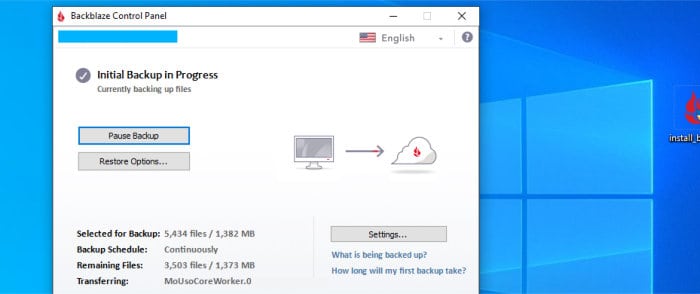
Thanks to this highly automated installation and configuration process, Backblaze really is very easy to use and by taking advantage of their own included cloud storage means Backblaze users don’t even have to worry about where the data will be stored (this is also unlimited cloud storage, so not even any need to worry about storage filling up either).
Once installed, settings can be changed should this be required, otherwise Backblaze can simply be left running on its default settings and will quietly sit in the background making sure everything important is backed-up automatically (Backblaze, by default, backs-up all important areas of a device).
Backblaze is priced at $7 / month per device (or $70 per year or $130 every 2 years). You can also get a 15 day free trial of Backblaze via their official website.

- Unlimited storage
- Real-time backups
- AES 256-bit encryption
- 30-Day free trial
- From $7 / month
2. Ashampoo Backup Pro 17
Whilst not quite as automated when it comes to getting things initially set-up as Backblaze is (which is mentioned above), Backup Pro 17 form Ashampoo is nevertheless a very user-friendly piece of software with a great set of features included!
Where Backup Pro 17 really stands out is due to this great set of included features, features that not only cover making cloud backups to one of many well know 3rd party cloud storage providers (including Google Drive and Dropbox) but also support full disk, partition and system image back-ups, a built-in recovery media builder, powerful AES 256-bit encryption and the ability to set unlimited historic file retention amongst many other things.
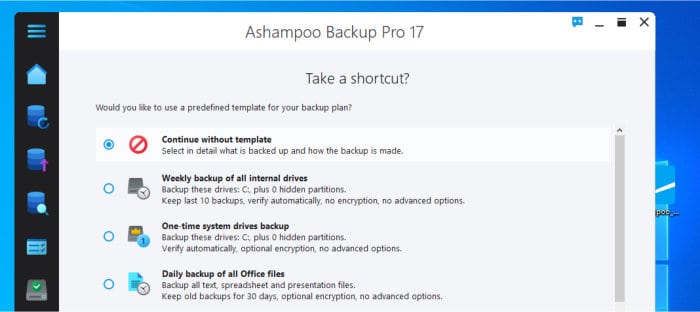
With this great set of features aside, one of the things which makes Backup pro 17 so user friendly is the inclusion of the pre-made backup plans, available when configuring a new backup set within the application itself. These pre-made backup plans make it easy to take into account the important aspects of a new backup set (e.g., speed of backup, encryption options, historic retention period etc.) and apply a good set of default options with just a single click (some plans of which can be seen in the image above).
Ashampoo Backup Pro 17 is priced at a one-off $50 per licence, a 30 day free trial is also available via the official Ashampoo website.
- Disk image backups
- Good cloud integrations
- AES 256-bit encryption
- 30-Day free trial
- One-off $50 licence
3. CrashPlan for Small Business
CrashPlan for Small Business is a leading cloud backup solution form software makers Code42, one which offers an easy to use desktop client alongside both unlimited cloud storage and unlimited historic file revisions for Windows PC, MacOS and Linux users alike.
What makes CrashPlan so powerful is not only that the software be installed and configured very easily but, once ready to go, we get unlimited cloud storage and file version history included and turned on by default, thus mitigating the need to ever worry about running out of storage space of older versions of files ever been unavailable and so on. It is also slightly more feature rich than its close rival, Backblaze, in that we can set-up multiple backup sets within CrashPlan for different use-cases as well as make use of locally attached storage devices such as external hard drives in order to keep a second copy of any backed-up information.
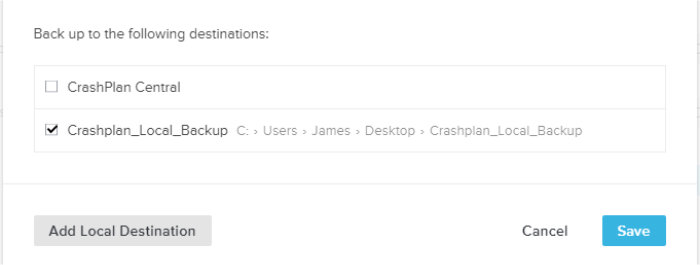
Despite still being very easy to use overall, CrashPlan does seem to fall slightly behind Backblaze in a couple of key areas when it comes to ease of use, namely CrashPlan requires we select files and folders for our initial backup set (which is still very easy to do) and also download a generic version of the software and then login to our account once it is installed – two things which are both highly automated when using the special Backblaze installer!
CrashPlan for Small Business is priced at a simple $10 / month per device and includes unlimited cloud storage and unlimited historic file versioning. A 30 day free trial is also available and can be signed-up for via the official CrashPlan website.

- Unlimited storage
- Unlimited versions
- AES 256-bit encryption
- 30-Day free trial
- $10 / month
4. Carbonite Safe
Carbonite is easily one of the biggest and most well known cloud backup providers available as of today, one which features a good range of cloud functionality and makes getting a device backed-up quick, simple and very cost effective!
The first important thing to point out Carbonite is, once an account has been created, a special installer will be available for download which is already preconfigured with any account details allowing it to connect automatically to the Carbonite service straight after the install is complete (in much the same way as Backblaze does which is mentioned above). This means, after a quick and easy install process, Carbonite will automatically set itself up and start scanning for and backing up files straight away with the minimal of user input needed after this point.
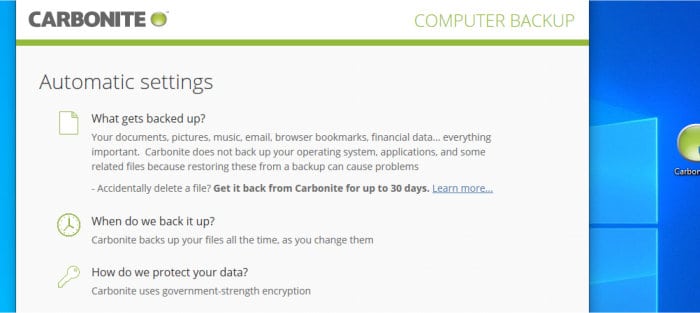
Whilst this automatic set-up and configuration is great to see and makes the desktop software (which is available for both Windows and MacOS devices) very easy to use, we also see many other useful features included within Carbonite. The ability set encryption on backups, make easy web-based restores, make use of real-time backup scheduling and (optionally) have status dots appear on file to indicate if they are backed-up or not at a glance all combine to make for a good choice of cloud backup software which is very easy to get started with!
Carbonite is available on a basic plan for just $83.89 / year per device, a more advanced plan which also includes automatic video and external hard drive backups is priced at $119.99 / year per device. A 15 day free trial of Safe is available via the official Carbonite website.

- Easy to configure
- Unlimited cloud storage
- Strong encryption
- 15 Day free trial
- From $6 / month
5. EaseUS ToDo Backup Home
ToDo Backup, from software experts EaseUS, is an impressive, fully functional and easy to use piece of backup software which is available for both Windows PC and MacOS devices alike!
One of the biggest selling points of ToDo Backup is not only the great range of functionality it has on offer (which covers both cloud backups as well as full system or disk image based backups) but also the fact that the software is very easy to install and make use of. The SMART backup functionality alongside combined with the intuitive set-up wizards combine to make the configuration of a backup set inside of ToDo Backup as easy as is possible (especially given all the options which exist in such multi-functional software).
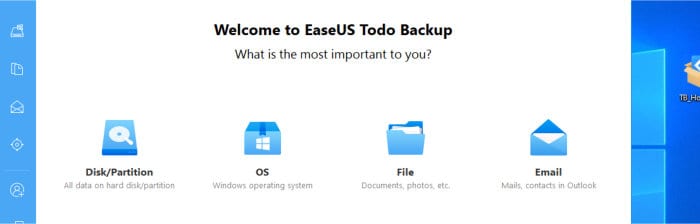
Other notable features of ToDo Backup induce the ability to make use of strong AES 256-bit encryption, the ability to choose your own cloud storage provider (form favourites including Dropbox and Google Drive), tools for cloning and copying existing disks to new ones, a fully functional recovery media builder plus support for migrating existing system to a new / dissimilar hardware as and when applicable.
EaseUS ToDo Backup is priced from just $39.95 / year per device on a subscription basis (raising to $89.95 when including 1TB of cloud storage directly from EaseUS themselves). A lifetime licence is also available at just $59 which includes all future upgrades to the software for free (and represents very good value for anyone not wanting a subscription based product).
A free version of EaseUS ToDo Backup is available from the official EaseUS website as is a 30 day free trial of the fully functional Home version.

- Disk Image backups
- Cloud backups
- AES 256-bit encryption
- Backup scheduling
- From $39.95 / Year
6. ASCOMP BackUp Maker
BackUp Maker is a lightweight, highly functional and easy to use Windows backup application form software experts ASCOMP!
In-fact, thanks to the clean, well designed and easy to navigate user interface, plus the well thought out configuration wizards which include the “simple selection” tool and are in-use by default, BackUp Maker is one of the easiest ways of getting your files backed-up either locally or to one of several supported 3rd party cloud providers.
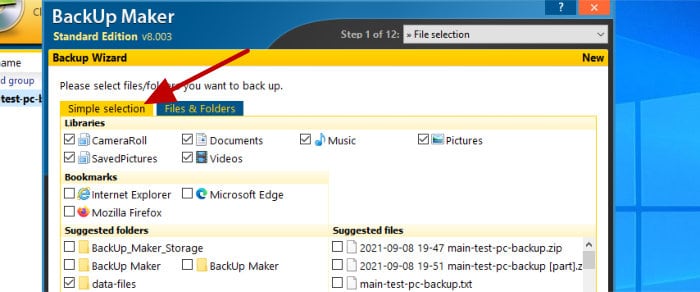
Other useful features found within BackUp Maker include support for several popular cloud storage services (via desktop synchronisation software), strong AES 256-bit file encryption, potentially unlimited historic file versioning plus a comprehensive backup scheduling tool which allows full automation of the backup process!
Amazingly, ASCOMP BackUp Maker is 100% free to use for personal use! If you do require a business licence then ASCOMP have been generous enough to provide a special discount to BestBackupReviews.com readers – Click Here to get this special discount.

- Easy to Use
- Good cloud support
- AES 256-bit Encryption
- 100% Free (Personal use)
- From $39.90 (Business)
7. Nero BackItUp
Nero BackItUp is a very useful backup solution which has a clear focus on providing a clean, simple and easy to understand interface for Windows PC users. Whilst this interface might seem very simple at first glance, since the app is backed-up by a good set of default settings the process of getting a backup configured using BackItUp is as quick, simple and stress-free as is possible.

Despite been very easy to use, Nero BackItUp still features several useful options such as the ability to apply strong AES 256-bit encryption to any backups made, the functionality of unlimited historic file versioning and good automated backup scheduling options amongst a few other things.
Nero BackItUp is priced at a reasonable one-off cost of $47.95 per device, a 7 day free trial is also available via the official Nero website (via the Nero Start application).

- Easy to Configure
- AES 256-bit Encryption
- Good cloud support
- Historic versioning
- From $47.95 / Device
Best Easy to Use Backup Software Summary
If you are seeking the absolute easiest to use backup software which is available then it is very hard to beat Backblaze, especially so given how simple it is to sign-up for, install and get an initial backup set running with the unlimited cloud storage which is included as a part of the $7 / month deal!
Crashplan for Small Business and Carbonite, whilst not quite as simple to configure as Backblaze, are also still very good cloud-based choices if (for any reason) Backblaze might not suit. If you are looking for fully functional backup software which includes, amongst other things, the ability to make full disk, partition and full system image backups then Ashampoo Backup Pro 16 and EaseUS ToDo Backup both feature very highly in our ratings as can be seen above.
Are you looking for help and advice on choosing the best backup software for your PC or Mac? If so then be sure to check out our guide to choosing backup software which also contains a list of our favorite choices as tested here on BestBackupReviews.com!

