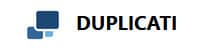One of the most important and effective methods for keeping any backed-up data safe and secure is to make use of strong, zero knowledge, AES 256-bit encryption, ideally applied directly by the backup software itself as a part of the backup process!

In this guide I will be explaining some of the key encryption concepts to be aware of in relation to backup software and how they can help in protecting your valuable backed-up data. Later on in this post I will then be listing ten of the top backup solutions which feature good encryption functionality built directly into their offerings to help in choosing the correct backup solution for your own needs.
This begins in the next section where we will take a deeper look at what AES 256-bit encryption is and how it can be used to protect backed-up data.
Are you looking for help and advice on choosing the best backup software for your PC or Mac? If so then be sure to check out our guide to choosing backup software which also contains a list of our favorite choices as tested here on BestBackupReviews.com!
What is AES 256-bit Encryption?
If you have been searching for backup software lately (or even related software such as VPN or file archiving tools) then you might have noticed that some software companies make a point of promoting the fact that their offering makes use of AES 256-bit encryption? Naturally, this might have left you wondering what exactly is this AES 256-bit technology and how does it help in protecting valuable data?
Top 5 encrypted backup software:
Below is a quick look at the top 5 backup software titles with AES 256-bit encryption capabilities as are mentioned in this guide. Scroll down further for the full and detailed list of encrypted backup software titles.
Let’s start with what AES 256-bit encryption actually is, put simply, it is a method for “scrambling” the information within your files and folders in such a way that they can’t be read by anyone else if (for whatever reason) these files found their way into the wrong hands. This kind of obfuscation can be really useful if, for example, you lost or had stolen a laptop or external hard drive or even became the victim of a cyber-attack (e.g., a malware attack) which might have allowed the cyber attacker in question to gain access to your data!
NB – Just as a side note here, if you make use of a third-party cloud storage service then the security of your data will always be dependent upon the security applied by the cloud operators themselves, if they are subject to a cyber-attack then it could be your data which gets stolen! As such, it is always recommended to make use of strong encryption when backing up data to a cloud storage provider!
Whenever making use of AES encryption, you will need to set a personal password in order to actually encrypt the data, this password should ideally be long, not in use anywhere else and make use of both upper-and-lower-case letters, numbers and special characters in order to make guessing it very difficult (thus ensuring it provides the maximum protection). Once a password is set it is also VERY IMPORTANT that you do not forget this password, ideally make use of password manager software, not only for generating a secure password to begin with but also for storing it safely once it is in use protecting your data.
NB – If you forget or loose an encryption password then you could lose access to all of your data! With this in mind, please be very careful when using encryption and make sure you don’t forget it!
At this point we know that AES encryption is a method for “scrambling” any data which passes through it and that we must remember a user generated password in order to decrypt or “unscramble” the data when the time comes to retrieve it. In the next section of this guide, I will be looking at some of the encryption options you might come across when searching for backup software and what they might mean for you own backup security.
NB – You might sometimes see such encryption referred to as “zero knowledge”, this basically means that you are solely responsible for looking after your own encryption key (password) and that the software provider has no know knowledge of this key nor the contents of your encrypted files. It also means that said provider won’t be able to “reset” an encryption password should you forget it!
Different Strengths of AES encryption
So far, we have discussed AES 256-bit encryption in relation to securing backed-up data, there are, in-fact, several other types of encryption technologies which can be used in a similar way to AES 256-bit in protecting any backed-up data, these commonly include:
- AES 128-bit
- AES 192-bit
- Cast 128-bit
- Blowfish 512-bit
- Twofish 256-bit
- Plus, many others
As can be seen in the above list, all of the methods listed have a number associated with them (e.g., 128-bit), it is this number which determines the size of the key used to encrypt the data with or, in other words, how secure (hard to guess) the final encrypted data will become once the process is complete.
Generally speaking, longer keys are more secure than shorter keys given that there are many more possibilities to scramble the data with, hence making the process of “guessing” the decryption key harder. On the other hand, shorter keys require less computational power to perform the encryption work to begin with and this can often result in a quicker backup when used in this capacity (in other words, they usually work much quicker than longer keys do).
NB – Whilst this might seem confusing at first, it can be summarised quite quickly as longer keys give better security at the cost of a slower encryption process whereas shorter keys can provide quicker encryption operations at the cost of providing less security.
Having just said all of the above, this is a good time to point out why AES 256-bit encryption is so popular when it comes to securing any backed-up data. Basically, AES 256-bit provides a good balance between the security it provides whilst still being a relatively quick and reliable encryption technology to make use of. In other words, AES 256-bit encryption is widely recognised as a very good option for many mainstream encryption tasks such as backing-up data, creating VPN connections or securing archived files etc.
NB – AES 128-bit is still commonly offered and is, in effect, still a very secure encryption technology to make use of (although AES 256-bit is often a better choice and recommended if it is available).
Encrypted Backup Software FAQs
The application of zero-knowledge AES 256-bit encryption is widely considered as the most effective form of encryption when backing-up data. This approach to encryption not only ensures that the data is heavily encrypted whilst being stored, but also that only the data owner will have access to the encryption keys meaning it will remain secure even if the storage media is lost, stolen or hacked!
The simplest and most effective method for encrypting computer backups is to make use of dedicated backup software which provides such data encryption functionality. Most reputable backup software solutions now have an option to encrypt backups (which usually needs to be turned on manually) whilst many cloud backup services (e.g., Backblaze, Crashplan etc.) will enable always-on encryption by default.
Theoretically speaking yes, other encryption solutions do exist which provide support for longer encryption keys (amongst other technicalities) which could make for a more secure solution than AES 256-bit encryption does (Serpent 512-bit, 384-bit AES-XEX and Twofish 512-bit are just a few examples of theoretically stronger encryption solutions).
Despite theoretically stronger encryption solutions existing, it should be strongly noted that AES 256-bit is widely regarded as an industry standard solution which has been proven to provide very secure encryption whilst simultaneously having minimal impact on system performance whilst in use!
Yes, whenever possible, it is always strongly advisable to make use of encryption when saving backups, even if these backups are to be saved upon locally attached storage such as an external hard drive or a NAS system in the same location as the device being backed-up. There might be legitimate cases where encryption is simply not needed (for whatever reason) however, unless such a specific reason exists not to apply encryption, then it is advisable to apply it on for all backups by default.
Whilst modern versions of the Windows operating system do include basic but functional backup solutions, none of these solutions as of yet provide support for applying strong encryption to any backed-up data. If encrypting a Windows backup is required then is it advisable to look at a 3rd party backup software solution which includes support for AES 256-bit encryption to ensure maximum data protection.
Unencrypted backups are stored in such a way that anyone with access to the storage media being used for storing said backups will also have access to any backed-up data as well. In situations where such storage devices are lost or stolen (or subject to a sophisticated cyber-attack) potentially bad actors might be able to recover all backed-up data form a non-encrypted backup source.
One of the easiest methods of mitigating such risks and providing highly secure protection for any backups is to apply strong encryption via the use of professional backup software!
My Favourite Backup Software Featuring AES 256-bit Encryption
Finally, in this section of this guide I will be comparing some of the best backup software titles (as reviewed by Best Backup Reviews) which offer their users up to and including strong AES 256-bit encryption technology in order to help keep any backed-up data safe.
Always be sure to check the requirements for each backup software title carefully if you are planning to make any purchases and, if possible, always try to take advantage of any free trials to make sure the solution works for you before signing-up!
1. Ashampoo Backup Pro 17
Backup Pro 17, from software experts Ashampoo, has for a long time been one of the most highly rated, all-in-one backup solutions reviewed on this website. This is thanks to the huge range of backup functionality and cloud versatility it has on offer alongside the very fair pricing scheme which sees a single perpetual licence (free of any subscription charges) for a simple one-off cost of just $50!
Some of the most important features of Backup Pro 17 include the ability to make use of both file-level and full disk image backups, good automatic scheduling support and a choice of using either locally attached drives, network shares (NAS drives) or one of several popular cloud storage providers including Dropbox and Google Drive amongst many other useful features.
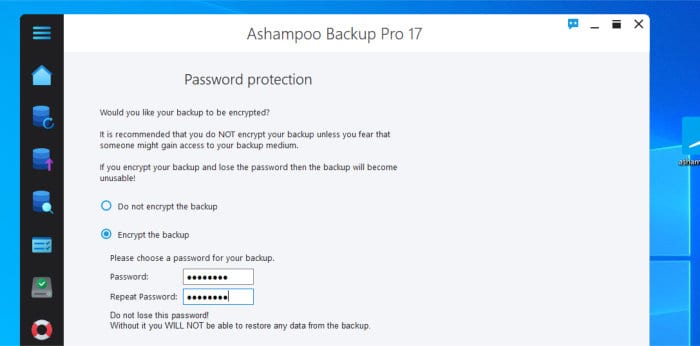
Naturally, Backup Pro 17 also offers its users the option to apply strong, zero knowledge, AES 256-bit encryption whenever making backups!
Ashampoo offer a 30-day free trial of Backup Pro 17 via the official Ashampoo website, also be sure to check out the official Ashampoo store deals page given that Ashampoo have some great deals from time-to-time on all software (including Backup Pro 17).
- Disk image backups
- Good cloud integrations
- AES 256-bit encryption
- 30-Day free trial
- One-off $50 licence
2. Backblaze Backup
Backblaze is now well known as one of the leading cloud backup providers of late, a big reason for this being their offering of unlimited cloud storage alongside a well-designed and very easy to use piece of backup software which makes the process of getting a device backed-up as automated and stress-free as possible.
One of the first and most important things to note about Backblaze is that this is cloud focused backup software, this means it doesn’t offer any ability to backup files locally (e.g., to an external hard drive or NAS device) but instead, all data is stored upon Backblaze’s own cloud storage offering.
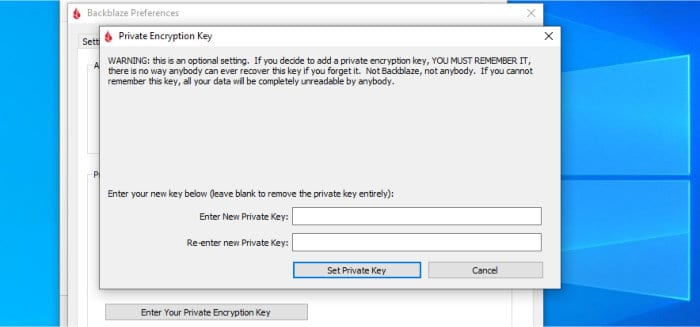
Add on to this the option to make use of very strong AES 256-bit encryption (as can be seen above), unlimited cloud storage, unlimited historic file versioning plus the option to use web-based restores and it soon becomes clear why Backblaze is known for offering one of the best backup experiences currently available.
Backblaze is currently priced at a very reasonable $7 per device / per month with options to save money on annual plans at $70 per device or biannual plans at $130 for 2 years of service per device.
Backblaze also offer a 15 day free trial of their cloud backup service via the official Backblaze website.
- Unlimited storage
- Real-time backups
- AES 256-bit encryption
- 30-Day free trial
- From $7 / month
3. Acronis Cyber Protect Home Office
Cyber Protect Home Office (formally known as True Image) form leading backup software provider, Acronis, is one of the most powerful, secure and reliable backup offerings available on the market as of today!
Featuring many backup options including the ability to make use of both local and cloud-based storage, options for using both file-level and full disk image backup types, great scheduling and backup management support plus, of course, strong AES 256-bit encryption throughout the application (as can be seen below) help make Cyber Protect Home Office an excellent choice for home and small business users alike.
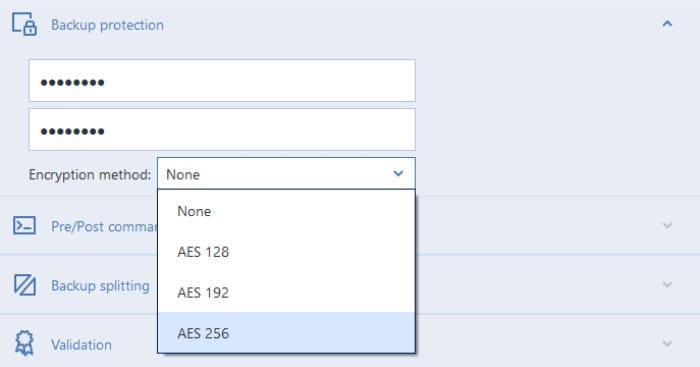
In addition to the great backup functionality mentioned above, the latest versions of Cyber Protect Home Office also feature some very strong anti-malware technologies included as a part of the licence fee. Not only does this help in protecting any files which are backed-up by the service but could also be used to replace an existing anti-virus subscription you might already have (essentially reducing the overall cost of the subscription by reducing the need for 3rd party antivirus in such cases).
A 30 day free trial of Cyber Protect Home Office is available via the official Acronis website!
- Disk image backups
- AES 256-bit encryption
- Malware protection
- 30-Day free trial
- From $49.99 / year
4. EaseUS ToDo Backup
EaseUS ToDo Backup is a fully featured, all-in-one backup solution, one which contains many useful backup technologies including cloud backup, disk imaging technology, system migration (disk copying), a recovery media builder and, of course, the option to make use of strong AES 256-bit encryption for any backed-up data (as can be seen below).
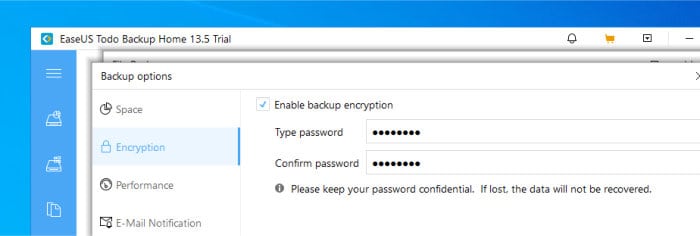
Available for both Windows and MacOS users, ToDo Backup brings a lot of backup functionality to the table, for example, not only can we make use of disk image backups but also mount those image files within Windows for faster recovery options or use special built-in technology for restoring an entire image to a different PC with dissimilar hardware. Add on to this great cloud support for big names such as OneDrive, Google Drive and Dropbox (including options to make use of EaseUS’s own cloud storage service) plus plenty of other useful options including good scheduling support and it soon becomes clear that EaseUS ToDo Backup is a solid choice!
EaseUS ToDo Backup Home is priced at a one-off cost of just $59 per device and includes free lifetime upgrades. An annual subscription version with 1TB of EaseUS cloud storage included is also available for just $89.95 per device, per year. A limited free version of the software is also available
A free 30 day trial of ToDo Backup Home is available via the official EaseUS website as is a limited free version of the software.
- Disk Image backups
- Cloud backups
- AES 256-bit encryption
- 30-Day free trial
- From $39.95 / year!
5. SpiderOak One Backup
SpiderOak is a company which is well known for taking user privacy and data security seriously, with SpiderOak One Backup they have created a solid cloud backup solution which incorporates, amongst many other things, strong, zero knowledge, AES 256-bit encryption to any data backed-up within.

Whilst having strong AES 256-bit encryption is a big selling point of SpiderOak One Backup, the cloud focused tool also performs very well in its own right. Included by default is an allocation of cloud storage from SpiderOak themselves, unlimited historic file versioning, support for Windows, Linux and MacOS devices plus built-in file sharing features amongst many other useful tools. Boosting the value of this tool even further is the ability to add an unlimited number of personal devices to each plan (so long as you remain within your storage allocation) alongside use of what is very easy to install and configure desktop software.
SpiderOak One Backup is priced from only $6 per month or $69 per year for unlimited devices sharing 150GB of cloud storage, larger plans with more storage are also available up to and including 5TB of cloud for just $29 per month!
SpiderOak offer a 21 day free trial of One Backup via the official SpiderOak website!
- Unlimited devices
- AES 256-bit encryption
- Sync & file sharing
- 21-Day free trial
- From $6 / month
6. ASCOMP BackUp Maker
ASCOMP BackUp Maker is a lightweight, easy to use and versatile tool for creating automated backups on a Windows PC.
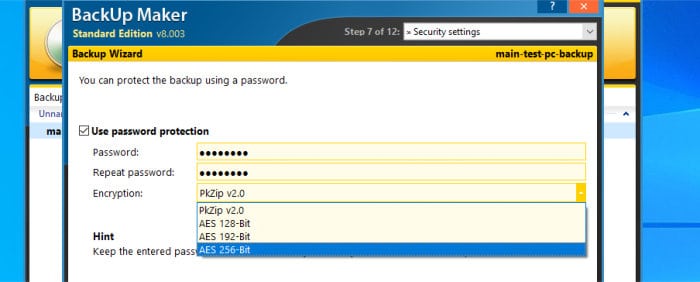
With support for backing-up to locally attached drives, NAS devices and popular cloud providers including OneDrive and Google Drive supported, BackUp Maker proves itself as a very versatile choice. Additional functionality including unlimited historic file versioning, great scheduling and automation options and, of course, support for strong, zero knowledge, AES 256-bit encryption all combine to make ASCOMP BackUp Maker a great choice!
ASCOMP BackUp Maker is free to use for personal (non-commercial) purposes, a commercial licence covering business usage on up to 2x devices is priced at a very competitive, one-off cost of just $39.90.
The free version of Backup Maker can be downloaded via the official ASCOMP website. Additionally, click here to receive a special discount available to BestBackupReviews.com readers on the commercial version of BackUp Maker.
- Easy to Use
- Good cloud support
- AES 256-bit Encryption
- 100% Free (Personal use)
- From $39.90 (Business)
7. Crashplan for Small Business
Crashplan for Small Business is a leading cloud focused backup service, one which is (despite the name) ideal for both home and business users across Windows, MacOS and Linux devices alike.
One of the biggest selling points of Crashplan, aside from how easy it is to get installed and start backing-up a device, is the fact that it provides both unlimited cloud storage, unlimited historic file versioning plus the ability to make unlimited backups of any external hard drives connected to the device being backed-up. Enhancing this very generous approach to cloud storage is a strong scheduling system (with real-time backup options), a web-based recovery console and support or strong, zero knowledge, AES 256-bit encryption amongst several other useful additions.
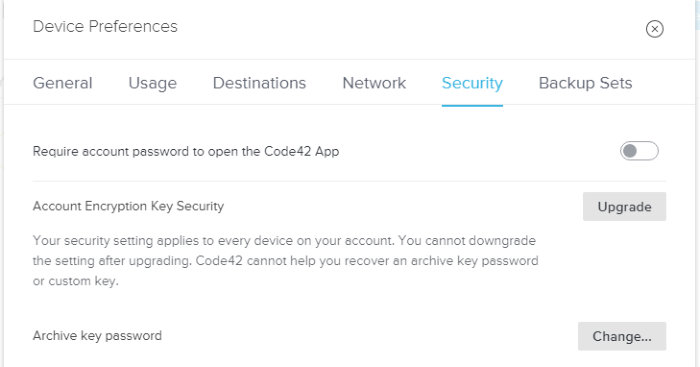
Crashplan for Small Business is priced at a simple and straightforward $10 per device / per month. By providing unlimited cloud storage, unlimited file version history and unlimited external hard drive backups per device, it is an ideal for both home and business users alike, especially those with a lot of data to keep backed-up!
Crashplan offer all users a 30 day free trial of Crashplan via the official Crashplan (Code42) website.
- Unlimited storage
- Unlimited versions
- AES 256-bit encryption
- 30-Day free trial
- $10 / month
8. O&O DiskImage 17
O&O DiskImage 17 is a secure and reliable backup solution with a strong focus on providing disk imaging, full system backups and disk cloning functionality. This focus on disk imaging leads to the inclusion of many useful features such as the option to mount and use VHD file formats, support for restoring image backups to dissimilar hardware, dedicated disk cloning tools and a “one click” imaging tool which makes taking image-based backups extremely easy.
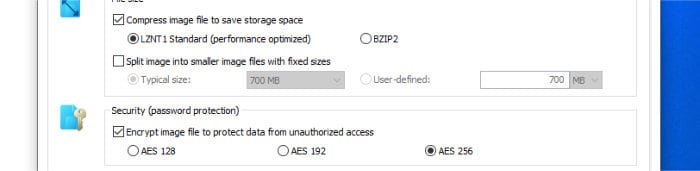
Whilst disk imaging is clearly the main focus of O&O DiskImage, file-level backup is also available as is the ability to apply strong, zero knowledge, AES 256-bit encryption to any stored data. Support is also provided for storing data on locally attached drives, external hard drives or network drives (NAS devices), although no built-in cloud support is available as of time of writing.
DiskImage 17 is priced at $49.95 for a single PC licence with a 5x PC licence pack available for just $69.95.
O&O Software also offer a 30 day free trial of DiskImage 17 via the official DiskImage 17 webpage.
- Disk Image backups
- AES 256-bit encryption
- VHD / VHDX formats
- 30-Day free trial
- From $49.95 per device
9. Duplicati (Free & Open Source)
Duplicati is a highly functional, free to use and open-source piece of backup software with a clear focus on providing great support for many of the world’s leading cloud storage providers, this includes support for many top cloud providers including Amazon S3, Backblaze B2, Dropbox, Google Drive, Microsoft OneDrive plus many others!
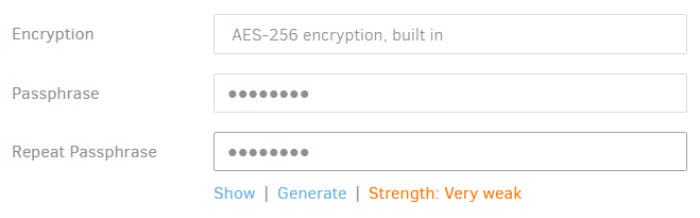
With the great support for cloud storage aside, both locally attached hard drives and network drives (NAS devices) are also supported as is potentially unlimited historic file versioning, good scheduling options and strong, zero knowledge, AES 256-bit encryption which is available for all storage devices which might be in use.
Duplicati is 100% free to use and can be downloaded via the official Duplicati website.
- Free & open source
- Great cloud options
- AES 256-bit encryption
- Supports S3 storage
- Web-based interface
10. Arq 7 (Inc. Arq Premium)
Arq 7 is a lightweight and easy to use backup solution with a clear focus on providing a great set of 3rd party cloud storage options across both Windows and MacOS devices (this includes many top providers such as Amazon S3, Dropbox, Backblaze B2, Microsoft OneDrive plus many others). Arq themselves also offer a subscription version of the software (named Arq Premium) which allows customers to make use of 1TB of cloud storage which is provided as a part of the subscription via Arq themselves.
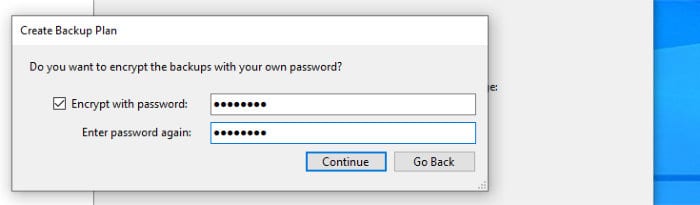
With cloud storage options aside, whilst Arq 7 might look simplistic at first glance, it does still contain many useful backup and security features. These features include strong, zero knowledge, AES 256-bit encryption for any of the storage methods supported, potentially unlimited historic file versioning (with options to “thin” older backups to save disk space), good scheduling support plus the ability to have several backup sets running simultaneously on a single device.
Arq 7 is priced at $49.99 for a single device or at $59.99 per year for the Arq Premium service which supports usage on 5 devices and includes 1TB of cloud storage from Arq themselves. Non-commercial users can also purchase a 5-pack of single licences (for personal use only) for a one-off cost of $79.99.
Arq offer a 30 day free trial of both the Arq 7 software and the Arq premium service via the official Arq website.
- Easy to use software
- Good cloud integration
- AES 256-bit encryption
- 30 Day free trial
- From $49.99 (one-off fee)
Summary
In short, the use of AES 256-bit encryption is widely regarded as one of the most effective methods for protecting any backed-up data, be it stored on a locally attached device or upon the cloud. Not only does it provide strong encryption which is considered virtually impossible to break, but it does so in a way which is highly accessible and with the minimal performance impact on any system being backed-up.
One of the best methods for applying such encryption to your own backups is via the use of specialist 3rd party backup software which supports such encryption (some good examples of which can be seen in the list above).
Are you looking for help and advice on choosing the best backup software for your PC or Mac? If so then be sure to check out our guide to choosing backup software which also contains a list of our favorite choices as tested here on BestBackupReviews.com!